Kyocera KM-3530 Support Question
Find answers below for this question about Kyocera KM-3530.Need a Kyocera KM-3530 manual? We have 29 online manuals for this item!
Question posted by donmcbroom on June 2nd, 2011
Paper Counter
How do I find out the total paper count usage on my toner cartridge
Current Answers
There are currently no answers that have been posted for this question.
Be the first to post an answer! Remember that you can earn up to 1,100 points for every answer you submit. The better the quality of your answer, the better chance it has to be accepted.
Be the first to post an answer! Remember that you can earn up to 1,100 points for every answer you submit. The better the quality of your answer, the better chance it has to be accepted.
Related Kyocera KM-3530 Manual Pages
KM-NET ADMIN Operation Guide for Ver 2.0 - Page 48


... Stapler is not connected. Media Input Displays the media available in each paper source. Maximum The total capacity of each toner color by graphic image and percentage. Device Manager 3-26
Displays the level of each paper source. Device Settings Displays all devices. Equipment ID Type a number to use for inventory control. Host Name Type the name of...
KM-NET ADMIN Operation Guide for Ver 2.0 - Page 58


... right pane displays 20 devices or accounts.
Each page that is counted in the device subtracts one or more counters, such as serial number and IP address. Create groups of pages processed for devices and accounts before using the Accounting Manager console.
You can be created, modified, and deleted from the total number of the toolbar...
KM-NET ADMIN Operation Guide for Ver 2.0 - Page 66


... mode. Balance Pattern: Select which counters are counted to 23 hours. Function
The total copy count, full-color copy count, monochrome color copy count, total printer count and full-color printer count. Edit Device Accounting Settings
You can edit settings for each account:
Print + Copy
The total count of copier and printer, full-color count, and monochrome count. For some models, type the...
KM-NET ADMIN Operation Guide for Ver 2.0 - Page 99


... A view that displays current counter information as a bar graph, line graph, or pie chart in dotted decimal form, for example 127.242.0.19, assigned to each IP address is easier to the device. E
Error Rate A value that represents the number and type of errors committed by a particular device. Error Total A value that represents the...
KM-NET Viewer Operation Guide Rev-5.2-2010.10 - Page 14


... managed from Map View.
After an image is shared by following default Accounting views are available: Accounting Devices View Displays general information and counters for print, copy, fax, and scan. View Management
Displays the device counters for total printed pages, copier printed pages, printer printed pages, FAX/i-FAX printed pages, black & white printed pages, single...
KM-NET Viewer Operation Guide Rev-5.2-2010.10 - Page 45


... View Accounts on an account, and select View Devices for a view. KMnet Viewer
4-3 Account
A count is kept of the number of the various devices that is created for this function. Reject usage The user cannot use the function until the counter is reset by e-mail to send this Device. Accounts can be created on this information...
KM-NET Viewer Operation Guide Rev-5.2-2010.10 - Page 68
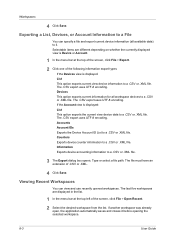
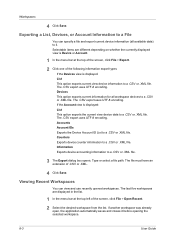
... view and use recently opened workspaces. The .CSV export uses UTF-8 encoding. If the Account view is Device or Account.
1 In the menu bar at the top left of .CSV or .XML.
4 Click Save.
Counters Exports device counter information to a .CSV or .XML file. Type or select a file path. The file must have an...
KM-NET for Accounting Operation Guide Rev-1.4 - Page 12


...(Send time)
Total time of FAX transmission.
10
KM-NET for copying.
Without Account ID displays the page count of Copy (Total) pages and Print (Total) pages. Copy and Print (Total) The sum of...Other)
The count of the faxes sent. FAX (Send)
The page count of scanned pages other than copying. Life counter displays the life counter by function. Print (Full color)
The count of scanned pages...
KX Driver User Guide Version 5.90 - Page 6


... materials, insert paper and any toner or ink cartridges), then connect ...the computer and printer using either USB,
a parallel cable, or a network cable. Network Connection, Custom on page 1-3 Windows XP -
For further details on connecting the printer to
the computer, refer to the printer's Operation Guide.
2
3 Once connected, power on both devices...
KX Driver User Guide Version 5.90 - Page 51


... These settings can extend the life of toner cartridges by adjusting print resolution to reduce the amount of toner used depends on the printing system model, the type of toner used . Makes text and graphics appear ...only)
Kyocera Image Refinement
EcoPrint
Description The number of Kyocera's device fonts are sent to view the Custom Quality Settings dialog box. From the Imaging tab, click Print...
KX Driver Operation Guide Rev. 1.3.1 - Page 11


... using a USB cable. 16 Choose from one of the printer is ready to print (remove packing materials, insert paper and any toner or ink cartridges) before connecting the cable.
• For further details on both
devices. The New Printer Installation dialog box appears. • Select No to install additional printer drivers. USB Connection
This...
KX Driver Operation Guide Rev. 1.3.1 - Page 18


... turn on connections using a network cable. NOTE
For further details on both
devices. Network Connection
This section describes how to install the printer driver when connecting to.... The installation of the printer is ready to print (remove packing materials, insert paper and any toner or ink cartridges) before connecting the cable.
• For further details on connecting using a parallel...
KX Driver Operation Guide Rev. 1.3.1 - Page 22
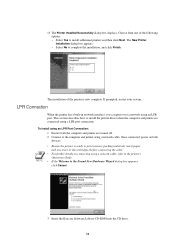
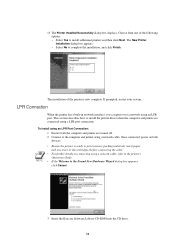
...remove packing materials, insert paper and any toner or ink cartridges) before connecting the ...cable.
• For further details on both the computer and printer are connected using a network cable. LPR Connection
When the printer has a built-in network interface, you can print over a network using an LPR Port Connection:
1 Ensure both
devices...
Kyocera Extended Driver 4.0 User Guide Rev-2.1 - Page 115
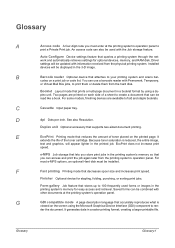
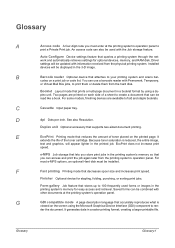
... that stores up to fold and staple booklets. C
Cassette Input paper tray. D
dpi Dots per inch. See also Resolution.
Finisher Optional device for easy access and retrieval. Driver settings will be read like... or images in the printing system's memory so that reduces the amount of the toner cartridge. EcoPrint does not increase print
speed. You can access and print the job again...
KM-Net ServiceGateway Quick Start Guide Rev-1 - Page 3
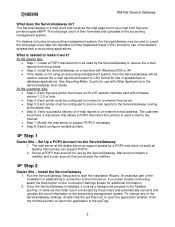
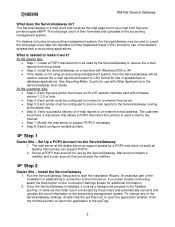
.... The customer
must be used by the ServiceGateway. Mail account means a mailbox and a user account that receives the total page count via e-mail from the printers.
• Step 2: Install the ServiceGateway on the Connection Settings screen for use in the...to receive the e-mail reports and export to open the application window. KM-Net Service Gateway
What does the ServiceGateway do?
Kyocera Extended Driver 3.x User Guide Rev-1.4 - Page 7
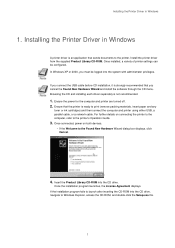
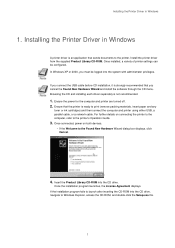
... the CD and installing each driver separately is not recommended.
1. For further details on both devices.
• If the Welcome to the printer's Operation Guide.
3. Once connected, power on... the CD-ROM into the CD drive, navigate to print (remove packing materials, insert paper and any
toner or ink cartridges) and then connect the computer and printer using either USB, a parallel cable, or ...
IB-2x Quick Configuration Guide Rev 2.2 - Page 195
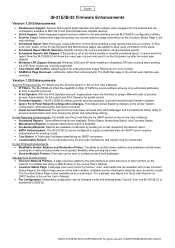
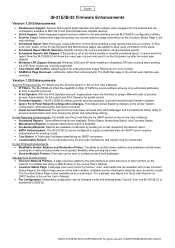
...the on -line User's Manual. • Counters Status Page. Devices that support Apple Rendezvous self-configure when plugged ...can be sent to confirm that support scanning now include scanner usage information on -line User's Manual. • IP Filters.... Total page count and counts by function, color, and media size are available; Three different reports are available with a new Counters ...
Fax System (F) Operation Guide - Page 8


...optional services that produce audible tones or clicks on using the facsimile functions of originals and documents. During use, refer to load paper Replacing the toner cartridge and waste toner tank When paper misfeeds Troubleshooting Cleaning the copier
INSTALLATION PRECAUTIONS
I Power supply/Grounding the product
• DO NOT connect this machine. Caution Labels INSTALLATION PRECAUTIONS...
Fax System (F) Operation Guide Rev1 - Page 8
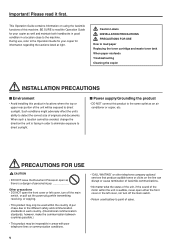
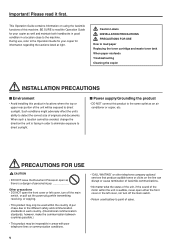
... in order to eliminate exposure to detect the correct size of sales. Caution Labels INSTALLATION PRECAUTIONS PRECAUTIONS FOR USE How to load paper Replacing the toner cartridge and waste toner tank When paper misfeeds Troubleshooting Cleaning the copier
INSTALLATION PRECAUTIONS
I Power supply/Grounding the product
• DO NOT connect this product to the same outlet...
Fax System C Operation Guide - Page 8
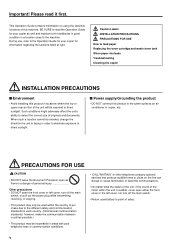
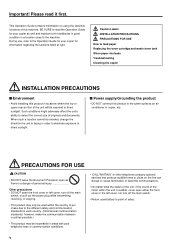
... to the Operation Guide for information regarding the sections listed at right. Caution Labels INSTALLATION PRECAUTIONS PRECAUTIONS FOR USE How to load paper Replacing the toner cartridge and waste toner tank When paper misfeeds Troubleshooting Cleaning the copier
INSTALLATION PRECAUTIONS
s Environment
• Avoid installing this product to the same outlet as well and maintain both...
Similar Questions
How To Connect Scanner From My Multifunction Printer Km-2050
(Posted by halBookem 10 years ago)
How Do You Edit Email Addresses In The Km 3530
how do you edit email addresses in the KM 3530
how do you edit email addresses in the KM 3530
(Posted by lphillips 11 years ago)
Kyocera Km-3530 Additional Units To Fax Scan & Print?
I have a Kyocera KM-3530. I need to know what my next step is to get my copier set up to scan, print...
I have a Kyocera KM-3530. I need to know what my next step is to get my copier set up to scan, print...
(Posted by kpooch 12 years ago)

