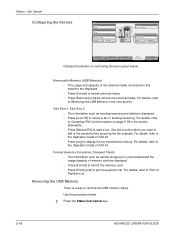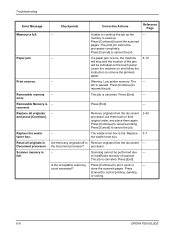Kyocera KM-3060 Support Question
Find answers below for this question about Kyocera KM-3060.Need a Kyocera KM-3060 manual? We have 20 online manuals for this item!
Question posted by lorifritz on December 31st, 2012
How Do We Stop The Copier From Printing Completed And/or Cancelled Notices?
The person who posted this question about this Kyocera product did not include a detailed explanation. Please use the "Request More Information" button to the right if more details would help you to answer this question.
Current Answers
Related Kyocera KM-3060 Manual Pages
Similar Questions
Scanning How Do I Get The Scanning Support Files For Kyocera Km-3060 On My Pc
(Posted by nicholastakanta290 2 years ago)
Stopping A Print Job
How do I stop a print job once the copying has started?
How do I stop a print job once the copying has started?
(Posted by recruiter18622 11 years ago)
Kyosera Km3060
please would u healp to me my kyosera copier control panel (start key) or other key not function. wh...
please would u healp to me my kyosera copier control panel (start key) or other key not function. wh...
(Posted by tadessetaye80 11 years ago)
What Do I Do When Memory Light Is Blinking? Can This Stop Some Print Jobs?
The memory light is blinking on the KM 3050, and sometimes print jobs do not work. What do I do?
The memory light is blinking on the KM 3050, and sometimes print jobs do not work. What do I do?
(Posted by aaron87936 11 years ago)
Km-3060 Need Instructions For Printing Address Book From Interface.
We have a KM-3060 that will be replaced soon. We want to retrieve a copy of all the existing address...
We have a KM-3060 that will be replaced soon. We want to retrieve a copy of all the existing address...
(Posted by klitton7 12 years ago)