Kyocera KM-3060 Support Question
Find answers below for this question about Kyocera KM-3060.Need a Kyocera KM-3060 manual? We have 20 online manuals for this item!
Question posted by lindam on August 22nd, 2012
Programming Email
hOW DO PROGRAM AN EMAIL ADDRESS FOR SCANNING
Current Answers
There are currently no answers that have been posted for this question.
Be the first to post an answer! Remember that you can earn up to 1,100 points for every answer you submit. The better the quality of your answer, the better chance it has to be accepted.
Be the first to post an answer! Remember that you can earn up to 1,100 points for every answer you submit. The better the quality of your answer, the better chance it has to be accepted.
Related Kyocera KM-3060 Manual Pages
KM-NET ADMIN Operation Guide for Ver 2.0 - Page 67


... number of Accounts
4-10 Number of times the accounting settings have been changed in the printing device, either from other applications or on Balance Error: Select whether to cancel a print job that... and balance limit for available printing device features: Print accounting management Copy accounting management Scan accounting management FAX accounting management Cancel on the printing...
KM-NET ADMIN Operation Guide for Ver 2.0 - Page 75


...kmnetadmin, where hostname and port are limited and must install KM Host Agent and configure print queues on page 6-6
Opening...to desktop and workgroup devices. Open a web browser, and navigate to KMnet Admin. In contrast to device-based accounting, Print...or it can be programmed into the KMnet Admin framework. These tasks are provided for most printers and multifunction printers (MFPs). ...
KM-NET ADMIN Operation Guide for Ver 2.0 - Page 87


...Programs > KM HostAgent > KM Service Manager. Configure only becomes operational after you can:
Start or stop the service.
2 Select Queue Management from the server Issue a warning if the disk space falls below your specified amount
1 If the Service Status is Running in step 4 is running, and that the Server Host name or IP address...Host name or IP address in KM Service Manager, click Stop...
KM-NET ADMIN Operation Guide for Ver 2.0 - Page 88


...to the Managed Queues list, click to a different console at the top of the KM Service Manager, administrators can select queues for unmanaged queues.
Once disabled, you move a ...tracked in the left arrow.
3 When you can enable the console again from network printing devices. To disable or enable consoles, select the Administration console and click Consoles in megabytes. Choosing...
KM-NET ADMIN Operation Guide for Ver 2.0 - Page 100


... assigned to change the server name or IP address, configure and test the server connection, enable or disable reprint, or set limits for Print
Job Manager.
MFP Multifunction Printer (or Multifunction Peripheral) A single device that organizes devices and related data into tables. Typically, multifunction printers can use to a
network device. Job Accounting also lets you import an...
KM-NET ADMIN Operation Guide for Ver 2.0 - Page 102


...device that is sent in an office. Service Status A control in the KM Service Manager that an administrator can use the same community strings that are authorized to receive alerts and reports by a specific device... the program.
A report shows you to view only devices fitting a particular status qualification.
the Read Community and the Write Community.
Trap A program interrupt,...
Kyocera Command Center Operation Guide Rev 6.3 - Page 37


...POP3 Server Name Enter the POP3 server name or IP address. Login Password Enter the password for i-FAX. When the Test button is set the Email address in E-mail Address on FAX / i-FAX > i-FAX > POP3 on...mail from this item is pressed, this setting, refer to the POP3 server. The E-mail address is disabled. E-mail Size Limit Enter maximum E-mail size in minutes, for connecting to the ...
KM-NET for Clients Operation Guide Rev-3.7 - Page 38


... list. FAX Displays address data that includes email addresses. Contacts Displays contact address data. None Clears the filtering by address type. The item that matches the criteria will be selected. SMB Displays address data that includes Internet FAX addresses. Internet FAX Displays address data that contains SMB addresses. Groups Displays group address data.
34
KM-NET for Clients...
KX Driver User Guide Version 5.90 - Page 2


...-4000DN FS-6950DN FS-9130DN FS-9530DN FS-C5015N FS-C5020N FS-C5025N FS-C5030N FS-C8100DN KM-1820 KM-2540* KM-2560* KM-3040* KM-3050* KM-3060* KM-4050 * KM-5050 * KM-6030 KM-8030
KM-C2520 KM-C3225 KM-C3232 KM-C4008 KM-C4035E KM-C3232E KM-C3225E KM-C2525E FS-1010 FS-1018MFP FS-1020D FS-1050 FS-1100* FS-1300D* FS-1800 FS-1800...
2560/3060 Operation Guide (Advanced Edition) - Page 107


Sending Functions
9 Specify the destination, and press the Start key to the specified Email address.
2
ADVANCED OPERATION GUIDE
2-33
When the sending is completed, the finish notice is sent to start sending.
2560/3060 Operation Guide (Advanced Edition) - Page 229
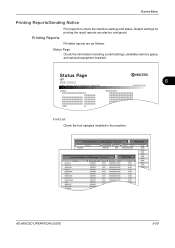
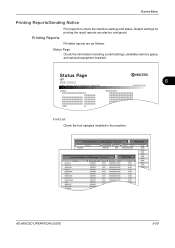
Printable reports are as follows.
Status Page
KM-3060
6
Firmware Version
Font List Check the font samples installed in the machine. ADVANCED OPERATION GUIDE
6-59
System Menu
Printing Reports/Sending Notice
Printing Reports
Print ...
2560/3060 Operation Guide (Advanced Edition) - Page 230


System Menu
Network Status Page Check the information including network interface firmware version, network address and protocol. Network Status Page
KM-3060
Firmware Version
6-60
ADVANCED OPERATION GUIDE
2560/3060 Operation Guide (Advanced Edition) - Page 249


...
E-mail Address
1 Press [E-mail
Address] to be displayed on the transmission method selected in step 11.
Add a new E-mail destination. System Menu
5 Press [OK].
ADVANCED OPERATION GUIDE
6-79
The procedure differs depending on the
Address Book and press [OK]. E-mail Address Entry
E-mail Address
The table below explains the items to enter the Email address and press...
2560/3060 Operation Guide (Advanced Edition) - Page 257
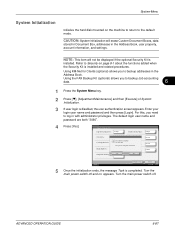
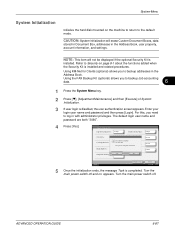
... will be displayed if the optional Security Kit is completed. Using KM-Net for Clients (optional) allows you sure? Using the FAX...: Charger Auto Cleaning:
This will erase Custom Document Boxes, data
stored in Document Box, addresses in the
Address Book. Are you to backup Job accounting data.
6
1 Press the System Menu key....3060".
4 Press [Yes].
ADVANCED OPERATION GUIDE
6-87
2560/3060 Operation Guide (Advanced Edition) - Page 282
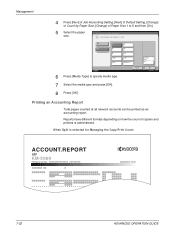
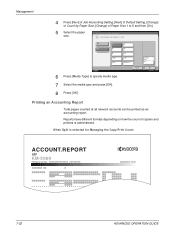
..., [Next] of Default Setting, [Change] of Count by Paper Size, [Change] of copiers and printers is selected for Managing the Copy/Print Count
ACCOUNT.REPORT
KM-3060
Firmware Version
7-22
ADVANCED OPERATION GUIDE
Reports have different formats depending on how the count of Paper Size 1 to 5 and then [On].
5 Select the paper...
2560/3060 Operation Guide (Basic Edition) - Page 16


For model KM-2560 - Kyocera shall have no obligation to Kyocera at the address below for the name and address of the Authorized Kyocera Dealer in your...(a) have other person, is not able to provide service, write to furnish labor.
2.
Warranty
NEW 2560/3060 MULTIFUNCTIONAL PRODUCT LIMITED WARRANTY
1. one year from whom the product was purchased. This warranty is found to as the...
2560/3060 Operation Guide (Basic Edition) - Page 116
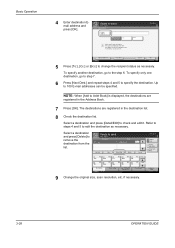
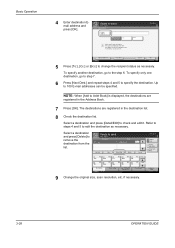
Basic Operation
4 Enter destination Email address and
Ready to check and edit it. Cancel
OK 10/10/2007 10:10
5 ... of Original/ Transmission
Color /Image
Destination
1
Address Book E-mail Addr Entry Folder Path Entry
Advanced Setup
10/10/2007 10:10
9 Change the original size, scan resolution, etc.
E-mail Address Entry E-mail Address Entry
E-mail Address
To:
Cc:
Bcc:
Add a new E-mail...
2560/3060 Printer Driver User Guide Rev 12.13 - Page 2


...Company. Examples of the operations given in this guide may differ depending on your printing device. Essentially the same operations are used for any problems arising from the use of .... PCL is a trademark of Kyocera Corporation. Models supported by the KX printer driver
KM-2560 KM-3060
Copyright © 2010 KYOCERA MITA Corporation All rights reserved.
All other countries. User ...
Fax System (M) Operation Guide Rev-2.0 - Page 194
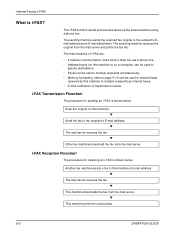
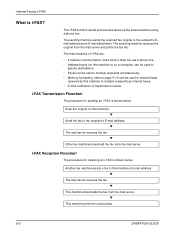
.... The i-FAX function sends and receives faxes via the Internet without using a phone line. Scan the original on a computer) can be used to
specify destinations. • Faxes can be...page 5-11) can be used to forward faxes
received by this machine to the recipient's Email address as Internet faxes. • E-mail notification of transmission results
i-FAX Transmission Flowchart
The procedure...
IB-40 Setup Guide - Page 2
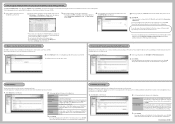
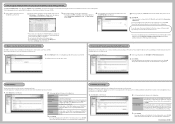
... product.
On the page displayed, select DISABLE for Save as type
and click Save.
4.
Usually these settings.
1. Select the value that includes the IPv4 address of the device connected to each configuration. However, a comma (,) cannot be entered.
5.On the page displayed, click Browse and select the CSV file that can be saved...
Similar Questions
Scanning How Do I Get The Scanning Support Files For Kyocera Km-3060 On My Pc
(Posted by nicholastakanta290 2 years ago)
What Is Default Ip Address Of Kyocera Km-3060
The touch panel of my Photocopier Machine Kyocera KM-3060 is not working. Now I want to assig it a I...
The touch panel of my Photocopier Machine Kyocera KM-3060 is not working. Now I want to assig it a I...
(Posted by farrukhmehmood 10 years ago)
How Do You Edit Email Addresses In The Km 3530
how do you edit email addresses in the KM 3530
how do you edit email addresses in the KM 3530
(Posted by lphillips 11 years ago)
We Have A Kyocera Km-3060. Will The Machine Scan A Doc. And Save To A Usb Drive?
(Posted by samdahldh 12 years ago)
Email Address Entry To Address File
How do I add an email address to the printer's memory so I don't have to manually re-enter it each t...
How do I add an email address to the printer's memory so I don't have to manually re-enter it each t...
(Posted by jerryschrepfer 12 years ago)

