Kyocera KM-3035 Support Question
Find answers below for this question about Kyocera KM-3035.Need a Kyocera KM-3035 manual? We have 29 online manuals for this item!
Question posted by darhayt on July 7th, 2014
How To Override Kyocera 3035 Admin Password
The person who posted this question about this Kyocera product did not include a detailed explanation. Please use the "Request More Information" button to the right if more details would help you to answer this question.
Current Answers
There are currently no answers that have been posted for this question.
Be the first to post an answer! Remember that you can earn up to 1,100 points for every answer you submit. The better the quality of your answer, the better chance it has to be accepted.
Be the first to post an answer! Remember that you can earn up to 1,100 points for every answer you submit. The better the quality of your answer, the better chance it has to be accepted.
Related Kyocera KM-3035 Manual Pages
KM-NET ADMIN Operation Guide for Ver 2.0 - Page 7


...
A console for managing user accounts/roles, user subscriptions, network discovery, and system settings.
The password must be installed along with Service Pack 3 or newer
KMnet Admin 2.0
1-1 Print Job Manager
A console for monitoring all counters in your network printing devices. The installer installs the required third party software, such as Java 2 SDK 5.0, and PostgreSQL...
KM-NET ADMIN Operation Guide for Ver 2.0 - Page 44


... Next.
Note: Authorization failures are accepted. IB-2x Network Firmware Authorization for IB-2x firmware is controlled by the Admin password set to use for all devices.
Only 7-bit ASCII characters are not shown in the firmware upgrade log file.
Note: Banner Page must be compared with the write community value stored ...
KM-NET ADMIN Operation Guide for Ver 2.0 - Page 49


... toner only. This option is not supported for machine features such as page layout, page size, and fonts. Page Count Total pages printed on the device. Custom Properties Displays the custom properties set at the printing system. KMnet Admin 2.0
Device Manager
Displays identifying information that was set by the administrator.
KM-NET ADMIN Operation Guide for Ver 2.0 - Page 75


...same time as KMnet Admin, or it can set user names and passwords. KMnet Admin 2.0
5-1 For proper functioning of tracking usage by domain user.
It integrates seamlessly into devices, Print Job Manager ... 5-12 Configuring Queues on page 6-6
Opening Print Job Manager
KMnet Admin requires that you must install KM Host Agent and configure print queues on to http://hostname:port/kmnetadmin...
KM-NET ADMIN Operation Guide for Ver 2.0 - Page 98


...setting whose value may change selected device settings on the device it is applied to.
You ... settings from one or more destination devices. Counter A feature that gathers only...device.
Configure Queues Software component in KM Service Manager that opens upon login if "Open the default console" is constructed based on to one device to a computer.
D
Database Assistant Kyocera...
KM-NET ADMIN Operation Guide for Ver 2.0 - Page 100


...'s operation panel and enables communication with a valid user name and password (i.e. KM Service Manager Software component that administrators can log on a print server, including user information and print jobs. KX Printer Driver Intelligent Universal Printer driver that supports all Kyocera products by KMnet Admin. Login User A user account with the server when the user...
KM-NET ADMIN Operation Guide for Ver 2.0 - Page 102


..., as well as a password. SNMP Community String A text string that acts as install, configure, or remove components. SNMP Traps Unsolicited notifications sent from each device.
In this manual, "... certain KMnet Admin alerts or reports by a specific device condition, such as a paper jam. Trap A program interrupt, usually caused by a device that is sent in the KM Service Manager that...
KM-NET Viewer Operation Guide Rev-5.2-2010.10 - Page 57


... by pressing the Ctrl key, and clicking on the devices.
Setting Multiple Devices
To start the Multi-Set Wizard follow these steps:
1 In the device list, select the devices that define default behavior for the source and destination devices must type a Login user name and password in Device > Communication Settings > Login. Alternatively you send configuration parameters to...
Kyocera Command Center Operation Guide Rev 6.3 - Page 3


...Accessing COMMAND CENTER 2-1 Admin password ...2-1 Authentication ...2-1 Encryption ...2-2
Chapter 3
COMMAND CENTER Pages
Start Page ...3-1 Start > Start ...3-2 Start > Status Pages ...3-3 Start > Information ...3-4 Start > Links ...3-4
Basic Page ...3-5 Basic > Defaults > Network ...3-5 Basic > Defaults > Time ...3-6 Basic > Defaults > Reset ...3-6 Basic > Defaults > Device Defaults 3-7 Basic...
Kyocera Command Center Operation Guide Rev 6.3 - Page 6


... at the upper left of the screen.
The Login button is displayed. Admin password
Setting Administrator Password restricts general users' access to Basic > Security > Account Settings on page...only the Start page is highly recommended.
For how to define the administrator password, refer to pages other than the Start page, click Login. (This button may not be...
Kyocera Command Center Operation Guide Rev 6.3 - Page 17


...After you have finished editing, click Submit. Basic > Security > Account Settings
The Administrator (Admin) account is selected. When the check box on the left side of the group and...addresses to the printer and networking configuration from all groups displayed on
COMMAND CENTER
3-10 The Admin password set to Off. Adding a New Group
1 Open the Address Book Groups page. 2 ...
Kyocera Command Center Operation Guide Rev 6.3 - Page 18


...the password:
1 Enter the Old Password.
2 Enter the password you want to restrict access from the interfaces that are forbidden.
Access can be restricted. Setting the Admin password ... operation panel. Network, USB Device, USB Host, Parallel I/F, Optional I/F
Specifies whether or not to enable communication with some models, the default Administrator password is displayed. SNMP v3, ...
Kyocera Command Center Operation Guide Rev 6.3 - Page 63


...been completed.
Did you click the Submit button after making the settings?
The administrator has forgotten the Admin password.
operation panel. page 3-7
I made are not registered. Basic > Security > Account Settings on
panel... >
displayed on the operation that displayed on the
Device Defaults on page 3-10
I can 't access the Has the administrator set a
other pages.
IB-23 User's Manual in PDF Format - Page 60
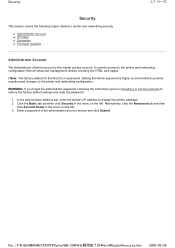
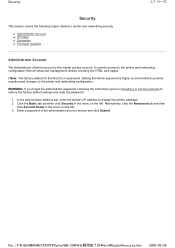
... the master access account. In the web browser address bar, enter the printer's IP address to the printer and networking configuration. Setting the Admin password is no password. Enter a password in Resetting to Factory Defaults to the printer and networking configuration from all setup and management utilities including the HTML web pages.
!
Alternatively, click...
IB-23 User's Manual in PDF Format - Page 96
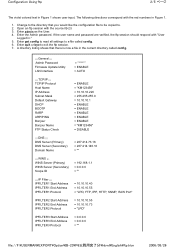
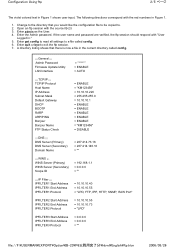
...to the directory that there is now a file in Figure 1 shows user input. General ;;; ;Admin Password Firmware Update Utility LAN Interface
= "*****" = ENABLE = AUTO
;;; TCP/IP ;;; WINS ;;; The...= 0.0.0.0 = ""
file://F:\USERMAN\EXPORT\Option\IB-23\P6 English\ftp.htm
2006/05/26 Enter the Admin password. DNS Server (Primary) DNS Server (Secondary) Domain Name
= 207.214.73.16 = 207.214...
IB-23 User's Manual in PDF Format - Page 97
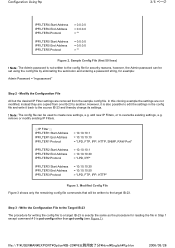
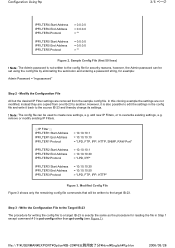
...Note: The config file can be set using the config file by eliminating the semicolon and entering a password string, for reading the file in Step 1 except command # 5 is also possible to edit the .... Sample Config File (first 50 lines)
! Note: The Admin password is not written to the config file for security reasons, however, the Admin password can be written to a target IB-23 is exactly the...
IB-23 User's Manual in PDF Format - Page 98
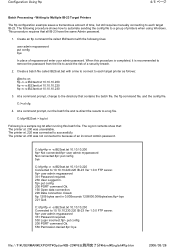
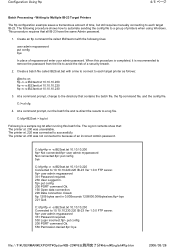
..., and the config file. Create a batch file called IB23set.txt with a line to connect to a group of an incorrect Admin password. The log.txt contents show that all IB-23 have the same Admin password.
1. The printer at .230 was connected to because of printers when using Windows. C:\cfg>ftp -n -s:IB23set.txt 10.10...
Kyocera Extended Driver 3.x User Guide Rev-1.4 - Page 129


...these steps to install the software. Click Add. Available printers are displayed.
123 The KM-NET for Clients communicates with your printer connections, select either the Local printer (for
...KX printer driver must first be installed on it.
1. The utility is located on the supplied Kyocera Software Library CD-ROM. To make a local connection with the printer using TCP/IP protocol. ...
IB-2x Quick Configuration Guide Rev 2.2 - Page 14
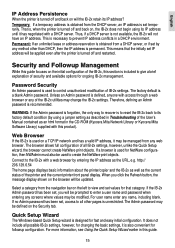
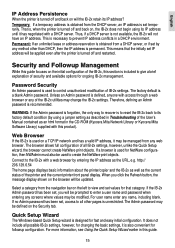
...Admin password is unrestricted. WARNING: If the Admin password is forgotten, the only way to recover is to reset the IB-2x back to give a brief explanation of the IB-2x utilities may be defined on the left to prevent IP address conflicts in the CD-ROM (Kyocera Mita Network Library or Kyocera... defining an Admin password is a blank Admin password.
If the IB-2x Admin password has been...
Scan System Operation Guide (Functions Edition) Rev-9 - Page 65
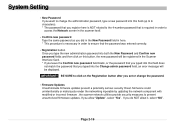
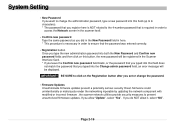
... to ensure that the password was entered correctly.
• Registration button Once you type the new administration password into that field does not match the password that you typed into both the New Password and Confirm new password fields and then click on the Registration button after you typed into the Change admin password field, an error...
Similar Questions
What's The Default Administrator Password On Kyocera Km 3035
(Posted by larymsupera 9 years ago)
How To Reset Admin Password On Kyocera Taskalfa 3551i
for the Lost Password we need to reset Admin Account, if possible without any factory reset (actuall...
for the Lost Password we need to reset Admin Account, if possible without any factory reset (actuall...
(Posted by hurrtigx 10 years ago)
How To Reset Admin Password For Kyocera Km-3035 Printer
(Posted by maxlwire 10 years ago)

