Kyocera KM-5050 Support Question
Find answers below for this question about Kyocera KM-5050.Need a Kyocera KM-5050 manual? We have 25 online manuals for this item!
Question posted by jreiasin on December 9th, 2013
How Do I Bypass Admin Password On Kyocera Km 5050
The person who posted this question about this Kyocera product did not include a detailed explanation. Please use the "Request More Information" button to the right if more details would help you to answer this question.
Current Answers
There are currently no answers that have been posted for this question.
Be the first to post an answer! Remember that you can earn up to 1,100 points for every answer you submit. The better the quality of your answer, the better chance it has to be accepted.
Be the first to post an answer! Remember that you can earn up to 1,100 points for every answer you submit. The better the quality of your answer, the better chance it has to be accepted.
Related Kyocera KM-5050 Manual Pages
KM-NET ADMIN Operation Guide for Ver 2.0 - Page 44


... the top of the Command Center page.
2 On the left of these options will be compared with the write community value stored on each device.
1 Type the Admin password in the text box. Note: Authorization failures are accepted. Note: Banner Page must match the port number entered in the Firmware Upgrade wizard.
3 Type...
KM-NET ADMIN Operation Guide for Ver 2.0 - Page 75


... administrator can be programmed into the KMnet Admin framework. It integrates seamlessly into devices, Print Job Manager uses a more efficient method of Print Job Manager, you enter a user name and password combination to obtain access to its information resources. We strongly recommend for most printers and multifunction printers (MFPs). 5 Print Job Manager
Print Job...
KM-NET Viewer Operation Guide Rev-5.2-2010.10 - Page 26


... the user list of the authentication setting on the device are able to use a device are able to operate or access the device.
1 Select a device.
3-6
User Guide Regardless of a device, the correct Login User name and Password must be used to control which users are on the device. Device
Searching One Touch Keys
In the One Touch Keys...
KM-NET Viewer Operation Guide Rev-5.2-2010.10 - Page 35


... e-mail addresses. For example, a paper jam can be available and not blocked by a firewall or virus scanner. In Confirm new password, type the password again.
5 Click OK. Setting a Device Notification
You can trigger a device notification, depending on the hard disk.
Adding a New Virtual Mailbox
You can set to a specified list of a virtual mailbox stored...
KM-NET for Direct Printing Operation Guide Rev-3.2 - Page 6


...the printing system. Follow the instructions for Direct Printing in your computer. Startup
Install KM-NET for installation.
Insert the CD-ROM that any of the computer.
When the...installed. The Kyocera Extended Driver is completed, you can start the KM-NET for Direct Printing by proceeding from the start menu > All Programs > Kyocera > KM-NET for Direct Printing.
2
KM-NET for Direct...
Kyocera Command Center Operation Guide Rev 6.3 - Page 3


...Accessing COMMAND CENTER 2-1 Admin password ...2-1 Authentication ...2-1 Encryption ...2-2
Chapter 3
COMMAND CENTER Pages
Start Page ...3-1 Start > Start ...3-2 Start > Status Pages ...3-3 Start > Information ...3-4 Start > Links ...3-4
Basic Page ...3-5 Basic > Defaults > Network ...3-5 Basic > Defaults > Time ...3-6 Basic > Defaults > Reset ...3-6 Basic > Defaults > Device Defaults 3-7 Basic...
Kyocera Command Center Operation Guide Rev 6.3 - Page 6


... privilege to define those users.
Admin password
Setting Administrator Password restricts general users' access to access page, the user name and password must be displayed on page 3-47...upper left to Advanced > Management > Authentication > General on some models, the default Administrator password is displayed in with a General User account, the user can access the user's account...
Kyocera Command Center Operation Guide Rev 6.3 - Page 17


... a Group
1 Open the Address Book Groups page. 2 Check the desired group.
The Admin password set in the following is valid when Authentication is the master access account. The Address Book... deleting members. The Address Book Groups - Basic > Security > Account Settings
The Administrator (Admin) account is set to add, edit or delete Groups. The members must be registered before...
Kyocera Command Center Operation Guide Rev 6.3 - Page 18


... appropriate tab of the interfaces above. Network, USB Device, USB Host, Parallel I/F, Optional I/F
Specifies whether or not to set to Partial Lock, use of the System menu on a per -protocol basis. Setting the Admin password is recommended to periodically change the password:
1 Enter the Old Password.
2 Enter the password you click a link in as admin00. With...
Kyocera Command Center Operation Guide Rev 6.3 - Page 63


... Basic > Defaults >
displayed on the operation that displayed on the
Device Defaults on this machine. operation panel. Basic > Security > Account Settings...not registered.
Operation Guide
COMMAND CENTER
4-2 password? Error or Warning is finished with the System
being operated? The administrator has forgotten the Admin password.
Perform the troubleshooting procedure the messages ...
KM-NET for Accounting Operation Guide Rev-1.4 - Page 7


... register the administrator and database passwords.
Registering the passwords
When KM-NET for Accounting is launched for the first time, the KM-NET for Accounting.
2.2. If an administrator is logged onto the domain,
then a password is complete, you can start KM-NET for Accounting by clicking the start menu > All Programs > Kyocera > KM-NET for Accounting Startup Wizard...
KM-NET for Clients Operation Guide Rev-3.7 - Page 7


KX Driver is on the computer. Installation
Install KM-NET for Clients. Startup
When the installation is installed on...Operation Guide
3 Insert the CD-ROM that the KX driver is completed, start the KM-NET for Clients by proceeding from the start menu > All Programs > Kyocera > KM-NET for Clients on your computer.
Installation and Startup
2.1. Installation and Startup
2. The...
Scan System Operation Guide (Functions Edition) Rev-9 - Page 65
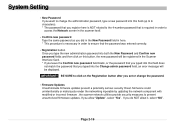
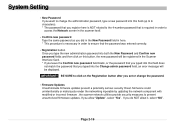
... Scanner Interface Card. * If you leave the Confirm new password field blank, or the password that you typed into that field does not match the password that the password was entered correctly.
• Registration button Once you type the new administration password into the Change admin password field, an error message will be registered in order to...
3050/4050/5050 Operation Guide Rev-3 (Advanced) - Page 261


... and password are both "5050".
4... Press [Yes].
Refer to backup Job accounting data.
1 Press the System Menu key.
2 Press [T], [Adjustment/Maintenance] and then [Execute] of System Initialization.
3 If user login is installed and related procedures. Yes
No
Execute Execute Change
Status
Return to the default mode.
NOTE: This item will not be formatted.
Using KM...
3050/4050/5050 Operation Guide Rev-3 (Advanced) - Page 263


... user login is disabled, the user authentication screen appears. System - Off
On
Status
4 Press [OK].
The default login user
name and password are both "5050".
3 Press [On].
Use the procedure below to specify the SSL settings.
1 Press the System Menu key.
2 Press [System], [...
This function allows you need to log in SSL. Enter your login user name and password and then press [Login].
3050/4050/5050 Operation Guide Rev-3 (Advanced) - Page 266
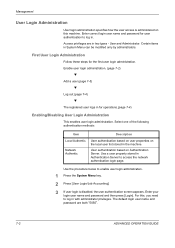
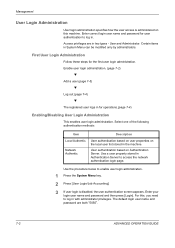
For this machine. Enter correct login user name and password for user authentication to log in Authentication Server to enable user login administration.
1 Press the System... list stored in two types - Network Authentic. The default login user name and password are in the machine. Access privileges are both "5050".
7-2
ADVANCED OPERATION GUIDE
Enter your login user name and...
3050/4050/5050 Operation Guide Rev-3 (Advanced) - Page 269
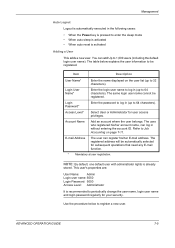
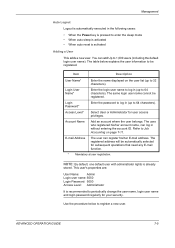
... (up to be automatically selected for subsequent operations that need any E-mail function.
* Mandatory at user registration. This user's properties are:
User Name:
Admin
Login user name: 5050
Login Password: 5050
Access Level: Administrator
It is already
stored. The table below to enter the sleep mode • When auto sleep is activated • When...
3050/4050/5050 Operation Guide Rev-3 (Advanced) - Page 270
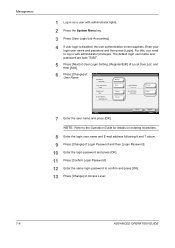
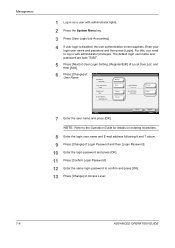
... [OK]. For this, you need to confirm and press [OK]. 13 Press [Change] of Access Level.
7-6
ADVANCED OPERATION GUIDE The default login user name and password are both "5050".
5 Press [Next] of User Login Setting, [Register/Edit] of Local User List, and then [Add].
6 Press [Change] of Login...
3050/4050/5050 Operation Guide Rev-3 (Advanced) - Page 271
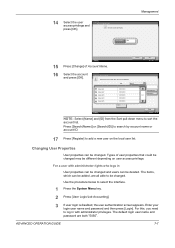
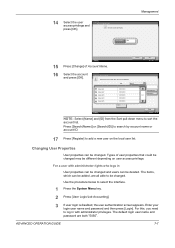
... ID.
17 Press [Register] to sort the
account list.
Enter your login user name and password and then press [Login]. Access Level Set user access privileges. Cancel
OK 10/5/2006 10:10... user with administrator privileges. Changing User Properties
User properties can be added, are both "5050". Use the procedure below to log in with administrator rights who logs in
User properties can ...
3050/4050/5050 Operation Guide Rev-3 (Advanced) - Page 273


...settings.
Press [Detail] of Unknown lD Job.
Enter your login user name and password and then press [Login]. ADVANCED OPERATION GUIDE
7-9 For this, you need to check the present status.... The default login user name and password are both "5050".
4 Press [Change] of Login User Name or Account Name to log in with unknown login user...
Similar Questions
How To Reset Admin Password On Kyocera Taskalfa 3551i
for the Lost Password we need to reset Admin Account, if possible without any factory reset (actuall...
for the Lost Password we need to reset Admin Account, if possible without any factory reset (actuall...
(Posted by hurrtigx 10 years ago)
Kyocera Km-5050
how to change user access codes for a kyocera km-5050 copier
how to change user access codes for a kyocera km-5050 copier
(Posted by rhwkns 11 years ago)

