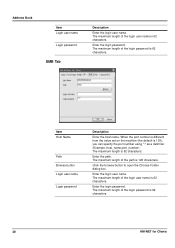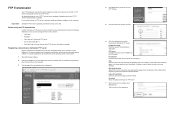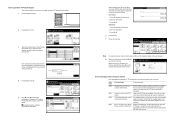Kyocera KM-5035 Support Question
Find answers below for this question about Kyocera KM-5035.Need a Kyocera KM-5035 manual? We have 29 online manuals for this item!
Question posted by ghaider on August 3rd, 2021
Admin User Km -5035
Current Answers
Answer #1: Posted by SonuKumar on August 3rd, 2021 8:23 AM
If you want to login in Front Panel, the default Admin password is Admin. Remember both username and password are Admin, A is upper case.
Please respond to my effort to provide you with the best possible solution by using the "Acceptable Solution" and/or the "Helpful" buttons when the answer has proven to be helpful.
Regards,
Sonu
Your search handyman for all e-support needs!!
Related Kyocera KM-5035 Manual Pages
Similar Questions
I required user name in Kyocera Taskalfa-330i printing job log. User name showing blank.
Network board(SCANNER AND COPY FROM PC BY NETWORK)for KM-5035, my two copy machines do not have a sy...
How do i change the settings on a kyocera km-5035 so that i can scan a color document into my comput...