Kyocera KM-3035 Support Question
Find answers below for this question about Kyocera KM-3035.Need a Kyocera KM-3035 manual? We have 29 online manuals for this item!
Question posted by umcly on April 21st, 2014
How To Install Firmware On Kyocera Km-3035
The person who posted this question about this Kyocera product did not include a detailed explanation. Please use the "Request More Information" button to the right if more details would help you to answer this question.
Current Answers
There are currently no answers that have been posted for this question.
Be the first to post an answer! Remember that you can earn up to 1,100 points for every answer you submit. The better the quality of your answer, the better chance it has to be accepted.
Be the first to post an answer! Remember that you can earn up to 1,100 points for every answer you submit. The better the quality of your answer, the better chance it has to be accepted.
Related Kyocera KM-3035 Manual Pages
KM-NET ADMIN Operation Guide for Ver 2.0 - Page 40


... a servicing to be sure that the upgrade has completed for the new firmware version in the Device Settings tab, the upgrade is complete. If the new firmware version appears in List View to 5 minutes; Firmware Upgrade Risks and Recovery Options
Hazard: If a device is normally located in the upgrade wizard requires that contingency plans are...
KM-NET Viewer Operation Guide Rev-5.2-2010.10 - Page 11


... name that has a check mark next to Default Views are saved with all installed options. Left-click, and then drag the arrow left of columns. Sorting Rows in the Device List
You can expand a row in the process of the device for the view by clicking Update View in a descending order. This icon...
KM-NET Viewer Operation Guide Rev-5.2-2010.10 - Page 61


.... For a list of the issues involved.
System/Fax
Do not turn off the device when the device operation panel displays Erasing, Writing, or Downloading. KMnet Viewer
7-1 7 Firmware Upgrade
The Firmware Upgrade Wizard provides a quick and easy means of installing the most current firmware on the type of upgrade. Before you acknowledge, understand, and accept the potential...
KM-NET Viewer Operation Guide Rev-5.2-2010.10 - Page 63


... the wizard at least one matching model in a single device, then the installed firmware will not be upgraded.
When multiple devices are selected for a firmware upgrade, any devices that do not match the models for the firmware upgrade before the upgrade begins. Consult your local system. If the selected firmware file version is the same as the currently...
KM-NET Viewer Operation Guide Rev-5.2-2010.10 - Page 64


... could become inoperable and require a service visit to abort the upgrade process between actual device upgrades. Warning: If a device is completed. Canceling Firmware Upgrade
You have the option to replace damaged components. Saving the Firmware Upgrade Export File
All firmware upgrade information is correct.
For other print systems, the correct Command Center administrator password must...
KM-NET for Direct Printing Operation Guide Rev-3.2 - Page 6


... system into the optical drive of the printer drivers are installed. The Kyocera Extended Driver is completed, you can start the KM-NET for Direct Printing by proceeding from the start menu > All Programs > Kyocera > KM-NET for Direct Printing.
2
KM-NET for Direct Printing Note Before installing this utility, make sure that came with the printing...
KM-NET for Accounting Operation Guide Rev-1.4 - Page 7


... logged onto the domain,
then a password is launched for the first time, the KM-NET for
Accounting.
2.3. Starting the KM-NET for Accounting
When the installation is complete, you can start KM-NET for Accounting by clicking the start menu > All Programs > Kyocera > KM-NET for Accounting without entering the administrator password.
2 Click Next. 3 Register a database...
KM-NET for Clients Operation Guide Rev-3.7 - Page 5


... stored temporarily or permanently can all be implemented between computers and printing systems.
KM-NET KM-NET
MFP Printer
1.2.
Note
When the printing system is KM-NET for Clients.
Check the requirements before using KM-NET for Clients? System Requirements
KM-NET for installation.
Features
1. What is used locally, conform that KX Driver has already been...
KM-NET for Clients Operation Guide Rev-3.7 - Page 7


.... Operation Guide
3 Startup
When the installation is installed on the computer.
Installation and Startup
2. Note Before installing this application, check that came with the printing system. Insert the CD-ROM that the KX driver is completed, start the KM-NET for Clients by proceeding from the start menu > All Programs > Kyocera > KM-NET for Clients on the...
KX Driver User Guide Version 5.90 - Page 2


...FS-9500DN FS-9520DN KM-1530 KM-1650 KM-1815 KM-2030 KM-2050 KM-2530 KM-2550 KM-3035 KM-3530 KM-4030 KM-4035 KM-4530 KM-5035 KM-5530 KM-6330 KM-7530 KM-C830 KM-C850 KM-C2630
*Not supported in...The explanatory screens shown in the U.S. Copyright © 2007 KYOCERA Corporation Copyright © 2007 Revised Edition KYOCERA MITA Corporation All rights reserved. The information in this guide support...
KX Driver Operation Guide Rev. 1.3.1 - Page 2


...KM- 1510 KM- 1530 KM- 1810 KM- 1815 KM- 1820 / FS- 1118MFP KM- 2030 KM- 2530 KM- 2550 KM- 3035 KM- 3530 KM- 4030 KM- 4035
KM- 4230 KM- 4530 KM- 5035 KM- 5230 KM- 5530 KM- 6030 KM- 6230 KM- 6330 KM- 7530 KM- 8030 FS- 1118MFP KM... DP- 2800 DP- 2800+ DP- 3600
©2002-2005 KYOCERA MITA Corporation All rights reserved. C830 KM- and/or other countries. • TrueType is a registered trademark...
KX Driver Operation Guide Rev. 1.3.1 - Page 15


... appears. Turn off the printer and return to step 1.
14 The Name Your Printer dialog box appears.
11 Confirm the serial number and click OK. Installation 11 Select KM USB Port: from the Create a new port type list, then click Next.
12 The...
KX Driver Operation Guide Rev. 1.3.1 - Page 45


...Compatibility... on page 39 to maintain compatibility under the new Kyocera Extended Driver.
NOTE
Changing the device settings may result in the previous driver. Enter the ...Kyocera dealer. Compatibility settings are specified when: • printing from applications that the Kyocera Extended Driver is compatible with previous drivers of old and new media sources allows all installed...
Kyocera Extended Driver 4.0 User Guide Rev-2.1 - Page 9
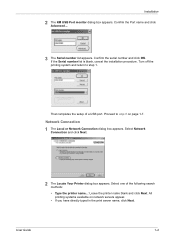
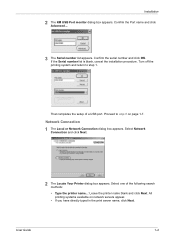
If the Serial number list is blank, cancel the installation procedure. Select one of a USB port. User Guide
1-4 Proceed to step 1.
3
That completes the setup of ... dialog box appears.
Select Network
Connection and click Next.
5
2 The Locate Your Printer dialog box appears. Installation
2 The KM USB Port monitor dialog box appears. Confirm the serial number and click OK.
Kyocera Extended Driver 3.x User Guide Rev-1.4 - Page 23


...be marked with a red X, preventing the ability to Table of Supported Options on which optional devices can be installed simultaneously.
Installing Optional Printer Devices
1. Some optional devices cannot be installed for front panel messages passwords, and more. In the Device Options of the device properties. For example, a finisher and a booklet stitcher. After you use optional...
Kyocera Extended Driver 3.x User Guide Rev-1.4 - Page 41


... save paper source information within documents • the paper source settings are specified by your nearest Kyocera dealer. Enter the new value for the Enumerated Value and click Apply. The Compatibility Settings dialog box appears. For further details on the Device Settings tab. button on changing these settings, contact your system environment.
IB-2x Quick Configuration Guide Rev 2.2 - Page 6
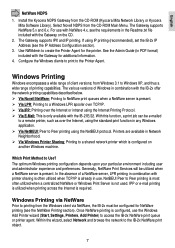
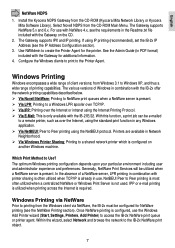
..., a print job can be configured for additional information.
4. Select Novell NDPS from the CD-ROM (Kyocera Mita Network Library or Kyocera Mita Software Library). Windows Printing via NetWare, the IB-2x must be e-mailed
to a remote printer,... The Gateway supports IPX and IP printing. Which Print Method to Use? Install the Kyocera NDPS Gateway from the CD-ROM Main Menu.
Network Fax Online Manual (Revision) - Page 3


...register and change the self-station and dialing information which you to Fax Kit which you install it is generally up and running in the fax machine itself. Included Utilities
The following ...want to receive the incoming data, it is recommended that has been created with the KM-3035, KM-4035 and KM-5035.
Network FAX Driver
This software allows you want to be performed based upon ...
Network Fax Online Manual (Revision) - Page 68
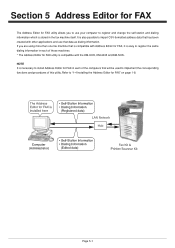
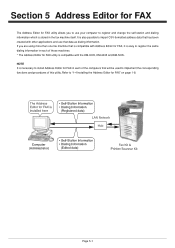
... computers that will be used to register and change the self-station and dialing information which is compatible with the KM-3035, KM-4035 and KM-5035. If you to use that is easy to "1-4 Installing the Address Editor for FAX utility allows you are using more than one fax machine that data as dialing...
Network Fax Online Manual (Revision) - Page 108


... files delivered to designated computer (where Scanner File Utility is installed) in designated format (PDF or Multi-page TIFF) Broadcast Transmission Up to 80 destinations Rotation Transmission Available Restricted Access Based on the network (to a maximum of models other than the KM-3035/ 4035/5035/C850.) Cover Page Format settings available in designated...
Similar Questions
How To Update Firmware Km 2560 Cbf 30
how to update firmware km 2560 cbf 30
how to update firmware km 2560 cbf 30
(Posted by mfwangavo 2 years ago)
Km-3035, Mac Os 10.7, Trays
After updating to Mac OS 10.7 no matter which tray we use the KM-3035 prints from the same tray (3)....
After updating to Mac OS 10.7 no matter which tray we use the KM-3035 prints from the same tray (3)....
(Posted by jc28123 12 years ago)
How To Colate On Km 3035
how do you find the colate function on km 3035
how do you find the colate function on km 3035
(Posted by snowpearl41 12 years ago)

