Kyocera KM-2560 Support Question
Find answers below for this question about Kyocera KM-2560.Need a Kyocera KM-2560 manual? We have 20 online manuals for this item!
Question posted by samirul008 on December 18th, 2012
About Copy
How do i print a legal document in kyocera ecosys fs 1024 mfp ?
Current Answers
There are currently no answers that have been posted for this question.
Be the first to post an answer! Remember that you can earn up to 1,100 points for every answer you submit. The better the quality of your answer, the better chance it has to be accepted.
Be the first to post an answer! Remember that you can earn up to 1,100 points for every answer you submit. The better the quality of your answer, the better chance it has to be accepted.
Related Kyocera KM-2560 Manual Pages
KM-NET ADMIN Operation Guide for Ver 2.0 - Page 35


Alert e-mails can be sent to any devices in a particular device. Alerts can be created for all the different types of devices.
1 In List View or Map View, click Add Device.
2 In the Add Devices dialog box, type the printing device's IP address or hostname.
3 Click Add.
The added device appears in the Selected targets list. You can add...
KM-NET ADMIN Operation Guide for Ver 2.0 - Page 37


... types. Setting a Status Filter
To set a status filter:
1 Select All Devices or a device group to hide all unmanaged printing devices.
Show or Hide Unmanaged Devices
You can be initiated from the login page. Click Hide Unmanaged Devices to filter. Multi-Set can configure a device's settings for Kyocera devices appearing in the Supported Model list in the toolbar. Multi-Set...
KM-NET ADMIN Operation Guide for Ver 2.0 - Page 48


... Number Type a number to apply the change selected settings. Level The amount of the computer the device is attached to the printing device. Not all available printing device properties. Editable Identification A user with privileges can change to . Host Name Type the name of paper currently loaded in the MP Tray, standard paper feeders, ...
KM-NET ADMIN Operation Guide for Ver 2.0 - Page 49


... Access Control address. All major manufacturers are supported. Engine Firmware Copier firmware for the device. Scanner Firmware Firmware version number. Brand Name The device's manufacturer. Page Count Total pages printed on the device. Full Color Page Count Total pages printed with a single toner color (cyan, magenta, or yellow). Model Name The manufacturer's name for machine...
KM-NET ADMIN Operation Guide for Ver 2.0 - Page 50


... desired polling options and set the time in HTML format. Duplexer Devices with support for duplex printing. Stapler Devices with hard disks. Monitoring Lets you fix the problem in the left side of the error. Status Updates the device's current status, displayed in the printing device.
For multiple errors, click the up and down arrow to...
KM-NET ADMIN Operation Guide for Ver 2.0 - Page 61


... Views.
Creating a group for the Accounting Manager console. Managing the Diagram View
You can create groups of the group in the center. Adding or Editing a Printing Device Group
You can select the Diagram View options to position each menu button to the original settings, click Restore Defaults. Do not use invisible Unicode...
KM-NET ADMIN Operation Guide for Ver 2.0 - Page 64


... group. 1 Select one or more accounts to save changes. Available settings vary by printing device model.
1 Select All devices or a device group in the navigation area. 2 If necessary, select List View. 3 Select a printing device in the printing device are reset accordingly. The Edit Device Accounting
Settings dialog box opens.
5 Turn the accounting feature on by clicking Reset Counters...
KM-NET ADMIN Operation Guide for Ver 2.0 - Page 91


... Name
This column shows the name of pages that initiated the print job.
Printing means the device is completed at the top of the document's printed pages increases. The print jobs are automatically listed beneath available print servers in the queue.
Paused means the document will be printed until you click on a queue in the action column to change...
KM-NET ADMIN Operation Guide for Ver 2.0 - Page 97


... lets you monitor printing, copying, scanning, and faxing counters in network printing devices that defines how the two communicate with the Job Release plug-in all printing activity. Alert Set A set of Device Manager from data ...be used between an application program and the operating system (or some printing device models, that is triggered. It prevents access to the software from ...
KM-NET Viewer Operation Guide Rev-5.2-2010.10 - Page 50


... you want the count of the window, click Device > Set Multiple Accounting Devices.
You can also select groups of devices by pressing the shift key and clicking the first and last of adjacent devices in the list.
2 In the menu bar at the top of copy and print pages added together, select Total.
4 If you are...
KM-NET Viewer Operation Guide Rev-5.2-2010.10 - Page 51


... a file name with information about print, copy, scan and FAX counts. Click Save, and then click Close. If you want to save the error list, click Export to file. Click Next. If you want to the settings. Creating Settings From a File You can copy settings from the source device.
1 On the Method page, click...
KM-NET Viewer Operation Guide Rev-5.2-2010.10 - Page 55


.... Secure Protocol Settings
Secure Sockets Layer (SSL) is a cryptographic protocol that provides security for the device.
If Use another user's information. For some models, select whether to establish SNMP communication with the printing device.
Select an interval, a day or date, and time of prints, copies, fax, scans, page sizes, duplex pages, and pages per sheet.
KM-NET for Accounting Operation Guide Rev-1.4 - Page 29
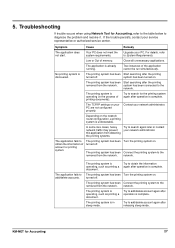
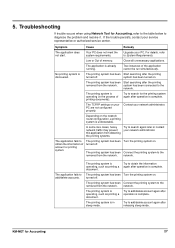
... has been Start searching after operation is operating, such as printing a document. system has been connected to diagnose the problem and resolve it.
KM-NET for the printing system again after the printing removed from the network.
Turn the printing system on . The printing system is in the process of memory.
Symptom
Cause
Remedy
The application does...
KX Driver User Guide Version 5.90 - Page 97


... device such as a Sorter stacker, Document finisher, or Mailbox is the language used for printing a document ...KM-NET Software that uses black toner only.
-
O
Offset jobs Finishing mode that prints one copy of user defined driver settings that you can
select a profile by name and apply its settings to insert a macro into
specified locations in the driver. PRESCRIBE Kyocera...
2560/3060 Operation Guide (Advanced Edition) - Page 160
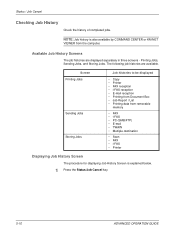
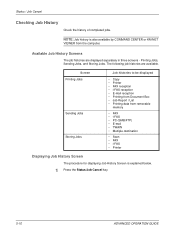
... the Status/Job Cancel key.
5-10
ADVANCED OPERATION GUIDE Screen Printing Jobs
Sending Jobs Storing Jobs
Job histories to be displayed
• Copy • Printer • FAX reception • i-FAX reception • E-mail reception • Printing from Document Box • Job Report / List • Printing data from the computer. Available Job History Screens
The job...
2560/3060 Operation Guide (Advanced Edition) - Page 310


... 4-15 Printing a Document 4-9, 4-18 Sending a Document 4-18 Storing a Document 4-7 User...Device 5-17 Canceling FAX Communication 5-19 Checking Status 5-17 Configuring 5-18 Displaying Screen 5-17 Partition List 5-19 USB Memory 5-18
Document Box 4-1 Basic Operation 4-5 Custom Box 4-2, 4-5 Job Box 4-2, 4-22 Quick Setup Registration 6-46
dpi Appendix-11 Duplex 1-32
E
EcoPrint Mode Appendix-11 Copy...
2560/3060 Printer Driver User Guide Rev 12.13 - Page 29
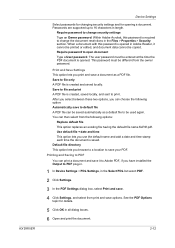
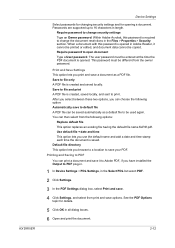
...
5 Click OK in all dialog boxes.
6 Open and print the document.
2-12 Within Adobe Acrobat, this password is required to PDF plug-in.
1 In Device Settings > PDL Settings, in the Select PDL list select... it to be copied. Require password to print. Default file directory This option lets you use the default name and add a date and time stamp each time the document is opened in length...
2560/3060 Printer Driver User Guide Rev 12.13 - Page 41
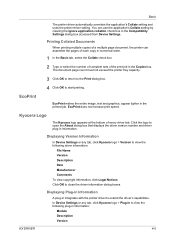
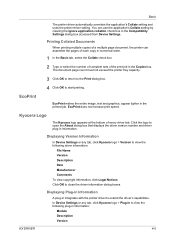
... OK to return to close the driver information dialog boxes.
In Device Settings or any tab, click Kyocera logo > Version to extend the driver's capabilities. Printing Collated Documents
When printing multiple copies of every driver tab.
EcoPrint does not increase print speed. Click OK to the Print dialog box. EcoPrint
4 Click OK to view the following driver information...
2560/3060 Printer Driver User Guide Rev 12.13 - Page 68
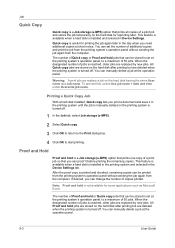
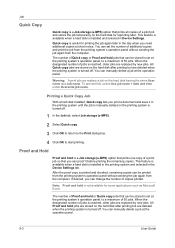
... when a hard disk is installed and selected in the Device Settings tab.
You can manually delete a job at the operation panel.
9-3
User Guide When the designated number of jobs is turned off.
If desired, you print a document and save it before printing the remaining copies. Quick copy is useful for some applications such as Microsoft Excel...
2560/3060 Printer Driver User Guide Rev 12.13 - Page 87
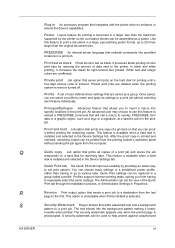
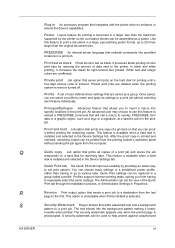
... profile, rather than having to various tabs. After the proof copy is printed and checked, remaining copies can be printed from having to go to repeatedly select the same settings. This...selected in the Device Settings tab. Profiles support common printing tasks, saving you can set of a print job and stores the job
temporarily on the hard disk for printing a document in a larger ...
Similar Questions
Kx Drivers Does Not Recognize Km-2560
all the kx drivers i downloaded are not driving my km-2560 OEM 2H0254026 and i need to use it for pr...
all the kx drivers i downloaded are not driving my km-2560 OEM 2H0254026 and i need to use it for pr...
(Posted by ericsonjohn247 1 year ago)
Kyocera Km-2560
My kyocera KM-2560 displays an error message: "An error has occured.CFB32"What I must do to solve th...
My kyocera KM-2560 displays an error message: "An error has occured.CFB32"What I must do to solve th...
(Posted by idembeservices2019 2 years ago)
Kyocera Km-1650 Print Mode Error
I can't clear a print mode error arrow on our Kyocera KM-1650. Can anyone help?
I can't clear a print mode error arrow on our Kyocera KM-1650. Can anyone help?
(Posted by patty52820 7 years ago)
How To Change The Limit Number Of Copies
On Km-2560 Keyocera Copy
the copy shows "ready to copy" but pressing the star button, it does not start coping wile de green ...
the copy shows "ready to copy" but pressing the star button, it does not start coping wile de green ...
(Posted by guidione 12 years ago)
Kyocera Km-3035 Printing Memory Contents
IS there a way to print the contents of the memory of what has been printed, scanned and copied?
IS there a way to print the contents of the memory of what has been printed, scanned and copied?
(Posted by gallen33 12 years ago)

