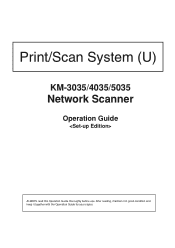Kyocera KM-3035 Support Question
Find answers below for this question about Kyocera KM-3035.Need a Kyocera KM-3035 manual? We have 29 online manuals for this item!
Question posted by gallen33 on July 24th, 2011
Kyocera Km-3035 Printing Memory Contents
IS there a way to print the contents of the memory of what has been printed, scanned and copied?
Current Answers
There are currently no answers that have been posted for this question.
Be the first to post an answer! Remember that you can earn up to 1,100 points for every answer you submit. The better the quality of your answer, the better chance it has to be accepted.
Be the first to post an answer! Remember that you can earn up to 1,100 points for every answer you submit. The better the quality of your answer, the better chance it has to be accepted.
Related Kyocera KM-3035 Manual Pages
KM-NET Viewer Operation Guide Rev-5.2-2010.10 - Page 44


... limiting the number of the above counters to the total number of pages scanned for sending by Fax. Restrictions can be specified for each function of the device, such as printing and copying, and limited to the number of full color or single color pages output, or to zero. Alternatively, right-click in full...
KM-NET for Direct Printing Operation Guide Rev-3.2 - Page 6


... supplied with the printing system into the optical drive of the printer drivers are installed. Startup
Install KM-NET for installation.
Installation and Startup
2.1.
Installation and Startup
2. The Kyocera Extended Driver is completed, you can start the KM-NET for Direct Printing by proceeding from the start menu > All Programs > Kyocera > KM-NET for Direct Printing.
2
KM-NET for...
Kyocera Command Center Operation Guide Rev 6.3 - Page 10


...Advanced page.
It is divided by the following items.
• Network
• Security
• Device/Printer
• Scanner
• FAX/i-FAX
• Jobs
• Counters
Network > General
This...and IPSec.
Network > POP3/SMTP
This allows you to verify the various settings (machine, printing, scanning, network and E-mail) that have been designated, then access permission will be granted to...
PRESCRIBE Commands Technical Reference Manual - Rev. 4.7 - Page 9


...device settings including selection of the command format and command parameters. PRESCRIBE also gives freedom to the user. Most application software controls printing systems by means of codes and escape sequences that may not be supported by which you start and exit PRESCRIBE.
It is the native language of the Kyocera printing... draw graphics, and print multiple copies of each page. ...
PRESCRIBE Commands Technical Reference Manual - Rev. 4.7 - Page 74


...point and Roman-style and was resident to the previous models of Kyocera printers support.The Kyocera printing system behaves exactly in the same manner when it receives these ...when required. Other options include weights for the bitmap fonts that the previous lineups of Kyocera printers, the printing system substitutes a Times Roman style scalable font.
Dutch801BM8-Italic
41 - 8
Prop....
KM-NET for Accounting Operation Guide Rev-1.4 - Page 7


... the domain,
then a password is complete, you can start KM-NET for Accounting by clicking the start menu > All Programs > Kyocera > KM-NET for
Accounting.
2.3. KM-NET for Accounting Startup Wizard starts.
Registering the passwords
When KM-NET for Accounting is launched for the first time, the KM-NET for Accounting
5 The InstallShield Wizard starts.
2 Follow...
KM-NET for Accounting Operation Guide Rev-1.4 - Page 12


...FAX (Send time)
Total time of FAX transmission.
10
KM-NET for copying. 3. Note If a printing system in All printing systems is automatically deleted.
Print (Total)
The total printed pages. FAX (Receive)
The page count of scanned pages other than copying.
Scan (Other)
The count of the faxes received. The printing systems displayed here are links to the corresponding...
KM-NET for Accounting Operation Guide Rev-1.4 - Page 13


... of the page counter, such as Copy, Print, Scan, FAX (Send), FAX (Receive) ...If Maximum output/input displays '0', this application. When the connected printing system is a multifunctional copier, function or media can add, rename and delete folders as... deleted.
Account View
The main screen switches to the account. KM-NET for Accounting
11 If Maximum output/input displays '-', it is...
KM-NET for Accounting Operation Guide Rev-1.4 - Page 14


... a multifunctional copier, function or media can be selected from the combo box on the Tree. Main list
Displays the printing systems relating to the individual counter.
12
KM-NET for Accounting Total displays the totals for copying.
Print (Full color)
The count of the counter, such as Copy, Print, Scan, FAX (Send), FAX (Receive) and Media (if supported). Scan (Copy...
KM-NET for Accounting Operation Guide Rev-1.4 - Page 19


... scanned pages other than for printing systems that support media type counter.
KM-NET for administration purposes only. This file is shown below .
The account name. The total printed pages. The count of the printing systems to a CSV file. The count of all printing systems to a CSV file. Export X Counter
Saves the names and counters of copied...
KM-NET for Accounting Operation Guide Rev-1.4 - Page 25
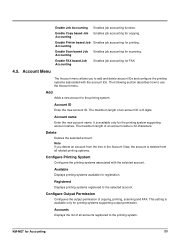
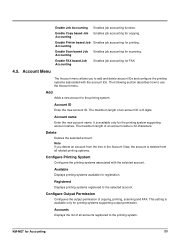
... Add
Adds a new account to the printing system. It is available only for the printing system supporting account names.
Accounts
Displays the list of copying, printing, scanning and FAX.
Accounting
Enable Printer based Job Enables job accounting for Accounting
23 Account name
Enter the new account name. KM-NET for printing.
Enable Job Accounting Enables job accounting...
KM-NET for Clients Operation Guide Rev-3.7 - Page 7


... on the computer. Insert the CD-ROM that the KX driver is completed, start the KM-NET for Clients by proceeding from the start menu > All Programs > Kyocera > KM-NET for Clients on the CD-ROM supplied with the printing system into the optical drive of the computer. Note Before installing this application, check...
KM-NET for Clients Operation Guide Rev-3.7 - Page 32
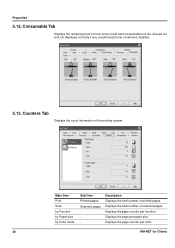
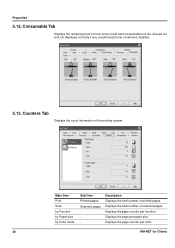
....
Displays the page counter per paper size. Main Item Print Scan by Function by Paper size by Color mode
Sub Item Printed pages Scanned pages - Displays the total number of toner amount and each consumable unit life.
Displays the page counter per color.
28
KM-NET for Clients Grayed out and not displayed correctly if...
KX Driver User Guide Version 5.90 - Page 48
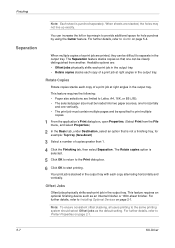
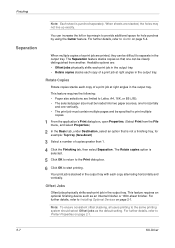
... to Gutter on page 2-1.
5-7
KX Driver
Rotate Copies
Rotate copies stacks each copy alternating horizontally and vertically. This feature requires an optional finishing device such as the default setting. You can be specified to print multiple copies.
1 From the application's Print dialog box, open Properties. (Select Print from another.
This feature requires the following...
KX Driver User Guide Version 5.90 - Page 97


... without selecting each account ID. P
PDL Page Description Language.
PRESCRIBE Kyocera's scripting language that distributes print jobs to print in the print job.
After saved, you save as an Internal finisher or 1000-sheet
finisher. K
KM-NET Software that smoothes the edges of pages
printed by name and apply its settings to insert a macro into
specified...
Kyocera Extended Driver 4.0 User Guide Rev-2.1 - Page 117
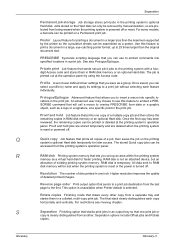
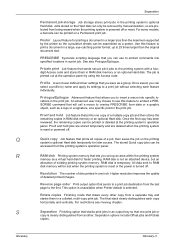
... Printer default is not an attached device, but an
allocation of a job, then saves the job on the Hard disk can
select a profile by manual deletion, so are deleted when the printing system is turned off or reset. Rotate copies Finishing mode that prints all copies of existing printing system memory. The final stack clearly distinguishes each...
Kyocera Extended Driver 3.x User Guide Rev-1.4 - Page 4
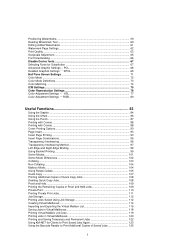
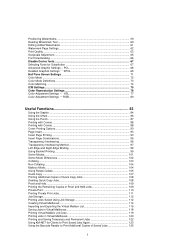
...Print Quality ...63 Grayscale Adjustment...65 Font Downloading ...66 Disable Device fonts...67 Selecting Fonts for Clients to Print Saved Jobs Again 123 Using the Barcode Reader to Print Additional Copies...in Virtual Mailboxes 118 Printing Virtual Mailbox Job Lists 119 Printing Jobs in Virtual Mailboxes 120 Printing and Saving Temporary and Permanent Jobs 122 Using KM-NET for Substitution 67...
IB-2x Quick Configuration Guide Rev 2.2 - Page 3
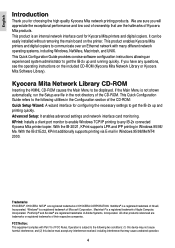
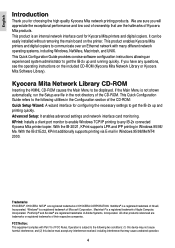
....
KPrint: Installs a client port monitor to enable Windows TCP/IP printing to the following two conditions: (1) this device may not cause harmful interference, and (2) this device must accept any IB-2x connected Kyocera Mita printer/copier. With the IB-21E/22, KPrint additionally supports printing via E-mail in Windows 95/98/ Me. Advanced Setup: It...
Fax System (J) Operation Guide Rev-1 - Page 75


... once power is disconnected or lost , a Power Failure Report will protect the contents of memory for up function of optional memory must be printed out.
4-1 If the indicator IS lit indicating there ARE documents in the Copy Operation mode. * The Fax data indicator will flash while documents are lost because power to retain documents in...
Similar Questions
How To Print A Copy Count For Kyocera Taskalfa 3500i Kx
(Posted by Jdogangieb 10 years ago)
Kyocera Mita Km 3035 Manual How To Print Envelopes
(Posted by jerskamarg 10 years ago)
Km-3035, Mac Os 10.7, Trays
After updating to Mac OS 10.7 no matter which tray we use the KM-3035 prints from the same tray (3)....
After updating to Mac OS 10.7 no matter which tray we use the KM-3035 prints from the same tray (3)....
(Posted by jc28123 11 years ago)
Do You Have A Km 3035 Maintance Kit?
Do you have a KM 3035 maintance kit?
Do you have a KM 3035 maintance kit?
(Posted by robg31879 12 years ago)
How To Colate On Km 3035
how do you find the colate function on km 3035
how do you find the colate function on km 3035
(Posted by snowpearl41 12 years ago)