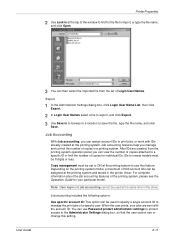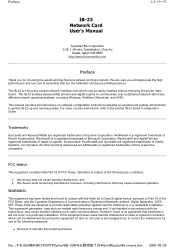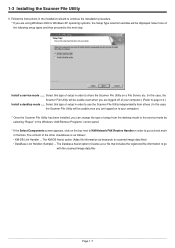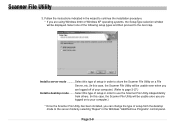Kyocera KM-2550 Support Question
Find answers below for this question about Kyocera KM-2550.Need a Kyocera KM-2550 manual? We have 22 online manuals for this item!
Question posted by asmitacomp on April 22nd, 2012
Is Kocera Mita 2550 Works With Windows 7 Operating System?
The person who posted this question about this Kyocera product did not include a detailed explanation. Please use the "Request More Information" button to the right if more details would help you to answer this question.
Current Answers
Answer #1: Posted by Mets86 on April 22nd, 2012 4:50 AM
Yes, you can download the Windows 7 32-bit or 64-bit drivers from here:
http://www.kyoceradocumentsolutions.eu/index/service/dlc.false.driver.KM2550._.EN.html
Related Kyocera KM-2550 Manual Pages
Similar Questions
How To Set Up A Fax Folder Receiver On The Desktop From Kyocera Mita Km 2550?
How make a incoming fax folder on comp desktop windows 7?
How make a incoming fax folder on comp desktop windows 7?
(Posted by ellrich28 9 years ago)
How To Connect Scanner From My Multifunction Printer Km-2050
(Posted by halBookem 10 years ago)