Kyocera KM-1500 Support Question
Find answers below for this question about Kyocera KM-1500.Need a Kyocera KM-1500 manual? We have 5 online manuals for this item!
Question posted by coskunadnan on April 21st, 2012
Doesnot Work Operation Panel? What Is Causes?
The person who posted this question about this Kyocera product did not include a detailed explanation. Please use the "Request More Information" button to the right if more details would help you to answer this question.
Current Answers
There are currently no answers that have been posted for this question.
Be the first to post an answer! Remember that you can earn up to 1,100 points for every answer you submit. The better the quality of your answer, the better chance it has to be accepted.
Be the first to post an answer! Remember that you can earn up to 1,100 points for every answer you submit. The better the quality of your answer, the better chance it has to be accepted.
Related Kyocera KM-1500 Manual Pages
KM-NET ADMIN Operation Guide for Ver 2.0 - Page 7


... third-party software:
Java 2 SDK 5.0
A collection of KMnet Admin: Administration and Device Manager.
System Requirements
Supported Server Operating Systems Microsoft Windows® 2000 with Administration and Device Manager consoles or installed later using the same installer, or from the printer's operation panel.
The KMnet Admin installer by default installs the two main software...
KM-NET ADMIN Operation Guide for Ver 2.0 - Page 40


... the Status in the KMnet Admin\log folder with using the Firmware Upgrade.
The firmware log file is turned off the device when the device operation panel displays Erasing, Writing, or Downloading. Before you acknowledge understanding and acceptance of upgrade. Check for Fax, about 3 to replace damaged components. Processing time is about 1 ...
KM-NET ADMIN Operation Guide for Ver 2.0 - Page 41


...-step instructions. Acknowledgement of Risks
The first page of the wizard contains cautionary statements and requires an acknowledgement of devices. Device Manager
System The device does not pass the power-on the operation panel. In the Device Manager toolbar, click Firmware Upgrade. Only 7-bit ASCII characters are allowed.
Select Firmware File
The upgrade wizard lets you...
KM-NET ADMIN Operation Guide for Ver 2.0 - Page 47


... Center. Options for the following parameters: Managed Indicates whether the printing device is not managed, Status and sysUpTime are blank. Some models do not display all device properties. Some models display a generic image. Operation Panel Displays the current printing device status on , in the printing device. Status Displays the current status of the dialog box, along...
KM-NET ADMIN Operation Guide for Ver 2.0 - Page 100


...It also adds a menu to the printing system's operation panel and enables communication with a manual group. Required for...port and helps manage print queues.
MFP Multifunction Printer (or Multifunction Peripheral) A single device that organizes devices and related data into tables. The Host Agent must be controlled using KMnet Admin. KM Service Manager Software component that monitors the ...
PRESCRIBE Commands Command Reference Manual Rev 4.8 - Page 146


... given internally by the printing system. The job to retrieve and print a temporary or permanent job. The page is automatically assigned and printed on the operator panel display as the number of 128 though 135 is specified for the mailbox should be 1 to be retrieved by JOBO can be specified by printing...
PRESCRIBE Commands Command Reference Manual Rev 4.8 - Page 147
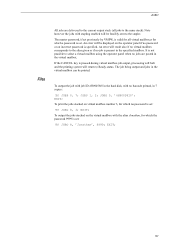
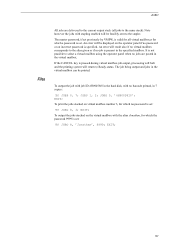
...in the hard disk, with stapling enabled will return to select a virtual mailbox using the operator panel when no job is present in the virtual mailbox. EXIT; JOBO 8, 'Jonathan', 9999; ... is specified.
JOBP 0, 7; JOBO 8, 3; JOBP 1, 2; To print the jobs stacked on the operator panel if no barcode printed, in the virtual mailbox can be displayed on virtual mailbox number 3, for which ...
PRESCRIBE Commands Command Reference Manual Rev 4.8 - Page 182
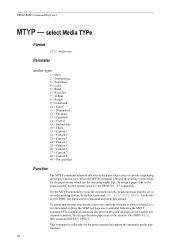
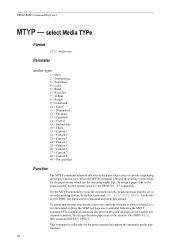
PRESCRIBE Command Reference
MTYP - X7 commands. This command is recommended to work, the automatic cassette switching mode must be set paper source) command section in the printing system. select Media TYPe
Format
MTYP ... details see the PSRC (set to the cassette 1 by FRPO X1, 1;, then command MTYP 1; For example, to the paper cassette, use the operator panel or the FRPO X0 -
PRESCRIBE Commands Command Reference Manual Rev 4.8 - Page 231
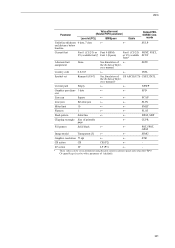
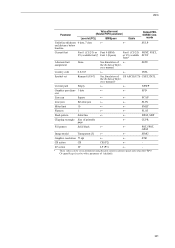
...
←
←
STR
CR action
CR
CR (P2)
←
- SETF
Country code
0 (U6)†
←
←
INTL
Symbol set as permanent using the prin system's operator panel only when the FRPO C6 (panel keep) is active with a parameter of ← the Technical Reference manual.
LF action
LF
LF (P3)
←
-
PRESCRIBE Commands Command Reference Manual Rev 4.8 - Page 367
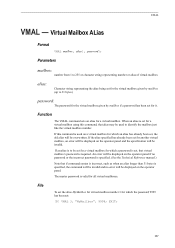
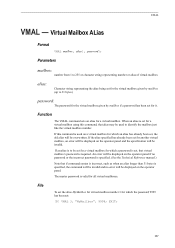
... mailbox for which a password is required. An error will be displayed on the operator panel if no password or the incorrect password is specified. (See the Technical Reference manual...password for another virtual mailbox, an error will be displayed on the operator panel and the specification will be used on the operator panel. File
To set the alias MyMailbox for virtual mailbox number 3 ...
PRESCRIBE Commands Command Reference Manual Rev 4.8 - Page 368


... mailbox function.
EXIT;
358 Parameter
mailbox:
number from 1 to specify multiple virtual mailboxes by issuing multiple instances of this command. To stack jobs on the operator panel. (See the Technical Reference manual.)
This command is possible to 255 or character string representing an alias
Function
The VMOB command specifies virtual mailboxes that...
PRESCRIBE Commands Command Reference Manual Rev 4.8 - Page 369
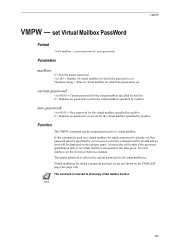
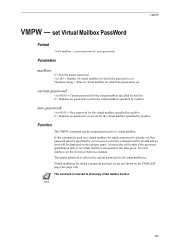
... virtual mailbox specified by mailbox
Function
The VMPW command sets the output password for all virtual mailboxes.
An error also will be displayed on the operator panel. This command is valid as the current password for a virtual mailbox.
set are not shown on a virtual mailbox for which a password is to be invalid...
PRESCRIBE Commands Technical Reference Manual - Rev. 4.7 - Page 70


...list of characters which can be selected by the FLST command (or using the printing system's operator panel key). When the HP LaserJet is the printing system's default emulation, the power-up (default...This section shows tables of parameters V3 (or using the printing system's operator panel key). Chapter 4 Fonts
Resident Fonts
The printing system provides one bitmap font and 136 scalable (...
PRESCRIBE Commands Technical Reference Manual - Rev. 4.7 - Page 102
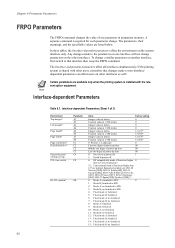
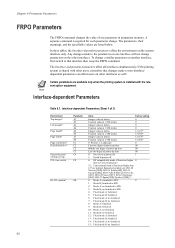
... parameters on the current interface only.
Interface-dependent Parameters (Sheet 1 of 3)
Environment Top margina Left margina Page lengtha Page widtha Page orientationa Default font No.a
Operation panel settings saving PCL font switch
KC-GL optionsa
Parameter A1 A2 A3 A4 A5 A6 A7 A8 C1 C5 C2 C3 C6
C8
G0
Value...
PRESCRIBE Commands Technical Reference Manual - Rev. 4.7 - Page 114
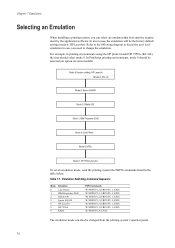
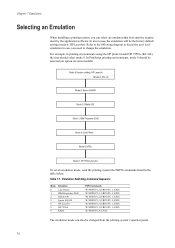
... the FRPO commands listed in printing environments using the HP plotter model HP 7550A (KC-GL), the user should be changed from the printing system's operator panel.
7-2
PRESCRIBE Commands Technical Reference Manual - Rev. 4.7 - Page 116
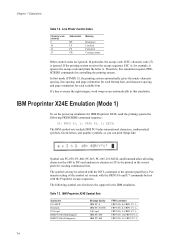
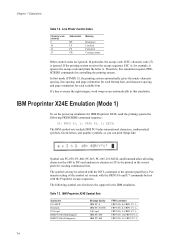
... particular, the escape code (ESC: character code 27) is made with the FRPO U6 and U7 commands but not with the INTL command or the operator panel keys.
FRPO P3, 1; The IBM symbol sets include IBM PC-8 plus international characters, mathematical symbols, Greek letters, and graphic symbols, so you can print things...
PRESCRIBE Commands Technical Reference Manual - Rev. 4.7 - Page 124
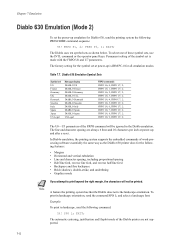
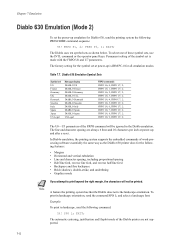
.... FRPO U7, 2; and select a landscape font. Table 7.7. FRPO U6, 6; FRPO U6, 9; The U0-U3 parameters of these symbol sets, use the INTL command or the operator panel keys. FRPO U6, 4; FRPO U6, 2;
PRESCRIBE Commands Technical Reference Manual - Rev. 4.7 - Page 145


...-level), 600 (Contone) AGFA161
20 KM-1510 PCL 6, KPDL
600, 300
AGFA80 Fonts
21 KM-1530 PCL 6, KPDL
600, 300
AGFA80 Fonts
22 KM-1810 PCL 6, KPDL
600, 300
AGFA80 Fonts
23 KM-2030 PCL 6, KPDL
600, 300
AGFA80 Fonts
24 KM-2530 PCL 6C, KPDL 3
Fast ... the printing system is set to power up with the CSET or INTL command, or from the operator panel keys, or with the U6 and U7 parameters.
1500 Operation Guide Rev 5 - Page 69


..., be sure to do so could cause another paper jam later. * Once all jammed paper has been removed, warm-up will stop. Take sufficient care when working in this case, an indication about ... will begin. Leave the power switch ON ( | ) and refer to "Removal procedures" on the operation panel. The error indications will disappear as well and the copier will appear on page 8-4 to the same settings as...
KM/CS-1500 Operation Guide Rev-2.0 - Page 69
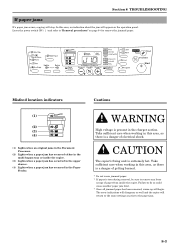
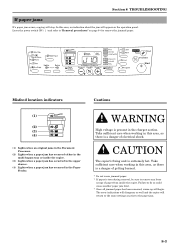
Failure to do so could cause another paper jam later. * Once all jammed paper has been removed, warm-up will return to the same settings as well and the copier will begin. Leave the power switch ON ( | ) and refer to "Removal procedures" on the operation panel.
The error indications will disappear as prior to...
Similar Questions
On A Kyosera 500ci , ,
I want to replace the black developer, and not get the front pannel from the developer unit loose, 6...
I want to replace the black developer, and not get the front pannel from the developer unit loose, 6...
(Posted by freddydeweirdt 7 years ago)
How To Connect Scanner From My Multifunction Printer Km-2050
(Posted by halBookem 10 years ago)
My Kyocera Km 1500 Is Flashing Code C-6020,a Tech Could Not Get It Working
(Posted by tfaulkner61 12 years ago)

