Kyocera KM-1500 Support Question
Find answers below for this question about Kyocera KM-1500.Need a Kyocera KM-1500 manual? We have 5 online manuals for this item!
Question posted by tfaulkner61 on November 26th, 2011
My Kyocera Km 1500 Is Flashing Code C-6020,a Tech Could Not Get It Working
The person who posted this question about this Kyocera product did not include a detailed explanation. Please use the "Request More Information" button to the right if more details would help you to answer this question.
Current Answers
There are currently no answers that have been posted for this question.
Be the first to post an answer! Remember that you can earn up to 1,100 points for every answer you submit. The better the quality of your answer, the better chance it has to be accepted.
Be the first to post an answer! Remember that you can earn up to 1,100 points for every answer you submit. The better the quality of your answer, the better chance it has to be accepted.
Related Kyocera KM-1500 Manual Pages
KM-NET ADMIN Operation Guide for Ver 2.0 - Page 36


... can manually update this setting would support Polling and SNMP Communications settings for all devices that match a user-selected status. Warning The device toner is in the device. The device cover is open the printing device's Home Page (older Kyocera models), Command Center (newer Kyocera models), or the home page of the navigation buttons. Not connected The...
KM-NET ADMIN Operation Guide for Ver 2.0 - Page 75


... that extends to desktop and workgroup devices. It integrates seamlessly into devices, Print Job Manager uses a more... names and passwords. Since account codes are provided for your server name and port .... KMnet Admin 2.0
5-1 In contrast to device-based accounting, Print Job Manager is an ... and passwords are limited and must install KM Host Agent and configure print queues on the...
KM-NET ADMIN Operation Guide for Ver 2.0 - Page 98


... that lets you copy existing
accounts and accounting settings from one or more destination devices.
D
Database Assistant Kyocera software tool for the Job Release plug-in KM Service Manager that administrators can be changed by a user. Referred to one device to as the Command Center in Map View. Counter A feature that keeps track of...
KM-NET ADMIN Operation Guide for Ver 2.0 - Page 100


... place printing devices in their proper locations.
MFP Multifunction Printer (or Multifunction Peripheral) A single device that lets...KM Service Manager is regularly polled and updated. not a Subscribers Only account).
which devices must be controlled using KMnet Admin. The Host Agent must be added by Kyocera. K
KM Host Agent Software component that supports all Kyocera...
KM-NET ADMIN Operation Guide for Ver 2.0 - Page 104


... 14101 Alton Parkway Irvine, CA 92618-7006 Telephone: (949) 457-9000 Fax: (949) 457-9119
Southeastern Region: 1500 Oakbrook Drive Norcross, Georgia 30093 Telephone: (770) 729-9786 Fax: (770) 729-9873
Southwestern Region: 2825 West...33166-7766 Telephone: (305) 421-6640 Fax: (305) 421-6666
KYOCERA MITA CANADA, LTD.
6120 Kestrel Road, Mississauga, Ontario L5T 1S8, Canada Telephone: (905) 670-4425 Fax: (...
PRESCRIBE Commands Command Reference Manual Rev 4.8 - Page 160


...+ direction
A command error will be deleted in the font header. This is transferred under Kyocera's original BBN format.
The bitmap data transferred at the end of the resolution defined in ...C command defines bitmap characters for each character code defined must match the font number, symbol set (1- Note that each character code for the downloaded font header already defined using...
PRESCRIBE Commands Command Reference Manual Rev 4.8 - Page 407


... state, 228, 272 Gray pattern, 122 Grouping, 27
H Hard disk, 141, 246, 250, 256, 258
error codes, 136
I Image model, 299 International characters, 129
J Job, 136, 138, 140
printing a list of, 134 printing...separating copies by command, 145
K
KCGL
pen color, 297
KIR, 304 refinement level, 304
KPDL, 287 Kyocera Image Refinement, 304
L left, 307 Lightness, 155 Line, 73, 80, 82, 87
drawing by angle...
PRESCRIBE Commands Technical Reference Manual - Rev. 4.7 - Page 5


...language allows to: • extensive manipulation of fonts and character code tables • use the firmware features provided by constructing and manipulating... highly accessible, human-readable command language that makes it easy for programmers to draw objects by the Kyocera printing system. Introduction
This manual contains information needed to use the ability to take full advantage of...
PRESCRIBE Commands Technical Reference Manual - Rev. 4.7 - Page 9


...controls printing systems by means of codes and escape sequences that may not be supported by your application. It is the native language of the Kyocera printing systems including copiers (collectively ...print multiple copies of each page. PRESCRIBE also gives freedom to control device settings including selection of paper source, output stack, and finishing operations such as 'SLM' for...
PRESCRIBE Commands Technical Reference Manual - Rev. 4.7 - Page 80


...parameter is the LDFC (LoaD Font Character) command. The Kyocera printing system internally assigns these internally into ALTF commands. The...to meet nearly all characters in its font number, character code, dimensions, orientation, and bit map. The IBM, Epson,...to select any of New Symbols and Characters
With a little work, it tells the printing system what the character's orientation is,...
PRESCRIBE Commands Technical Reference Manual - Rev. 4.7 - Page 82


... INTL command. Roman-8 Symbol Set
In addition to the currently emulated printer (HP LaserJet in the above (by a SEM command, for language and country code, the Kyocera user can be HPLJ;
To establish a symbol set .
Only the resident fonts can be assigned with appropriate parameters for example), the INTL command selects the...
PRESCRIBE Commands Technical Reference Manual - Rev. 4.7 - Page 145


The Kyocera printing systems support to emulate the following HP printer language as the default font, add the following PRESCRIBE ... (bi-level), 600 (Contone) AGFA161
20 KM-1510 PCL 6, KPDL
600, 300
AGFA80 Fonts
21 KM-1530 PCL 6, KPDL
600, 300
AGFA80 Fonts
22 KM-1810 PCL 6, KPDL
600, 300
AGFA80 Fonts
23 KM-2030 PCL 6, KPDL
600, 300
AGFA80 Fonts
24 KM-2530 PCL 6C, KPDL 3
Fast 1200,...
PRESCRIBE Commands Technical Reference Manual - Rev. 4.7 - Page 155


... Font id Character code Raster graphics resolution Horizontal rectangle size Vertical rectangle size Area fill id Macro id End of the HP PJL commands.
The PJL works for processing the ...current job. Table 7.23. Chooses a printer language for both KPDL and HP LaserJet emulations.
Informs printing system of the start at the beginning of jobs. The Kyocera...
PRESCRIBE Commands Technical Reference Manual - Rev. 4.7 - Page 208


... Pen.
The printing system emulates the Hewlett-Packard plotter model HP 7550A and uses the Kyocera Graphics Language (KC-GL).
EXIT; Not always required
Optional separator (Commas or spaces)
...the following FRPO command:
!R! Status information is not available when the parallel interface is coded, the series should be used . KC-GL uses a simple mnemonic graphic language consisting...
1500 Operation Guide Rev 5 - Page 15


... developing unit. THIS WARRANTY IS MADE IN LIEU OF ALL OTHER WARRANTIES, EXPRESS OR IMPLIED, AND KYOCERA SPECIFICALLY DISCLAIMS ANY IMPLIED WARRANTY OF MERCHANTABILITY OR FITNESS FOR A PARTICULAR PURPOSE. LIMITED WARRANTY FOR NEW COPIER MODEL 1500
1. In order to extend the time period, or expand this warranty, the Customer must immediately notify...
1500 Operation Guide Rev 5 - Page 27
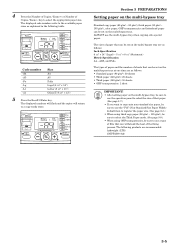
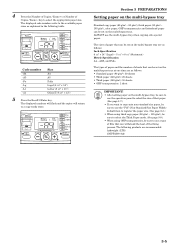
...following table.
4
Press the Number of Copies / Zoom(+) or Number of
Copies / Zoom(-) key to a copy-ready state.
Code number
-A4 -A5 -Fo -Lg -Lt -o2
Size
A4 A5 Folio Legal (8 1/2" × 14") Letter (8 1/2"...multi-bypass tray. The displayed code numbers refer to use the multi-bypass tray when copying onto special paper. The displayed numbers will flash and the copier will return
to...
1500 Operation Guide Rev 5 - Page 29
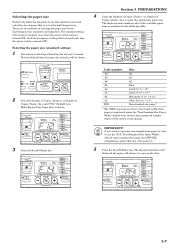
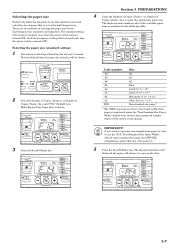
...time the power switch is turned OFF.
IMPORTANT! Selecting the paper size (standard setting)
1
Press down on the display. Code number
-A4 -A5 -A6 -Fo -Lg -Lt -St -o2 XXX
Size
A4 A5 A6 Folio Legal (8 1/2" &#...paper that size. (See page 6-3.)
5
Press the Recall%/Enter key. The displayed numbers will
flash and the copier will be shown on the Paper Select key for at least 3 seconds. The ...
1500 Operation Guide Rev 5 - Page 47
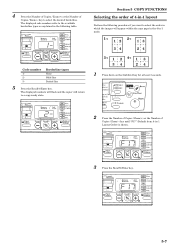
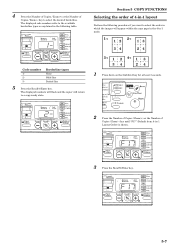
... refer to the available
borderline types as explained in -1
Layout Order) is shown.
3
Press the Recall%/Enter key.
5-7
Code number
123- The displayed numbers will flash and the copier will appear within the copy page in the 4-in-1 mode.
1-: 1 2 2-: 1 3
34
24
3-: 1 2 4-: 1 3
34
24
1
Press down on the 2in1/4in1 key for ...
1500 Operation Guide Rev 5 - Page 48


... the Number of
Copies / Zoom(-) key until the number that corresponds to a copy-ready state.
5-8 The displayed numbers will flash and the copier will return
to
desired layout order (1 - 4) is shown.
The displayed code
numbers refer to the available layout orders as explained in
the following table.
1-: 1 2 2-: 1 3
34
24
3-: 1 2 4-: 1 3
34
24
5
Press...
KM/CS-1500 Operation Guide Rev-2.0 - Page 15


...warranty period, Kyocera's only obligation... by Kyocera or ...Kyocera shall have had the serial number modified, altered, or removed.
5. This warranty gives the Customer specific legal rights.
Kyocera... warrants the Customer's new copier, and the new accessories installed with the initial installation of Kyocera...not genuine Kyocera brand ... KYOCERA SHALL... KYOCERA SPECIFICALLY DISCLAIMS ... Kyocera shall...
Similar Questions
How To Fix On The Kyocera Km-3050 Error Code Cfb31?
How To FIX On The Kyocera Km-3050 ERROR CODE CFB31?
How To FIX On The Kyocera Km-3050 ERROR CODE CFB31?
(Posted by sankar8181 9 years ago)
Km 1500 Error E07
i have problem with km 1500 there is an error code e07
i have problem with km 1500 there is an error code e07
(Posted by napskiehotskie 10 years ago)

