Kyocera KM-2550 Support Question
Find answers below for this question about Kyocera KM-2550.Need a Kyocera KM-2550 manual? We have 22 online manuals for this item!
Question posted by rbealikeit on September 3rd, 2013
How To Remove Password On Kyocera Mita 2550
The person who posted this question about this Kyocera product did not include a detailed explanation. Please use the "Request More Information" button to the right if more details would help you to answer this question.
Current Answers
There are currently no answers that have been posted for this question.
Be the first to post an answer! Remember that you can earn up to 1,100 points for every answer you submit. The better the quality of your answer, the better chance it has to be accepted.
Be the first to post an answer! Remember that you can earn up to 1,100 points for every answer you submit. The better the quality of your answer, the better chance it has to be accepted.
Related Kyocera KM-2550 Manual Pages
KM-NET Viewer Operation Guide Rev-5.2-2010.10 - Page 2


... operations are used for improvement without notice. Legal Notes
Unauthorized reproduction of all or part of this guide may differ depending on your printing device.
© 2010 KYOCERA MITA Corporation TrueType is a trademark of Hewlett-Packard Company. All other countries. Regarding Trademarks
Microsoft Windows is a trademark of Microsoft Corporation in this product, regardless...
KM-NET for Direct Printing Operation Guide Rev-3.2 - Page 2


... their respective companies.
HP and PCL are registered trademarks of your printing system or multifunctional printer (hereinafter referred to change without notice. Other brand and product names contained in this guide is subject to as "printing system"). Kyocera Mita cannot be held liable for any problems arising from the use of this utility...
Kyocera Command Center Operation Guide Rev 6.3 - Page 2


... the Windows 7 printing environment. Essentially the same operations are registered trademarks of Microsoft Corporation in this guide may differ depending on your printing device.
© 2010 KYOCERA MITA Corporation Examples of their respective companies. Regarding Trademarks
Microsoft®, Windows®, Windows 7®, Windows Vista®, Windows XP®, Windows Server®...
Kyocera Command Center Operation Guide Rev 6.3 - Page 11


...Basic Page on page 3-5 and Printer Page on page 3-14. For more information, refer to the Kyocera Mita Corporation web sites. Jobs > Printing (Sending, Storing) Jobs Log
This allows you to the private...pages.
Counters > Printed Pages
This allows you to verify the accumulated number of registered users. Device/Printer > APL.Filter Parameters
This allows you to FAX / i-FAX Page on page 3-20....
KM-NET for Accounting Operation Guide Rev-1.4 - Page 3


... the printing system model. If you are registered trademarks of the information herein.
Regarding Trademarks
KYOCERA and KYOCERA MITA are already using KM-NET for any other third party printing system.
KM-NET for details. Kyocera Mita cannot be used with accounting functions.
KM-NET for Accounting. Examples in the PC. The information in this utility, the items...
KM-NET for Clients Operation Guide Rev-3.7 - Page 2


... model of your printing system or multifunctional printer (hereinafter referred to change without notice.
Other brand and product names contained in this guide is prohibited. Apple, AppleTalk, Mac, Macintosh, Mac OS and TrueType are registered trademarks or trademarks of their respective companies.
Regarding Trademarks
KYOCERA, KYOCERA MITA, ECOSYS and PRESCRIBE are registered...
KX Driver User Guide Version 5.90 - Page 2


...KYOCERA MITA Corporation All rights reserved.
TC Rev. 5.9
CS-1820 CS-2560 CS-3050 CS-3060 CS-4050 CS-5050 CS-6030 CS-8030 CS-C2520 CS-C3225 CS-C3232 CS-C4008 CS-C4035E CS-C3232E CS-C3225E CS-C2525E CS-1650 CS-2050 CS-2550...FS-9520DN KM-1530 KM-1650 KM-1815 KM-2030 KM-2050 KM-2530 KM-2550 KM-3035 KM-3530 KM-4030 KM-4035 KM-4530 KM-5035 KM-5530 KM-6330 KM-7530 KM-C830 KM-C850 KM-C2630
*Not...
IB-23 User's Manual in PDF Format - Page 1
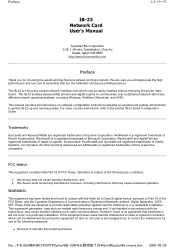
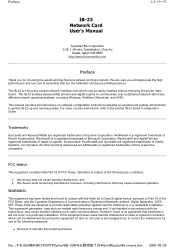
... try to radio communications. If this device may cause undesired operation. This equipment generates, uses and can be easily installed without removing the printer main board. Macintosh®... residential installation. Preface
1/2 ページ
IB-23 Network Card User's Manual
Kyocera Mita Corporation 2-28, 1-Chome, Tamatsukuri, Chuo-ku
Osaka, Japan 540-8585 http://www....
IB-23 User's Manual in PDF Format - Page 2


... a circuit different from the U.S.
The user may find the following booklet prepared by Kyocera Mita could void the user's authority to this equipment. Top of a Class B digital device, Kyocera Mita requires that you use quality interface cables when connecting to operate this device. NOTE: In order to . „ Consult the dealer or an experienced radio/TV...
IB-23 User's Manual in PDF Format - Page 4


Web browser
You can call device and status information at any Kyocera Mita printer with the Windows NT 4.0/2000/Server2003 DHCP Server. Contact your dealer ...
Operating conditions Storage conditions EMI conformity
IB-23
32-bit RISC
8 MBytes+2 MBytes flash
10 Base-T/100 Base-TX
Kyocera Mita Universal IO slot (KUIO-LV), 3.3V, DMA
See the diagram below. The IB-23 also incorporates the RARP ...
IB-23 User's Manual in PDF Format - Page 6
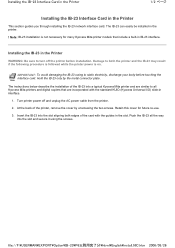
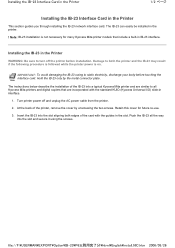
... discharge your body before installation. At the back of the IB-23 into a typical Kyocera Mita printer and are incorporated with the guides in interface.
1. file://F:\USERMAN\EXPORT\Option\IB...for many Kyocera Mita printer models that are similar to turn off and unplug the AC power cable from the printer.
2. The instructions below describe the installation of the printer, remove the cover...
IB-23 User's Manual in PDF Format - Page 71
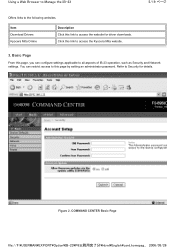
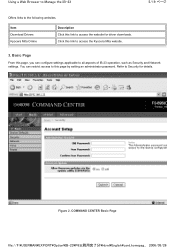
... Kyocera Mita website.
3.
Click this page by setting an administrator password. You can configure settings applicable to this link to Security for driver downloads. COMMAND CENTER Basic Page
file://F:\USERMAN\EXPORT\Option\IB-23\P6 English\card_homepag... 2006/05/26 Figure 2. Basic Page
From this link to the following websites. Item Download Drivers Kyocera Mita...
KX Driver Operation Guide Rev. 1.3.1 - Page 2


...KM- 1510 KM- 1530 KM- 1810 KM- 1815 KM- 1820 / FS- 1118MFP KM- 2030 KM- 2530 KM- 2550 KM- 3035 KM- 3530 KM- 4030 KM- 4035
KM- 4230 KM- 4530 KM- 5035 KM- 5230 KM- 5530 KM- 6030 KM- 6230 KM- 6330 KM- 7530 KM- 8030 FS- 1118MFP KM...
©2002-2005 KYOCERA MITA Corporation All rights reserved. We cannot be held liable for Windows 95/98/Me/2000 environments. C830 KM- C2630 KM- C5016N FS- C8008N...
KX Driver Operation Guide Rev. 1.3.1 - Page 45


... Settings tab, click Compatibility... .
41 You can be adjusted by your nearest Kyocera dealer. A Password message appears.
4 Click OK. This alignment of other manufacturers or older Kyocera printers. For further details on the Device Settings tab. Enter the password and click OK.
3 The Administrator Settings dialog box appears. Compatibility Settings
This feature allows you to...
KX Driver Operation Guide Rev. 1.3.1 - Page 125


... is required. Follow the wizard through the To reprint temporary or permanent jobs, the dedicated KM-NET Job Manager utility is required.
3 Click Add.
Click Programs, KYOCERA MITA, and then To reprint temporary or permanent jobs, the dedicated KM-NET Job Manager utility is required.
4 Follow the wizard through the Starting Add Printing System...
KM-Net ServiceGateway Quick Start Guide Rev-1 - Page 2


In the "Step 6" section, added the following quote: The IB-21e version 1.33 or later has the "send" button on this page to Kyocera. Date
11-2004
2
Version 1.0.1118
Description
Changed the brand name from Kyocera Mita to send a email for testing.
KM-Net Service Gateway
Revision History:
No.
Kyocera Extended Driver 3.x User Guide Rev-1.4 - Page 2


...are used for any problems arising from your printing system.
©2002-2005 KYOCERA MITA Corporation All rights reserved. Revision 1.3 and/or other countries. • ...the KX printer driver
Copier/MFP Printers
KM- 1510 KM- 1530 KM- 1810 KM- 1815 KM- 1820 / FS- 1118MFP KM- 2030 KM- 2530
KM- 2550 KM- 3035 KM- 3530 KM- 4030 KM- 4035 KM- 4230 KM- 5035 KM- 5230
FS- 600 FS- 680 FS...
Network Fax Online Manual (Revision) - Page 13


Click on the name for this printer (normally: Kyocera Mita KM-XXXX NW-FAX), and then select Delete in order to delete the Network FAX Driver from the successive menus in the resulting menu.
3. Page 1-4 1-1 Installing ...
1650/2050/2550 Operation Guide (Advanced) - Page 165


... multi-bypass tray instead of the NetBIOS protocol. A printer refers to the actual device that prints out, while a logical printer refers to the software interface that resides ... transfer between the Windows OS and the printers connected to it. The default setting is Kyocera Mita's original smoothing function. Since NetBEUI is determined. Printing remains clear even if you enlarge fonts...
1650/2050/2550 Operation Guide Rev-4 (Basic) - Page 19


... immediately notify the Authorized Kyocera Dealer from date of the Authorized Kyocera Dealer in the United ...by an Authorized Kyocera Dealer for the 2550, whichever first occurs. THIS WARRANTY IS ...Kyocera") warrants the Customer's new Multifunctional Product (referred to Kyocera at www.kyoceramita.com/us.
4. and Kyocera Mita Canada, Ltd. (both referred to as the "Customer") of a new Kyocera...
Similar Questions
Cannot Set Up Printer Kyocera Mita Km 2550 To Print
(Posted by miggrajukr 10 years ago)
How To Connect Scanner From My Multifunction Printer Km-2050
(Posted by halBookem 10 years ago)
Is Kocera Mita 2550 Works With Windows 7 Operating System?
(Posted by asmitacomp 12 years ago)
Change Password For Scanning On Kyocera Km 3060 Kx
Hi, I tried to change the scan proprieties on Kyocera KM-3060KX. I have a user scanning on Nas dev...
Hi, I tried to change the scan proprieties on Kyocera KM-3060KX. I have a user scanning on Nas dev...
(Posted by vadam 12 years ago)

