Kyocera KM-2530 Support Question
Find answers below for this question about Kyocera KM-2530.Need a Kyocera KM-2530 manual? We have 29 online manuals for this item!
Question posted by vchernomor on April 11th, 2011
Do You Have Any Store In Brooklyn, Ny
The person who posted this question about this Kyocera product did not include a detailed explanation. Please use the "Request More Information" button to the right if more details would help you to answer this question.
Current Answers
There are currently no answers that have been posted for this question.
Be the first to post an answer! Remember that you can earn up to 1,100 points for every answer you submit. The better the quality of your answer, the better chance it has to be accepted.
Be the first to post an answer! Remember that you can earn up to 1,100 points for every answer you submit. The better the quality of your answer, the better chance it has to be accepted.
Related Kyocera KM-2530 Manual Pages
KM-NET ADMIN Operation Guide for Ver 2.0 - Page 39


... toolbar.
3 Click Next.
4 Select the changes you acknowledge, understand, and accept the
KMnet Admin 2.0
3-17 For a list of for all devices and the Write Community does not match the one stored on the link.
Note: If you select Specify the Write Community to the default location. The upgrade will be performed only...
KM-NET ADMIN Operation Guide for Ver 2.0 - Page 75


...Job Manager
KMnet Admin requires that extends to desktop and workgroup devices. The console provides real-time job monitoring, control and accounting...user names and passwords are limited and must install KM Host Agent and configure print queues on to KMnet ...5-1 We strongly recommend for most printers and multifunction printers (MFPs).
5 Print Job Manager
Print Job Manager (PJM) ...
KM-NET ADMIN Operation Guide for Ver 2.0 - Page 87


... of the server that the Server Host name or IP address is correct. The application will store completed print jobs for users to reprint their print jobs, in the Queue Management dialog select Enable...server running , and that the Server Host name or IP address in step 4 is Running in KM Service Manager, click Stop to stop the service. Click Configure. If the test is unsuccessful, verify ...
KM-NET ADMIN Operation Guide for Ver 2.0 - Page 88


... Choosing a Console
You can change to a different console at the top of the KM Service Manager, administrators can select queues for unmanaged queues. Configuring Queues
The Config Queues ... right arrow.
The Administration and Device Manager consoles cannot be disabled. The Disable Console button is disabled, you move a queue from network printing devices.
The minimum setting is 0 ...
KM-NET ADMIN Operation Guide for Ver 2.0 - Page 92


... the number of the print job:
Completed means the print job completed successfully. The other columns are stored on the screen is switched off, anyone can pause, resume, delete, or move up , or ... that initiated the print job.
Status This column shows the current status of color pages in KM Service Manager. My Print Jobs
Monochrome
This column shows the number of the user that are ...
KM-NET ADMIN Operation Guide for Ver 2.0 - Page 95


... Configure Queues
In the Configure Queues dialog box of the KM Service Manager, administrators can be established successfully.
The Queue Management dialog box opens.
4 Make...printing.
7 In the Delete after which they are tracked in megabytes. The application will store completed print jobs for management or remove queues from a minimum of 90. Unmanaged queues exist...
KM-NET ADMIN Operation Guide for Ver 2.0 - Page 98


... change depending on to .
The Accounting Manager console monitors all device counters.
Device Home Page A page that administrators can use to SN (surname). Device Link A connection between devices in older Kyocera models.
Configure Queues Software component in KM Service Manager that shows detailed device information.
Device filters let you input a set of parameters for page...
KM-NET ADMIN Operation Guide for Ver 2.0 - Page 100


... language. It redirects the TCP/IP port and helps manage print queues. KM Service Manager Software component that tracks the number of programs from Sun Microsystems,...It also adds a menu to a
network device. MFP Multifunction Printer (or Multifunction Peripheral) A single device that organizes devices and related data into tables. which devices must be added by drag and drop....
KM-NET ADMIN Operation Guide for Ver 2.0 - Page 102


... print jobs sent to a printing system, or directs the print driver to receive certain KMnet Admin alerts or reports by a specific device condition, such as a password.
Service Status A control in the KM Service Manager that an administrator can use the same community strings that are authorized to receive alerts and reports by...
KM-NET Viewer Operation Guide Rev-5.2-2010.10 - Page 67


...In the menu bar at the top left of the application. Exporting a Workspace to reuse the device data and UI information created in a workspace exported from another user's workspace. The file must ...workspace imported from version 5 or later is .KV3. The file extension of a workspace imported from KM-NET for the export. To make it . A workspace is identified with a user name and ...
PRESCRIBE Commands Technical Reference Manual - Rev. 4.7 - Page 145


... 5C, KPDL 3
600 (bi-level), 600 (Contone) AGFA161
20 KM-1510 PCL 6, KPDL
600, 300
AGFA80 Fonts
21 KM-1530 PCL 6, KPDL
600, 300
AGFA80 Fonts
22 KM-1810 PCL 6, KPDL
600, 300
AGFA80 Fonts
23 KM-2030 PCL 6, KPDL
600, 300
AGFA80 Fonts
24 KM-2530 PCL 6C, KPDL 3
Fast 1200, 600, 300
AGFA161
25...
KM-NET for Accounting Operation Guide Rev-1.4 - Page 5


...KM-NET for Accounting is then recorded on each counter of the account. KM-NET for Accounting? The count is an application that has already been obtained.
1.2.
KM... Edition
TCP/IP
Ethernet (10BASE-T/100BASE-TX)
KM-NET for reducing frequent access to manage the ...an account basis.
Speedy Access
Accounting information is KM-NET for Accounting
Kyocera Extended Driver
Administrator PC...
KM-NET for Accounting Operation Guide Rev-1.4 - Page 10


... for Account ID. 2.6. The Properties dialog box of
the printing system appears.
3 Select the Device Settings tab. 4 Click on the printing system. Configuring the Kyocera Extended Driver
Perform the following procedure...Configuration on the printing system. Prompt for each time you print on page 9.
8
KM-NET for Accounting This is convenient if the PC is used with several account IDs....
KM-NET for Clients Operation Guide Rev-3.7 - Page 5


... maintain e-MPS (enhanced-Multiple Printing System) jobs in storage devices.
Note
When the printing system is a network utility intended for installation. Features
1. KM-NET for Clients.
What is KM-NET for Clients operates in real-time, confirming and modifying default settings and manipulating jobs stored temporarily or permanently can all be implemented between computers...
KM-NET for Clients Operation Guide Rev-3.7 - Page 11


... enable the user to the section Properties. Ref. Status Polling Tab Set up a polling interval and audible notification for device error conditions here. For details, refer to obtain job information and administer jobs stored in the storage devices in real-time. For details, refer to display a 3D rendering of this button to Settings.
KM-NET for Clients Operation Guide Rev-3.7 - Page 48


...system which installed storages devices. Using the Job Manager
Operate Job Manager according to Job Viewer on page 46.
7.2. Job Manager
7.1. The Job Manager screen appears.
44
KM-NET for particular printing...
1 Click the Job Manager
in the storage devices of the printing system. This job is Job Manager? The printing job can only be stored in the main screen. The Job Viewer may...
KX Driver User Guide Version 5.90 - Page 97


...some printing options depends on the Hard disk. K
KM-NET Software that records and controls the number of a multiple copy job and then stores the
remaining copies on Hard disk. MP tray ...can be assembled as an Internal finisher or 1000-sheet
finisher.
This
feature requires an optional finishing device such as a poster. After saved, you can
select a profile by your computer to tell ...
Kyocera Extended Driver 4.0 User Guide Rev-2.1 - Page 104


...
Composite document
Fernville Inc. 2179 Valley Drive Carville, NY, 13079
Dear Sirs,
Thank you for you have ...from the Device Settings tab. Send a Document to the form box.
6
The print job is now stored in ...KM-4530, KM-5530, KM-6230, KM-6330, and KM-7530. Form Gallery uses printing system memory and does not require an optional Hard Disk or setting up a RAM Disk. A stored form can store...
Kyocera Extended Driver 4.0 User Guide Rev-2.1 - Page 116


... copiers. Use the Operation panel
to print jobs stored on the selected PDL.
This supports stapling and ... some printing options depends on the optional Hard disk.
KM-NET Software that physically shifts each account ID.
Manual...both sides of the sheet. tional device such as a Booklet stitcher or Multi finisher.
ture requires an optional finishing device such as a Sorter stacker, ...
Network Fax Online Manual (Revision) - Page 48
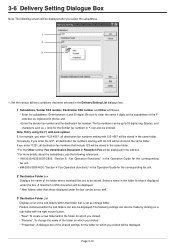
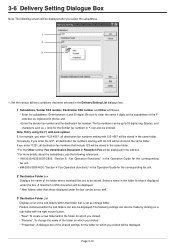
...; KM-2530/3530/4030: "Section 4 Fax Operation (functions)" in the same folder. Note: Entry using the (*) wild card symbol If, for the Sender fax number) or *, can be displayed after you enter *123-4567, all destination fax numbers starting with 123-4567 will be displayed. The following settings can also be stored in...
Similar Questions
What Is The Default Password/username For Kyocera Km 2530 Network Access. Need
setting up a scanner on km-2530 and network asks for a user name/password. is there a default i can ...
setting up a scanner on km-2530 and network asks for a user name/password. is there a default i can ...
(Posted by mrsdesertdweller 9 years ago)
How To Connect Scanner From My Multifunction Printer Km-2050
(Posted by halBookem 10 years ago)
How Do I Set Up Scan To Folder (rather Than Scan To Pc)on My Km 2530 Machine?
(Posted by cgarrett96710 10 years ago)
Networking A Km 2530
my km 2530 didn't come with a network card and I am trying to be able to scan to a pc. I am assuming...
my km 2530 didn't come with a network card and I am trying to be able to scan to a pc. I am assuming...
(Posted by jenniferh 12 years ago)

