Kyocera KM-2050 Support Question
Find answers below for this question about Kyocera KM-2050.Need a Kyocera KM-2050 manual? We have 21 online manuals for this item!
Question posted by seeTemple on April 23rd, 2014
What Is The Default Password For A Km2050
The person who posted this question about this Kyocera product did not include a detailed explanation. Please use the "Request More Information" button to the right if more details would help you to answer this question.
Current Answers
There are currently no answers that have been posted for this question.
Be the first to post an answer! Remember that you can earn up to 1,100 points for every answer you submit. The better the quality of your answer, the better chance it has to be accepted.
Be the first to post an answer! Remember that you can earn up to 1,100 points for every answer you submit. The better the quality of your answer, the better chance it has to be accepted.
Related Kyocera KM-2050 Manual Pages
KM-NET ADMIN Operation Guide for Ver 2.0 - Page 75


...devices. It integrates seamlessly into devices, Print Job Manager uses a more efficient method of Print Job Manager, you enter a user name and password combination to obtain access to its information resources. The following default user names and passwords... passwords. The console provides real-time job monitoring, control and accounting functions for most printers and multifunction ...
KM-NET ADMIN Operation Guide for Ver 2.0 - Page 78


...the Driver) are Report, and Reset Counters.
We strongly recommend that the administrator change the default passwords.
5-4
User Guide Print Job Manager
These selections show the following columns: Status, Queue, Server...a selection in the list view is selected. Configuring Authentication
To set user names and passwords. Queue in a User-defined User Group, or User in the toolbar. Host The ...
KM-NET ADMIN Operation Guide for Ver 2.0 - Page 90


... queue, including the jobs of other users. The process after an administrator has installed KM Host Agent on your server.
OFF
If authentication is switched off, you can access My... authentication is switched on, you must provide a valid user name and password to My Print Jobs by default, administrators are asked to switch authentication on. ON
If authentication is switched off...
KM-NET ADMIN Operation Guide for Ver 2.0 - Page 98


... changed by a single icon.
D
Database Assistant Kyocera software tool for customizing the scan system of the new group. Device Filter A function of device information collected and maintained by a user. Referred to SN (surname).
Conditional Default A default setting whose value may change the size and label components of how many copies, prints, faxes, and scans...
KM-NET ADMIN Operation Guide for Ver 2.0 - Page 100


... to the print queue on a given
host.
MFP Multifunction Printer (or Multifunction Peripheral) A single device that lets you limit the number of copies made by providing a common user interface and configuration.
There are no device filters associated with a valid user name and password (i.e.
which devices must be added by specific Account IDs. Developed by...
KM-NET ADMIN Operation Guide for Ver 2.0 - Page 102


... use the same community strings that gathers only status information from the printing device, usually when an error occurs. There are not changed. Status Polling A type of Device Manager that reflects a device's physical location in the KM Service Manager that acts as a password. These users are configured on to a particular report.
Report A scheduled communication that...
KM-NET Viewer Operation Guide Rev-5.2-2010.10 - Page 10
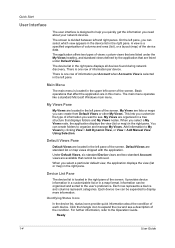
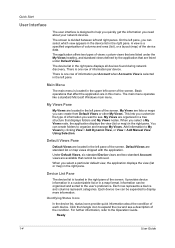
... information per Account when Accounts View is a specified organization of columns and rows (list), or a layout (map) of information per device.
This lets you customize the type of the screen. Default Views are listed under the My Views heading, and standard views defined by clicking View > Add Dynamic View, or View > Add...
KM-NET Viewer Operation Guide Rev-5.2-2010.10 - Page 55


... The feature can improve performance. If Use another user's information. When a device is selected from the device home page. Account counter polling Information is from 5 to check for logical printer... name and Password for device communication. Clear SSL to use HTTPS for the device. For some models, select whether to use Apply same user information as Device Management (available...
KM-NET Viewer Operation Guide Rev-5.2-2010.10 - Page 67


...is identified with a user name and password, but personal information is .KVX. Importing...version.
1 In the menu bar at the top left of a workspace imported from KM-NET for the export.
3 Click Save. Exporting a Workspace to a File
You...another user's workspace. You can import and convert the older workspace to reuse the device data and UI information created in .
4 Click OK. The Import to New...
KM-NET Viewer Operation Guide Rev-5.2-2010.10 - Page 74


...be set by the user to the device.
The default value is called a Contact, and ...device user list (device users) A list of login information and passwords of users that are stored on devices.
D
device home page Web page that shows detailed device information and lets
you change in the results.
E
excluded devices The Discovery process can be instructed to a device...
PRESCRIBE Commands Command Reference Manual Rev 4.8 - Page 312
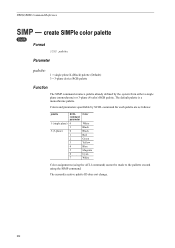
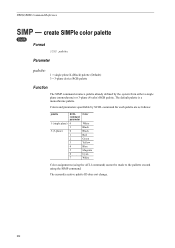
create SIMPle color palette
COLOR
Format
SIMP palette; The currently acative palette ID does not change.
302 The default palette is a monochrome palette.
Parameter
palette:
1 = single plane K (Black) palette (Default) 3 = 3-plane device RGB palette
Function
The SIMP command creates a palette already defined by SCOL command for each palette are as follows:
palette 1 (single plane...
KM-NET for Direct Printing Operation Guide Rev-3.2 - Page 15


...the configuration of the printing system.
The default setting is disabled (not checked).
Output to
VMB (Virtual MailBox)
Fold Staple Punch
PDF Password Quality
Detailed Settings
Specifies the paper output... number. Virtual Mailbox feature, mailboxes created on the Advanced Print Setup dialog box.
KM-NET for booklet format. Note The setting is enabled only when the PDF file ...
KM-NET for Direct Printing Operation Guide Rev-3.2 - Page 16


... ID when printing with several different IDs.
Default Settings
User Login
To use job accounting function, click Job Accounting to their initial state.
12
KM-NET for User ID when printing with several... Accounting
To use user login function, click User Login to enter the User ID and Password at each time you print on job accounting, refer to Operation Guide of printing. This...
PRESCRIBE Commands Technical Reference Manual - Rev. 4.7 - Page 256


...
I
IBM Proprinter
ii
character set, 7-9 control codes, 7-6 emulation, 7-4 Imaging model, 2-37
International characters
KC-GL, 7-109
K
KC-GL
character sets, 7-107 coordinates, 7-98 default status, 7-114 device control, 7-106 emulation, 7-96 instruction format, 7-96 instructions (table), 7-111 modes A and B, 7-98 parameter format, 7-97 pen selection, 7-99 status information, 7-102 KPDL, 4-4, 7-115...
KM-NET for Accounting Operation Guide Rev-1.4 - Page 8


... Wizard starts. Searching of the printing systems.
6
KM-NET for Obtain media size information to the Registered list. To register these printing systems, you want to add printing systems here, click Cancel. If you do not have a default accounting
administrator code, administrator user ID or password. If you must enter the accounting administrator...
KM-NET for Accounting Operation Guide Rev-1.4 - Page 9


... systems.
• The printing systems may have their accounting administrator code, administrator user ID, or password modified from the default.
If the checkbox is assigned to the printing system. 5 To assign another account ID, repeat ... Browse to browse to display the paper size in this
application.
2.5. KM-NET for
Obtain media size information to the CSV file.
3 Click Finish.
KM-NET for Accounting Operation Guide Rev-1.4 - Page 27
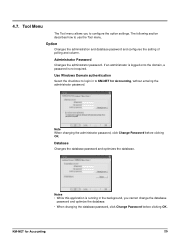
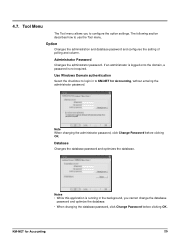
4.7.
Notes • While this application is not required. The following section describes how to KM-NET for Accounting
25
Option
Changes the administration and database password and configures the setting of polling and column. Administrator Password
Changes the administrator password. Use Windows Domain authentication
Select the checkbox to login in the background, you to configure...
KM-NET for Clients Operation Guide Rev-3.7 - Page 5


... 600, 256 color) or greater A sound card capable of the printing system in storage devices. Operation Guide
1 KM-NET for Clients is used locally, conform that KX Driver has already been installed before installation... jobs in real-time, confirming and modifying default settings and manipulating jobs stored temporarily or permanently can all be implemented between computers and printing systems...
Kyocera Extended Driver 3.x User Guide Rev-1.4 - Page 35


... the Lock these Settings. The User Login password is set to enter a new password. The Administrator Settings dialog box appears.
This feature allows for secure printing and job accounting. A Password dialog box appears. Printer Properties
2. Enter the password and click OK.
3. Click OK. User Login (FS1118MFP / KM-1820 only)
When User Login is different from...
Fax System (L) Operation Guide - Page 173


...any number of receiving parties upon receipt of their polling request. System Menu / Counter Machine Default Printer Default Fax Default
3 Press the Enter key.
4 Press the S key or the T key to ...complete. If you want to turn the Bulletin Board function ON, select Save Doc. Fax Default: Password Check Comm. Doc. The operation panel will return to the initial mode settings.
1 Press ...
Similar Questions
Inserting Password On Kyocera Km 2050 Printer
would like to have only authorised person using the printer
would like to have only authorised person using the printer
(Posted by kangahiphilis 1 year ago)
What Is The Default Password/username For Kyocera Km 2530 Network Access. Need
setting up a scanner on km-2530 and network asks for a user name/password. is there a default i can ...
setting up a scanner on km-2530 and network asks for a user name/password. is there a default i can ...
(Posted by mrsdesertdweller 9 years ago)
How To Connect Scanner From My Multifunction Printer Km-2050
(Posted by halBookem 10 years ago)
Password
need a operator password programming of keyocera km 2050 please thanks.
need a operator password programming of keyocera km 2050 please thanks.
(Posted by sb200 12 years ago)

