Kyocera KM-2050 Support Question
Find answers below for this question about Kyocera KM-2050.Need a Kyocera KM-2050 manual? We have 21 online manuals for this item!
Question posted by sb200 on April 24th, 2012
Password
need a operator password programming of keyocera km 2050 please thanks.
Current Answers
There are currently no answers that have been posted for this question.
Be the first to post an answer! Remember that you can earn up to 1,100 points for every answer you submit. The better the quality of your answer, the better chance it has to be accepted.
Be the first to post an answer! Remember that you can earn up to 1,100 points for every answer you submit. The better the quality of your answer, the better chance it has to be accepted.
Related Kyocera KM-2050 Manual Pages
KM-NET ADMIN Operation Guide for Ver 2.0 - Page 53


... alerts, set custom properties. This feature lets you exclude device properties you do not need, and arrange the properties in the order that is most useful to appear in the Properties dialog box for each printing device.
This feature is supported only for Subscriptions.
Device Manager
4 Select items in the Available Alerts list and...
KM-NET ADMIN Operation Guide for Ver 2.0 - Page 75


... User User name: guest Password: guest
Note: An administrator can be programmed into the KMnet Admin framework. KMnet Admin 2.0
5-1
Since account codes are placeholders for most printers and multifunction printers (MFPs). 5 Print Job Manager
Print Job Manager (PJM) is a server-based job accounting system that extends to desktop and workgroup devices. The console provides...
KM-NET ADMIN Operation Guide for Ver 2.0 - Page 88


... start the service again, and then click Close. The Administration and Device Manager consoles cannot be disabled.
Managed queues appear and are finished managing queues, click OK to... to the Managed Queues list, click to a different console at the top of the KM Service Manager, administrators can enable the console again from the application-the queue is 512 ...
KM-NET ADMIN Operation Guide for Ver 2.0 - Page 90


...screen depends on whether authentication is switched on or off by leaving the User Name and Password text boxes blank, and clicking Login. ON
If authentication is switched on, you can attempt... box, and a blank or any print job in the Password text box.
6-1
User Guide The process after an administrator has installed KM Host Agent on your server.
OFF
If authentication is switched ...
KM-NET ADMIN Operation Guide for Ver 2.0 - Page 98


... in Print Job Manager and My Print Jobs.
Device Link A connection between devices in older Kyocera models.
Counter A feature that gathers only counter information. Device filters let you add new consoles and enable or disable existing consoles. You can be changed by selecting another console in KM Service Manager that lets you input a set...
KM-NET ADMIN Operation Guide for Ver 2.0 - Page 100


...Multifunction Printer (or Multifunction Peripheral) A single device that monitors the overall activity on to a
network device.
viii
User Guide which devices must be added by Kyocera. K
KM Host Agent Software component that serves several functions.
Login User A user account with the Host Agent, the Job Release plug-in the Java programming...printing system's operation panel and ...
KM-NET ADMIN Operation Guide for Ver 2.0 - Page 102


...device. SNMP Community String A text string that reflects a particular set of security and prevent unauthorized printing to configure the service, as well as a password... KM Service Manager that sets a
PIN number for managing IP network devices, including printing devices.... the program.
T
Tab A set of Device Manager that gathers only status information from the printing device, usually...
KM-NET ADMIN Operation Guide for Ver 2.0 - Page 103


... a multitasking operating system.
Usage Totals A value that contains the user name and password information for handling a device you no longer care about. Wizard Sequence of resources, such as the data management and security functions. Unmanaged Queue Sequence of MFPs and
printers. User Account A file that reflects all -in-one controller is needed to be...
KM-NET Viewer Operation Guide Rev-5.2-2010.10 - Page 11


... and print speed.
1-5 This icon means the application is operational, but is approaching error status. Customizing the Device List
The application provides the ability to arrange the information in ...another position in the view has a check mark next to suit your needs.
Error
Red icon with the device. Changes made to appear. KMnet Viewer
Quick Start
Green icon with ...
KM-NET Viewer Operation Guide Rev-5.2-2010.10 - Page 22


... scanning operations. E-mail FTP (File Transfer Protocol) SMB (Server Message Block)
3-2
User Guide
Each entry for the device. Alternatively, click the Device Home Page icon, or right-click on this page differs by model.
Note: If authentication is set , the login dialog box does not appear so a user name and password is not needed. The...
KM-NET Viewer Operation Guide Rev-5.2-2010.10 - Page 67


...to a File
You can copy a workspace from a user or from the application version 5.x to reuse the device data and UI information created in .
4 Click OK. To copy a workspace to another user, you ...imports it possible to a file that can also import from a KM-NET for the export. A workspace is identified with a user name and password, but personal information is .KV3. To make it . The Import...
KM-NET for Accounting Operation Guide Rev-1.4 - Page 8


...the Configure Media Type cannot be specified for some of the printing systems.
6
KM-NET for Accounting Discover printing systems
Searches and adds the printing systems.
1 Select ...the user ID/ password.
• If the printing system supports media size counter, select the checkbox for the administrator password appears. Notes • The printing systems marked with do not need to display the ...
KX Driver User Guide Version 5.90 - Page 2


...-6026
FS-C8008N FS-C8026N FS-9100DN FS-9120DN FS-9500DN FS-9520DN KM-1530 KM-1650 KM-1815 KM-2030 KM-2050 KM-2530 KM-2550 KM-3035 KM-3530 KM-4030 KM-4035 KM-4530 KM-5035 KM-5530 KM-6330 KM-7530 KM-C830 KM-C850 KM-C2630
*Not supported in the U.S.
Examples of the operations given in the U.S. Copyright © 2007 KYOCERA Corporation Copyright © 2007 Revised...
Kyocera Extended Driver 4.0 User Guide Rev-2.1 - Page 2


...Essentially the same operations are registered trademarks or trademarks of the information herein. C3225 KM- C8008N FS...KM- C850D KM-
Models supported by the KX printer driver
Copier/ MFP
KM- 1650 KM- 1815 KM- 2050 KM- 2530 KM- 2550 KM- 3035 KM- 3530
KM- 4030 KM- 4035 KM- 4530 KM- 5035 KM- 5530 KM- 6030 KM- 6330 KM- 7530 KM- 8030
KM- C830 KM- C4008
CS- 1650 CS- 1815 CS- 2050...
Kyocera Extended Driver 4.0 User Guide Rev-2.1 - Page 122


...12 Imaging 6-1
Inserting a page 7-5 - 7-6
Installing Components 1-9 Installing Optional Devices 2-1 Inversion Options 6-5
J
Job Accounting 2-8 administrator password 2-9 password protect 2-9
Job Name Display 2-8
Job Settings 8-1 - 8-2 Job Storage ...per sheet 3-4, 4-1, 4-3
N
Non-Collating 3-16
O
Offset 5-4 - 5-5
Operation Panel Message 2-8 Optimization 6-6 Optional devices, installing 2-1
KX Driver
Kyocera Extended Driver 3.x User Guide Rev-1.4 - Page 32


...65381; Setting the Administrator Password ・ Changing the Administrator Password ・ User Login (FS-1118MFP / KM-1820 only)
Job ...operator panel to Job Accounting in the Operation Manual on the supplied CD-ROM. For further details, contact your system administrator or authorized personnel. On the Device Settings tab, click Administrator....
26
We recommend that the Device...
Network Fax Online Manual (Revision) - Page 44


... Settings button and proceed to the following .
• KM-3035/4035/5035/C850: "Section 9 Network FAX Settings (Option)" in the Setup dialogue box.
5 System Connection Program field
Click on it and enter a password.
4 Comment field
Enter in this field the location of the corresponding Operation
Guide
2 Folder field
Enter in which you want to...
Scan System (F) Operation Guide (Functions Edition) - Page 42


... when the compressed data is greater that the original data.
* "Uncompress scanning" setting is available by KM-1650/2050/3035/4035/5035/4530/5530/6330/7530/ C850/C850D/C2630/C2630D.
(In this case of your Operation Guide for example, photographs in printed material, and can be greater than before it was compressed. Press...
Scan System (F) Operation Guide (Functions Edition) - Page 51
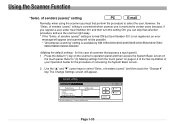
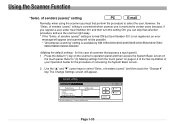
.... of senders (users)" setting is turned ON but User Number 001 is available by KM-1650/2050/3035/4035/5035/4530/5530/6330/7530/
C850/C850D/C2630/C2630D. (In this setting... then touch the "Change #" key.
of your Operation Guide for the procedure on accessing the System Basic screen. 2 . Press the default (*) key on the scanner's operation panel and then access the System Basic screen on ...
1650/2050/2550 Operation Guide Rev-4 (Basic) - Page 23
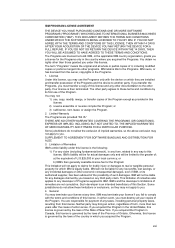
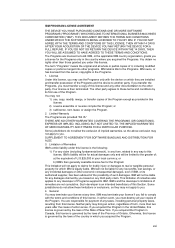
... FOR A PARTICULAR PURPOSE. Some jurisdictions do not allow the exclusion of implied warranties, so the above exclusion may bring an action, regardless of the Programs and the device to you . 4. SUPPLEMENT TO AGREEMENT FOR SOFTWARE BUNDLING AND DISTRIBUTION FOR ALDC 3. IBM's and the developer's limitations of remedies are installed and transfer possession...
Similar Questions
Inserting Password On Kyocera Km 2050 Printer
would like to have only authorised person using the printer
would like to have only authorised person using the printer
(Posted by kangahiphilis 1 year ago)
Kyocera Km 2050 Having Problem
My kyocera KM 2050 copies comes with dark spots please assist what to do.
My kyocera KM 2050 copies comes with dark spots please assist what to do.
(Posted by techsolutions194 10 years ago)
How To Connect Scanner From My Multifunction Printer Km-2050
(Posted by halBookem 10 years ago)
Nip For Kyocera Km 2050 Agj 3061914
PLEAS I WANT NUMBER NIP FOR KYOCERA KM 2050 NUMBER MACHINE AGJ 3061914
PLEAS I WANT NUMBER NIP FOR KYOCERA KM 2050 NUMBER MACHINE AGJ 3061914
(Posted by taoudreda 11 years ago)

