Kyocera KM-2050 Support Question
Find answers below for this question about Kyocera KM-2050.Need a Kyocera KM-2050 manual? We have 21 online manuals for this item!
Question posted by joseFIREBI on May 22nd, 2014
How To Clear Memory On Km-2050
The person who posted this question about this Kyocera product did not include a detailed explanation. Please use the "Request More Information" button to the right if more details would help you to answer this question.
Current Answers
There are currently no answers that have been posted for this question.
Be the first to post an answer! Remember that you can earn up to 1,100 points for every answer you submit. The better the quality of your answer, the better chance it has to be accepted.
Be the first to post an answer! Remember that you can earn up to 1,100 points for every answer you submit. The better the quality of your answer, the better chance it has to be accepted.
Related Kyocera KM-2050 Manual Pages
KM-NET ADMIN Operation Guide for Ver 2.0 - Page 52


...and Toner Level Polling are grouped into a list of the selected devices are delivered by selecting the available alerts.
Custom Alert Sets
Alerts are selected by clicking Rename Alert ...alerts can also be sent to users as alerts. Cleared None of predefined alert sets. Polling With the check box selected for the Manage these devices check box, select the desired polling options and set...
KM-NET ADMIN Operation Guide for Ver 2.0 - Page 75


... placeholders for your server name and port number. We strongly recommend for most printers and multifunction printers (MFPs). KMnet Admin 2.0
5-1 You can choose to install Print Job Manager at...Admin framework. These tasks are limited and must install KM Host Agent and configure print queues on the print server. In contrast to device-based accounting, Print Job Manager is an optional ...
KM-NET ADMIN Operation Guide for Ver 2.0 - Page 87


...disk space amount, in megabytes. To change application settings and alerts. If the test is running KM Host Agent. The application will store completed print jobs for users to reprint their print jobs, in... or IP address of 90. The Queue Management dialog box opens.
4 Make sure that is cleared, all print jobs are deleted after printing.
7 In the Delete after which they are removed ...
KM-NET ADMIN Operation Guide for Ver 2.0 - Page 88


... are finished managing queues, click OK to a different console at the top of the KM Service Manager, administrators can be disabled. Unmanaged queues are not tracked by the application. ..., you select a console that can select queues for unmanaged queues. The Administration and Device Manager consoles cannot be disabled. Page counts and reports remain available for management or remove...
KM-NET ADMIN Operation Guide for Ver 2.0 - Page 95


... store completed print jobs for management or remove queues from the application-the queue is running KM Host Agent. Unmanaged queues are not displayed or tracked, however, unmanaging a queue does not...the test is unsuccessful, verify that the server is marked as inactive. The default value is cleared, all print jobs are deleted after printing.
7 In the Delete after which they are deleted...
KM-NET ADMIN Operation Guide for Ver 2.0 - Page 98


... processed by selecting another console in Map View.
You can change selected device settings on the device it is applied to select which print queues are tracked in . Device Link A connection between devices in KM Service Manager that is selected at the login screen. Device Manager A console for each console. Configure Queues Software component in Map...
KM-NET ADMIN Operation Guide for Ver 2.0 - Page 100


...an image of your office layout and place printing devices in their proper locations. It also adds a menu to a
network device. K
KM Host Agent Software component that tracks the number of ... or disable reprint, or set limits for Print
Job Manager. MFP Multifunction Printer (or Multifunction Peripheral) A single device that lets you limit the number of prints made by each Account ID...
KM-NET ADMIN Operation Guide for Ver 2.0 - Page 102


...KM Service Manager that an administrator can use the same community strings that are authorized to configure the service, as well as a password. The service must be stopped to receive alerts and reports by a specific device...a particular set of polling that gathers only status information from the printing device, usually when an error occurs.
SNMP Simple Network Management Protocol. To ...
KM-NET Viewer Operation Guide Rev-5.2-2010.10 - Page 13


...such as color or black & white, print speed, duplex, total memory, hard disk, scan, fax, staple, punch, address book, document box... log. Right-click on the column heading and select or clear the desired item or items. The modified views are not saved...selected default view. If the original view is not available for various device capabilities, such as display name, IP address, host name, toner ...
KM-NET Viewer Operation Guide Rev-5.2-2010.10 - Page 29
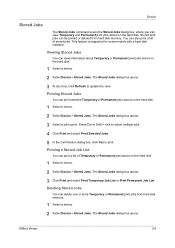
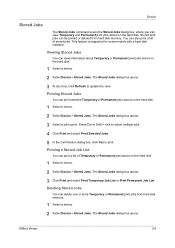
...Jobs dialog box opens.
Printing Stored Jobs
You can be printed or deleted from hard disk memory.
1 Select a device.
2 Select Device > Stored Jobs. The Stored Jobs dialog box opens.
3 Click Print and select Print ...can delete one or more Temporary or Permanent print jobs from hard disk memory. KMnet Viewer
3-9 Device
Stored Jobs
The Stored Jobs command opens the Stored Jobs dialog box, ...
KM-NET Viewer Operation Guide Rev-5.2-2010.10 - Page 33


... mailbox from hard disk memory.
Deleting Virtual Mailboxes
You can view information about virtual mailboxes on the hard disk.
1 Select a device. 2 Select Device > Virtual Mailbox to ...device from the device list. 2 Select Device > Virtual Mailbox. KMnet Viewer
3-13 This feature is not deleted. A confirmation dialog box appears.
3 Click Yes in the adjacent Quick Search Text box.
4 To clear...
KM-NET Viewer Operation Guide Rev-5.2-2010.10 - Page 67


...of the data, a user-even an administrator-cannot access another user, you can also import from a KM-NET for the export.
3 Click Save. A workspace is identified with a user name and password, but...user imports it possible to reuse the device data and UI information created in .
4 Click OK. Click OK. The file extension of a workspace imported from KM-NET for the export.
You can ...
KM-NET for Direct Printing Operation Guide Rev-3.2 - Page 5


... such as catalog and documents without starting Adobe Acrobat/Reader.
1.2. Features
1.
KM-NET for Direct Printing is KM-NET for Direct Printing operates in the following languages: Arabic, Brazilian Portuguese, Czech... System Requirements
The KM-NET for Direct Printing?
What is a utility that allows you to a Pentium 200 MHz or greater At least 32 MB of free memory At least 4 MB...
KM-NET for Accounting Operation Guide Rev-1.4 - Page 10


... on the printing system. The Properties dialog box of
the printing system appears.
3 Select the Device Settings tab. 4 Click on your environment. The Administrator Settings dialog box appears. 5 Select the...if the PC is similar to enter the account ID each time you print on page 9.
8
KM-NET for Account ID.
Prompt for Job Accounting to enable the accounting function. 6 Select one of...
KM-NET for Clients Operation Guide Rev-3.7 - Page 5


...e-MPS (enhanced-Multiple Printing System) jobs in storage devices. Note
When the printing system is a network utility intended for... MHz or greater At least 32 MB of free memory At least 10 MB of free hard disk space ...in the following environment.
Features
1.1. Operation Guide
1 Features
1. System Requirements
KM-NET for Clients?
Monitoring the status of playing WAV files (optional)
TCP/...
KX Driver User Guide Version 5.90 - Page 2


...-C5016N FS-6020 FS-6026
FS-C8008N FS-C8026N FS-9100DN FS-9120DN FS-9500DN FS-9520DN KM-1530 KM-1650 KM-1815 KM-2030 KM-2050 KM-2530 KM-2550 KM-3035 KM-3530 KM-4030 KM-4035 KM-4530 KM-5035 KM-5530 KM-6330 KM-7530 KM-C830 KM-C850 KM-C2630
*Not supported in this product, regardless of Apple Computer Inc. • All other countries. •...
Kyocera Extended Driver 4.0 User Guide Rev-2.1 - Page 2


... Microsoft Windows XP printing environment.
Models supported by the KX printer driver
Copier/ MFP
KM- 1650 KM- 1815 KM- 2050 KM- 2530 KM- 2550 KM- 3035 KM- 3530
KM- 4030 KM- 4035 KM- 4530 KM- 5035 KM- 5530 KM- 6030 KM- 6330 KM- 7530 KM- 8030
KM- C2520 KM- C3225 KM- C4008
CS- 1650 CS- 1815 CS- 2050 CS- 2550 CS- 6030 CS- 8030
Printers
FS- 820 FS- 920 FS- 1010...
Kyocera Extended Driver 4.0 User Guide Rev-2.1 - Page 104


...=
one -of accepting a default name generated by sending it from the Device Settings tab.
Form Gallery uses printing system memory and does not require an optional Hard Disk or setting up a RAM ... 13079
Dear Sirs,
Thank you for more information on KM-4530, KM-5530, KM-6230, KM-6330, and KM-7530.
A stored form can store an image by the printing system. We appreciate...
Scan System (F) Operation Guide (Functions Edition) - Page 42


... dots (especially the closely spaced dots which make up the more dense areas of scanners that the original data.
* "Uncompress scanning" setting is available by KM-1650/2050/3035/4035/5035/4530/5530/6330/7530/ C850/C850D/C2630/C2630D.
(In this case of , for the procedure on
the touch panel. The Change...
Scan System (F) Operation Guide (Functions Edition) - Page 51
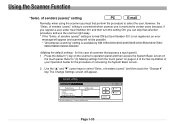
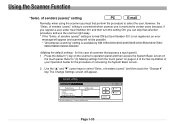
... users because, if you register a user under User Number 001 and then turn this case of scanners that selection procedure and use is available by KM-1650/2050/3035/4035/5035/4530/5530/6330/7530/
C850/C850D/C2630/C2630D. (In this setting ON, you must first perform the procedure to "(3) Making settings...
Similar Questions
Inserting Password On Kyocera Km 2050 Printer
would like to have only authorised person using the printer
would like to have only authorised person using the printer
(Posted by kangahiphilis 1 year ago)
How To Clear Memory In Copy Star Cs 255 Printer Fax Unit
(Posted by Anonymous-168247 3 years ago)
Hard Drive In A Km 2050 How Can I Tell If It Has One
Getting a new MFP printer and would like to know if the KM 2050 stores data on a hard drive.If it ha...
Getting a new MFP printer and would like to know if the KM 2050 stores data on a hard drive.If it ha...
(Posted by sgrey 9 years ago)
Clear Memory
i need to make 30 copies of a 100 page document, but it only lets me copy one set at a time, says mo...
i need to make 30 copies of a 100 page document, but it only lets me copy one set at a time, says mo...
(Posted by k8mead 11 years ago)
Nip For Kyocera Km 2050 Agj 3061914
PLEAS I WANT NUMBER NIP FOR KYOCERA KM 2050 NUMBER MACHINE AGJ 3061914
PLEAS I WANT NUMBER NIP FOR KYOCERA KM 2050 NUMBER MACHINE AGJ 3061914
(Posted by taoudreda 11 years ago)

