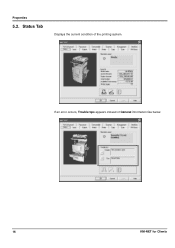Kyocera KM-2030 Support Question
Find answers below for this question about Kyocera KM-2030.Need a Kyocera KM-2030 manual? We have 17 online manuals for this item!
Question posted by cpl on August 25th, 2012
Error 1102
The person who posted this question about this Kyocera product did not include a detailed explanation. Please use the "Request More Information" button to the right if more details would help you to answer this question.
Current Answers
Answer #1: Posted by LightofEarendil on August 25th, 2012 2:11 PM
The error indicates a problem with the SMB protocol. Restart your service, and that should fix it in most cases. This forum post(second one) has more details on this error:
http://www.copytechnet.com/forums/kyocera-mita-copystar/15420-km5050-scan2pdf-1102-error.html
Cheers
Related Kyocera KM-2030 Manual Pages
Similar Questions
Kyocera Mita Km-2030 Error Code C710
How do i fix the copier machine Kyocera mita KM-2030. It keeps on asking to call for service with th...
How do i fix the copier machine Kyocera mita KM-2030. It keeps on asking to call for service with th...
(Posted by okechukwusochima89 2 years ago)
How Can I Solve He Problem Of Error 1102 On Km 3050
was working well all the while now as i try to scan and email..... this error message comes ..proble...
was working well all the while now as i try to scan and email..... this error message comes ..proble...
(Posted by skyheaven707 10 years ago)
What Does The Code C 710 Mean On A Km 2030 Mita Copier
(Posted by terryfields08 10 years ago)
Km 2030 Copying Blank
i have a km 2030 photocopier machine that has a mulfunction on image formation its giving a clear wh...
i have a km 2030 photocopier machine that has a mulfunction on image formation its giving a clear wh...
(Posted by gitectechnologies 12 years ago)