Kyocera KM-1820 Support Question
Find answers below for this question about Kyocera KM-1820.Need a Kyocera KM-1820 manual? We have 17 online manuals for this item!
Question posted by rvbravo on April 19th, 2011
Reset Admin Password
Hi, is there any way to reset admin password? I have a mf printer that prints only :(
Robert V.
Current Answers
There are currently no answers that have been posted for this question.
Be the first to post an answer! Remember that you can earn up to 1,100 points for every answer you submit. The better the quality of your answer, the better chance it has to be accepted.
Be the first to post an answer! Remember that you can earn up to 1,100 points for every answer you submit. The better the quality of your answer, the better chance it has to be accepted.
Related Kyocera KM-1820 Manual Pages
KM-NET ADMIN Operation Guide for Ver 2.0 - Page 50


.... You can save the file in a new window. Punch Devices with support for hole punching.
Duplexer Devices with support for duplex printing. This feature is the process of requesting updated information from the printing device. Advice Follow the steps to trace the error. The KMnet Admin Event Log file opens in HTML format. Status Updates the...
KM-NET ADMIN Operation Guide for Ver 2.0 - Page 51


... Page or Command Center.
Retries Type the number of printing devices. Write Community Type the printing device's Write Community name for requesting information. Some models do not display all selected devices at once. The check box changes depending on settings of KMnet Admin Status polling. Checked All selected devices are managed. Follow the instructions in the Supplies...
KM-NET ADMIN Operation Guide for Ver 2.0 - Page 52


... printing devices.
1 In Device Manager, click Preferences > Polling Defaults.
2 Under Enable Default, select the polling type you when status has changed.
1 In Device Manager, click Preferences > Alert Configuration.
2 In the Modify Custom Alert Sets list, select a name for each polling option. The default settings are not.
Alert Configuration
KMnet Admin polls supported printers...
KM-NET ADMIN Operation Guide for Ver 2.0 - Page 62


... a Group
You can delete a printing device group or account group.
The group...Device Mode: Security options
Counter Properties: Counter options for total, color, function, and page sizes
Counter Period Usage Properties: Time period and volume for total, color, function, and page sizes
5 Click OK. Adding or Editing an Account Group
You can use each menu button to select from KMnet Admin...
KM-NET ADMIN Operation Guide for Ver 2.0 - Page 64


... Selected Accounts, then click Yes in the confirmation message. Available settings vary by clicking Reset Counters. The Edit Device Accounting
Settings dialog box opens.
5 Turn the accounting feature on by one of the following in the navigation area: A printing device that supports accounting management All accounts An account group A single account
2 If necessary, click...
KM-NET ADMIN Operation Guide for Ver 2.0 - Page 67


... Reset Counters Displays the current counter renewal schedule. Error Report Output: Select to cancel a print job when the counter balance exceeds the limit: Do not Cancel, only Warn Lets the print job proceed and issues a warning. A user can control the settings from KMnet Admin or at the device. Cancel on the printing device. KMnet Admin 2.0
Accounting Manager
Prohibit Print...
KM-NET ADMIN Operation Guide for Ver 2.0 - Page 76


... devices or users, monitor print jobs, or generate various reports. Each pane displays a toolbar at the top. Note: If pop-up blockers are pre-configured groups and cannot be changed or deleted. On the toolbar of admin for User name and admin for printing system management. The following illustration shows an example of options for Password...
KM-NET ADMIN Operation Guide for Ver 2.0 - Page 98


... Kyocera models. You can be changed by the print server. Linked devices are managed or unmanaged by selecting another console in Print Job Manager and My Print Jobs. Conditional Default A default setting whose value may change depending on to select which print queues are represented by KMnet Admin. Totals are tracked in the Switch Console list...
KM-NET ADMIN Operation Guide for Ver 2.0 - Page 100


...retention and server space.
Managed Device A device that uses SNMP to the printing system's operation panel and enables communication with a manual group. MFP Multifunction Printer (or Multifunction Peripheral) A single device that tracks the number of prints made by specific Account IDs.
Java
2 provides an environment for Job Release to KMnet Admin. M
MAC (Media Access Control...
KM-NET ADMIN Operation Guide for Ver 2.0 - Page 101


... multiple network interfaces.
You can navigate and modify KMnet Admin.
The conditions available in the list pane.
Polling Interval The amount of a device is not assigned to a particular destination. Other computers send their print jobs while allowing administrators to what types or
categories of printers are displayed in the
Quick Filter depend on the...
KM-NET Viewer Operation Guide Rev-5.2-2010.10 - Page 14


....
1 Under Default Views, select Map View.
2 Click Device > Import Map Background.
3 Click Browse to its office location. Accounts View Displays account information for total printed pages, copier printed pages, printer printed pages, FAX/i-FAX printed pages, black & white printed pages, single color printed pages, full color printed pages, total scanned pages, copier scanned pages, fax scanned...
KM-NET Viewer Operation Guide Rev-5.2-2010.10 - Page 46


... create a counter report for which to create a counter report and select Account > Add Counter Report.
Account
Automatic Counter Reset
This function resets the counters on a printing system to confirm.
4-4
User Guide
To unmanage a managed device, select the device, click Accounts > Don't Manage Device, then click Yes to zero when a counter report is successfully sent.
Manage...
KM-NET for Direct Printing Operation Guide Rev-3.2 - Page 15


....
KM-NET for booklet format. Name: specifies the mailbox by the number. When this item is enabled, the combo box is active allowing you to a virtual mailbox can be ignored depending on the Advanced Print Setup dialog box.
This is active when VMB is disabled (not checked).
Enter the password required to select...
PRESCRIBE Commands Technical Reference Manual - Rev. 4.7 - Page 124
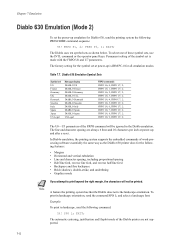
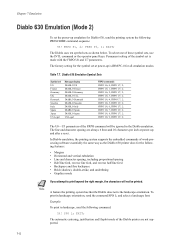
... 6;
In Diablo emulation, the printing system supports the embedded commands of word-processing software essentially the same way as shown below. To print in the Diablo emulation.
The automatic... to print beyond the right margin, the characters will be printed. To select one of the Diablo printer are always 6 lines and 10 characters per inch at power-up and after a reset.
FRPO...
PRESCRIBE Commands Technical Reference Manual - Rev. 4.7 - Page 156


...character (ASCII 27) Form feed character (ASCII 12) White space, a result of one of pages printed. Supported PJL Commands
Command Group
Environment Commands
Command
DEFAULT SET
Status Readback Commands
INITIALIZE RESET INQUIRE
DINQUIRE
ECHO
INFO
USTATUS
Device Attendance Commands
USTATUSOFF RDYMSG
OPMSG STMSG
PJL File System Commands
FSDELETE FSDOWNLOAD FSINIT FSMKDIR
Description
Sets...
PRESCRIBE Commands Technical Reference Manual - Rev. 4.7 - Page 159


... digits before the decimal points, and numeric values encountered when alphanumeric values are to be used). PJL Reset Status
Environment
PJL command
Printing resolution RESOLUTION
Raster memory
PAGEPROTECT
(HP Page protection)
Personality
PERSONALITY
KIR (HP RET)
RET
Interface timeout...syntax or semantic warnings, the part of those with syntax errors and those types different ways.
KX Driver User Guide Version 5.90 - Page 21
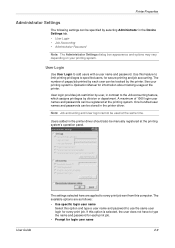
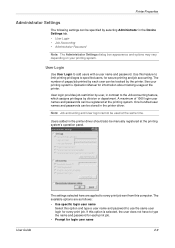
..., which assigns privileges by the printer. A maximum of pages/job printed by selecting Administrator in the printer driver. The available options are applied to every print job sent from this option and type a user name and password to type the name and password for each user can be stored in the Device Settings tab. • User Login...
Kyocera Extended Driver 4.0 User Guide Rev-2.1 - Page 84


... and click the Job Manager
icon.
For further details, refer to the printing system.
8-5
KX Driver Print Additional Copies of the KM-NET for Clients.
4
5 Select the printer icon displayed in the printing system are stored on the hard disk. You can reprint saved print jobs using the optional barcode reader. Note: To delete jobs manually...
Kyocera Extended Driver 4.0 User Guide Rev-2.1 - Page 121


Index
A
Accessing Printer Properties 2-1 Administrator Settings 2-8
job accounting 2-8 operation panel message 2-8 password 2-9 Advanced tab 10-1 Assembly marks 4-6 Assigning Virtual Mailboxes 2-3 Auto Configuration 2-11 Available device fonts 6-4
B
Barcode Reader reading with 8-8
Basic Printing Tasks 3-1 Binding 4-2 Bitmaps 6-3
Booklet 4-1 - 4-3
Brightness 6-8
C
Cassettes 3-8 Chart 6-12 CMYK 6-9 ...
1820 Operation Guide (Basic Edition) Rev-1.1 - Page 9


... incidental or consequential damages, or any damages caused by any statement or representation not contained in this Agreement. In no activity that multifunction devices come equipped with a Low Power Mode where printer and fax functions remain in a waiting state but power consumption is still reduced to accept the terms and conditions of this...
Similar Questions
How To Reset Kyocera Fs C2126mfp Printer Command Center Default Password
(Posted by BaiONG 9 years ago)
How To Reset Admin Password On Kyocera Taskalfa 3551i
for the Lost Password we need to reset Admin Account, if possible without any factory reset (actuall...
for the Lost Password we need to reset Admin Account, if possible without any factory reset (actuall...
(Posted by hurrtigx 10 years ago)
Toner Kyocera Km-1820 Kx Uses?
What type of toner does a KM-1820 KX uses and where can you purchase?
What type of toner does a KM-1820 KX uses and where can you purchase?
(Posted by jenniferagago 10 years ago)
Reset Toner Gauge For The Kyocera Km-1820 After New Toner Replacement
How do I reset the Toner Gauge after installing a new toner cartridge. The manual says the procedure...
How do I reset the Toner Gauge after installing a new toner cartridge. The manual says the procedure...
(Posted by guymbxsubscriber 11 years ago)

