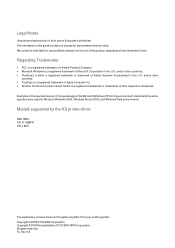Kyocera KM-1820 Support Question
Find answers below for this question about Kyocera KM-1820.Need a Kyocera KM-1820 manual? We have 17 online manuals for this item!
Question posted by ph58hbon on May 19th, 2014
How To Factory Reset Km-1820
The person who posted this question about this Kyocera product did not include a detailed explanation. Please use the "Request More Information" button to the right if more details would help you to answer this question.
Current Answers
There are currently no answers that have been posted for this question.
Be the first to post an answer! Remember that you can earn up to 1,100 points for every answer you submit. The better the quality of your answer, the better chance it has to be accepted.
Be the first to post an answer! Remember that you can earn up to 1,100 points for every answer you submit. The better the quality of your answer, the better chance it has to be accepted.
Related Kyocera KM-1820 Manual Pages
KM-NET ADMIN Operation Guide for Ver 2.0 - Page 75


... page 5-12 Configuring Queues on the print server.
It integrates seamlessly into devices, Print Job Manager uses a more efficient method of Print Job Manager, ...and passwords are provided for most printers and multifunction printers (MFPs). Open a web browser, and navigate to ...jobs. Since account codes are limited and must install KM Host Agent and configure print queues on page 6-6
...
KM-NET ADMIN Operation Guide for Ver 2.0 - Page 88


... Queue Management dialog box, click OK.
11 In KM Service Manager, click Start to a different console at the top of the KM Service Manager, administrators can change to start the service...the right pane. Configuring Queues
The Config Queues feature lets you move a queue from network printing devices. When a console is marked as inactive. Managed queues are tracked in the right list, then...
KM-NET ADMIN Operation Guide for Ver 2.0 - Page 98


...KM Service Manager that administrators can use to select which print queues are represented by a particular printing device.
Custom Alert Set An alert set configured by selecting another console in . Default Console The console that shows detailed device..., and color printing.
Totals are tracked in Map View. Device Manager Report A user-configured e-mail report comprised of Given ...
KM-NET ADMIN Operation Guide for Ver 2.0 - Page 100


..., and a photocopier. These users can use to KMnet Admin. which devices must be added by specific Account IDs. By communicating with a valid user name and password (i.e.
If Job Release is installed, the KM Service Manager is regularly polled and updated. Typically, multifunction printers can be printed that administrators can log on a given
host...
KM-NET ADMIN Operation Guide for Ver 2.0 - Page 102


... report is finalized, it reflects, including any unsolicited alert triggered by a device that are authorized to a particular report. SNMP settings determine the level of responsibilities and permitted actions assigned to a KMnet Admin user account. Service Status A control in the KM Service Manager that an administrator can use the same community strings that...
KM-NET Viewer Operation Guide Rev-5.2-2010.10 - Page 46


... dialog box appears, already populated with the default settings.
2 Change the default settings as needed .
3 Click OK. An unmanaged device can only use notification and reporting features, create and view accounts, and reset counters. Creating a Counter Report
To create a counter report for a selected Account view, follow these steps:
1 In the My Views...
KM-NET Viewer Operation Guide Rev-5.2-2010.10 - Page 67


... a File to a New Workspace
You can import and convert the older workspace to reuse the device data and UI information created in a workspace exported from another user's workspace.
The file extension ... imported from version 5 or later is .KV3. The file extension of a workspace imported from KM-NET for Accounting is not exported with another user or a newer version.
1 In the menu...
PRESCRIBE Commands Command Reference Manual Rev 4.8 - Page 230


...in the same manner as indicated below. Refer to the FRPO INIT command page.)
Parameter
Value after reset (Related FRPO parameter)
LaserJet (PCL)
IBM/Epson
Command recogni- Portrait (C1)† tion of font...None
Function
The RES command causes a page break and resets parameters as the KC-GL DF instruction. For these, the factory reset value is given, followed by the FRPO parameters that...
PRESCRIBE Commands Technical Reference Manual - Rev. 4.7 - Page 145


... PCL 6C, KPDL 3
Fast 1200, 600, 300
AGFA161
25 KM-3530 PCL 6C, KPDL 3
Fast 1200, 600, 300
AGFA161
26 KM-4230 PCL 6, KPDL
600
AGFA80 Fonts
27 KM-5230 PCL 6, KPDL
600
AGFA80 Fonts
28 KM-6230 PCL 6, KPDL
600
AGFA80 Fonts
The factory default symbol set is Courier.
The symbol set to emulate...
PRESCRIBE Commands Technical Reference Manual - Rev. 4.7 - Page 156


... variable. Resets current and default PJL variables to a specified value during a PJL job. Requires the current value for environment variables. Requires the default value for device status changes... system.
Deletes printing system mass storage files.
Sets an environment variable to factory default. Downloads files to send unsolicited status messages for a specified environment variable...
KM-NET for Clients Operation Guide Rev-3.7 - Page 5


...monitor and configure the printing systems and maintain e-MPS (enhanced-Multiple Printing System) jobs in storage devices. Operation Guide
1 What is a network utility intended for use to a Pentium 200 MHz or ...or permanently can all be implemented between computers and printing systems.
KM-NET KM-NET
MFP Printer
1.2. Note
When the printing system is used locally, conform that ...
KX Driver User Guide Version 5.90 - Page 2


...-4000DN FS-6950DN FS-9130DN FS-9530DN FS-C5015N FS-C5020N FS-C5025N FS-C5030N FS-C8100DN KM-1820 KM-2540* KM-2560* KM-3040* KM-3050* KM-3060* KM-4050 * KM-5050 * KM-6030 KM-8030
KM-C2520 KM-C3225 KM-C3232 KM-C4008 KM-C4035E KM-C3232E KM-C3225E KM-C2525E FS-1010 FS-1018MFP FS-1020D FS-1050 FS-1100* FS-1300D* FS-1800 FS-1800...
KX Driver User Guide Version 5.90 - Page 97


K
KM-NET ... in a larger size than the original document size. This
feature requires an optional finishing device such as a group. Availability of user defined driver settings that uses black toner only.... 2
Private print Job feature that physically shifts each feature individually. The job is reset or powered off.
Proof and hold jobs are stored temporarily and are deleted when ...
KX Driver Operation Guide Rev. 1.3.1 - Page 2


... FS- 9520DN FS-
Models supported by the KX printer driver
Copier/MFP Printers
KM- 1510 KM- 1530 KM- 1810 KM- 1815 KM- 1820 / FS- 1118MFP KM- 2030 KM- 2530 KM- 2550 KM- 3035 KM- 3530 KM- 4030 KM- 4035
KM- 4230 KM- 4530 KM- 5035 KM- 5230 KM- 5530 KM- 6030 KM- 6230 KM- 6330 KM- 7530 KM- 8030 FS- 1118MFP KM- C8008N FS- C8026N Ci1100 DP- 1400 DP- 1800 DP- 2800 DP- 2800...
Kyocera Extended Driver 3.x User Guide Rev-1.4 - Page 2


... the KX printer driver
Copier/MFP Printers
KM- 1510 KM- 1530 KM- 1810 KM- 1815 KM- 1820 / FS- 1118MFP KM- 2030 KM- 2530
KM- 2550 KM- 3035 KM- 3530 KM- 4030 KM- 4035 KM- 4230 KM- 5035 KM- 5230
FS- 600 FS- 680 FS...- 3800 FS- 3820N FS- 3830N FS- 6020 FS- 6026 FS- 6300
KM- 5530 KM- 6230 KM- 6330 KM- 753KM- 4530 KM- We cannot be held liable for the Windows XP printing environment. Examples of...
Kyocera Extended Driver 3.x User Guide Rev-1.4 - Page 32


...to Job Accounting in the Operation Manual on the supplied CD-ROM. On the Device Settings tab, click Administrator....
26 For further details, contact your system administrator or...-1118MFP / KM-1820 only)
Job Accounting
Job Accounting settings are specified by clicking the Administrator... This function is available on the Device Settings tab.
We recommend that the Device Settings should ...
Kyocera Extended Driver 3.x User Guide Rev-1.4 - Page 35


User Login (FS1118MFP / KM-1820 only)
When User Login is useful for User Login purposes. Printer Properties
2. Click OK. Both User ID and password must be numbers, up to specified ...
Kyocera Extended Driver 3.x User Guide Rev-1.4 - Page 143
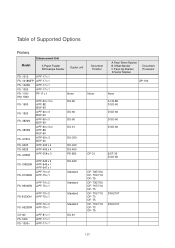
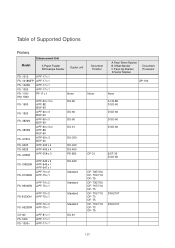
... Unit
A Paper Feeder B Envelope Feeder
Duplex unit
FS- 1010
A PF-17 x 1
FS- 1018MFP A PF-17 x 1
FS- 1020D A PF-17 x 1
FS- 1050
A PF-17 x 1
FS- 1118 / KM- 1820
PF-17 x 1
FS- 1900
A PF-60 x 3 or A PF-8E B EF-60
FS- 1920
A PF-60 x 3 B EF-60
FS- 3820N
A PF-60 x 3 B EF-60
FS- 3830N...
1820 Operation Guide (Basic Edition) Rev-1.1 - Page 9


... the terms and conditions of each party.
International Energy Star Program standards require that multifunction devices come equipped with a Low Power Mode where printer and fax functions remain in a... consumption by properly authorized representatives of this diskette package, you have passed since the device was last used . law governs this Agreement, understand it, and agree
to Auto...
Similar Questions
Toner Kyocera Km-1820 Kx Uses?
What type of toner does a KM-1820 KX uses and where can you purchase?
What type of toner does a KM-1820 KX uses and where can you purchase?
(Posted by jenniferagago 10 years ago)
I'm Looking For The Left Hinge Assembly For The Document Feeder On My Km-1820 Ky
I'm looking for a replacement hinge assembly for the left side (facing the unit) document feeder. Ky...
I'm looking for a replacement hinge assembly for the left side (facing the unit) document feeder. Ky...
(Posted by davesmiller09 12 years ago)
How To Use Kyocera Km-1820 As Scanner
how do i turn my kyocera km-1820 into a scanner?
how do i turn my kyocera km-1820 into a scanner?
(Posted by Anonymous-28033 12 years ago)