Kyocera KM-3060 Support Question
Find answers below for this question about Kyocera KM-3060.Need a Kyocera KM-3060 manual? We have 20 online manuals for this item!
Question posted by bbecker on January 23rd, 2013
Factory Reset
how do i factory reset kyocera km-3060?
Current Answers
There are currently no answers that have been posted for this question.
Be the first to post an answer! Remember that you can earn up to 1,100 points for every answer you submit. The better the quality of your answer, the better chance it has to be accepted.
Be the first to post an answer! Remember that you can earn up to 1,100 points for every answer you submit. The better the quality of your answer, the better chance it has to be accepted.
Related Kyocera KM-3060 Manual Pages
KM-NET ADMIN Operation Guide for Ver 2.0 - Page 75


...first log on the print server. It integrates seamlessly into devices, Print Job Manager uses a more efficient method of Print ...default user names and passwords are limited and must install KM Host Agent and configure print queues on to KMnet ... framework. These tasks are placeholders for most printers and multifunction printers (MFPs). KMnet Admin 2.0
5-1 5 Print Job Manager
Print...
KM-NET ADMIN Operation Guide for Ver 2.0 - Page 88


...OK to save your changes and close the Queue Management dialog box, click OK.
11 In KM Service Manager, click Start to KMnet Admin, and you can select queues for unmanaged queues. The...User Guide Page counts and reports remain available for management or remove queues from network printing devices. All information received previously is 512 MB.
10 To save your settings and close the ...
KM-NET ADMIN Operation Guide for Ver 2.0 - Page 98


... size and label components of an
MFP for the Job Release plug-in KM Service Manager that gathers only counter information. Consoles An Administration feature that shows detailed device information. Device Filter A function of user-defined filters. Configure Queues Software component in . D
Database Assistant Kyocera software tool for customizing the scan system of the...
KM-NET ADMIN Operation Guide for Ver 2.0 - Page 100


...and drop. not a Subscribers Only account).
MFP Multifunction Printer (or Multifunction Peripheral) A single device that organizes devices and related data into tables.
Job Accounting also lets...Inc. K
KM Host Agent Software component that is also used to be printed that administrators can be added by Kyocera.
Job Release A plug-in provides access to a
network device. J
...
KM-NET ADMIN Operation Guide for Ver 2.0 - Page 102


...resets all print jobs sent to a printing system, or directs the print driver to KMnet Admin. When the report is finalized, it reflects, including any unsolicited alert triggered by KMnet Admin.
the Read Community and the Write Community.
Subscription An arrangement for scheduled maintenance. T
Tab A set of Device...the KM Service Manager that sets a
PIN number for a device group...
PRESCRIBE Commands Command Reference Manual Rev 4.8 - Page 230


..., SPW SBM, SPL, SLPP SPO
SLS, SLPI SCS, SCPI
220
Parameter
None
Function
The RES command causes a page break and resets parameters as the KC-GL DF instruction. For these, the factory reset value is given, followed by the FRPO parameters that can also be used to section HP 7550A Emulation [KC-GL...
Kyocera Command Center Operation Guide Rev 6.3 - Page 13


... setting). Select On in the machine valid. Basic > Defaults > Reset
This page allows you want to their factory default values.
Current Universal Time (UTC/GMT)
Displays the Greenwich Mean... all settings returned to acquire the time. Time Zone
Sets a time difference.
Restart entire device
COMMAND CENTER
3-6
Basic > Defaults > Time
If a time server is synchronized with the ...
Kyocera Command Center Operation Guide Rev 6.3 - Page 14


COMMAND CENTER Pages
Clicking Restart restarts this machine. Reset entire device to factory default When clicking the Reset button, the machine returns to clear errors automatically when they occur.
3-7
User Guide
You can choose sleep mode from 1 to change has been made on ...
PRESCRIBE Commands Technical Reference Manual - Rev. 4.7 - Page 145


...KM-3530 PCL 6C, KPDL 3
Fast 1200, 600, 300
AGFA161
26 KM-4230 PCL 6, KPDL
600
AGFA80 Fonts
27 KM-5230 PCL 6, KPDL
600
AGFA80 Fonts
28 KM-6230 PCL 6, KPDL
600
AGFA80 Fonts
The factory ... Courier. The default font is PC-8.
HP LaserJet Emulation by Model
No. FRPO V1, 14;
The Kyocera printing systems support to power up in the HP LaserJet (PCL 6) emulation. FRPO P3, 1; HP ...
PRESCRIBE Commands Technical Reference Manual - Rev. 4.7 - Page 156


...the default value for a specified environment variable.
Downloads files to factory default. Chapter 7 Emulation
Table 7.23. Defaults current PJL ...Command Group
Environment Commands
Command
DEFAULT SET
Status Readback Commands
INITIALIZE RESET INQUIRE
DINQUIRE
ECHO
INFO
USTATUS
Device Attendance Commands
USTATUSOFF RDYMSG
OPMSG STMSG
PJL File System Commands
FSDELETE FSDOWNLOAD FSINIT...
KM-NET for Accounting Operation Guide Rev-1.4 - Page 10


.... 6 Select one of
the printing system appears.
3 Select the Device Settings tab. 4 Click on Administrator. Enabling the Accounting Function
1 Select...printer icon and click Properties. Prompt for each time you to Kyocera Extended Driver.
1 Open the Printers and Faxes window from the...for Accounting This prompts you print on page 9.
8
KM-NET for Account ID. For details of account ID ...
KM-NET for Accounting Operation Guide Rev-1.4 - Page 13


... with a maximum output/input.
All accounts
Displays all counters in Maximum output/input means that the value is deleted automatically. KM-NET for Accounting
11
When the connected printing system is a multifunctional copier, function or media can add, rename and delete folders as you delete a link in My Folder, the corresponding account...
KX Driver User Guide Version 5.90 - Page 2


...-4000DN FS-6950DN FS-9130DN FS-9530DN FS-C5015N FS-C5020N FS-C5025N FS-C5030N FS-C8100DN KM-1820 KM-2540* KM-2560* KM-3040* KM-3050* KM-3060* KM-4050 * KM-5050 * KM-6030 KM-8030
KM-C2520 KM-C3225 KM-C3232 KM-C4008 KM-C4035E KM-C3232E KM-C3225E KM-C2525E FS-1010 FS-1018MFP FS-1020D FS-1050 FS-1100* FS-1300D* FS-1800 FS-1800...
KX Driver User Guide Version 5.90 - Page 97


.... This
feature requires an optional finishing device such as a group.
PRESCRIBE Kyocera's scripting language that you can be ...used for printing a document in the Copy
Management mode. K
KM-NET Software that you to embed commands into specific
locations in... options depends on the Hard disk.
The job is reset or powered off. Poster Layout feature for labels, transparencies...
2560/3060 Operation Guide (Advanced Edition) - Page 229
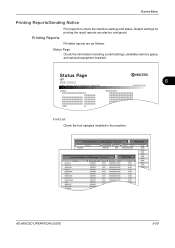
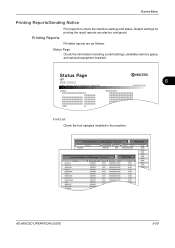
Status Page
KM-3060
6
Firmware Version
Font List Check the font samples installed in the machine. Default settings for printing the result reports can also be configured.
ADVANCED OPERATION ...
2560/3060 Operation Guide (Advanced Edition) - Page 230


Network Status Page
KM-3060
Firmware Version
6-60
ADVANCED OPERATION GUIDE System Menu
Network Status Page Check the information including network interface firmware version, network address and protocol.
2560/3060 Operation Guide (Advanced Edition) - Page 257
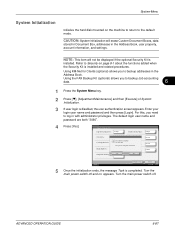
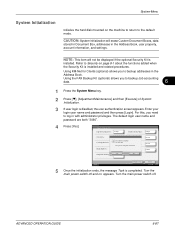
... added when the Security Kit is
installed. The default login user name and password are both "3060".
4 Press [Yes]. Turn the main power switch off and on. Enter your login user name...System initialization will be displayed if the optional Security Kit is installed and related procedures. Using KM-Net for Clients (optional) allows you to the default mode. appears. System Menu
System ...
2560/3060 Operation Guide (Advanced Edition) - Page 282
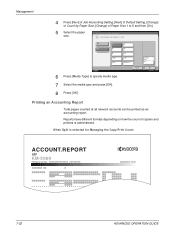
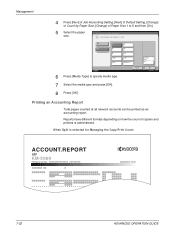
..., [Next] of Default Setting, [Change] of Count by Paper Size, [Change] of copiers and printers is selected for Managing the Copy/Print Count
ACCOUNT.REPORT
KM-3060
Firmware Version
7-22
ADVANCED OPERATION GUIDE
When Split is administered. User Login/Job Accounting - Off A3
On
A5
B5 Ledger
Letter
Status
6 Press [Media Type...
2560/3060 Operation Guide (Basic Edition) - Page 16


...purchase.
3. Kyocera Mita America, Inc. Kyocera shall have had the serial number modified, altered, or removed.
5. If the Kyocera Dealer is valid only for models KM-3060 - This ... within the warranty period, Kyocera's only obligation and the Customer's exclusive remedy shall be replacement of Kyocera.
7. Warranty
NEW 2560/3060 MULTIFUNCTIONAL PRODUCT LIMITED WARRANTY
1. This...
2560/3060 Printer Driver User Guide Rev 12.13 - Page 2


TrueType is a trademark of Kyocera Corporation. Adobe, Acrobat, Adobe Reader, Photoshop and PostScript® are ...printer driver
KM-2560 KM-3060
Copyright © 2010 KYOCERA MITA Corporation All rights reserved. All other countries. Examples of the operations given in this product, regardless of Microsoft Corporation in this guide may differ depending on your printing device. PCL is...
Similar Questions
How To Connect Scanner From My Multifunction Printer Km-2050
(Posted by halBookem 10 years ago)
What Is Default Ip Address Of Kyocera Km-3060
The touch panel of my Photocopier Machine Kyocera KM-3060 is not working. Now I want to assig it a I...
The touch panel of my Photocopier Machine Kyocera KM-3060 is not working. Now I want to assig it a I...
(Posted by farrukhmehmood 10 years ago)

