Kyocera KM-1820 Support Question
Find answers below for this question about Kyocera KM-1820.Need a Kyocera KM-1820 manual? We have 17 online manuals for this item!
Question posted by ghde on October 10th, 2014
How Do I Clear The Memory Kyocera Km1820
The person who posted this question about this Kyocera product did not include a detailed explanation. Please use the "Request More Information" button to the right if more details would help you to answer this question.
Current Answers
There are currently no answers that have been posted for this question.
Be the first to post an answer! Remember that you can earn up to 1,100 points for every answer you submit. The better the quality of your answer, the better chance it has to be accepted.
Be the first to post an answer! Remember that you can earn up to 1,100 points for every answer you submit. The better the quality of your answer, the better chance it has to be accepted.
Related Kyocera KM-1820 Manual Pages
KM-NET ADMIN Operation Guide for Ver 2.0 - Page 9


... Kyocera network printers and most third party network printers that support the standard printer MIB
Maximum Validated Configuration Device Manager Up to 2000 managed devices, 45 managed networks, 100 device ...if you want to a managed KMSTLMON port on each print server. To configure queues later, clear the check box.
4 To exit the installer, click Finish. A managed queue is already...
KM-NET ADMIN Operation Guide for Ver 2.0 - Page 52


... can set . Setting Polling Defaults
The administrator can set , select from the list in Device Manager > Preferences. The default settings are being managed.
Do not use invisible Unicode or ... for the Manage these devices check box, select the desired polling options and set in View Default Alert Sets. Custom Alert Sets
Alerts are not. Cleared None of predefined alert...
KM-NET ADMIN Operation Guide for Ver 2.0 - Page 75


... jobs. These tasks are limited and must install KM Host Agent and configure print queues on to install... server-based job accounting system that extends to desktop and workgroup devices. For proper functioning of tracking usage by domain user. We ... default user names and passwords are placeholders for most printers and multifunction printers (MFPs). Open a web browser, and navigate to http...
KM-NET ADMIN Operation Guide for Ver 2.0 - Page 98


... label components of user-defined filters. Configure Queues Software component in older Kyocera models. Referred to as the Command Center in KM Service Manager that administrators can use to select which print queues are represented by a user. Device Link A connection between devices in Print Job Manager and My Print Jobs.
Managed queues appear and...
KM-NET ADMIN Operation Guide for Ver 2.0 - Page 100


... image of your office layout and place printing devices in to the Host Agent on a given
host. KM Service Manager Software component that lets you limit the number of prints made by Kyocera.
These users can be controlled using KMnet Admin.
MFP Multifunction Printer (or Multifunction Peripheral) A single device that tracks the number of copies made...
KM-NET Viewer Operation Guide Rev-5.2-2010.10 - Page 13


... changes to the selected view. Right-click on the column heading and select or clear the desired item or items. The modified views are not saved when you switch to... & white, print speed, duplex, total memory, hard disk, scan, fax, staple, punch, address book, document box, user list, and job log.
The following default Device views are :
Device: General View, Capability View, Counter View...
KM-NET Viewer Operation Guide Rev-5.2-2010.10 - Page 29
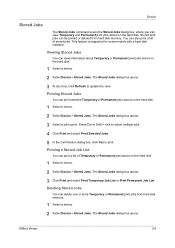
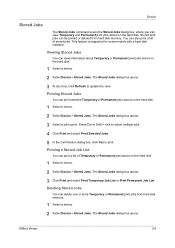
... to print. Deleting Stored Jobs
You can delete one or more Temporary or Permanent print jobs from hard disk memory. Stored print jobs can be printed or deleted from hard disk memory.
1 Select a device.
2 Select Device > Stored Jobs. Printing Stored Jobs
You can print selected Temporary or Permanent jobs stored on the hard disk...
KM-NET Viewer Operation Guide Rev-5.2-2010.10 - Page 33


... disk memory. A confirmation dialog box appears.
3 Click Yes in the adjacent Quick Search Text box.
4 To clear the search results and display the entire virtual mailbox list again, click the Clear Search... icon.
5 At any time, click Refresh to finish.
Viewing Virtual Mailboxes
You can view information about virtual mailboxes on the hard disk.
1 Select a device. 2 Select Device >...
KM-NET for Clients Operation Guide Rev-3.7 - Page 5


... for Clients operates in storage devices.
KM-NET for Clients is a network utility intended for Clients. Monitoring the status of playing WAV files ...-Multiple Printing System) jobs in the following environment. Check the requirements before using KM-NET for use to a Pentium 200 MHz or greater At least 32 MB of free memory At least 10 MB of free hard disk space SVGA (800 × 600...
KX Driver User Guide Version 5.90 - Page 2


... KYOCERA MITA Corporation All rights reserved. Models supported by the KX printer driver
FS-820 FS-920 FS-1118MFP FS-1030D FS-2000D FS-3900DN FS-4000DN FS-6950DN FS-9130DN FS-9530DN FS-C5015N FS-C5020N FS-C5025N FS-C5030N FS-C8100DN KM-1820 KM-2540* KM-2560* KM-3040* KM-3050* KM-3060* KM-4050 * KM-5050 * KM-6030 KM...
KX Driver User Guide Version 5.90 - Page 97


... settings that you to print in the print job. K
KM-NET Software that distributes print jobs to a print job without... the output tray.
This
feature requires an optional finishing device such as a poster. See also Prologue/Epilogue. Account...uses black toner only. Availability of printers and copiers. PRESCRIBE Kyocera's scripting language that will call a macro to print a document...
KX Driver User Guide Version 5.90 - Page 100


... 5-4 Measurement 2-4 Media type 3-3
available options 3-4 combinations 7-6 combined with Source 2-13 Memory 2-3 Mirror print 6-5 Monochrome printers 2-6 MP tray 3-5 Multiple pages per sheet 4-3
Index - 2
N
network cable 1-1 Non-Collating 3-10
O
Offset 5-7 - 5-8
Optimization 6-5 Optional devices, installing 2-1 Optional Printer Components
installing 1-5
P
Page Description Language (PDL) Settings...
KX Driver Operation Guide Rev. 1.3.1 - Page 2


... in the U.S. C850 KM- FS- Regarding Trademarks
...KM- 1510 KM- 1530 KM- 1810 KM- 1815 KM- 1820 / FS- 1118MFP KM- 2030 KM- 2530 KM- 2550 KM- 3035 KM- 3530 KM- 4030 KM- 4035
KM- 4230 KM- 4530 KM- 5035 KM- 5230 KM- 5530 KM- 6030 KM- 6230 KM- 6330 KM- 7530 KM- 8030 FS- 1118MFP KM- C830 KM-
C2630 KM...information herein.
C850D KM- C830D
FS-...FS- 6300
KM-
The information...
KX Driver Operation Guide Rev. 1.3.1 - Page 45


...other manufacturers or older Kyocera printers. on changing these Settings check box. You can be adjusted by your nearest Kyocera dealer. Setting the Device Compatibility 1 On the Device Settings tab, click ...all installed drivers. Compatibility settings are specified by clicking Compatibility... Clear the Lock these settings, contact your system environment. Compatibility Settings
...
KX Driver Operation Guide Rev. 1.3.1 - Page 140


...113 Jobs
temporary and permanent 119- 120
K
KM-NET for Clients
using to print saved jobs 121
KPDL 36- 38, 52 settings 76- 77
Kyocera Image Refinement 73
L
Language Preference Selection 35 Left...MP tray 56 Multiple Pages 51
N
Network Connection 1, 14 Non-Collating 106
O
Offset 91 Optional devices
installing 30
Options for cover printing 94, 97
P
Page Description Language (PDL) Settings 36 Page Insert...
Kyocera Extended Driver 4.0 User Guide Rev-2.1 - Page 21


...for some models, when PCL
XL is set to KPDL, and, on some models.
• Kyocera's emulation of PostScript printing • Strong graphics reproduction • Print speeds may be slower than ... of paper: Cleared: The printing system will stop until you load more printing system memory than PCL 5e/c • Requires more paper into the cassette.
2-7 Due to memory restrictions, this ...
Kyocera Extended Driver 4.0 User Guide Rev-2.1 - Page 24


Change the Password
1 In the Device Settings tab, click Administrator.
1
2 The Enter Password dialog box appears.
Clear the Password protect
check box. Compatibility Settings
This feature supports compatibility for a Kyocera driver or from another manufacturer. Compatibility settings can be adjusted by clicking Compatibility in the Password field. Printer Properties
2 In the Password ...
Kyocera Extended Driver 4.0 User Guide Rev-2.1 - Page 104


... in the Custom Quality Settings dialog box, accessed from the Device Settings tab. Job 8-25
modify image information, or delete ...Operation Guide for you for more information on KM-4530, KM-5530, KM-6230, KM-6330, and KM-7530. To give it from the File menu...stored in the printing system's memory, in the Imaging tab; Form Gallery uses printing system memory and does not require an ...
Kyocera Extended Driver 4.0 User Guide Rev-2.1 - Page 117
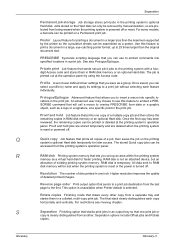
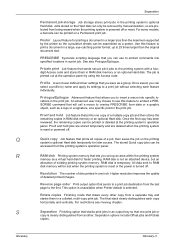
...printing system is not an attached device, but an
allocation of dots printed in the print job. Resolution The number of existing printing system memory. Q
Quick copy Job feature that... system is clearly distinguished from a separate tray and
stacks them in the print job. For some models, a barcode can
select a profile by using the Access code. PRESCRIBE Kyocera's scripting language...
1820 Operation Guide (Basic Edition) Rev-1.1 - Page 9


... is activated may be lengthened. Energy Star Program
We have passed since the device was last used . Auto Sleep
The device automatically enters Sleep Mode when 30 minutes have determined as a participating company in the International Energy Star Program that multifunction devices come equipped with a Low Power Mode where printer and fax functions remain...
Similar Questions
Toner Kyocera Km-1820 Kx Uses?
What type of toner does a KM-1820 KX uses and where can you purchase?
What type of toner does a KM-1820 KX uses and where can you purchase?
(Posted by jenniferagago 10 years ago)
Clear Memory
i need to make 30 copies of a 100 page document, but it only lets me copy one set at a time, says mo...
i need to make 30 copies of a 100 page document, but it only lets me copy one set at a time, says mo...
(Posted by k8mead 11 years ago)
How Do I Send A Fax From Km-1820?
Need to kinow the steps to sending a fax to another fax machine from a KM-1820
Need to kinow the steps to sending a fax to another fax machine from a KM-1820
(Posted by hpelliott 12 years ago)
How To Use Kyocera Km-1820 As Scanner
how do i turn my kyocera km-1820 into a scanner?
how do i turn my kyocera km-1820 into a scanner?
(Posted by Anonymous-28033 13 years ago)

