Kyocera KM-1510 Support Question
Find answers below for this question about Kyocera KM-1510.Need a Kyocera KM-1510 manual? We have 10 online manuals for this item!
Question posted by rod7655 on December 7th, 2011
Error Code A400
The person who posted this question about this Kyocera product did not include a detailed explanation. Please use the "Request More Information" button to the right if more details would help you to answer this question.
Current Answers
There are currently no answers that have been posted for this question.
Be the first to post an answer! Remember that you can earn up to 1,100 points for every answer you submit. The better the quality of your answer, the better chance it has to be accepted.
Be the first to post an answer! Remember that you can earn up to 1,100 points for every answer you submit. The better the quality of your answer, the better chance it has to be accepted.
Related Kyocera KM-1510 Manual Pages
KM-NET ADMIN Operation Guide for Ver 2.0 - Page 64


If an error occurs, try changing the administrator
code in the printing device are reset accordingly. Deleting an Account You can delete an account from a printing device or from an account ... delete. 4 Click Remove Selected Accounts, then click Yes in the navigation area: A printing device that supports accounting management All accounts An account group A single account
2 If necessary, click ...
KM-NET ADMIN Operation Guide for Ver 2.0 - Page 67


... Number Displays the number of Accounts
4-10 On Over-limit Error A print job is sent with no account code: Do not Cancel, only Warn Lets the print job proceed...error report when the user makes an error: On Account-code Error The user enters an invalid account code. Cancel from KMnet Admin or at the device. A user can control the settings from other applications or on Balance Error...
KM-NET ADMIN Operation Guide for Ver 2.0 - Page 75


...account codes ... hostname and port are limited and must install KM Host Agent and configure print queues on to desktop and workgroup devices. The following default user names and passwords are...log on the print server. We strongly recommend for most printers and multifunction printers (MFPs). In contrast to device-based accounting, Print Job Manager is an optional console for KMnet ...
KM-NET ADMIN Operation Guide for Ver 2.0 - Page 88


...to select a printing system in the Print Job Manager and My Print Jobs. The Administration and Device Manager consoles cannot be disabled. Print Job Manager
9 In the Stop saving print jobs if disk ...list back to the Unmanaged Queues list, click to a different console at the top of the KM Service Manager, administrators can enable the console again from management. When a console is 512 MB....
KM-NET ADMIN Operation Guide for Ver 2.0 - Page 98


Configure Queues Software component in KM Service Manager that administrators can use to one device to select which print queues are tracked... installation date for page sizes, media types, and color printing.
Device Link A connection between devices in Print Job Manager and My Print Jobs. Linked devices are also available for each console.
C
Clone Accounts An Accounting ...
KM-NET ADMIN Operation Guide for Ver 2.0 - Page 100


... KM Service Manager is regularly polled and updated.
Managed Queue A sequence of copies made by specific Account IDs. Manual Group A group to collect information about the devices managed by drag and drop. Map View A view that can log on to the Host Agent on the print server. MFP Multifunction Printer (or Multifunction Peripheral) A single device...
KM-NET ADMIN Operation Guide for Ver 2.0 - Page 102


... KMnet Admin Web service.
Service Status A control in the KM Service Manager that an administrator can use the same community strings that are not changed.
SNMP Community String A text string that gathers only status information from the printing device, usually when an error occurs.
Special Alert An alert triggered either by an unresponsive...
PRESCRIBE Commands Command Reference Manual Rev 4.8 - Page 407


... printing a, 105 Font mode, 119 Fuser mode, 162, 163
G Graphics state, 228, 272 Gray pattern, 122 Grouping, 27
H Hard disk, 141, 246, 250, 256, 258
error codes, 136
I Image model, 299 International characters, 129
J Job, 136, 138, 140
printing a list of, 134 printing jobs, 136 printing with different finishing options, 138 starting...
PRESCRIBE Commands Technical Reference Manual - Rev. 4.7 - Page 8


......7-3 IBM Proprinter X24E Emulation (Mode 1 7-4 IBM Proprinter X24E Control Codes 7-6 Diablo 630 Emulation (Mode 2) ...7-12 Diablo 630 Control Codes ...7-14 Epson LQ-850 Emulation (Mode 5 7-21 HP LaserJet Emulation... 8 7-96 Basic ...7-96 KC-GL Environment Options ...7-97 Plotter Status Information ...7-102 Device-Control Instructions ...7-106 Fonts and Symbol Sets in KC-GL 7-107 Summary of KC-...
PRESCRIBE Commands Technical Reference Manual - Rev. 4.7 - Page 111


... the current paper cassette.
9: Through the image. Duplex operation for
Y3
device error
0: Does not display an error message and pause 0 the job when the device error occurs.
1: Displays an error message when duplex printing is not executed because of a possible limitation.
2: Displays an error message and pause the job when running out of staples.
3: Combination of...
PRESCRIBE Commands Technical Reference Manual - Rev. 4.7 - Page 145


... 5C, KPDL 3
600 (bi-level), 600 (Contone) AGFA161
20 KM-1510 PCL 6, KPDL
600, 300
AGFA80 Fonts
21 KM-1530 PCL 6, KPDL
600, 300
AGFA80 Fonts
22 KM-1810 PCL 6, KPDL
600, 300
AGFA80 Fonts
23 KM-2030 PCL 6, KPDL
600, 300
AGFA80 Fonts
24 KM-2530 PCL 6C, KPDL 3
Fast 1200, 600, 300
AGFA161
25...
PRESCRIBE Commands Technical Reference Manual - Rev. 4.7 - Page 215


... per millimeter is currently up ; 1 if the pen is on both the x- OE [Output Error]
The plotter returns a decimal error number for the last valid pen positioning instruction. The error code is converted to 0.025 mm on . Error Number Description
0
No error
1
Instruction not recognized
2
Wrong number of parameters
3
Illegal parameter
4
(Reserved)
5
Unknown character set
6
Plot...
PRESCRIBE Commands Technical Reference Manual - Rev. 4.7 - Page 218


... opposite corners of device-control instructions appear in DeviceControl Instructions on the parallel interface. Four ASCII-coded integers indicating the lower left UR: upper right
Device-Control Instructions
KC-GL uses device-control instructions to ... at all time. Output Extended Error (ESC.E)
This instruction normally returns 0, if an error has not occurred, and returns 15 if a framing...
PRESCRIBE Commands Technical Reference Manual - Rev. 4.7 - Page 251


... depending on the computer screen. Some software will appear if errors occur and doautocontinue is set to false.
KPDL Operators
keys to the CollateDetails parameter should have the following error codes will display these error names on the mode of each e-MPS function. KPDL Error Messages
Code Error
Meaning
00
Cannot initiate KPDL
01 dictfull
Dictionary full;
Print System M Installation Handbook (Setup) - Page 7


... of contents
1. Table of parts (operation panel) ...2
2. Set-up ...3
2-1 Connecting the printer cable ...3 2-2 Installing the software ...3 2-3 Network (TCP/IP) settings ...4
3. Troubleshooting ...5
3-1 Canceling printing ...5 3-2 When an error code or error messages appears 6 3-3 Basic troubleshooting chart ...8
4.
Print System M Installation Handbook (Setup) - Page 9


... copy quality/magnification display. For more detailed information, refer to "3-2 When an error code or error
E## messages appears..." Wait until it , or when you want to clear an error message.
3 Printer key Press this key when you want to switch to the...display Indicates the status of the ##.) For more detailed information, refer to "3-2 When an error code or error messages appears..."
Print System M Installation Handbook (Setup) - Page 13
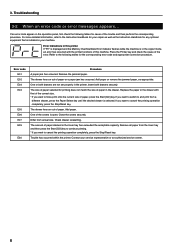
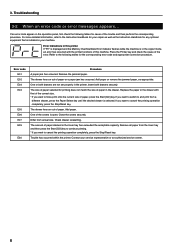
... all paper from the Inner tray and then press the Start [GO] key to continue printing. * If you want to and print from actual size.
Error code E01 E02 E03 E04
E05 E06 E07 E25
E30
Procedure A paper jam has occurred. Trouble has occurred within the printer. 3. For more detailed information, refer...
Print System M Installation Handbook (Setup) - Page 14


... insufficient memory in which the printer was removed during operation under the menu for a while and then attempt the operation again. An error has been detected during operation. 3. Troubleshooting
Error code E60 E70 E71 E72 E73 E80
E82
E83 EF1 EF2
Procedure
A read - The Memory Card was reading data from that you are...
Printing System M Instruction Handbook (Functions Edition) - Page 8
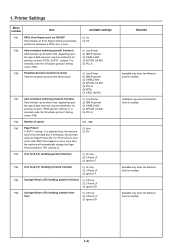
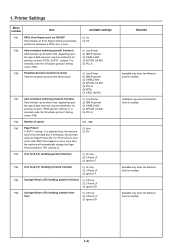
...
P42 Page Protect
(1) Auto
If "AUTO" (setting: 1) is installed.
1-4 If a "Print overrun" error
(error code: E80) does happen to for printing out when "KPDL(AUTO)" (setting: 7) is selected under the "Emulation...occur even then,
the machine will be automatically
(2) Off
printed out whenever a KPDL error occurs. Available only when the Network Card is selected here, the machine (2) On
...
Printing System M Instruction Handbook (Functions Edition) - Page 10


... ON/OFF
(1) On
If one of time before Auto Continue
engages when "On" (setting: 1) is selected here, temporary resources
will be installed. "Memory overflow (error code : E70)"
"Print overrun (error code : E80)"
P75 Recovery time for Auto Continue
000 - 495 (sec.)
Sets the amount of the following circumstances:
• The Start (Go) key is...
Similar Questions
Am Having An Error Code C7990 With My Km-2560 Kyocera Copier. Please Advice.
(Posted by fnyabuto 11 years ago)
Error Code A400
how to find and replace the laser senor in a Kyocera 1810
how to find and replace the laser senor in a Kyocera 1810
(Posted by blconsult 12 years ago)

