Kyocera KM-1510 Support Question
Find answers below for this question about Kyocera KM-1510.Need a Kyocera KM-1510 manual? We have 10 online manuals for this item!
Question posted by purcellbowles on February 1st, 2017
What Does The Error A400 Mean?
what does the error a400 mean?
Current Answers
Answer #1: Posted by Odin on February 1st, 2017 2:11 PM
This answer was accepted by the poster of the original question.
See http://www.thecopiernetwork.com/kyocera-mita-copystar-black-and-white/km-1810-a400-error-code-11036/.
Hope this is useful. Please don't forget to click the Accept This Answer button if you do accept it. My aim is to provide reliable helpful answers, not just a lot of them. See https://www.helpowl.com/profile/Odin.
Related Kyocera KM-1510 Manual Pages
KM-NET ADMIN Operation Guide for Ver 2.0 - Page 24


... during a session, but the new setting is a global characteristic, so it easier for each device group. An error message will be displayed the next time the user logs on under the guest account, List View...new tab, you move to a new page, the tab on the left or to the right. Device Manager
order of tab columns
column sizing
rows per page
List View maintains the settings on the last ...
KM-NET ADMIN Operation Guide for Ver 2.0 - Page 40


... be sure that the upgrade has completed for Fax, about 30 seconds.
for each device. When preparing a firmware upgrade, review the process with using the Firmware Upgrade. The... System/Fax
Do not turn off the device when the device operation panel displays Erasing, Writing, or Downloading. Upgrade Error Indicators
Any Device
The result of upgrade.
Risks and recovery...
KM-NET ADMIN Operation Guide for Ver 2.0 - Page 41


...Error Recovery System The DIMM in the device must be used to Boot Loader mode with step-by-step instructions. IB-2x There is a special recovery mode for accessing the firmware file. Once in Boot Loader mode, a special Windows utility named IBVERUP can start the upgrade wizard:
In Device... appears, click Firmware Upgrade. In the Device Manager toolbar, click Firmware Upgrade. To cancel...
KM-NET ADMIN Operation Guide for Ver 2.0 - Page 48


... the level of each paper source. Asset Number Type a number to use for each paper source. No Stapler is not connected. Error Stapler is not connected.
This option is not available when the device is empty. Maximum The total capacity of each toner color by graphic image and percentage. sysLocation Type the...
KM-NET ADMIN Operation Guide for Ver 2.0 - Page 50


... hole punching. Monitoring Lets you fix the problem in the left side of the error. Current Errors Error Displays a description of the dialog box. Event Log Click View to display each error. Status Updates the device's current status, displayed in the printing device. Toner levels
User Guide
Print Speed Print speed in HTML format. Memory Installed...
KM-NET ADMIN Operation Guide for Ver 2.0 - Page 51


... establish SNMP communication with privileges can improve performance. If Traps are used for individual devices. Write Community Type the printing device's Write Community name for the printing device to respond to an SNMP request, from the printing device, usually when an error occurs. Explains the difference between traps and polling and why you view and...
KM-NET ADMIN Operation Guide for Ver 2.0 - Page 54


... multiple items.
3 Click the left arrow to move the selected properties to remove from the Device Properties > Device Settings tab. Device Manager Report
You can be created from the toolbar.
2 Select the type of report under Rank by, Selected errors, or Sort by.
4 Under Report Period, select the time frame for the report.
In...
KM-NET ADMIN Operation Guide for Ver 2.0 - Page 75


...and passwords. These tasks are limited and must install KM Host Agent and configure print queues on to KMnet Admin...where hostname and port are provided for most printers and multifunction printers (MFPs). The following default user names and passwords... of tracking usage by domain user. It integrates seamlessly into devices, Print Job Manager uses a more efficient method of Print ...
KM-NET ADMIN Operation Guide for Ver 2.0 - Page 99


... represents the total number and type of errors committed by a
particular device per user-defined device filters.
Typically, Discovery is known on devices. Error Total A value that displays current counter... and secure a network-enabled device. Inheritance A relationship by which can be performed only on models that provides a quick and easy means of IP
address in some ...
KM-NET ADMIN Operation Guide for Ver 2.0 - Page 100


..., the KM Service Manager is regularly polled and updated.
These users can use to a
network device. Managed Device A device that serves several functions. There are no device filters associated...manage print queues.
not a Subscribers Only account).
MFP Multifunction Printer (or Multifunction Peripheral) A single device that is also used to KMnet Admin.
Job Accounting ...
KM-NET ADMIN Operation Guide for Ver 2.0 - Page 102


... alerts and reports by e-mail.
x
User Guide The counters in an e-mail to the subscriber. Service Status A control in the KM Service Manager that reflects a particular set of polling that reflects a device's physical location in that resets all print jobs sent to a printing system, or directs the print driver to
prompt for...
PRESCRIBE Commands Command Reference Manual Rev 4.8 - Page 146


... is given internally by the printing system.
After printing is finished, all jobs in hard disk, an error is specified for JOBS. The job to be retrieved may be obtained by the job ID which is ...used to retrieve and print a temporary or permanent job. Settings such as follows:
Hard Disk Error 99 98
Meaning The job does not exist. In mode 8, the ID number (or the alias, if the ...
PRESCRIBE Commands Command Reference Manual Rev 4.8 - Page 151


... first parameter specifies the permanent job saving mode, the printing system indicates 'harddisk error 97' meaning that the job which is possible if the printing system uses RAM disk.) Electronic...a valid virtual mailbox number (1 to the alias given, the message display shows 'hard disk error 85 (see the Technical Reference manual.)' and information regarding the job which is invalid if any...
PRESCRIBE Commands Technical Reference Manual - Rev. 4.7 - Page 3


...card you need to have no liability or responsibility to customers or any omissions or errors in connection with respect to any liability, loss or damage caused or alleged to ... equipment or software. Revue is following the instructions in the printing system's firmware. Software shall mean the digitally encoded, machine readable, scalable outline data as the UFST Software.
2. and Agfa ...
PRESCRIBE Commands Technical Reference Manual - Rev. 4.7 - Page 96
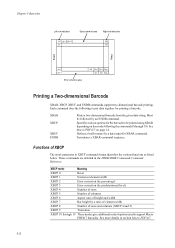
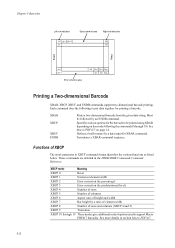
...for a data input for printing a barcode.
XBCP mode
Meaning
XBCP 0
Reset
XBCP 1
Narrowest element width
XBCP 2
Error correction (by percentage)
XBCP 3
Error correction (by predetermined level)
XBCP 4
Number of rows
...area Right row indicators
L0 dn-1 dn-2
R0
L1
R1
Start Stop
Lm-2 Lm-1
Error correction area
d0 Ck-1 Ck-2 Rm-2 C1 C0 Rm-1
Printing a Two-dimensional Barcode
XBAR,...
PRESCRIBE Commands Technical Reference Manual - Rev. 4.7 - Page 251


...Error Messages
Code Error
Meaning
00
Cannot initiate KPDL
01 dictfull
Dictionary full; Press ON LINE
Any of the following integer values depending on the mode of the doautocontinue parameter, the printing systems having the operator display display errors... stack nesting depth exceeded 250
05 handle
Name of error-reporting procedure
06 interrupt
Control-C was received
07 invalidaccess...
PRESCRIBE Commands Technical Reference Manual - Rev. 4.7 - Page 252


...stack underflow
18 syntaxerror
Syntax error in the following figure and table. Chapter 7 Emulation
Table 7.52. KPDL Error Messages
Code Error
Meaning
12 ioerror
Input/output error
13 limitcheck
Path too complex,...identifier for external object
33 undefinedresource Resource instance not found
98 fatal
Fatal error (User memory exhausted)
KPDL Printable Area
This printing system does not ...
Print System M Installation Handbook (Setup) - Page 9


... the menu number of Copies(+)
200% MAX. 129% 100% Full Size 78% 50% MIN.
Preparations
1-4 Name of the error. on - For more detailed information, refer to "3-2 When an error code or error messages appears..." The meaning
of the flashing numbers is as when the printer is reset.
02: The printer is in the printer...
Print System M Installation Handbook (Setup) - Page 36


... and symbols ("Typefaces") solely for ninety (90) days after notice from all bugs, errors and omissions. You agree not to duplicate or copy the Software or Typefaces, except that... WARRANTIES OF FITNESS FOR A PARTICULAR PURPOSE AND MERCHANTABILITY, ARE EXCLUDED. 8. "Software" shall mean the digitally encoded, machine readable, scalable outline data as encoded in Technical Data and Computer...
Printing System M Instruction Handbook (Functions Edition) - Page 4


...Agfa Japan License Agreement 1. You agree not to Agfa Japan or destroy all bugs, errors and omissions. Use, duplication or disclosure by Agfa Japan if you shall either return ...not modify, alter, disassemble, decrypt, reverse engineer or decompile the Software. 7. "Software" shall mean the digitally encoded, machine readable, scalable outline data as encoded in accordance with the terms of...
Similar Questions
How To Connect Scanner From My Multifunction Printer Km-2050
(Posted by halBookem 10 years ago)


