Kyocera KM-1500 Support Question
Find answers below for this question about Kyocera KM-1500.Need a Kyocera KM-1500 manual? We have 5 online manuals for this item!
Question posted by tfaulkner61 on July 11th, 2011
Error Code C-20 Copier Will Not Copy Or Clear Code
The person who posted this question about this Kyocera product did not include a detailed explanation. Please use the "Request More Information" button to the right if more details would help you to answer this question.
Current Answers
There are currently no answers that have been posted for this question.
Be the first to post an answer! Remember that you can earn up to 1,100 points for every answer you submit. The better the quality of your answer, the better chance it has to be accepted.
Be the first to post an answer! Remember that you can earn up to 1,100 points for every answer you submit. The better the quality of your answer, the better chance it has to be accepted.
Related Kyocera KM-1500 Manual Pages
KM-NET ADMIN Operation Guide for Ver 2.0 - Page 48


... source. Error Stapler is not connected. Properties that support stapling.
Click Apply to apply the change selected settings. Host Name Type the name of paper currently loaded in the MP Tray, standard paper feeders, and optional paper feeders: Size/Type The page size and media type setting for the printing device, usually...
KM-NET ADMIN Operation Guide for Ver 2.0 - Page 64


... dialog box opens.
5 Turn the accounting feature on by printing device model.
1 Select All devices or a device group in the navigation area. 2 If necessary, select List View. 3 Select a printing device in the confirmation message. If an error occurs, try changing the administrator
code in the printing device are reset accordingly. Deleting an Account You can delete an...
KM-NET ADMIN Operation Guide for Ver 2.0 - Page 66


... setting for KMnet Admin to obtain counter information from or writes to the device. All printed pages are available for no account code specified. Every: Select a period of day. Daily at the printing device, copying and scanning always require a valid account code:
Permit
Available to anonymous users. You can also view settings by clicking All...
KM-NET ADMIN Operation Guide for Ver 2.0 - Page 67


... Select whether to print a one-page error report when the user makes an error: On Account-code Error The user enters an invalid account code.
Restriction Mode: Select function restriction and balance limit mode: Auto Sets account function restriction and balance limit for available printing device features: Print accounting management Copy accounting management Scan accounting management FAX...
PRESCRIBE Commands Command Reference Manual Rev 4.8 - Page 5
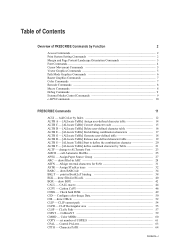
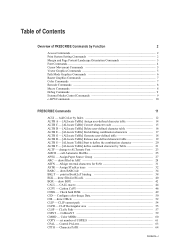
...Check hard DiSK 49 CID - Color MODe 60 COPY - ASsign external characters for FoNt 31 ASTK -... 32 BARC - change to define the combination character ------- 20 ALTB T - [ALlocate TaBle] define combined character by ...user-defined character table --------- 14 ALTB C - [ALlocate TaBle] Convert character code 15 ALTB D - [ALlocate TaBle] Delete user-defined character table --------- 16...
PRESCRIBE Commands Command Reference Manual Rev 4.8 - Page 407


... state, 228, 272 Gray pattern, 122 Grouping, 27
H Hard disk, 141, 246, 250, 256, 258
error codes, 136
I Image model, 299 International characters, 129
J Job, 136, 138, 140
printing a list of, 134...to define a ..., 144 Job offset, 145 Job separation, 145 choosing first or all pages, 145 separating copies by command, 145
K
KCGL
pen color, 297
KIR, 304 refinement level, 304
KPDL, 287 Kyocera Image...
PRESCRIBE Commands Technical Reference Manual - Rev. 4.7 - Page 9


...an introduction to control device settings including selection of ..., position text, draw graphics, and print multiple copies of the command format and command parameters. In ... the native language of the Kyocera printing systems including copiers (collectively referred to some basic concepts of PRESCRIBE,... that may not be supported by means of codes and escape sequences that are built into the ...
PRESCRIBE Commands Technical Reference Manual - Rev. 4.7 - Page 111


...the current paper size.
a Supported only by FS-1500 series, FS-1600 series, FS-3400 series, and...
Error message for
Y3
device error
0: Does not display an error message and pause 0 the job when the device error occurs.
1: Displays an error ... 18: Combination of value 2 and 16. 19: Combination of value 1, 2 and 16. 20: Combination of value 4 and 16. 21: Combination of value 1, 4 and 16. 22:...
PRESCRIBE Commands Technical Reference Manual - Rev. 4.7 - Page 174


...ESC&p#C
Delete All Palettes in stack
ESC*p#C
Delete Palette ESC*p#C (last ID)
Copy Palette ESC*p#C
Push/Pop Palette
Push Palette ESC*p#P Pop Palette ESC*p#P
Render Algorithm...
ESC*t#J
black/white,
colors to black
Device best ESC*t#J dither
Error diffusion
ESC*t#J
Monochrome ESC*t#J device best dither
Monochrome ESC*t#J error diffusion
Cluster
ESC*t#J
ordered dither
Monochrome ESC...
PRESCRIBE Commands Technical Reference Manual - Rev. 4.7 - Page 215


... actual number of the current pen position and indicates whether the pen is currently up ; 1 if the pen is converted to 0.025 mm on .
The error code is down .
PRESCRIBE Commands Technical Reference Manual - Rev. 4.7 - Page 248


... of the staple function. Set whether to the specified number as given by the integer code. 0: Do not jog 3: Jog using a boolean object the processing when the page ...parameters of folding. KPDL Page Device Parameters (Sheet 2 of the tray. (true: display cassette error)
Return the engine type as a name object. /Device Gray: Monochrome /Device CMY: Three colors /Device CMYK: Four colors
Set ...
PRESCRIBE Commands Technical Reference Manual - Rev. 4.7 - Page 251


... available.
KPDL Operators
keys to the CollateDetails parameter should have the following error codes will appear if errors occur and doautocontinue is set to the computer. When doautocontinue is set to true, only error codes 00 and 98 are also reported from the printer to false. no new entries can be as follows:
setpagedevice
KPDL...
1500 Operation Guide Rev 5 - Page 29
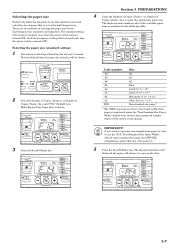
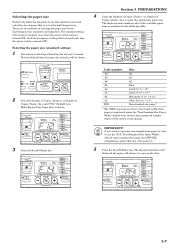
... paper size BEFORE attempting to copy onto non-standard size paper, be cleared each time the power switch ...code numbers refer to the available paper
sizes as registered under the "Non-Standard Size Paper Width" default item and it is that registered number which will return to use the operation panel and select the size of the paper as explained in memory even when the power switch copier...
1500 Operation Guide Rev 5 - Page 38


...8226; Even while the Low Power mode is installed on the operation panel. To enable copying again, press any one of the keys on your copier, copying will go out. If the optional Document Processor is engaged, the optical lamp will ...4-6
Section 4 BASIC OPERATION
Low Power mode
The Low Power mode automatically puts the copier into a state of sleep if no operation has been performed on the...
1500 Operation Guide Rev 5 - Page 52
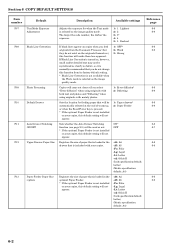
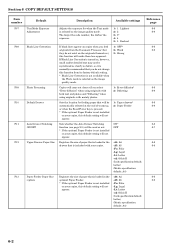
...default: A4)
Reference page
6-6 6-9
6-6 6-9
6-6 6-9 6-6 6-9
6-6 6-7
6-6 6-9
6-6 6-9
6-2
Copies will come out clearer if you do not exist on , however, small and/or detailed text may not ...Error diffusion" when using originals with both text and photos and "Dithering" when using originals with your copier, this function will be reproduced as clearly...code number, the darker the exposure.
1500 Operation Guide Rev 5 - Page 53


... in the 4-in the Layout modes (see page 5-1). * Select from between code numbers 1 and 2
when making copies length-wise, and from between code numbers 3 and 4 when making copies width-wise. Sets whether the Auto Clear function (see page 2-5), which returns the copier to its initial mode settings when a pre-set amount of time elapses after each...
KM/CS-1500 Operation Guide Rev-2.0 - Page 29
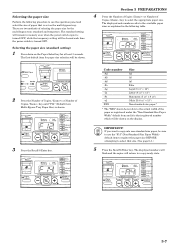
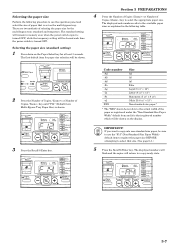
... Width" default item and it is that size. (See page 6-3.)
5
Press the Recall%/Enter key. Code number
-A4 -A5 -A6 -Fo -Lg -Lt -St -o2 XXX
Size
A4 A5 A6 Folio ...the paper as explained in memory even when the power switch copier is turned OFF, while the temporary setting will be sure ... the display. If you want to copy onto non-standard size paper, be cleared each time the power switch is turned...
KM/CS-1500 Operation Guide Rev-2.0 - Page 38


... will go out.
If the optional Document Processor is installed on your copier, copying will be automatically enabled as soon as you set the amount of time ..." on page 6-4.)
• Even while the Low Power mode is engaged, the optical lamp will be shown on the copy quantity/magnification display, but everything else on the operation panel will be dimly lit.
4-6 NOTES
• It is for ...
KM/CS-1500 Operation Guide Rev-2.0 - Page 52
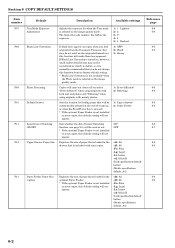
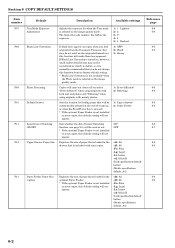
... clearly as before, so it is normally recommended that will be used or not. * If the optional Paper Feeder is not installed
on copies when...Copies will come out clearer if you select "Error diffusion" when using originals with both text and photos and "Dithering" when using originals with your copier...copier. The larger the code number, the darker the exposure.
If black lines appear on your...
KM/CS-1500 Operation Guide Rev-2.0 - Page 53
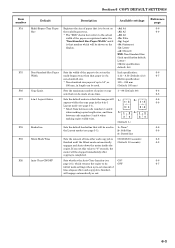
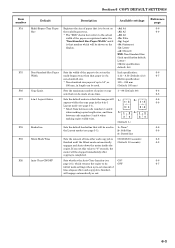
... page 5-1). Sets the default order in which returns the copier to 14", or
356 mm, in the Layout modes (see page 5-1). * Select from between code numbers 1 and 2
when making copies length-wise, and from between code numbers 3 and 4 when making copies width-wise.
Sets whether the Auto Clear function (see page 2-5), which the images will engage...
Similar Questions
Copystar Cs-1500 Error Code E-07
I have a Copystar CS-1500 giving me an error code E-07. Any ideas on what the problem might be?? I'v...
I have a Copystar CS-1500 giving me an error code E-07. Any ideas on what the problem might be?? I'v...
(Posted by cjacksonbvos 7 years ago)
I Have A Problem In Kyocera 2540 Error Code C 180 P. Tell Me Solution Thanks
i have a problem in kyocera 2540 error code c 180 p. tell me solution thanks
i have a problem in kyocera 2540 error code c 180 p. tell me solution thanks
(Posted by hamadahmed187 9 years ago)

