Kyocera KM-1500 Support Question
Find answers below for this question about Kyocera KM-1500.Need a Kyocera KM-1500 manual? We have 5 online manuals for this item!
Question posted by cjacksonbvos on April 26th, 2017
Copystar Cs-1500 Error Code E-07
I have a Copystar CS-1500 giving me an error code E-07. Any ideas on what the problem might be?? I've cleaned out the waste toner collection area. Thanks for any ideas to repair.
Current Answers
Related Kyocera KM-1500 Manual Pages
KM-NET ADMIN Operation Guide for Ver 2.0 - Page 64


... limit is set the account counters to zero by clicking Reset Counters. Available settings vary by printing device model.
1 Select All devices or a device group in the navigation area. 2 If necessary, select List View. 3 Select a printing device in the printing device are reset accordingly.
If an error occurs, try changing the administrator
code in Device Settings.
4-7
User Guide
KM-NET ADMIN Operation Guide for Ver 2.0 - Page 67


... restriction and balance limit for available printing device features: Print accounting management Copy accounting management Scan accounting management FAX accounting management Cancel on Account Error: Select whether to print a one-page error report when the user makes an error: On Account-code Error The user enters an invalid account code. Cancel Stops the current print job. This...
PRESCRIBE Commands Command Reference Manual Rev 4.8 - Page 9


... parameters---------- 365 XBCP 1 - set error correction level 368 XBCP 4 - enable truncation 375 XBCP 10 - enable checksum 382 XBCP 17 - define a BUFfer name 391 XPAT - generate eXpanded fill PATtern 393
Index
Index - 1
Contents-v TPRS - print two dimensional barcode 363 XBCP 0 - specify narrowest element width 366 XBCP 2 - set data code word columns 370 XBCP...
PRESCRIBE Commands Command Reference Manual Rev 4.8 - Page 152


Anderson', '07/29/02'; JOBS 2,3,2,2,0,'Beauty-parlor-list', 'Saltlake','01/12/02'; PAGE; JOBT; JOBL;
MZP 5, 10; PAGE;
PAGE; PAGE; JOBS 1,1,1,0,0,'Inventory List 2002... (when the VMB-compatible printer driver is saved in question will not be saved to any virtual mailbox and no error will be displayed.
EXIT; JOBT; PAGE; TEXT 'November Result';
TEXT 'Page 2...';
PRESCRIBE Commands Command Reference Manual Rev 4.8 - Page 160


...intended as follows.
Font Registration Coordinate System
+ direction
Y
Origin
X
+ direction
A command error will be deleted in the future. Units used in the font header.
Note the sign... error occurs.
150 PRESCRIBE Command Reference
Function
The LDFN C command defines bitmap characters for each character code defined must match the font number, symbol set (1- or 2-byte code),...
PRESCRIBE Commands Command Reference Manual Rev 4.8 - Page 162


... is created, you must continue with downloading bitmap fonts. This command is ignored if even one parameter error occurs.
152 Font Select Command FONT, SFNT KFNT, SKFT
Description
European character (1-byte code) emulation
Japanese character (2-byte code) emulation (linked using the LDFN C command. LDFC, LDKC and CRKF will result and the command has...
PRESCRIBE Commands Command Reference Manual Rev 4.8 - Page 377


... level by
percentage
Format
XBCP 2, percentage;
File
To set 50% error correction level:
!R! XBCP 2, 50;
Parameter
percentage:
value between 0 and 400
Function
PDF417 supports an error correction scheme. XBCP 2
XBCP 2 - specify error correction level by predetermined values, and the execution of XBCP 3 disables the setting of code word values for the data to 10.
PRESCRIBE Commands Command Reference Manual Rev 4.8 - Page 407


... printing a, 105 Font mode, 119 Fuser mode, 162, 163
G Graphics state, 228, 272 Gray pattern, 122 Grouping, 27
H Hard disk, 141, 246, 250, 256, 258
error codes, 136
I Image model, 299 International characters, 129
J Job, 136, 138, 140
printing a list of, 134 printing jobs, 136 printing with different finishing options, 138 starting...
PRESCRIBE Commands Command Reference Manual Rev 4.8 - Page 409


...
Two-dimentional barcode
addressee ID, 380 automatic rows and columns, 374 bar height, 373 block count, 377 checksum, 382 data code word columns, 370 data code word rows, 369 error correction level, 368 error correction level by percentage, 367 file ID control, 383 file name, 376 file size, 381 macro PDF417, 385 naming buffer...
PRESCRIBE Commands Technical Reference Manual - Rev. 4.7 - Page 8


......7-3 IBM Proprinter X24E Emulation (Mode 1 7-4 IBM Proprinter X24E Control Codes 7-6 Diablo 630 Emulation (Mode 2) ...7-12 Diablo 630 Control Codes ...7-14 Epson LQ-850 Emulation (Mode 5 7-21 HP LaserJet Emulation... 8 7-96 Basic ...7-96 KC-GL Environment Options ...7-97 Plotter Status Information ...7-102 Device-Control Instructions ...7-106 Fonts and Symbol Sets in KC-GL 7-107 Summary of KC-...
PRESCRIBE Commands Technical Reference Manual - Rev. 4.7 - Page 111


...device error
0: Does not display an error message and pause 0 the job when the device error occurs.
1: Displays an error message when duplex printing is not executed because of a possible limitation.
2: Displays an error message and pause the job when running out of staples.
3: Combination of value 1 and 2. 4: Displays an error message and pause the job
when the waste...only by FS-1500 series, FS-...
PRESCRIBE Commands Technical Reference Manual - Rev. 4.7 - Page 119
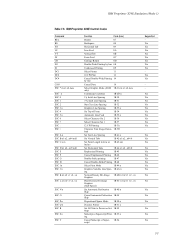
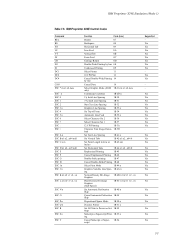
...n1 n2 v1 v2...vn
ESC N n
ESC O
ESC P n ESC Q n ESC R
ESC S n
ESC T
Function
Code (hex)
Beeper
07
Backspace
08
Horizontal Tab
09
Line Feed
0A
Vertical Tab
0B
Form Feed
0C
Carriage Return
0D
Double-Wide Printing by line 0E
...
Table 7.6. Yes
Yes
Yes
7-7 Yes Yes
- -
IBM Proprinter X24E Control Codes
Command BEL BS HT LF VT FF CR SO SI DC1 DC2 DC4
CAN ESC * m n1 n2 data...
PRESCRIBE Commands Technical Reference Manual - Rev. 4.7 - Page 126


...page Memory test Request status byte 1 Request status byte 3 Initialize printer Remote error reset Disable NAK error response from printer Reenable NAK error response from printer Set (n-1)/48-inch line spacing Set (n-1)/120-inch character spacing... Set horizontal tab at current position Clear all vertical and horizontal tabs
7-14
Code (hex) 00 03 06 07 08 09 0A 0B 0C 0D 0E 0F 11 12 13 14 15 19...
PRESCRIBE Commands Technical Reference Manual - Rev. 4.7 - Page 127
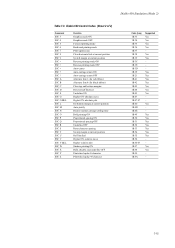
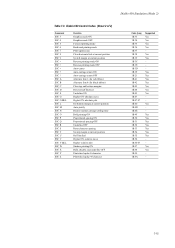
... Half linefeed Hyplot ON-relative move Hyplot-relative plot Shadow printing ON Bold, shadow, and underline OFF Printwheel spoke-0 character Printwheel spoke-95 character
Code (hex) 1B 33 1B 34 1B 35 1B 36 1B 37 1B 38 1B 39 1B 3C 1B 3E 1B 3D 1B 3F 1B 21... 1B 41 1B 42 1B 43 1B 44 1B 45 1B 47 1B 47 07 1B 4C 1B 4D 1B 4E 1B 4F 1B 50 1B 51 1B 52 1B 53 1B 54 1B 55 1B 56 1B 56...
PRESCRIBE Commands Technical Reference Manual - Rev. 4.7 - Page 136
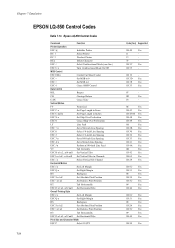
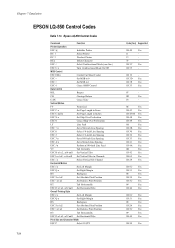
...
HT
Tab Horizontally
ESC D n1 n2...n32 null Set Horizontal Tabs
Print Size and Character Width
ESC P
Select 10 CPI
7-24
Code (hex) Supported
1B 40 Yes
11
-
13
-
7F
-
1B 3C Yes
1B 55 -
1B 19 - 1B 3D Yes 1B... 3E Yes 1B 35 Yes
07
-
0D
Yes
18
-
0C
Yes
1B 43 Yes
1B 43 00 Yes
1B 4E Yes
1B 4F Yes
0A
Yes
1B ...
PRESCRIBE Commands Technical Reference Manual - Rev. 4.7 - Page 155


... LaserJet Emulation Reset State
Job control Page control
Fonts Font management Raster graphics Rectangular area fill Macro Troubleshooting command
Number of copies Cassette Orientation Paper size VMI HMI Top... termination Font Symbol set Underline mode Font id Character code Raster graphics resolution Horizontal rectangle size Vertical rectangle size Area fill id Macro id End of the HP PJL ...
PRESCRIBE Commands Technical Reference Manual - Rev. 4.7 - Page 215


... . The error code is on ...error
1
Instruction not recognized
2
Wrong number of parameters
3
Illegal parameter
4
(Reserved)
5
Unknown character set
6
Plot position overflow
7
(Reserved)
OF [Output Factors]
This instruction returns the number of the plot area, in the same way as follows:
40, 40 TERM This response indicates that plotter units are equal to a non-negative ASCII-coded...
PRESCRIBE Commands Technical Reference Manual - Rev. 4.7 - Page 251


... full; KPDL Operators
keys to the CollateDetails parameter should have the following error codes will appear if errors occur and doautocontinue is set to false.
Enabling e-MPS Functions
e-MPS... error-reporting procedure
06 interrupt
Control-C was received
07 invalidaccess
Attempted violation of the doautocontinue parameter, the printing systems having the operator display display errors...
1500 Operation Guide Rev 5 - Page 67


...securely into the copier.
Print out will attempt to make copies from the selected location. Install the toner container. Remove the originals, reset them on the copy quantity/ magnification display
Procedure
The size of ... performed onto paper from any of the paper actually used. Reset all of waste toner in to select the source of paper feed and then press the Start key. Press the ...
KM/CS-1500 Operation Guide Rev-2.0 - Page 67


... Press the Paper Select key to select the source of waste toner in the default settings is different than the size of the paper actually used. The toner container is not inserted properly.
Section 8 TROUBLESHOOTING
If one...from any of the originals on the original table and try to delete the error indications. Contact your copier, there are originals remaining on the copy quantity/...
Similar Questions
Kyocera 4501i Error Check Waste Toner Box
Error 'check waste toner box '
Error 'check waste toner box '
(Posted by Hallalcomputers 7 years ago)
How To Connect Scanner From My Multifunction Printer Km-2050
(Posted by halBookem 10 years ago)
Km 1500 Error E07
i have problem with km 1500 there is an error code e07
i have problem with km 1500 there is an error code e07
(Posted by napskiehotskie 10 years ago)


