Kyocera KM-1500 Support Question
Find answers below for this question about Kyocera KM-1500.Need a Kyocera KM-1500 manual? We have 5 online manuals for this item!
Question posted by babenjan on September 17th, 2012
Error Codes
What does error message J40 mean and to fix it?
Current Answers
There are currently no answers that have been posted for this question.
Be the first to post an answer! Remember that you can earn up to 1,100 points for every answer you submit. The better the quality of your answer, the better chance it has to be accepted.
Be the first to post an answer! Remember that you can earn up to 1,100 points for every answer you submit. The better the quality of your answer, the better chance it has to be accepted.
Related Kyocera KM-1500 Manual Pages
KM-NET ADMIN Operation Guide for Ver 2.0 - Page 24


... but the new setting is done to regularly use the guest account.
This is not saved for all device groups. Changes will not be generated if the maximum is , printing systems) displayed on the last viewed ... area.
Set Rows per Page
Use this dialog box to fit on for each page. An error message will be displayed the next time the user logs on the screen may change the size of the...
KM-NET ADMIN Operation Guide for Ver 2.0 - Page 50


... Follow the steps to display each error.
Current Errors Error Displays a description of requesting updated information from the printing device. Toner levels
User Guide For multiple errors, click the up and down arrow to fix the problem.
Monitoring Lets you fix the problem in pages per minute. Duplexer Devices with hard disks. Device Manager 3-28
Color/Monochrome Support for...
KM-NET ADMIN Operation Guide for Ver 2.0 - Page 64


... an error occurs, try changing the administrator
code in the right pane. 4 Click Edit Device Accounting ...Settings. Available settings vary by clicking Reset Counters. Under Accounting Controls, select On.
6 Change accounting settings. 7 Click OK to delete. 4 Click Remove Selected Accounts, then click Yes in the confirmation message...
KM-NET ADMIN Operation Guide for Ver 2.0 - Page 67


... restriction and balance limit for available printing device features: Print accounting management Copy accounting management Scan accounting management FAX accounting management Cancel on Account Error: Select whether to print a one-page error report when the user makes an error: On Account-code Error The user enters an invalid account code. This assures that exceeds the allowed balance...
KM-NET ADMIN Operation Guide for Ver 2.0 - Page 75


...devices, Print Job Manager uses a more efficient method of Print Job Manager, you enter a user name and password combination to obtain access to its information resources. KMnet Admin 2.0
5-1 Since account codes... limited and must install KM Host Agent and configure print...device-based accounting, Print Job Manager is an optional console for most printers and multifunction printers (MFPs).
KM-NET ADMIN Operation Guide for Ver 2.0 - Page 88


... use it from management. Queues moved to a different console at the top of the KM Service Manager, administrators can change to the Managed Queues list will stop saving completed print ... Close. The Disable Console and About buttons appear at any time. The Administration and Device Manager consoles cannot be disabled. User Guide
Configure Queues
In the Configure Queues dialog box...
KM-NET ADMIN Operation Guide for Ver 2.0 - Page 98


... Given Name joined to select which print queues are tracked in KM Service Manager that lets you input a set configured by KMnet Admin.
The default console can use to SN (surname). Device Filter A function of device information collected and maintained by a user. Device filters let you add new consoles and enable or disable existing...
KM-NET ADMIN Operation Guide for Ver 2.0 - Page 100


...Job Release. viii
User Guide
Job Release A plug-in their proper locations. K
KM Host Agent Software component that uses SNMP to the Host Agent on a print ...several functions.
Managed Device A device that organizes devices and related data into tables.
not a Subscribers Only account). MFP Multifunction Printer (or Multifunction Peripheral) A single device that tracks the number...
KM-NET ADMIN Operation Guide for Ver 2.0 - Page 102


...KM Service Manager that reflects a device's physical location in the printing devices are configured on to the subscriber.
Subscription An arrangement for managing IP network devices, including printing devices... Job Release plug-in that gathers only status information from the printing device, usually when an error occurs. The service must be stopped to a particular report. SNMP ...
PRESCRIBE Commands Command Reference Manual Rev 4.8 - Page 146


...or the jobs saved in the mailbox are printed at once. Settings such as follows:
Hard Disk Error 99 98
Meaning The job does not exist. In mode 8, the ID number (or the alias, if the ... the printing system. All jobs in hard disk, an error is automatically assigned and printed on a page when one given) for JOBS.
The page is messaged on a virtual mailbox for the job to 255. If...
PRESCRIBE Commands Command Reference Manual Rev 4.8 - Page 407


... printing a, 105 Font mode, 119 Fuser mode, 162, 163
G Graphics state, 228, 272 Gray pattern, 122 Grouping, 27
H Hard disk, 141, 246, 250, 256, 258
error codes, 136
I Image model, 299 International characters, 129
J Job, 136, 138, 140
printing a list of, 134 printing jobs, 136 printing with different finishing options, 138 starting...
PRESCRIBE Commands Technical Reference Manual - Rev. 4.7 - Page 8


......7-3 IBM Proprinter X24E Emulation (Mode 1 7-4 IBM Proprinter X24E Control Codes 7-6 Diablo 630 Emulation (Mode 2) ...7-12 Diablo 630 Control Codes ...7-14 Epson LQ-850 Emulation (Mode 5 7-21 HP LaserJet Emulation... 8 7-96 Basic ...7-96 KC-GL Environment Options ...7-97 Plotter Status Information ...7-102 Device-Control Instructions ...7-106 Fonts and Symbol Sets in KC-GL 7-107 Summary of KC-...
PRESCRIBE Commands Technical Reference Manual - Rev. 4.7 - Page 111


... depending on the image size.
3: Through the image. Default operation for
Y3
device error
0: Does not display an error message and pause 0 the job when the device error occurs.
1: Displays an error message when duplex printing is not executed because of a possible limitation.
2: Displays an error message and pause the job when running out of staples.
3: Combination of value 1 and...
PRESCRIBE Commands Technical Reference Manual - Rev. 4.7 - Page 116
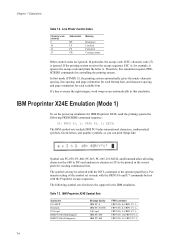
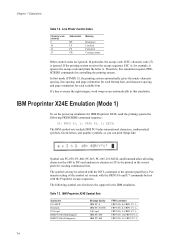
..., 9; FRPO U7, 1; FRPO P1, 1;
Line Printer Control Codes
Character code (decimal) 8 10 12 13
Abbreviation
BS LF FF CR
Meaning
Backspace Linefeed Formfeed Carriage return
Other control codes are ignored. The symbol set US ASCII Denmark US Legal IBM PC-850 (Multilingual) IBM PC-860 (Portuguese)
Message display IBM PC-8 IBM PC-8 (D/N) US Legal IBM...
PRESCRIBE Commands Technical Reference Manual - Rev. 4.7 - Page 215


... P: 0 if the pen is up or down
OC [Output Commanded position and pen status]
The plotter returns the x- The error code is converted to 0.025 mm on . This information is given by ASCII-coded integers in the following format:
X, Y, P TERM
X: x-coordinate in absolute plotter units Y: y-coordinate in plotter units if scaling is off...
PRESCRIBE Commands Technical Reference Manual - Rev. 4.7 - Page 218


...OW [Output Window]
This instruction returns the x- Four ASCII-coded integers indicating the lower left and upper right corner coordinates are...The device-control instructions for status output appear below. Output Extended Error (ESC.E)
This instruction normally returns 0, if an error has not occurred, and returns 15 if a framing error, parity error, or overrun error has occurred. If device-control ...
PRESCRIBE Commands Technical Reference Manual - Rev. 4.7 - Page 243


... paper. This operator is pressed)
Get setting of dojamrecovery mode. (true: perform jam recovery, false: do nothing, false: display error messages)
Get setting of error information printout mode. (true: error print mode on, false: error print mode off)
Set whether to the AppleTalk Name Binding Protocol.
Set the default output tray: 0: Upper tray (face down...
PRESCRIBE Commands Technical Reference Manual - Rev. 4.7 - Page 248


...staple booklet pages
Control the number of pages to the specified number as given by the integer code. 0: Do not staple 3: Staple when job is installed)
Staple the output every n ... detailed parameters of the tray. (true: display cassette error)
Return the engine type as a name object. /Device Gray: Monochrome /Device CMY: Three colors /Device CMYK: Four colors
Set the tray corresponding to be ...
PRESCRIBE Commands Technical Reference Manual - Rev. 4.7 - Page 251


...
keys to the CollateDetails parameter should have the following error codes will display these error names on the computer screen. KPDL Error ## ..
When doautocontinue is set to true, only error codes 00 and 98 are also reported from the printer to false. These error codes are available. KPDL Error Messages
Code Error
Meaning
00
Cannot initiate KPDL
01 dictfull
Dictionary full...
PRESCRIBE Commands Technical Reference Manual - Rev. 4.7 - Page 252


...meaningless result
24 unmatchedmark Expected mark not found on stack
25 unregister
Internal error
26 vmerror
Virtual memory is exhausted, or illegal access was attempted
27 badpassword...limits are located as determined by the paper type KPDL operator. KPDL Error Messages
Code Error
Meaning
12 ioerror
Input/output error
13 limitcheck
Path too complex, more than 6 files open, etc....
Similar Questions
Copystar Cs-1500 Error Code E-07
I have a Copystar CS-1500 giving me an error code E-07. Any ideas on what the problem might be?? I'v...
I have a Copystar CS-1500 giving me an error code E-07. Any ideas on what the problem might be?? I'v...
(Posted by cjacksonbvos 7 years ago)
How To Change The Account Administrator Code For Kyocera Km 3050 Photocopier
How to change the account administrator code for kyocera KM 3050 Photocopier
How to change the account administrator code for kyocera KM 3050 Photocopier
(Posted by renugopalani 11 years ago)
Error Code C3100 On A Kyocera C-830 Copier. What Does It Mean ?
(Posted by rachelinchley 12 years ago)

