Kyocera FS-C5150DN Support Question
Find answers below for this question about Kyocera FS-C5150DN.Need a Kyocera FS-C5150DN manual? We have 8 online manuals for this item!
Question posted by emmacroft on November 15th, 2011
Paper Problem
We are having trouble printing A4 sized labels. The printer says load MP tray with CU208x286
Current Answers
There are currently no answers that have been posted for this question.
Be the first to post an answer! Remember that you can earn up to 1,100 points for every answer you submit. The better the quality of your answer, the better chance it has to be accepted.
Be the first to post an answer! Remember that you can earn up to 1,100 points for every answer you submit. The better the quality of your answer, the better chance it has to be accepted.
Related Kyocera FS-C5150DN Manual Pages
Kyocera Command Center Operation Guide Rev 6.3 - Page 10


...User Guide
Start > Status Pages
These pages allow you to verify the various settings (machine, printing, scanning, network and E-mail) that have been designated, then access permission will be granted to... > Logical Printers
This allows you to verify the settings made on the Advanced page.
COMMAND CENTER Pages
This shows paper size and media type for cassettes and MP tray.
Network >...
Kyocera Command Center Operation Guide Rev 6.3 - Page 27


... documents. Use MP Tray
Selects whether or not to be specified. Reduced RX Size Specifies the printing configuration for i-FAX must be printed on one sheet whenever possible. The subject and body contents for printing a document, which is selected, the document will be printed on the transmitted documents. When Reduction Override is larger than the selected paper size. FAX...
FS-C5150DN/5250DN Operation Guide - Page 16


... be lengthened. Automatic 2-Sided Print Function
This device includes 2-sided printing as a company participating in a waiting state but power consumption is still reduced to a minimum when there is no activity that this product has earned the ENERGY STAR.
Paper Recycling
This device supports the recycled paper which reduces the load on the environment. The amount...
FS-C5150DN/5250DN Operation Guide - Page 34
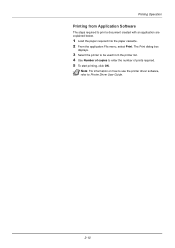
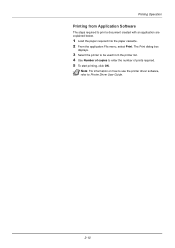
... the printer driver software, refer to Printer Driver User Guide.
2-10 The Print dialog box
displays.
3 Select the printer to be used from Application Software
The steps required to print a document created with an application are explained below.
1 Load the paper required into the paper cassette. 2 From the application File menu, select Print. Printing Operation
Printing from the printer list...
FS-C5150DN/5250DN Operation Guide - Page 42


...) MP Tray, PF-530 (optional): 60 to 220 g/m² (16 to 59 lb/ream)
Thickness
0.086 to 0.110 mm (3.4 to 4.3 mils)
Dimensions
Refer to print on the machine. Handling Paper
General Guidelines
The machine is the ease with which the paper is important. The guidelines given below . This is affected by ensuring efficient, trouble-free printing and...
FS-C5150DN/5250DN Operation Guide - Page 49
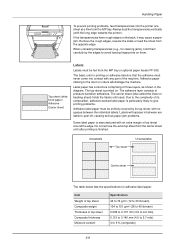
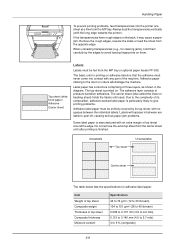
... basic rule for adhesive label paper. Handling Paper
To prevent printing problems, feed transparencies into contact with any part of the machine. Adhesive paper sticking to peel off, causing serious paper jam problems.
Some label paper is that the adhesive must be fed from the opposite edge. Do not remove the extra top sheet from the MP tray. Due to the complexity...
FS-C5150DN/5250DN Operation Guide - Page 56


...
paper sizes are no
gaps. Handling Paper
Loading Paper into the MP (Multi-Purpose) Tray
1 Fan the media (paper/transparencies), then tap it on the MP tray. Subtray
4 Adjust the position of the MP tray, and pull it towards you until it stops. For standard paper sizes, slide the guides to avoid media jams or skewed printing.
2 Press the center of the paper guides on the MP tray.
MP...
FS-C5150DN/5250DN Operation Guide - Page 78
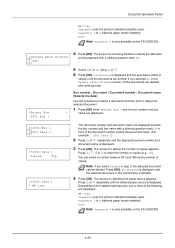
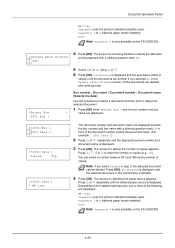
... and
document name is displayed. Processing is deleted.
4 Press [OK].
Using the Operation Panel
MP tray Cassette (only the printer's standard cassette used ) Cassette 1 to 4 (optional paper feeder installed) Auto
Note Cassette 4 is only available on the FS-C5250DN.
>>Delete after Printed ? MP tray
The document number and document name are displayed.
>>0001:Box 1 ?0001:Data 1
>>0001:Data...
FS-C5150DN/5250DN Operation Guide - Page 87
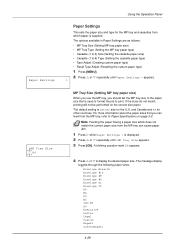
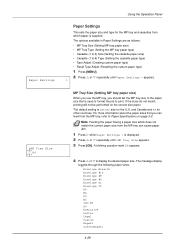
...V to the paper size that you should set the MP tray size to display the desired paper size.
A4
Using the Operation Panel
Paper Settings
This sets the paper size and type for the MP tray and cassettes from which does not match the current paper size from the MP tray can feed from the MP tray, refer to print. For more information about the paper sizes that is Letter size for other...
FS-C5150DN/5250DN Operation Guide - Page 95


...(s) is installed, it is also available for the default paper source.
1 Press Z while Print Settings > is only available on the installed optional paper feeders (from the top most paper cassette to the bottom paper cassette):
MP tray Cassette 1 Cassette 2 Cassette 3 Cassette 4 Cassettes 2, 3 and 4 are available for printing (Normal or Fine), the gloss mode (Low or High), the number...
FS-C5150DN/5250DN Operation Guide - Page 97
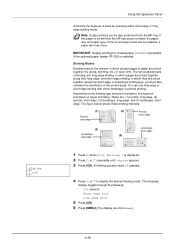
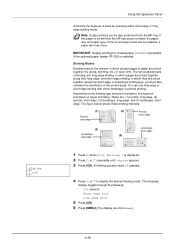
...
(2)
Portrait,
short-edge
(3)
Landscape, long-edge
Landscape, short-edge
(4)
1 Press Z while Print Settings > is installed. The display returns to be also performed from the MP tray does not match the paper size and paper type of the current paper feed source cassette, a paper jam may occur. If the paper to Ready.
4-39 A blinking question mark (?) appears.
4 Press U or V to...
FS-C5150DN/5250DN Operation Guide - Page 150


... which point the printer will stop printing and the Replace toner C,M,Y,K message will be used for the end user;
Maintenance
General Information
This chapter describes basic maintenance tasks you can print 3,500 Black & White images using the black starter toner container).
5-2 The memory chip attached to the toner container is assumed):
FS-C5150DN
Toner Color...
FS-C5150DN/5250DN Operation Guide - Page 158
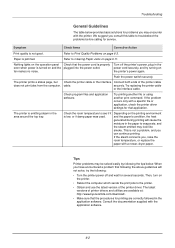
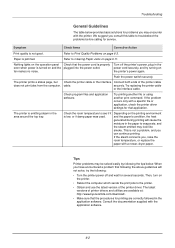
Refer to Print Quality Problems on the printer.
• Reboot the computer which sends the print jobs to the printer.
• Obtain and use the latest version of the printer driver.
If the problem occurs only with the printer. Depending on the printing environment and the paper's condition, the heat generated during printing will not solve, try turning on and the plugged...
FS-C5150DN/5250DN Operation Guide - Page 159
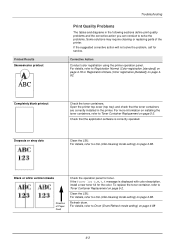
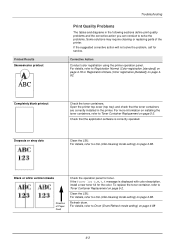
... following sections define print quality problems and the corrective action you can conduct to solve the problems. Some solutions may require cleaning or replacing parts of Paper Feed
Check the ...problem, call for the color. Completely blank printout Dropouts or stray dots
Check the toner containers. Black or white vertical streaks
Direction of the printer. Open the printer top cover (top tray...
FS-C5150DN/5250DN Operation Guide - Page 164


Troubleshooting
Message Load Cassette # (A4)/(PLAIN)
Load MP Tray (A4)/(PLAIN)
Low security
Corrective Action
The paper cassette matching the paper size and paper type of ## and refer to USB Memory and Memory Card Errors on page 6-10. and you can cause paper jam.) If you should be printed because RAM disk is disabled or the hard disk is not inserted properly. After...
FS-C5150DN/5250DN Operation Guide - Page 167
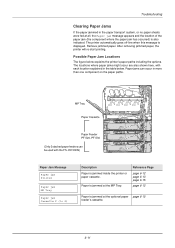
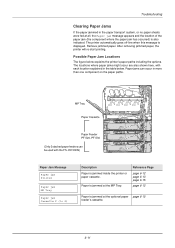
... paper, the printer will re-start printing.
Possible Paper Jam Locations
The figure below . The locations where paper jams might occur are also shown here, with the FS-C5150DN)
Paper Jam Message
Paper jam Printer
Paper jam MP Tray
Paper jam Cassette 2 (to 4)
Description Paper is jammed inside the printer or paper cassette. Troubleshooting
Clearing Paper Jams
If the paper jammed in the paper...
FS-C5150DN/5250DN Operation Guide - Page 168


... so as not to Paper Jam in the
paper transfer unit. Paper Jam at MP Tray
Paper is jammed at the MP tray. Torn pieces of paper are difficult to remove and may have problems if paper jams recur after the paper was replaced.
• Whether or not the jammed pages are available in the printer's message display to Paper Jam in the location...
FS-C5150DN/5250DN Operation Guide - Page 184
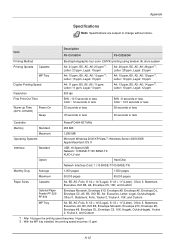
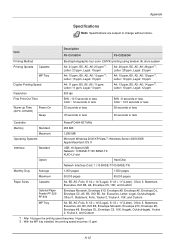
... speed becomes 14 ppm. *2 : With the MP tray installed, the printing speed becomes 13 ppm. A-12 Item
Printing Method Printing Speeds
Cassette
MP Tray
Duplex Printing Speed
Resolution First Print Out Time
Warm-up Time (22°C, 60%RH)
Power On Sleep
Description
FS-C5150DN
FS-C5250DN
Electrophotographic four color (CMYK) printing using tandem (4) drum system
A4: 21 ppm, B5, A5, A6: 23...
FS-C5150DN/5250DN Operation Guide - Page 185
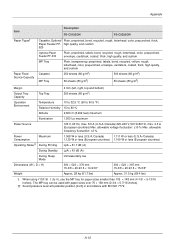
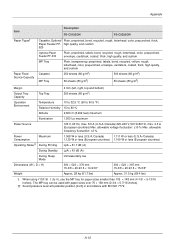
...MP tray for paper sizes smaller than 105 × 148 mm (4-1/8 × 5-13/16 inches). A-13 allowable frequency fluctuation: ±2 %
Power Consumption
Maximum
Operating Noise†† During Printing...The MP tray can be used with EN ISO 7779. allowable voltage fluctuation: ±10 % Max. Appendix
Item Paper Types†
Paper Feed Source Capacity
Description
FS-C5150DN
FS-...
FS-C5150DN/5250DN Operation Guide - Page 192


... Panel 1-2, 1-4 Options A-5 Override A4/Letter 4-40
P
Page Set Number of copies 4-43 Print orientation 4-44 TIFF/JPEG size 4-45 Wide A4 pitch 4-44 XPS FitTo page 4-44
Paper Availability 3-2 Coated 3-12 Colored 3-12 Envelope 3-10
Guidelines 3-2 Label 3-9 Loading paper into the cassette 3-14 Loading paper into the MP tray 3-16 Minimum and maximum sizes 3-3 Postcard 3-10 Preprinted...
Similar Questions
Kyocera Ecosys Fs-c5150dn Doesn't Print M And Y Even With New Cartridges
My Ecosys FS-C5150DN printer prints both yellow and magenta very pale, even when new toner cartridge...
My Ecosys FS-C5150DN printer prints both yellow and magenta very pale, even when new toner cartridge...
(Posted by norbertzeug 6 months ago)
How Do You 'check Cassette ' On The Kyocera Fs-c5150dn?
I was using my printer amd the paper jammed. I got it out, but now it says " Check Cassette" Not sur...
I was using my printer amd the paper jammed. I got it out, but now it says " Check Cassette" Not sur...
(Posted by americanhem 2 years ago)
The Printer Says 'load Mp Tray' Or 'load A5 Paper' And Won't Print. How Do I Fix
(Posted by Anonymous-151723 9 years ago)
My Printers Says Load Mp Tray A4 How Can I Fix It
my printers says load mp tray A4 how can i fix it
my printers says load mp tray A4 how can i fix it
(Posted by haileluck 9 years ago)
How Many Envelopes Does This Fs-c5150dn Hold
# of envelopes this printer holds
# of envelopes this printer holds
(Posted by lam 11 years ago)

