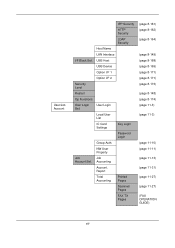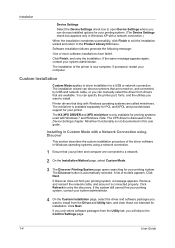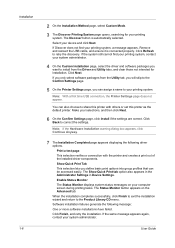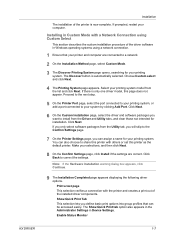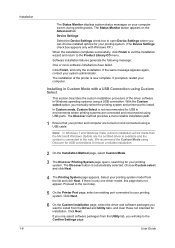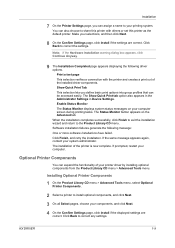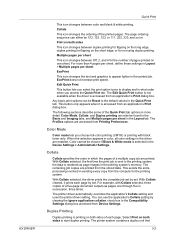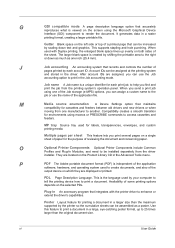Kyocera FS-C2126MFP Support Question
Find answers below for this question about Kyocera FS-C2126MFP.Need a Kyocera FS-C2126MFP manual? We have 16 online manuals for this item!
Question posted by lynn15898 on October 18th, 2011
Printing Fax From Email
Upon receiving a fax, I went to print it from the email and only 1 page would print, not all 11 pages...what is wrong?
Current Answers
Related Kyocera FS-C2126MFP Manual Pages
Similar Questions
Printer M2535dn Prints Blank Pages After A Jammed Papper
(Posted by maponya47641 3 years ago)
Add Y Toner Message On Kyo C2126
Hi , i used non genuine yellow toner on my Kyocera C2126. I got too print about 5pages before the ma...
Hi , i used non genuine yellow toner on my Kyocera C2126. I got too print about 5pages before the ma...
(Posted by arielstar08 9 years ago)
Why Is My Printer Printing Blank Pages? I Have Just Cleaned It All Out
I Have Just Cleaned My Developer Unit With Cold Air And Now It Is Printing Blank Pages?
I Have Just Cleaned My Developer Unit With Cold Air And Now It Is Printing Blank Pages?
(Posted by ALANARMSTRONG 10 years ago)
Kyocera/fs-c2126mfp Status Page Print Out
How do I print out the status page/meter count/software count. Whatever you call it.
How do I print out the status page/meter count/software count. Whatever you call it.
(Posted by jenayavstheworld 11 years ago)
Upon Receiving A Fax Through Email I Can't Print All 11 Pages...only 1 Page Pri
What do I need to do? I can scroll through the email and read the 11 pages...but I must print it out...
What do I need to do? I can scroll through the email and read the 11 pages...but I must print it out...
(Posted by lynn15898 12 years ago)