Kyocera FS-C2126MFP Support Question
Find answers below for this question about Kyocera FS-C2126MFP.Need a Kyocera FS-C2126MFP manual? We have 16 online manuals for this item!
Question posted by jenayavstheworld on June 7th, 2012
Kyocera/fs-c2126mfp Status Page Print Out
How do I print out the status page/meter count/software count. Whatever you call it.
Current Answers
There are currently no answers that have been posted for this question.
Be the first to post an answer! Remember that you can earn up to 1,100 points for every answer you submit. The better the quality of your answer, the better chance it has to be accepted.
Be the first to post an answer! Remember that you can earn up to 1,100 points for every answer you submit. The better the quality of your answer, the better chance it has to be accepted.
Related Kyocera FS-C2126MFP Manual Pages
KM-NET ADMIN Operation Guide for Ver 2.0 - Page 49


... Firmware Firmware version number. Page Count Total pages printed on the device. KMnet Admin 2.0
Device Manager
Displays identifying information that was set by the administrator. IP Address The numerical identifier for features such as print speed and sleep timer. Firmware Displays firmware versions for printer devices: System Firmware Printer firmware for the device in the...
KM-NET ADMIN Operation Guide for Ver 2.0 - Page 66


...'s login and password. Security is turned on : Select a day of the week and a time of copier and printer, full-color count, and monochrome count.
Anonymous Access: Select the print permission setting for each account:
Print + Copy
The total count of day. If accounting management is checked once before an application reads from all devices in a group...
KM-NET ADMIN Operation Guide for Ver 2.0 - Page 86


... Driver 4.2 or later must be installed before installing the Host Agent.
5-12
User Guide
It includes software for managing and unmanaging print queues, and it must be installed on all the counters of every print server discovered by Print Job Manager. List View
The options in the shortcut menu.
3 Click OK to reset all...
PRESCRIBE Commands Command Reference Manual Rev 4.8 - Page 99
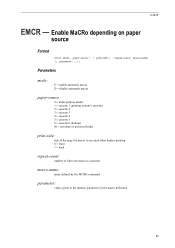
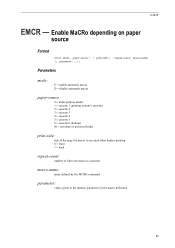
...'s cassette) 2 = cassette 2 3 = cassette 3 4 = cassette 4 5 = cassette 5 6 = cassette 6 (bottom) 99 = envelope or universal feeder
print-side:
side of the page the macro is executed when duplex-printing 0 = front 1 = back
repeat-count:
number of times the macro is executed
macro-name:
name defined by the MCRO command
parameter:
values given to the dummy parameters in the...
FS-C2026MFP/C2126MFP Operation Guide - Page 2


...FS-C2026MFP/FS-2126MFP) Describes the machine installation space, cautionary space, and other information. Fax Operation Guide KYOCERA COMMAND CENTER Operation Guide Printer... damage caused by the use of FS-C2026MFP/FS-C2126MFP.
Refer to read this guide before...Quick Installation Guide Describes the procedures for Direct Printing Operation Guide KMnet Viewer User Guide PRESCRIBE ...
FS-C2026MFP/C2126MFP Operation Guide - Page 30


... Authorized Kyocera Dealer in your area or check Kyocera's website at the address below for a period of one (1) year, or 200,000 copies/prints from date of Kyocera. This...If the Kyocera Dealer is valid only for the original retail purchaser (referred to Kyocera at www.kyoceramita.com/us. Warranty (USA)
FS-C2026MFP/FS-C2126MFP MULTIFUNCTIONAL PRODUCT LIMITED WARRANTY
Kyocera Mita America...
FS-C2026MFP/C2126MFP Operation Guide - Page 50


... Guide (FS-C2026MFP/FS-C2126MFP) • CD-ROM (Product Library) • CD-ROM (TWAIN compatible application)
Documents Contained in the Included CD-ROM
The following documents are contained in the included CD-ROM (Product Library). Refer to them as necessary. Documents
Operation Guide (This Guide) Fax Operation Guide KYOCERA COMMAND CENTER Operation Guide Printer Driver...
FS-C2026MFP/C2126MFP Operation Guide - Page 333


...U or V key to the Printer menu.
8-87 Menu/Count.:a b 7 Copy
1 In the Sys.
Completed. Sys. The Printer menu appears. is displayed and...Printer].
*8 **P*r*i*n*t*e*r************
9 Send
[ Exit ]
8
Printer:
a b
*1**E*m*u*l*a*t*i*o*n**S*e*t*.*****
2 Color Setting
3 EcoPrint
[ Exit ]
2 Press the OK key. Menu/Count.
Portrait Printer
Default Setting (System Menu)
Landscape Printer...
FS-C2026MFP/C2126MFP Operation Guide - Page 341
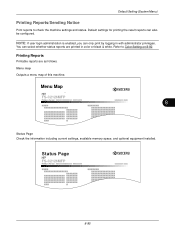
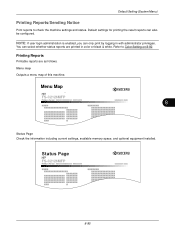
...memory space, and optional equipment installed. Refer to check the machine settings and status. Status Page
FS-C2126MFP
Firmware Version
8-95
You can also be configured. Default Setting (System Menu)
Printing Reports/Sending Notice
Print reports to Color Setting on 8-82
Printing Reports
Printable reports are printed in with administrator privileges. Menu map Outputs a menu map of this...
FS-C2026MFP/C2126MFP Operation Guide - Page 343
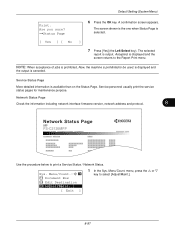
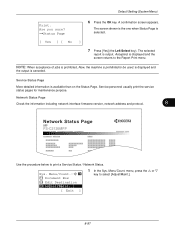
...8
FS-C2126MFP
Use the procedure below to select [Adjust/Maint.].
8-97 menu, press the U or V
key to print a Service Status / Network Status. Default Setting (System Menu)
Print. A... personnel usually print the service status pages for maintenance purpose. Menu/Count.:a b ;
Sys. Menu/Count. The screen shown is the one when Status Page is available than on the Status Page. The...
FS-C2026MFP/C2126MFP Operation Guide - Page 437


...
key. To print the same originals...key. Press the
Status/Job Cancel key...printing. Turn the main power
switch off and on . Turn the - Incorrect account ID. - Job not stored.
- key.
store the scanned pages.
Remove originals from the document -
Error occurred.
- Job is canceled. The job is not resolved, expand the printer... OK -
Press the Status/Job Cancel key and...
FS-C2026MFP/C2126MFP Operation Guide - Page 481
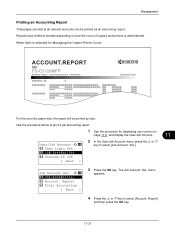
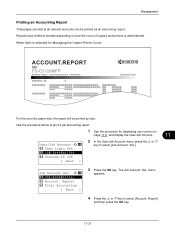
...:a b 1 User Login Set. *2**J*o*b**A*c*c*o*u*n*t*.*S*e*t*.*** 3 Unknown ID Job
[ Exit ]
2 In the User/Job Account menu, press the U or V
key to select [Account. Use the procedure below to print a job accounting report.
1 See the procedure for Managing the Copier/Printer Count
FS-C2126MFP
For the count by size.
FS-C2026MFP/C2126MFP Operation Guide - Page 507
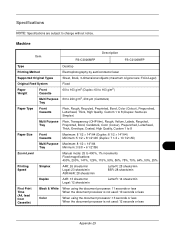
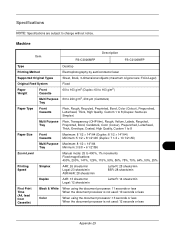
Machine
Item
FS-C2026MFP
Description
FS-C2126MFP
Type Printing Method Supported Original Types
Desktop Electrophotography by semiconductor laser Sheet, Book, 3-dimensional... increments Fixed magnifications: 400%, 200%, 141%, 129%, 115%, 90%, 86%, 78%, 70%, 64%, 50%, 25%
Printing Speed
Simplex
A4R: 26 sheets/min Legal: 23 sheets/min A5R/A6R: 28 sheets/min
LetterR: 28 sheets/min B5R: 28...
FS-C2026MFP/C2126MFP Operation Guide - Page 512


... file/printer sharing and also enables you to automatically recognize each other devices.
Bonjour, because an industry-standard IP protocol is used, allows devices to utilize application software that ...does not run correctly. Auto-IP
This is a service that serves as original at printing
Auto Sleep Mode
A mode designed for electrical power saving, activated when the machine is...
FS-C2026MFP/C2126MFP Operation Guide - Page 517


... 3-13 Copy Settings 8-62 Auto Paper Selection 8-64, 8-65 Paper Selection 8-63 Quick Setup Registration 8-68 Copying Functions 4-1 Counting the Number of Pages Printed 11-27 Counting the Number of Pages Printed Each Job 11-28 Printing a Report 11-31 Total Job 11-27
D
Date/Timer 8-117 Auto Panel Reset 8-128 Date Format 8-119 Date...
FS-C2026MFP/C2126MFP Printer Driver User Guide Rev 12.16 - Page 2


...this guide is a trademark of Kyocera Corporation. KPDL is prohibited. Regarding Trademarks
Microsoft Windows is subject to change for any problems arising from the use of this guide support the Windows 7 printing environment. The information in the U.S. Models supported by the KX printer driver
FS-C2026MFP FS-C2126MFP
Copyright © 2010 KYOCERA MITA Corporation All rights reserved.
FS-C2026MFP/C2126MFP Printer Driver User Guide Rev 12.16 - Page 24
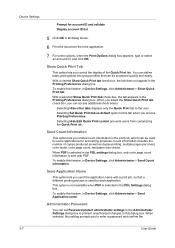
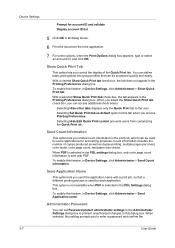
... account ID and validate Display account ID list
5 Click OK in the PDL Settings dialog box.
Selecting Set Quick Print tab as duplex printing, multiple pages per sheet, color mode, color page count, and paper size values. Send Application Name
This option lets you control the display of copies produced as well as...
FS-C2126MFP Fax Operation Guide - Page 188
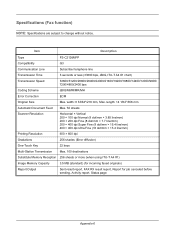
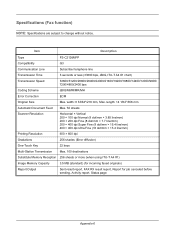
... notice. Item
Description
Type Compatibility Communication Line Transmission Time Transmission Speed
FS-C2126MFP G3 Subscriber telephone line 3 seconds or less (33600 bps, JBIG...× 400 dpi Ultra Fine (16 dot/mm × 15.4 line/mm)
Printing Resolution
600 × 600 dpi
Gradations
256 shades (Error diffusion)
One-Touch Key
22..., Status page
Appendix-6 width: 8 33/64"/216 mm, Max.
FS-C2026MFPplus/C2126MFPplus/C2526MFP/C2626MFP Driver Guide Rev-15.18 2012.06 - Page 2


... by the KX printer driver
FS-C2026MFP+ FS-C2126MFP+ FS-C2526MFP FS-C2626MFP
© 2012 KYOCERA Document Solutions Inc.... Adobe®, Acrobat®, Adobe Reader®, Photoshop® and PostScript® are registered trademarks or trademarks of this guide may differ depending on your printing...
FS-C2026MFPplus/C2126MFPplus/C2526MFP/C2626MFP Driver Guide Rev-15.18 2012.06 - Page 21


... used for Show Quick Print tab, the tab does not appear in Device Settings > Administrator Settings > General, select Send Count information. When you select the Show Quick Print tab check box, you access Printing Preferences. Device Settings
Show Quick Print Tab
This option lets you to enter a password and confirm the
Printer Driver
2-4 Count information includes the...
Similar Questions
How To Factory Reset Kyocera Fs-c2126mfp
We have this model that someone has modified the password.....and while we can use it on USB cannot ...
We have this model that someone has modified the password.....and while we can use it on USB cannot ...
(Posted by jayarh 4 years ago)
Kyocera Fs-c2126mfp Power Issues
Hi, my kyocera FS-C2126MFP doesn't seem to be powering up. The outlets definitely work. Tried turnin...
Hi, my kyocera FS-C2126MFP doesn't seem to be powering up. The outlets definitely work. Tried turnin...
(Posted by robjones17899 8 years ago)
How To Scan Double Sided Documents With My Kyocera Ecosys Fs-c2126mfp+
Hi, This is a bit of a easy or silly question i'm sure but how do I change the setting's on my K...
Hi, This is a bit of a easy or silly question i'm sure but how do I change the setting's on my K...
(Posted by tenielleheedes 10 years ago)
How To Check Cartridges Level Online? Kyocera Fs-c2126mfp
How to check cartridges level online? kyocera fs-c2126MFP
How to check cartridges level online? kyocera fs-c2126MFP
(Posted by callyn 11 years ago)

