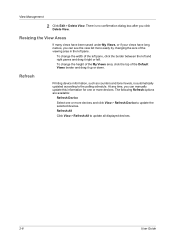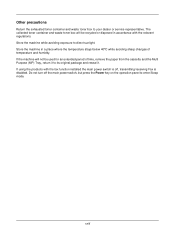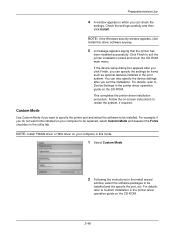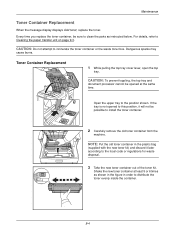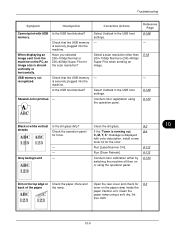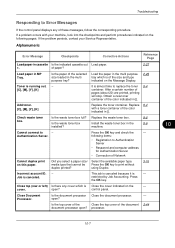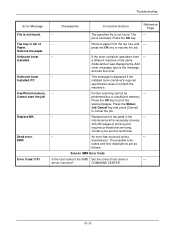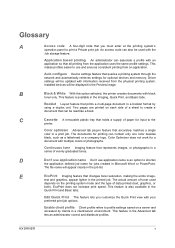Kyocera FS-C2026MFP Support Question
Find answers below for this question about Kyocera FS-C2026MFP.Need a Kyocera FS-C2026MFP manual? We have 10 online manuals for this item!
Question posted by summerday48 on October 28th, 2013
Installed New Toner Cartridge Changed Chip Changed Toner Will Still Not Work
The person who posted this question about this Kyocera product did not include a detailed explanation. Please use the "Request More Information" button to the right if more details would help you to answer this question.
Current Answers
Related Kyocera FS-C2026MFP Manual Pages
Similar Questions
Print Out With Small Black Circus On Rigth Side Of Paper. Is Dv560m Need Change
(Posted by Anonymous-153142 8 years ago)
How Do I Scan In Jpeg?
It will only scan as a bitmap whereas I want jpeg. I use photo gallery which will let me to change t...
It will only scan as a bitmap whereas I want jpeg. I use photo gallery which will let me to change t...
(Posted by bob42245 10 years ago)
Fs-c2026mfp+ Print Black With Only Color Cartridges?
Hey I'm using a kyocera fs-c2026mfp+ printer and I've run out of black. I've ordered a new black car...
Hey I'm using a kyocera fs-c2026mfp+ printer and I've run out of black. I've ordered a new black car...
(Posted by Terralith 10 years ago)
Installed New Ink Cartridges, But Printer Error Say The New Cartridges Are Empty
(Posted by myonke 10 years ago)
When I Load A New Toner Cartridge, The Printer Simply Says 'check Cassette 1'.
The old cartridge was removed and the new one clicked in successfully, the cover closes but the prin...
The old cartridge was removed and the new one clicked in successfully, the cover closes but the prin...
(Posted by jlpan001 12 years ago)