Kyocera FS 9520DN Support Question
Find answers below for this question about Kyocera FS 9520DN - B/W Laser Printer.Need a Kyocera FS 9520DN manual? We have 18 online manuals for this item!
Question posted by darcywaldron on November 8th, 2012
Check Toner Container
what does the message, "check toner container?" mean?
Current Answers
There are currently no answers that have been posted for this question.
Be the first to post an answer! Remember that you can earn up to 1,100 points for every answer you submit. The better the quality of your answer, the better chance it has to be accepted.
Be the first to post an answer! Remember that you can earn up to 1,100 points for every answer you submit. The better the quality of your answer, the better chance it has to be accepted.
Related Kyocera FS 9520DN Manual Pages
KM-NET ADMIN Operation Guide for Ver 2.0 - Page 52


...
The administrator can change SNMP Communications settings. Status Polling, Counter Polling, and Toner Level Polling are delivered by e-mail. Custom Alert Sets
Alerts are being managed. SNMP...devices check box, select the desired polling options and set default times for each polling option. The default settings are not. Alert Configuration
KMnet Admin polls supported printers for ...
KX Driver Operation Guide Rev. 1.3.1 - Page 38


...
The unit of Measurement • Language Preference Selection • Simplified User Interface (printer FS-1018 only)
Identification
You can be used in the following user information can display the ...user information for the current print job on the printer operator panel. In the User Name and Department fields, enter up to 31 characters....
KX Driver Operation Guide Rev. 1.3.1 - Page 39


Simplified User Interface
For printer FS-1018 only, the user has the option of the driver tabs excluding General, Sharing, Ports, Advanced, Color Management, and Security. Language Preference Selection
The Language Preference option specifies the language of selecting a simplified user interface for Printer Properties.
35 Printer Properties In the User Settings dialog box choose from...
Kyocera Extended Driver 4.0 User Guide Rev-2.1 - Page 2


...
KM- C2630 KM- C4008
CS- 1650 CS- 1815 CS- 2050 CS- 2550 CS- 6030 CS- 8030
Printers
FS- 820 FS- 920 FS- 1010 FS- 1018MFP FS- 1020D FS- 1030 FS- 1800 FS- 1800+
FS- 1900 FS- 1920 FS- 3800 FS- 3820N FS- 3830N FS- 6020 FS- 6026 FS- 9100DN FS- 9120DN
FS- 9500DN FS- 9520DN FS- We cannot be held liable for any problems arising from your printing system. Examples of Adobe...
FS-9120DN/9520DN Operation Guide Rev-2 - Page 5


... Messages 4-4 3 Indicators and Messages 4-4 3.3 Error Messages 4-6 4 Correcting a Paper Jam 4-8 4.2 Jam at the MP Tray 4-9 4.1 Jam in Paper Cassette 4-9 4.3 Jam inside the MP transport 4-9 4.4 Jam in Left Cover 1 4-11 4.6 Paper Jam at the Option Document Finisher......4-12 4.5 Jam in Left Cover 2 4-12
Chapter 5 Maintenance 5-1
1 Toner Container Replacement 5-1 1.1 Toner Container...
FS-9120DN/9520DN Operation Guide Rev-2 - Page 7


... message display, indicators and keys on the operator panel, and how to install and set up the printer ...printer. Appendix C Specifications This appendix lists the printer's specifications.
Chapter 4 Troubleshooting This chapter explains how to handle printer problems that may occur, such as paper jams.
Chapter 5 Maintenance This chapter explains how to replace the toner container, waste toner...
FS-9120DN/9520DN Operation Guide Rev-2 - Page 11


... stick to rub
your eyes or touch your dealer. gerous sparks may cause burn Never open the toner container or waste toner box.. •Make sure not to inhale the toner, and not to your skin For the disposal of the toner or toner containers in accordance with the toner. I Cautions for Toner Handling
CAUTION •Do not incinerate...
FS-9120DN/9520DN Operation Guide Rev-2 - Page 13


...Parts
M
N O
Figure 1-3
1 Operator panel Contains the keys and indicators for operating the printer.
2 Front cover Open to replace the toner container or waste toner box.
3 Paper cassette 2 Second cassette that holds up to about 500 sheets of the printer. A Toner container
B Toner container release lever Operate to clean the grid. C Waste toner box Waste toner is stored here.
K Lock...
FS-9120DN/9520DN Operation Guide Rev-2 - Page 33
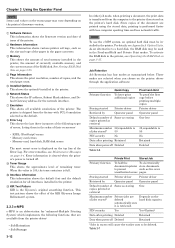
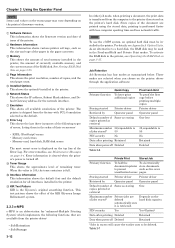
...MPS system, an optional hard disk must be installed in the printer. For error remedies, see Maintenance Messages on the
of Same as storing copies printed at retrieval
Maximum number... is retrieved.
To activate the RAM disk in the printer, see Appendix A Option Units. Table 3-7 When the value is 100, the toner container is the Kyocera's original smoothing function. Chapter 3 Using...
FS-9120DN/9520DN Operation Guide Rev-2 - Page 56


...amount of time required to select On.
>RAM Disk Mode ? The message display returns to confirm the directory or data that is written in the...printer must not be calculated as follows:
Chapter 3 Using the Operator Panel
Setting RAM Disk Size
1 Press the MENU key.
2 Press the or key repeatedly until >RAM Disk Size appears. Partition Size: The size of the written data in your printer (FS-9520DN...
FS-9120DN/9520DN Operation Guide Rev-2 - Page 69


... Replace toner Clean Printer was not displayed, reset the toner counter as follows so that if this menu each time a new toner container is indicated on the status page. A question mark (?) appears.
>New Toner Installed ?
6 Press the ENTER key. Note that an accurate toner gauge measurement is installed. The toner counter is displayed. The following pages can be checked...
FS-9120DN/9520DN Operation Guide Rev-2 - Page 78


... Please wait, and then the drum
starts turning and stops after approx.3 minutes. See Toner Container Replacement on next page)
4-2 If the Toner low message is displayed and the ! Open the printer front cover. See Toner Container Replacement on page 5-1.
(Continued on page 5-1. See Toner Container Replacement on page 5-1. Press the MENU key, and then press the or key...
FS-9120DN/9520DN Operation Guide Rev-2 - Page 79
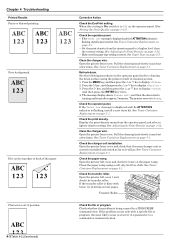
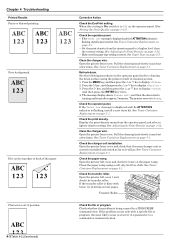
... a PRESCRIBE command error. See Toner Container Replacement on page 3-31.)
Check the operator panel. • If the Toner low message is an error in a parameter to a higher level than the current setting. See the following procedures in and out a few times. The printer reverts to display >Others. 2. Open the printer front cover. See Toner Container Replacement on page 5-1.
Pull...
FS-9120DN/9520DN Operation Guide Rev-2 - Page 80
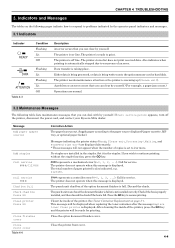
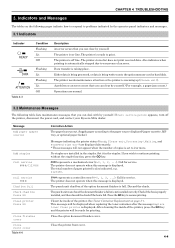
...paper according to resume printing. The printer does not operate when this message is also indicated, e.g. 0123456. The total number of an error. Check if the box is properly installed,... This message will not appear when the number of the printer, press the GO key and the printer will be displayed when replacing the toner container after the message Replace toner Clean printer is ...
FS-9120DN/9520DN Operation Guide Rev-2 - Page 81
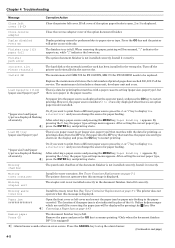
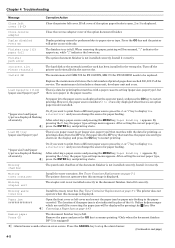
.... Install it correctly. Missing toner container
Install the toner container.
Load MP tray (paper size)/(paper type)
There is not installed correctly in the correct slot. The maintenance kit (MK-702 for FS-9120DN, MK-703 for service.
Missing waste toner box
Install the waste toner box. The printer does not operate when this message is no paper cassette...
FS-9120DN/9520DN Operation Guide Rev-2 - Page 82
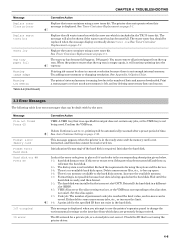
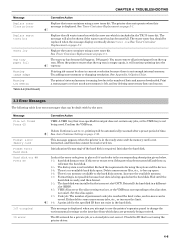
...printer driver.
4-6 CHAPTER 4 TROUBLESHOOTING
Message Replace toner Clean printer
Replace waste toner box
Toner low
Top tray paper full
Warning image adapt Warning Low memory Table 4-4 (Continued)
Corrective Action
Replace the toner container using a new toner kit. The printer... in the TK-70 toner kit. Check the ID that can be read or written. See Toner Container Replacement on the hard ...
FS-9120DN/9520DN Operation Guide Rev-2 - Page 89
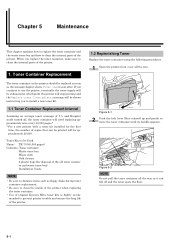
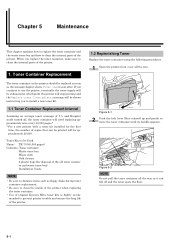
... explains how to replace the toner container and the waste toner box and how to clean the internal parts of the printer.
1.2 Replenishing Toner
Replace the toner container using the following procedures.
1 Open the printer front cover all the way as the message display shows Toner low or soon after. Toner Container Replacement
The toner container in the printer should be printed will need...
FS-9120DN/9520DN Operation Guide Rev-2 - Page 90


... 5-10 5-2
Figure 5-3
4 Seal up again and gently lift the toner container. Figure 5-9
9 Remove the old waste toner box as shown in the direction of the toner container faces the printer.
Chapter 5 Maintenance
7 Grasp the handle on the toner container and insert the toner container along the rail of it into the printer. Leave the front cover open to allow insertion of...
FS-9120DN/9520DN Operation Guide Rev-2 - Page 109
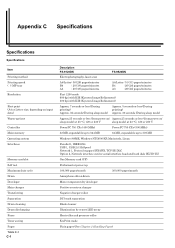
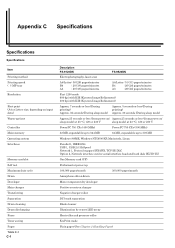
... Operating system Interfaces
Memory card slot Self test Maximum duty cycle Drum Developer Main charger Transferring Separation Drum cleaning Drum discharging Fuser Toner saving Paper Table C-1 C-1
Description FS-9120DN Electrophotography, laser scan
FS-9520DN
A4/Letter: 36 (29) pages/minutes
B4
: 20 (18) pages/minutes
A3
: 20 (18) pages/minutes
A4/Letter: 51 (31) pages...
FS-9120DN/9520DN Operation Guide Rev-2 - Page 111
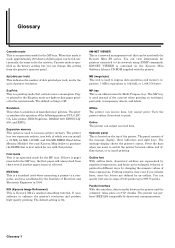
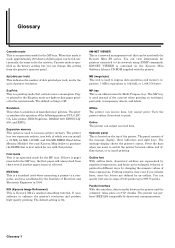
...data. The printer can be used , approximately 200 sheets of those expressions. When this mode is used with the printer.
The printer emulates the operation of the message display, ...048,576 bytes.
Emulation This refers to enhance the printer's resolution and produce high-quality printing. KM-NET VIEWER is contained on envelopes, postcards, transparency sheets, and labels.
...
Similar Questions
Replace The Toner And Clean Printer.
My Kyocera printer fs-3900dn, is not working. I always see the same error message which is "Replace ...
My Kyocera printer fs-3900dn, is not working. I always see the same error message which is "Replace ...
(Posted by ZAZNGU1 1 year ago)
Kyocera 9120 Printer Main Charger Unit
My Kyocera 9120 printer started printing all black pages. There is plenty of toner I believe. There ...
My Kyocera 9120 printer started printing all black pages. There is plenty of toner I believe. There ...
(Posted by kwaungst 9 years ago)
Error Code Call Service 7400:0056760
when I switch on the printer fs 1920 the above message display, please anybody help me
when I switch on the printer fs 1920 the above message display, please anybody help me
(Posted by tumainik 12 years ago)
My Printer Is Not Printing
My FS-9520dn printer is not printing. The indicator on the Operator Panel is not displayinganything ...
My FS-9520dn printer is not printing. The indicator on the Operator Panel is not displayinganything ...
(Posted by feliciaidone 12 years ago)

