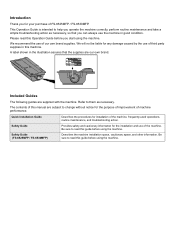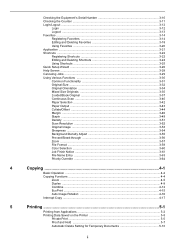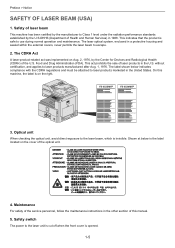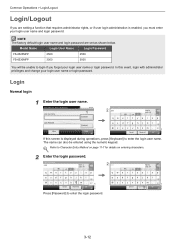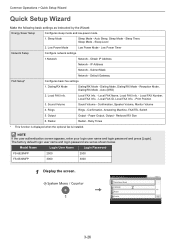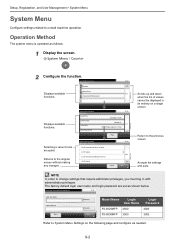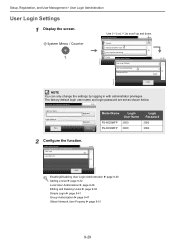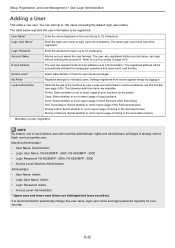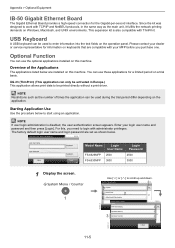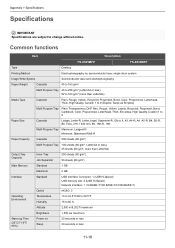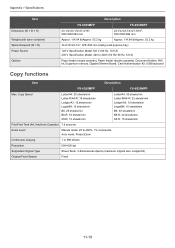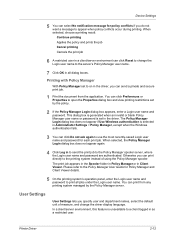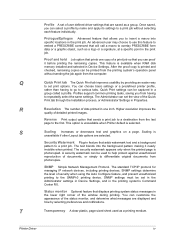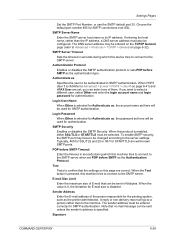Kyocera FS-6525MFP Support Question
Find answers below for this question about Kyocera FS-6525MFP.Need a Kyocera FS-6525MFP manual? We have 13 online manuals for this item!
Question posted by kendrick8207 on August 24th, 2015
Unsent Message Notification
I previously did not send a message that I was going to send someone. I composed the then never sent it. I deleted the message and now I have a notification that I can't clear and want off my notification bar. (Message not sent)touch to review the message and try again. Is exactly what it says. How do I clear this from my notification bar?
Current Answers
Related Kyocera FS-6525MFP Manual Pages
Similar Questions
Kyocera Fs-6525mfp Not Connecting To The Network
Dear Sir,After installing in my PC the win 10 pro the Kyocera FS-6525MFP is not connecting to the ne...
Dear Sir,After installing in my PC the win 10 pro the Kyocera FS-6525MFP is not connecting to the ne...
(Posted by marahman 2 years ago)
Hello, I Have A Kyocera Printer (fs-4200dn). I Am Unable To Locate The Mac Addre
(Posted by richardkornishctr 8 years ago)
Kyocera Fs-6525mfp Secure Printing
How do you setup secure printing on Kyocera FS-6525mfp?
How do you setup secure printing on Kyocera FS-6525mfp?
(Posted by riacoetzee 11 years ago)