Kyocera FS 4000DN Support Question
Find answers below for this question about Kyocera FS 4000DN - B/W Laser Printer.Need a Kyocera FS 4000DN manual? We have 19 online manuals for this item!
Question posted by veronikamartinovska on July 5th, 2013
Call Service 7410:0120336
I tried to fix my printer but this message keeps apearing call service 7410:0120336
Current Answers
There are currently no answers that have been posted for this question.
Be the first to post an answer! Remember that you can earn up to 1,100 points for every answer you submit. The better the quality of your answer, the better chance it has to be accepted.
Be the first to post an answer! Remember that you can earn up to 1,100 points for every answer you submit. The better the quality of your answer, the better chance it has to be accepted.
Related Kyocera FS 4000DN Manual Pages
KM-NET ADMIN Operation Guide for Ver 2.0 - Page 7


...and Device Manager consoles or installed later using the same installer, or from the printer's operation panel. During installation, a password for managing device data, reports, polling... entered into a page that displays the following instructions: Please enter a PostgreSQL service account password.
1 Installation
This guide has installation information for managing user accounts/roles...
KM-NET ADMIN Operation Guide for Ver 2.0 - Page 100


...in provides access to configure Job Release. Managed Device A device that administrators can act as a printer, a scanner, a fax machine, and a photocopier. MIB (Management Information Base) A database ... jobs. If Job Release is installed, the KM Service Manager is regularly polled and updated. not a Subscribers Only account). KM Service Manager Software component that is also used to the ...
KM-NET Viewer Operation Guide Rev-5.2-2010.10 - Page 64


...after the upgrade are sure you want to try again later. If there are currently processing...Version box will be blank for the logical printer used for each device.
The firmware versions ...the device could become inoperable and require a service visit to abort the upgrade process between ...and after the one currently processing, a warning message directs you to start the upgrade process, click...
PRESCRIBE Commands Command Reference Manual Rev 4.8 - Page 2


...is assumed for defects in future editions. No responsibility is asked to excuse any interruption of service, loss of business or anticipatory profits, or consequential damages resulting from which the copying is a...matter sold or furnished by copyright. Notice on Software SOFTWARE USED WITH THIS PRINTER MUST SUPPORT THE PRINTER'S NATIVE MODE OR ONE OF ITS EMULATION MODES. ii Any copies made ...
PRESCRIBE Commands Command Reference Manual Rev 4.8 - Page 408


... TIFF rev. 4.0, 238
Raster data
ending, 96 Registration, 225 Relative position, 80, 82, 167
Resetting the printer
by emulation, 220 Resolution, 222
RGB
color balance level, 223 gamma, 223 ROP3, 332 Round cap, 266 ...page, 179 Starting a new path, 176 Starting angle, 28, 182, 199 Status page, 336 user mode and service mode, 336 Symbol set, 65, 129, 226, 268, 294 as a bitmap attribute, 290 ID by CSET, ...
Kyocera Command Center Operation Guide Rev 6.3 - Page 43


...DHCP/ BOOTP is turned On, automatic IP address assignment by the DHCP server should not contain the host printer name, for example, "abcde.com".
• DNS Server (Primary, Secondary)
Specifies the IP addresses...Center. COMMAND CENTER
3-36
The range of the primary and secondary WINS (Windows Internet Name Service) servers. When DHCP/BOOTP is turned On, you can select to use either the WINS ...
Kyocera Command Center Operation Guide Rev 6.3 - Page 63


...with the System
being operated? operation panel. Is the printer or scanner currently in the display? Wait until the ...after making the settings?
Perform the troubleshooting procedure the messages suggests referring to another page or close COMMAND CENTER... All settings will be registered.
Contact your dealer or service center.
Troubleshooting
Is the same language as that Select ...
PRESCRIBE Commands Technical Reference Manual - Rev. 4.7 - Page 146


... them to the parameters used by a set of command codes (escape sequences) that supports the Laser Jet usually provides a simplified set , etc. (similar to select any of font selection commands ...will choose from the characteristics of PRESCRIBE). The following font sample was created through the printer driver provided with the FSET command of the closest matching font.
7-34 HP LaserJet ...
KX Driver User Guide Version 5.90 - Page 14
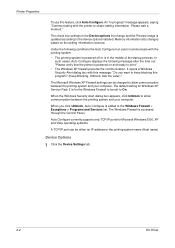
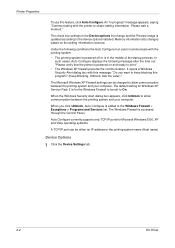
...is updated according to the Windows Firewall >
Exceptions > Programs and Services list.
Memory information also changes based on and ready to obtain ... XP Firewall settings can be changed to keep blocking this program? (Keep Blocking, Unblock, Ask me Later)." Under the following message after the time out: "Please verify that the printer is accessed
through the Control Panel.
4...
IC Link User's Manual ver. 2.8 - Page 12


...Multi-Part Form field for each entry. IC Link for each of the printer can be printed out separately or with the following parameters:
a. b. The ...Page 1, MultiPart Form Page 2, and Multi-Part Form Page 3).. Overlay - e. h. selects the PRESCRIBE and/or Laser-Jet raster graphics resolution. g. This will add the Cassette, Overlay, Resolution, Data/Overlay, and Stack settings to ...
IB-23 User's Manual in PDF Format - Page 10


... browser displays the IB-23 COMMAND CENTER, click the Advanced tab. 4. Thus, even if the printer IP address is changed via DHCP, the printing configuration will still be valid and printing will register ...05/26 IP Address Configuration
3/9 ページ
WINS (Windows Internet Naming Service) is used to the IB-23. 3. WINS requires a Windows NT 4.0/2000/Server2003 to activate address discovery...
IB-23 User's Manual in PDF Format - Page 25
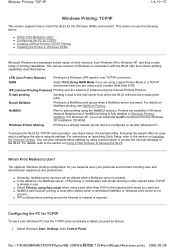
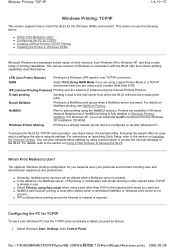
...your particular environment including user and administrator experience and preferences.
„ Generally, NetWare print services will be utilized when a NetWare server is present. „ In the absence of ...file://F:\USERMAN\EXPORT\Option\IB-23\P6 English\windows_printi... 2006/05/26 LPR (Line Printer Remote)
Printing to the section on Installing the Software Utilities.
You can also ...
IB-23 User's Manual in PDF Format - Page 26
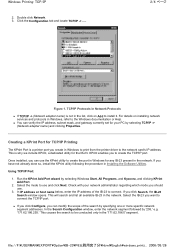
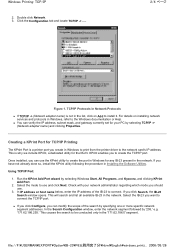
... click Next. Once installed, you create in Windows to print from the printer driver to install it.
TCP/IP Protocols in Network Protocols
„ If TCP/IP -> (Network adapter name) is not in the list, click on installing network services and protocols in Windows, refer to be conducted only in Installing the...
IB-23 User's Manual in PDF Format - Page 29
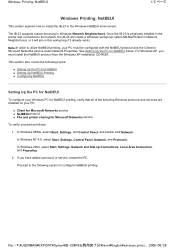
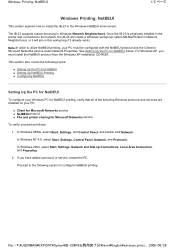
...XP installation CD-ROM. See Setting Up the PC for Microsoft Networks service under Network Properties.
file://F:\USERMAN\EXPORT\Option\IB-23\P6 English\windows_printi... 2006/...configure your PC:
„ Client for Microsoft Networks service „ NetBEUI protocol „ File and printer sharing for Microsoft Networks service
To verify, proceed as follows:
1.
Once the IB-23...
IB-23 User's Manual in PDF Format - Page 30
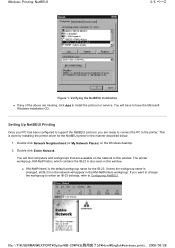
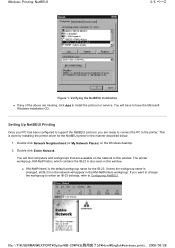
...If any of the above are ready to connect the PC to install the protocol or service. You will find computers and workgroups that are available on the network in the manner described...below.
1. Unless the workgroup name is done by installing the printer driver for the IB-23. If you are missing, click Add to the printer. Windows Printing: NetBEUI
2/5 ページ
Figure 1. ...
FS-2000D/3900DN/4000DN Operation Guide Rev-1.2 (Advanced Edition) - Page 37
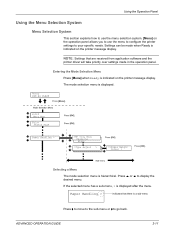
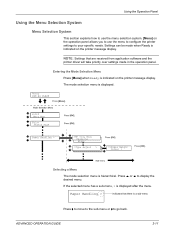
... that there is indicated on the operation panel allows you to use the menu selection system. [Menu] on the printer message display. Paper Handling >
Indicates that are received from application software and the
printer driver will take priority over settings made when Ready is a sub-menu
Press B to move to the sub-menu...
FS-2000D/3900DN/4000DN Operation Guide Rev-1.3 (Basic Edition) - Page 12
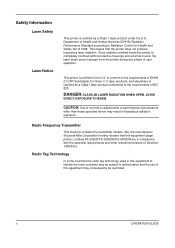
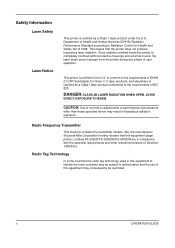
...printer does not produce hazardous laser radiation. This printer is certified in compliance with the essential requirements and other than those specified herein may result in this equipment to authorization and the use of this equipment (page printer), models FS-2000D/FS-3900DN/FS-4000DN... Services (DHHS) Radiation Performance Standard according to Radiation Control for Class I laser product...
FS-2000D/3900DN/4000DN Operation Guide Rev-1.3 (Basic Edition) - Page 13


... Canada
CDRH Regulations
The Center for Devices and Radiological Health (CDRH) of the following labels. Compliance is blocked. Ozone Concentration
The printers generate ozone gas (O3) which may concentrate in the United States. OPERATION GUIDE
xi Label inside the printer (Laser radiation warning)
For Europe, Asia,
For U.S.A. These regulations apply to install the...
FS-2000D/3900DN/4000DN Operation Guide Rev-1.3 (Basic Edition) - Page 21


..., break or attempt to remove the power plug from the outlet and then contact your service representative.
Next, be absolutely certain to repair the power cord.
Do not remove any ...shock. Do not place heavy objects on or near the machine. Always contact your service representative.
If the laser beam escapes, there is a danger of fire or electrical shock.
This situation presents ...
FS-2000D/3900DN/4000DN Operation Guide Rev-1.3 (Basic Edition) - Page 37
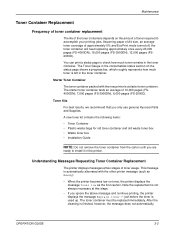
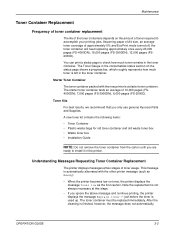
... install it in the printer. The starter toner container lasts an average of approximately 5% and EcoPrint mode turned off, the toner container will need replacing approximately once every 20,000 pages (FS-4000DN); 15,000 pages (FS-3900DN); 12,000 pages (FS2000D).
just before the toner is finished, however, the message does not automatically
OPERATION...
Similar Questions
My Printer Stopped Printing And Said 'call Service 0150:0113166. Why?
(Posted by ahunim96 1 year ago)
Call Service
7410:0092994
(Posted by sa3dnamour2010 11 years ago)
Problem With Kyocera Fs-4000dn.
It shows on the screen the message "Call Service 7410:0017603"
It shows on the screen the message "Call Service 7410:0017603"
(Posted by heraldselmani 12 years ago)
Kyocera Fs 4000dn Service Manual
OUt of all the Manuals avaliable is there a "SERVICE MANUAL". I need to do some service of that prin...
OUt of all the Manuals avaliable is there a "SERVICE MANUAL". I need to do some service of that prin...
(Posted by glcoff 12 years ago)
Error On Display
I have a problem with my printer...i tried to print something and suddenly the pages were stuck, i p...
I have a problem with my printer...i tried to print something and suddenly the pages were stuck, i p...
(Posted by ivanglezavelar 13 years ago)

