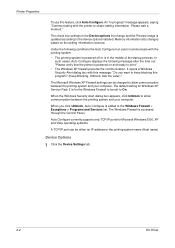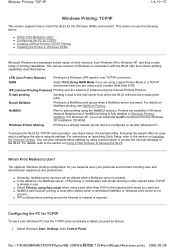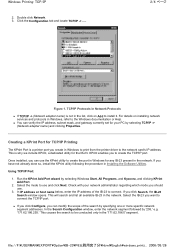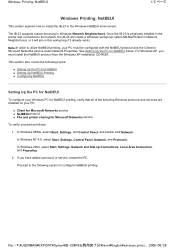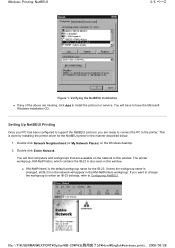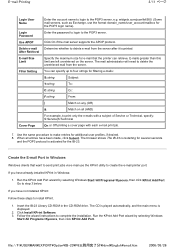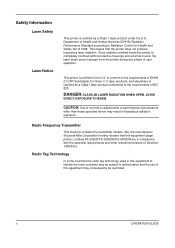Kyocera FS-3900DN Support Question
Find answers below for this question about Kyocera FS-3900DN - B/W Laser Printer.Need a Kyocera FS-3900DN manual? We have 17 online manuals for this item!
Question posted by sa3dnamour2010 on October 16th, 2012
Call Service 7410:0092994
The person who posted this question about this Kyocera product did not include a detailed explanation. Please use the "Request More Information" button to the right if more details would help you to answer this question.
Current Answers
Related Kyocera FS-3900DN Manual Pages
Similar Questions
Replace The Toner And Clean Printer.
My Kyocera printer fs-3900dn, is not working. I always see the same error message which is "Replace ...
My Kyocera printer fs-3900dn, is not working. I always see the same error message which is "Replace ...
(Posted by ZAZNGU1 1 year ago)
Call Service 7410:0120336
I tried to fix my printer but this message keeps apearing call service 7410:0120336
I tried to fix my printer but this message keeps apearing call service 7410:0120336
(Posted by veronikamartinovska 10 years ago)
What Is The Error 7410:0081929
(Posted by Anonymous-83821 11 years ago)
Problem With Kyocera Fs-4000dn.
It shows on the screen the message "Call Service 7410:0017603"
It shows on the screen the message "Call Service 7410:0017603"
(Posted by heraldselmani 12 years ago)
Error On Display
I have a problem with my printer...i tried to print something and suddenly the pages were stuck, i p...
I have a problem with my printer...i tried to print something and suddenly the pages were stuck, i p...
(Posted by ivanglezavelar 13 years ago)