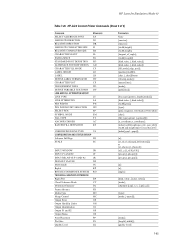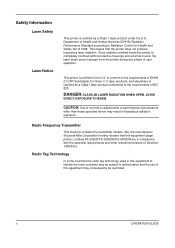Kyocera FS-3900DN Support Question
Find answers below for this question about Kyocera FS-3900DN - B/W Laser Printer.Need a Kyocera FS-3900DN manual? We have 17 online manuals for this item!
Question posted by Anonymous-83821 on November 13th, 2012
What Is The Error 7410:0081929
The person who posted this question about this Kyocera product did not include a detailed explanation. Please use the "Request More Information" button to the right if more details would help you to answer this question.
Current Answers
Related Kyocera FS-3900DN Manual Pages
Similar Questions
Replace The Toner And Clean Printer.
My Kyocera printer fs-3900dn, is not working. I always see the same error message which is "Replace ...
My Kyocera printer fs-3900dn, is not working. I always see the same error message which is "Replace ...
(Posted by ZAZNGU1 1 year ago)
Error Code 741001300515
what is solution to error code 174001300515 en a fs3900?
what is solution to error code 174001300515 en a fs3900?
(Posted by francois39004 11 years ago)
Error Code Call Service 7400:0056760
when I switch on the printer fs 1920 the above message display, please anybody help me
when I switch on the printer fs 1920 the above message display, please anybody help me
(Posted by tumainik 12 years ago)
Error On Display
I have a problem with my printer...i tried to print something and suddenly the pages were stuck, i p...
I have a problem with my printer...i tried to print something and suddenly the pages were stuck, i p...
(Posted by ivanglezavelar 13 years ago)