Kyocera FS 3830N Support Question
Find answers below for this question about Kyocera FS 3830N - B/W Laser Printer.Need a Kyocera FS 3830N manual? We have 18 online manuals for this item!
Question posted by ezuniga11 on January 1st, 2013
Need Information On Password Reset
Need to get into the basic setup to change printer FQDN?
Current Answers
There are currently no answers that have been posted for this question.
Be the first to post an answer! Remember that you can earn up to 1,100 points for every answer you submit. The better the quality of your answer, the better chance it has to be accepted.
Be the first to post an answer! Remember that you can earn up to 1,100 points for every answer you submit. The better the quality of your answer, the better chance it has to be accepted.
Related Kyocera FS 3830N Manual Pages
KM-NET ADMIN Operation Guide for Ver 2.0 - Page 7


...PostgreSQL 8.3
The database in which runs the Postgres database must comply with any password constraints you may have in your domain. Host Agent
Software that lets user ...installer, or from the printer's operation panel.
Print Job Manager
A console for managing device data, reports, polling, alerts, and preferences. 1 Installation
This guide has installation information for KMnet Admin, ...
KM-NET ADMIN Operation Guide for Ver 2.0 - Page 12


...User
You can add a new user to change the password. Do not use invisible Unicode or extended ASCII characters.
5 Enter desired information under Select User Type, select Login user... Optional Properties.
6 Click OK. You can also click Reset to go back to .
In User Properties, you can select Disable account to restrict access to change a user's (or their privilege levels. Once a user...
KM-NET ADMIN Operation Guide for Ver 2.0 - Page 13


...mail alerts. Subscriptions to receive these reports on this status information. Changing the Password
An administrator or user can be sent out in the Device Manager console. Example:... user must have access to the application.
1 Select an administrator or user in a particular printer. Click the tabs to confirm.
5 Click OK.
Properties View is available when an administrator or user...
KM-NET ADMIN Operation Guide for Ver 2.0 - Page 18


...a network for the end of network printers to the exception list in progress on...Authentication
Specifies the User name and Password, if SMTP authentication is independent ...Reset to arrive, your antivirus software may be complete and correct for sending notifications.
Mail Server
KMnet Admin communicates with a mail server to send e-mail alerts and information to work. E-mail setup...
KM-NET ADMIN Operation Guide for Ver 2.0 - Page 78


...Reset All Counters in the Authentication form. Configuring Authentication
To set user names and passwords. Queue in a User-defined User Group, or User in a User-defined User Group The available options are Add to verify the user name and password at logon, type the configuration information...MB). We strongly recommend that the administrator change the default passwords.
5-4
User Guide
KM-NET ADMIN Operation Guide for Ver 2.0 - Page 103


... standard account tasks. This allows a shared
use of MFPs and
printers. Wizard Sequence of print jobs waiting to be printed that is not controlled by -step through an installation and configuration process.
Usage Totals A value that contains the user name and password information for handling a device you no longer care about.
User Accounts...
KM-NET Viewer Operation Guide Rev-5.2-2010.10 - Page 32


... a Document
You can use the arrows or the menu to move to display information about the document, such as a thumbnail, or in a preview pane by ...document size.
Searching a Document Box
In a document box, you can be imported into a printer driver.
1 Select a device.
2 Select Device > Document Box. You can save the file... List
You can change the name in the Document properties dialog box.
KM-NET Viewer Operation Guide Rev-5.2-2010.10 - Page 39


...that is needed by the application.
1 In the menu bar at the top of an existing group.
You can add a new network group, or edit the information of the ...The information for groups. In the Network Groups toolbar, click Properties.
The list can select Password login to show the latest additions and deletions. If authentication is required, enter login and password information.
...
KM-NET Viewer Operation Guide Rev-5.2-2010.10 - Page 55


... logical printer changes to ...information.
Select Networking > Logical Printers.
Use the reset page in Communication Settings) or Use another user's information is stored in the Command Center Basic tab.
To restart, select General > Reset...information as Device Management (available when user information is selected, enter the Login user name and Password for account counter...
KM-NET Viewer Operation Guide Rev-5.2-2010.10 - Page 66


... closed before opening the new workspace. Normally a user needs only one location, with a user name and password. Adding a New Workspace
You can be changed back.
1 In the menu bar at the top left...the screen, click File > New Workspace.
2 Browse to the location of files including device and UI information. You can bring in the device list or map, and the left of the screen, click File ...
PRESCRIBE Commands Command Reference Manual Rev 4.8 - Page 230


... used to change any values in the same manner as indicated below. size (A5/6) ←
Bottom margin
1/2 inch (150 dots) Max. Portrait (Orienta- Parameter
None
Function
The RES command causes a page break and resets parameters as the KC-GL DF instruction. RESet
Format
RES; In HP-7475A emulation, the RES command resets the printer environment...
PRESCRIBE Commands Technical Reference Manual - Rev. 4.7 - Page 8


...Parameters 6-2 Interface-independent Parameters 6-5
Emulation
Automatic emulation sensing ...7-3 General Information on Emulation 7-3 Line Printer Emulation (Mode 0) ...7-3 IBM Proprinter X24E Emulation (Mode 1 ... Reset State...7-43 LaserJet PJL...7-43 PJL Syntax Comparison ...7-66 HP 7550A Emulation [KC-GL] (Mode 8 7-96 Basic ...7-96 KC-GL Environment Options ...7-97 Plotter Status Information...
KM-NET for Accounting Operation Guide Rev-1.4 - Page 8


... a default accounting
administrator code, administrator user ID or password. Notes • The printing systems marked with do not need to display the paper size in the media size counter...the password and click OK.
2.4. Searching of the systems from the Discovered
list to the Registered list.
If the checkbox is launched, the authentication screen for Obtain media size information ...
KX Driver User Guide Version 5.90 - Page 21
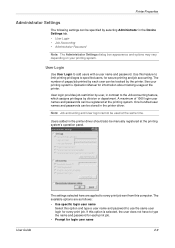
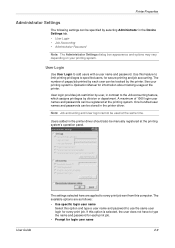
... at the printing system's operation panel. Printer Properties
Administrator Settings
The following settings can be specified by selecting Administrator in the printer driver. One hundred user names and passwords can be registered at the printer. The available options are applied to use the same user login for information about tracking usage at the printing system...
KX Driver Operation Guide Rev. 1.3.1 - Page 34
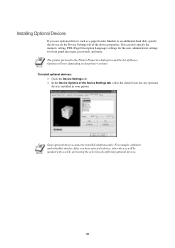
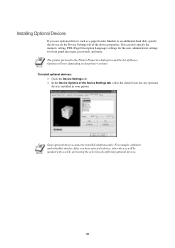
...with a red X, preventing the selection of conflicting optional devices.
30 NOTE
The printer pictured in your printer. You can also specify the memory setting, PDL (Page Description Language) settings ... Settings tab of the Device Settings tab, select the check boxes for front panel messages, passwords, and more.
For example, a finisher and a booklet stitcher. Installing Optional Devices
If ...
Kyocera Extended Driver 4.0 User Guide Rev-2.1 - Page 16
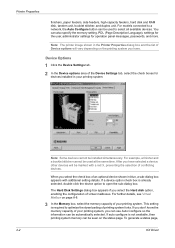
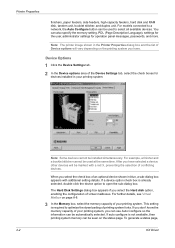
... not available, then printing system memory can be used at the same time.
Printer Properties
finishers, paper feeders, side feeders, high-capacity feeders, hard disk and.... To generate a status page,
2-2
KX Driver When you can use Auto Configure so the information can be seen on page 8-8.
3 In the Memory box, select the memory capacity of conflicting...passwords, and more.
Kyocera Extended Driver 3.x User Guide Rev-1.4 - Page 23


...settings for the user, administrator settings for any
optional devices installed in your printer.
After you use optional devices such as a paper feeder, finisher or ...the Device Settings tab, enable the check boxes for front panel messages passwords, and more.
Installing Optional Printer Devices
1. Printer Properties
Installing Optional Devices
If you have selected a device, all other...
Kyocera Extended Driver 3.x User Guide Rev-1.4 - Page 134
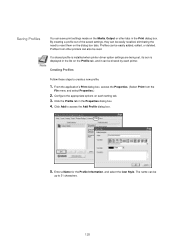
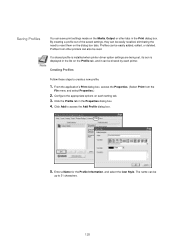
.... Enter a Name for the Profile Information, and select the Icon Style. Configure the appropriate options on the dialog box tabs. By creating a profile out of the saved settings, they can also be easily recalled, eliminating the need to reset them on each printer. If a shared profile is installed when printer driver option settings are being...
FS-3820N/3830N Operation Guide Rev-1.1 - Page 14


... the information about how the printing is included on the CD-ROM (comes with the printer). Item Installation Guide (paper manual) KX Printer Driver Installation Guide (paper manual) Operation Guide (this manual) KX Printer Drivers Operation Guide PRESCRIBE Command Technical Reference
PRESCRIBE Command Reference
Description
Describes procedures from printer setup to install the printer driver...
FS-3820N/3830N Operation Guide Rev-1.1 - Page 102


...ENTER key.
You can use the printer's operator panel to the CompactFlash card. Processing appears and the data is printed from the printer showing the information explained in step 4 above steps...just written. To see all data (files) that you finish writing data, a CompactFlash card write information page is deleted
from a CompactFlash card, the Microdrive or the RAM disk.
1 Press the MENU...
Similar Questions
Stuck In Mp Mode
All of a sudden our printer/copier will not print unless you feed paper through the MP tray. Message...
All of a sudden our printer/copier will not print unless you feed paper through the MP tray. Message...
(Posted by tross87249 8 years ago)
Can You Purchase The Waste Toner Boxes Seperately?
We have a Kyocera 1920. Can you purchase the waste toner boxes separetly? They always seem to need t...
We have a Kyocera 1920. Can you purchase the waste toner boxes separetly? They always seem to need t...
(Posted by paulinesmith 9 years ago)
How Do I Hook My Kyocera Fs3830n Printer Up Wirelessly
How do i hook my kyocera fs3830n printer up wirelessly
How do i hook my kyocera fs3830n printer up wirelessly
(Posted by garywinkels 12 years ago)
Hooking Up Kyocera Wirelessly
i have a kyocera fs-3830n printer that i bought used and i was told that i could hook it up wireless...
i have a kyocera fs-3830n printer that i bought used and i was told that i could hook it up wireless...
(Posted by garywinkels 12 years ago)
How Do I Reset To Factory Defaults An Old Kyocera Fs-1200. Also Whatsyour Phone
(Posted by mcgarrahpatrick 13 years ago)

