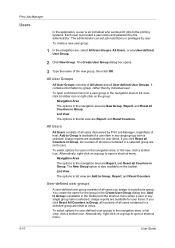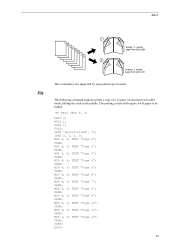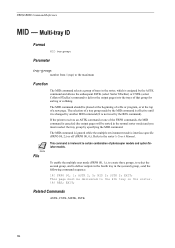Kyocera FS 3700 Support Question
Find answers below for this question about Kyocera FS 3700 - B/W Laser Printer.Need a Kyocera FS 3700 manual? We have 9 online manuals for this item!
Question posted by saotimaloa on October 19th, 2014
Hi I Have A Kyocera Photocopier Model# Fs-6530mfp. Im Trying To Scan And Send Em
Im trying to scan and email some documents and follow prompts. Recieve error message: "Failed to send the email, job is cancelled press END" 1101 So I'm unable to scan or email no documents and need these done ASAP. Need some help to fix the problem please. Kind regards Sao What does that mean?
Current Answers
Related Kyocera FS 3700 Manual Pages
Similar Questions
Replace The Toner And Clean Printer.
My Kyocera printer fs-3900dn, is not working. I always see the same error message which is "Replace ...
My Kyocera printer fs-3900dn, is not working. I always see the same error message which is "Replace ...
(Posted by ZAZNGU1 1 year ago)
Black Line Middle Of Paper
Our Model FS 4020DN printer has been leaving a black line along the print out. We changed toner, and...
Our Model FS 4020DN printer has been leaving a black line along the print out. We changed toner, and...
(Posted by Anonymous-148066 9 years ago)
Print Problem In Kyocera Fs 1024
problem while making print from Excel sheet ,print overlap in A4 size where as print preview is show...
problem while making print from Excel sheet ,print overlap in A4 size where as print preview is show...
(Posted by contact96345 10 years ago)
Duplex Unit
I have a printer Kyocera FS-3700 +, and I would like print duplex. What to buy? a DU-20 or still nee...
I have a printer Kyocera FS-3700 +, and I would like print duplex. What to buy? a DU-20 or still nee...
(Posted by ambra0 11 years ago)
Quote Kyocera Printer Model : Fs-1700
I am looking for a Kyocera FS-1700 printer. Can you offer?
I am looking for a Kyocera FS-1700 printer. Can you offer?
(Posted by cfcheng 11 years ago)