Kyocera FS-2020D Support Question
Find answers below for this question about Kyocera FS-2020D.Need a Kyocera FS-2020D manual? We have 10 online manuals for this item!
Question posted by lacyjoe on October 4th, 2011
How Do I Print The Status Page?
The person who posted this question about this Kyocera product did not include a detailed explanation. Please use the "Request More Information" button to the right if more details would help you to answer this question.
Current Answers
There are currently no answers that have been posted for this question.
Be the first to post an answer! Remember that you can earn up to 1,100 points for every answer you submit. The better the quality of your answer, the better chance it has to be accepted.
Be the first to post an answer! Remember that you can earn up to 1,100 points for every answer you submit. The better the quality of your answer, the better chance it has to be accepted.
Related Kyocera FS-2020D Manual Pages
KM-NET Viewer Operation Guide Rev-5.2-2010.10 - Page 14


... and managed from Map View. After an image is shared by all devices as counter totals for total printed pages, copier printed pages, printer printed pages, FAX/i-FAX printed pages, black & white printed pages, single color printed pages, full color printed pages, total scanned pages, copier scanned pages, fax scanned pages, and other scanned pages.
Information about a device...
PRESCRIBE Commands Technical Reference Manual - Rev. 4.7 - Page 156


...in mode selection). PJL command syntax
A PJL command line containing the ENTER command appears as printing system model, available printing system memory, configuration, status, environment variables, and unsolicited status variables.
Defaults current PJL variables.
Deletes printing system mass storage files. Chapter 7 Emulation
Table 7.23. Supported PJL Commands
Command Group
Environment...
PRESCRIBE Commands Technical Reference Manual - Rev. 4.7 - Page 239
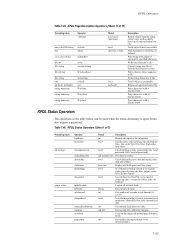
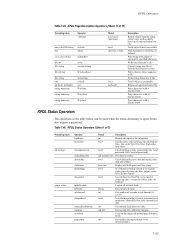
... (true: disk unit online, false:
disk unit offline)
free total
Report total disk space and free space
bool
See whether printing system is set to print
status page at power-up (true: output status,
false: do not output)
bool
See whether Sys/Start file is executed at
power-up (true: execute Sys/Start, false...
PRESCRIBE Commands Technical Reference Manual - Rev. 4.7 - Page 240


..., false: do nothing)
Set KIR level
Select whether to print status page at power-up (true: output power-on status, false: do not output)
Set Sys/Start file reading mode at power-up ... Area on page 140.
Set imageable area to small A4 size. This operator is in userdict. KPDL Status Operators (Sheet 2 of current job
Set sorter to mailbox mode
Set top and left
setmargins
int
setmultirayid
...
PRESCRIBE Commands Technical Reference Manual - Rev. 4.7 - Page 244


...(true: error display off )
Indicate whether or not to print status at power on as a bool object. (true: print status, false: do not print status)
Indicate with a boolean object whether to initialize the following ...of the CharString cache on the harddisk. Indicate the maximum storage of DisplayList for printer's date of manufacture
Byte order of binary encoded tokens. (true: loworder byte first...
FS-2020D/3920DN/4020DN KX Driver User Guide Rev 10.8 - Page 2


... a registered trademark of Microsoft Corporation in this guide support the Windows XP printing environment. Legal Notes
Unauthorized reproduction of all or part of this product, ...on your printing device. The information in this guide is a registered trademark of Apple Computer, Inc.
All other countries. Model supported by the KX printer driver
FS-2020D FS-3920DN FS-4020DN
Copyright ...
FS-2020D/3920DN/4020DN Operation Guide (Advanced) - Page 10


...with a rough or sandy surface can cause blank spaces in these conditions can lead to illegible printing and paper jams, and can shorten the life of cotton or other surface treatment.
Paper with... x 356 mm
Size
8-1/2 x 14 inches 8-1/2 x 11 inches 210 x 297 mm 148 x 210 mm 105 x 148 mm (FS-2020D: MP Tray only) 162 x 229 mm 176 x 250 mm 182 x 257 mm 7-1/4 x 10-1/2 inches 8-1/2 x 13 inches ...
FS-2020D/3920DN/4020DN Operation Guide (Advanced) - Page 22
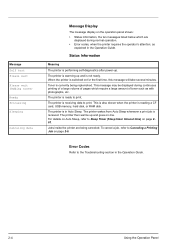
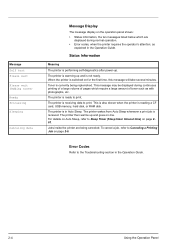
... be displayed during normal operation. • Error codes, when the printer requires the operator's attention; The printer is not ready. The printer is ready to print. Status Information
Meaning
The printer is switched on page 261. Error Codes
Refer to print. The printer wakes from Auto Sleep whenever a print job is receiving data to the Troubleshooting section in the...
FS-2020D/3920DN/4020DN Operation Guide (Advanced) - Page 29
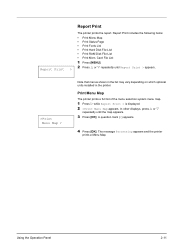
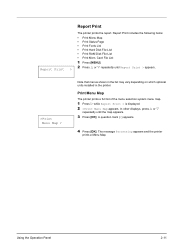
... Processing appears and the printer
prints a Menu Map. Report Print > 2 Press U or V repeatedly until the map appears.
3 Press [OK].
A question mark (?) appears.
4 Press [OK]. Report Print includes the following items:
• Print Menu Map • Print Status Page • Print Fonts List • Print Hard Disk File List • Print RAM Disk File List • Print Mem. Note that...
FS-2020D/3920DN/4020DN Operation Guide (Advanced) - Page 31
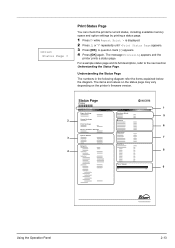
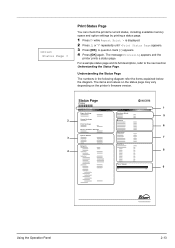
... Processing appears and the
printer prints a status page.
>Print Status Page ? Understanding the Status Page
The numbers in the following diagram refer the items explained below the diagram. Print Status Page
You can check the printer's current status, including available memory space and option settings by printing a status page.
1 Press Z while Report Print > is displayed. 2 Press U or...
FS-2020D/3920DN/4020DN Operation Guide (Advanced) - Page 100


...deal of printer adjustments.
Print Test Page (Printing the test page) The test page is printed to you . This is primarily used by service personnel for maintenance work. 2-82
>Service
Service (for maintenance)
The options available in Service are as follows:
• Print Status Page (Printing the service status page) • Print Network Status Page (Printing the network status page...
FS-2020D/3920DN/4020DN Operation Guide (Advanced) - Page 104


... Feeder PF-315 (for FS-3920DN/FS-4020DN)
Paper Feeder PF-310 FS-2020D x 1 FS-3920DN/FS-4020DN x 3
3-2
Option General Information
The printers have the following sections. Some options are explained in the following options available to the documentation included with the option. For instructions on installing individual options, refer to satisfy your printing requirements.
Note Install...
FS-2020D/3920DN/4020DN Operation Guide (Advanced) - Page 109
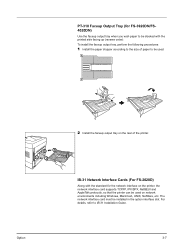
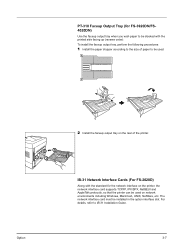
... Windows, Macintosh, UNIX, NetWare, etc. To install the faceup output tray, perform the following procedures:
1 Install the paper stopper according to the size of the printer. IB-31 Network Interface Cards (For FS-2020D)
Along with the printed side facing up (reverse order). The network interface card must be stacked with the standard for...
FS-2020D/3920DN/4020DN Operation Guide (Basic) - Page 2


When there is for models FS-2020D, FS-3920DN, and FS4020DN.
Operation Guide (This Guide)
Describes how to the proper guide...both the inch and metric versions of these versions differ only in this printer, as well as reference only.
Refer to load paper, print, replace toner, clean the printer, and troubleshooting. Installation Guide
Explains how to install this guide. Included ...
FS-2020D/3920DN/4020DN Operation Guide (Basic) - Page 16


... (A) oder weniger gemäß EN ISO 7779. Recycled Paper
This printer supports recycled paper which reduces the load on the environment. Duplex Printing
This printer includes duplex printing as a duplex printing, it is possible to a minimum when there is no activity with the printer within a set amount of no activity that must pass before Sleep...
FS-2020D/3920DN/4020DN Operation Guide (Basic) - Page 43
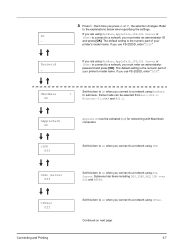
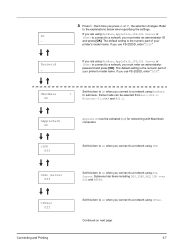
... press [OK]. The default setting is the numeric part of your printer's model name. The default setting is the numeric part of your printer's model name.
Submenu has items including DES, 3DES, AES, IPP over SSL and HTTPS. Each time you use FS-2020D, enter "2020".
>NetWare On
Set this item to On when...
FS-2020D/3920DN/4020DN Operation Guide (Basic) - Page 62


...size, an average toner coverage of 10,000 pages (FS-4020DN); 7,500 pages (FS-3920DN); 6,000 pages (FS-2020D).
You can replace the following items: • ...status section on Memory Chips - You can print a status page to the printer's display: • Toner Kits • Waste Toner Box Also, the internal parts need replacing approximately once every 20,000 pages (FS-4020DN); 15,000 pages (FS...
FS-2020D/3920DN/4020DN Operation Guide (Basic) - Page 63
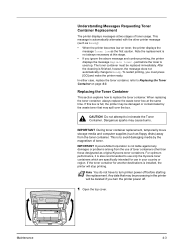
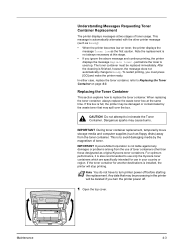
... containers. This message is also recommended to Ready. The toner container must press [GO] and make the printer ready. To restart printing, you must be deleted if you ignore the above message and continue printing, the printer displays the message Replace toner -
For optimum performance, it is automatically alternated with the other than those...
FS-2020D/3920DN/4020DN Operation Guide (Basic) - Page 81
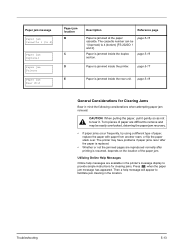
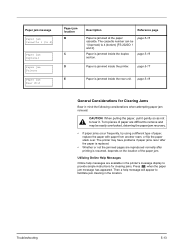
...jam Duplexer
Paper jam Printer
Paper jam Rear Unit
Paper jam location B
C
D
Description
Reference page
Paper is jammed inside the printer.
The printer may be 1 (topmost) to 4 (bottom) [FS-2020D: 1 and 2]....have problems if paper jams recur after printing is replaced.
• Whether or not the jammed pages are available in the printer's message display to tear it.
Troubleshooting...
FS-2020D/3920DN/4020DN Operation Guide (Basic) - Page 89


...a. Appendix
6-3
PDL
PRESCRIBE
Emulation
PCL 6, KPDL, KPDL (AUTO), Line Printer, IBM Proprinter, DIABLO 630, EPSON LQ-850
Memory
Standard
128MB
Maximum
1152MB...European
1029 W (European
countries)
countries)
countries)
During printing
548 W (U.S.A./Canada), 561 W (U.S.A./Canada), 614 .../100BASE-TX -
- Item
Description FS-2020D
FS-3920DN
FS-4020DN
Resolution
Fine 1200 mode, Fast...
Similar Questions
How To Check Toner Status In Kyocera Printer Fs-1128mfp
(Posted by mdridTonybu 9 years ago)
Mp-tray Odd Paper Size
On Kyocera Fs-2020d
I need to print numerous 104x210mm forms with Excel, How do I ensure that these print without me ha...
I need to print numerous 104x210mm forms with Excel, How do I ensure that these print without me ha...
(Posted by erwingull 11 years ago)

