Kyocera FS 1200 Support Question
Find answers below for this question about Kyocera FS 1200 - B/W Laser Printer.Need a Kyocera FS 1200 manual? We have 11 online manuals for this item!
Question posted by vivianalee817 on May 11th, 2011
Need Fs 1200 Kyocera Driver Downloand Please
need kyocera driver fs 1200
Current Answers
There are currently no answers that have been posted for this question.
Be the first to post an answer! Remember that you can earn up to 1,100 points for every answer you submit. The better the quality of your answer, the better chance it has to be accepted.
Be the first to post an answer! Remember that you can earn up to 1,100 points for every answer you submit. The better the quality of your answer, the better chance it has to be accepted.
Related Kyocera FS 1200 Manual Pages
KM-NET ADMIN Operation Guide for Ver 2.0 - Page 36


...
The device is being upgraded.
3-14
User Guide Upgrading The device firmware is in Needs Attention mode. This may take a few minutes. The options for selecting status filter ...displayed. The device cover is open the printing device's Home Page (older Kyocera models), Command Center (newer Kyocera models), or the home page of the navigation buttons. Device Manager
Refresh
Printing...
KM-NET ADMIN Operation Guide for Ver 2.0 - Page 53


...maintenance alerts, set custom properties. Alert Details
Alert Details allows you to you do not need, and arrange the properties in the order that is most useful to determine which device information...only for Subscriptions. This feature is now available for Kyocera printers.
The available information includes device properties such as a separate group under the Device Settings tab.
KM-NET ADMIN Operation Guide for Ver 2.0 - Page 100


... and password (i.e. Map View A view that tracks the number of prints made by Kyocera. viii
User Guide J
Java 2 Platform or collection of print jobs waiting to configure...information and print jobs. Job Release A plug-in the Java programming language. KX Printer Driver Intelligent Universal Printer driver that uses SNMP to which allow
for developing and running for Print
Job Manager....
PRESCRIBE Commands Technical Reference Manual - Rev. 4.7 - Page 3


...is a product of Kingsley-ATF Type Corporation. Epson LQ-850 is a registered trademark of Kyocera Corporation. and Agfa corporation. Century Schoolbook, Stymie, and CooperBlack are trademarks of Seiko Epson ...own customary business or personal purposes at the address stated on the registration card you need to have access to the fonts on
i Copying or other reproduction of all or...
PRESCRIBE Commands Technical Reference Manual - Rev. 4.7 - Page 5


... information needed to use the ability to draw objects by the Kyocera printing system. The PRESCRIBE command language allows to take full advantage of the seven emulation modes. These modes include: • Hewlett-Packard LaserJet emulation • Hewlett-Packard HP 7550A (plotter) emulation • IBM Proprinter X24E (24-pin dot matrix printer) emulation...
PRESCRIBE Commands Technical Reference Manual - Rev. 4.7 - Page 80


...), and can be the same for all font selection needs. Some of the dimension parameters are specified in micro ...Selection by Embedded Commands
Word-processing programs with IBM and Epson printer drivers include support for a set by the UNIT command. The ... all characters in PRESCRIBE Commands Command Reference. The Kyocera printing system internally assigns these commands. An entire...
PRESCRIBE Commands Technical Reference Manual - Rev. 4.7 - Page 113


... sets. Inappropriate selection of the printers above printers also works with the product. Or, you need to do is set the printing... system to emulate the HP LaserJet. Tables of control codes and escape sequences are encouraged to visit our Internet home page to control line spacing, character spacing, etc.
You can also find the appropriate printer driver...
PRESCRIBE Commands Technical Reference Manual - Rev. 4.7 - Page 115


... 600 dpi and 1200 dpi support, printing occurs only with the 300 dpi resolution in Chapter 6. Line Printer Emulation (Mode 0)
Automatic emulation sensing
In printing systems that permit the selection of KPDL emulation, the automatic emulation sensing (AES) can be activated so that print jobs using an HP LaserJet driver, may be unable...
PRESCRIBE Commands Technical Reference Manual - Rev. 4.7 - Page 117


...ignored in the IBM Proprinter X24E emulation.)
The printing system also emulates three other IBM-printer fonts: Courier, Prestige Elite, and Courier Proportional (See the table on next page)....FRPO C5, C2, and C3 commands will be obtained by embedded commands or by using a printer driver from your word-processing software that supports the IBM Proprinter X24E. Figure 7. 4. For details, see ...
PRESCRIBE Commands Technical Reference Manual - Rev. 4.7 - Page 145


...25; The Kyocera printing systems ...Printer Language
Resolution (dpi)
Fonts
1 FS-1000 PCL6, KPDL (Optional) 600, 300
AGFA80 Fonts
2 FS-1000+ PCL6, KPDL (Optional) 600, 300
AGFA80 Fonts
3 FS-1010 PCL 6, KPDL
Fast 1200, 600, 300
AGFA80 Fonts
4 FS-1050 PCL 6, KPDL
Fast 1200, 600, 300
AGFA80 Fonts
5 FS-1200 PCL 6, KPDL
600, 300
AGFA80 Fonts
6 FS-1714M PCL 6, KPDL
Fine 1200, Fast 1200...
PRESCRIBE Commands Technical Reference Manual - Rev. 4.7 - Page 147


... 600 dpi bitmap fonts may not be correct when using the LaserJet printer driver (when a LaserJet driver is selected within the application software). The printing system supports the LaserJet... the 300/600/1200 dpi resolution support. Rightmargin justification may not be discarded. If you attempt to the LaserJet's proportional spacing. Table 7.16. HP LaserJet Font Kyocera Font Style
1 ...
KX Driver User Guide Version 5.90 - Page 2


... Microsoft Corporation in the U.S.
Copyright © 2007 KYOCERA Corporation Copyright © 2007 Revised Edition KYOCERA MITA Corporation All rights reserved. Examples of the operations... Models supported by the KX printer driver
FS-820 FS-920 FS-1118MFP FS-1030D FS-2000D FS-3900DN FS-4000DN FS-6950DN FS-9130DN FS-9530DN FS-C5015N FS-C5020N FS-C5025N FS-C5030N FS-C8100DN KM-1820 KM-2540*...
KX Driver User Guide Version 5.90 - Page 10


...Kyocera printer drivers. This name appears in Windows Printers and Faxes and in the printer lists in is available for the printer. Available components may appear, depending on what selections are made here.
1-5
KX Driver Make your printer...Standard TCP/IP
port, the installer automatically creates a new port if needed.
3
4 In the Printing System page, select the model to ...
KX Driver User Guide Version 5.90 - Page 51


...affects the speed and quality of dots printed in one or more detail appears in the driver.
6-2
EcoPrint changes toner saturation, making the entire image, text and graphics, appear ...Select Fast 1200 mode, 600 dpi, or 300 dpi. Makes text and graphics appear lighter in the printed job.
EcoPrint Fonts
User Guide
Custom
Option
Resolution (monochrome printers only)
Kyocera Image Refinement
...
IC Link User's Manual ver. 2.8 - Page 35
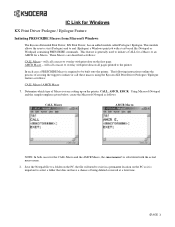
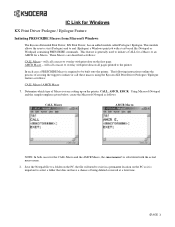
... substituted with print data on the printer. The following instructions outline the process of creating the trigger to be built onto the printer. Using Microsoft Notepad and the sample... Print Driver Prologue / Epilogue Feature
Initiating PRESCRIBE Macros from Microsoft Windows
The Kyocera Extended Print Driver, KX Print Driver, has an added module called Prologue / Epilogue. will need to exist...
KX Driver Operation Guide Rev. 1.3.1 - Page 2


...C830D
FS- 600 FS- 680 FS- 800 FS- 820 FS- 920 FS- 1000 FS- 1000+ FS- 1010 FS- 1018MFP FS- 1020D FS- 1050 FS- 1200 FS- 1700 FS- 1700+ FS- 1714M FS- 1750
FS- 1800 FS- 1800+ FS- 1900 FS- 1920 FS- 3700 FS- 3700+ FS- 3718M FS- 3750 FS- 3800 FS- 3820N FS- 3830N FS- 5800C FS- 5900C FS- 6020 FS- 6026 FS- 6300
KM- C8026N Ci1100 DP- 1400 DP- 1800 DP- 2800 DP- 2800+ DP- 3600
©2002-2005 KYOCERA...
KX Driver Operation Guide Rev. 1.3.1 - Page 77


...printer models FS-1800, FS-1800+, and FS-3800 support 1200 dpi Fine mode.
This setting is available on the model, choose from 1200 dpi Fast mode, 600 dpi, or 300 dpi. For color printers... Resolution (monochrome printers only)
Kyocera Image Refinement EcoPrint
Descriptions
Choose from On, Off, 75%, or 50%. Smooths the outline of your toner cartridges by monochrome printers.
To adjust ...
Kyocera Extended Driver 3.x User Guide Rev-1.4 - Page 2


... printer driver
Copier/MFP Printers
KM- 1510 KM- 1530 KM- 1810 KM- 1815 KM- 1820 / FS- 1118MFP KM- 2030 KM- 2530
KM- 2550 KM- 3035 KM- 3530 KM- 4030 KM- 4035 KM- 4230 KM- 5035 KM- 5230
FS- 600 FS- 680 FS- 800 FS- 820 FS- 920 FS- 1000 FS- 1000+ FS- 1010 FS- 1018MFP FS- 1020D FS- 1050 FS- 1200 FS- 1700 FS- 1700+ FS- 1714M
FS- 1750 FS- 1800 FS- 1800+ FS...
Kyocera Extended Driver 3.x User Guide Rev-1.4 - Page 70


... the printed page, extending the life of resolution.
Options Resolution (monochrome printers only)
Kyocera Image Refinement
EcoPrint
Descriptions
Choose from On, Off, 75%, or 50%. The printer models FS-1800, FS-1800+, and FS-3800 support 1200 dpi fast mode. Depending on the model, choose from 1200 dpi fast mode, 600 dpi, or 300 dpi. When you to...
IB-2x Quick Configuration Guide Rev 2.2 - Page 10


... NetBEUI and send them to connecting clients, then: Install the printer driver from host to printer do not need to a shared printer. Any Windows machine (after 3.1) may function as a print server;
Macintosh Configuration
KPDL (Kyocera Page Description Language) is very little required setup for the shared printer. This host acts as either a client or a host or both...
Similar Questions
Kyocera Fs 3750 Drivers.
how to get drivers for kyocera fs 3750 drivers for windows 7 64 bit?
how to get drivers for kyocera fs 3750 drivers for windows 7 64 bit?
(Posted by aa236385 11 years ago)
Documents Will Not Print From Microsoft Word On Windows Xp Home.
It seems that the Kyocera driver is not installing as everytime I boot the computer, the Found New H...
It seems that the Kyocera driver is not installing as everytime I boot the computer, the Found New H...
(Posted by postmaster95817 12 years ago)
It Wont Print On Both Sides
the both side printing option is disabled. i tried almost every thing i know but its is still disab...
the both side printing option is disabled. i tried almost every thing i know but its is still disab...
(Posted by bruktil 12 years ago)
Kyocera Fs 720 Fs-720 Windows 7 Driver
Kyocera FS 720 fs-720 windows 7 driver Simple , but mision imposible
Kyocera FS 720 fs-720 windows 7 driver Simple , but mision imposible
(Posted by enterpriseiii 12 years ago)
How Do I Reset To Factory Defaults An Old Kyocera Fs-1200. Also Whatsyour Phone
(Posted by mcgarrahpatrick 13 years ago)

