Kyocera FS-1128MFP Support Question
Find answers below for this question about Kyocera FS-1128MFP.Need a Kyocera FS-1128MFP manual? We have 13 online manuals for this item!
Question posted by 12rideREMOT on April 18th, 2014
My Kyocera Is Connected Through Usb, How Do I Get The Ip Address Kyocera
fs1128mfp
Current Answers
There are currently no answers that have been posted for this question.
Be the first to post an answer! Remember that you can earn up to 1,100 points for every answer you submit. The better the quality of your answer, the better chance it has to be accepted.
Be the first to post an answer! Remember that you can earn up to 1,100 points for every answer you submit. The better the quality of your answer, the better chance it has to be accepted.
Related Kyocera FS-1128MFP Manual Pages
KM-NET ADMIN Operation Guide for Ver 2.0 - Page 18


...an SMTP server for IP addresses of Under Authentication, ...connection requires authentication.
4 Under E-mail setup, enter the sender's e-mail address....
5 Click Test Email to system administrators and subscribers. E-mail setup
When alerts and status e-mails are currently on the network. Selecting E-mail Settings
You can only be complete and correct for the end of network printers...
KM-NET ADMIN Operation Guide for Ver 2.0 - Page 39


... login page. For a list of Multi-Set events in the form: Date, Time, Result, IP Address, Model/Group Name, Parameter to set The Log File can also view the SNMP Write Community authorization.... Note: If you chose to specify the Write Community value for installing the most current printer or engine firmware on devices. Firmware Upgrade is initiated using the Firmware Upgrade Wizard.
The ...
KM-NET ADMIN Operation Guide for Ver 2.0 - Page 45


...want to start the wizard over from the beginning and reenter settings, click Cancel.
Model
The printer model being upgraded. For IB-2x, Type should match the Confirm Selected Firmware page. This ...will be used to communicate with the upgrade wizard, click Next. For single device upgrades, the IP address appears here. Type should be, for example, Any with an IB-21E. Review the summary of...
KM-NET ADMIN Operation Guide for Ver 2.0 - Page 49


...displayed only for the device in the TCP/IP network. Serial Number The manufacturer's serial number....printer devices: System Firmware Printer firmware for the device. Fax Firmware Firmware version number. MAC Address The printing device's Media Access Control address. NIC Firmware Network card name and firmware version. Features Polls and reports the supported hardware features.
3-27 IP Address...
KM-NET ADMIN Operation Guide for Ver 2.0 - Page 53


... sysLocation, IP Address, Serial Number, and System Firmware. Setting Custom Properties
You can select custom printing device properties to appear in the Properties dialog box for Kyocera printers.
This ... are supported on the number of pages printed. The printing device must be connected to set the intervals for Subscriptions. This feature is now available for Minor ...
KM-NET ADMIN Operation Guide for Ver 2.0 - Page 87


... Manager is 3 days. The Queue Management dialog box opens.
4 Make sure that the Server Host name or IP address in megabytes. If the connection is correct. Click OK.
6 To make it , type the server host name or IP address of 90. To open the KM Service Manager, click Start > Programs > KM HostAgent > KM Service Manager...
KM-NET ADMIN Operation Guide for Ver 2.0 - Page 95


... opens.
3 Click Configure. The Queue Management dialog box opens.
4 Make sure that the server is correct. If the connection is 3 days. If the test is unsuccessful, verify that the Server Host name or IP address is running KM Host Agent. The default value is successful, a message box stating "Test Succeeded" appears. The application...
KM-NET ADMIN Operation Guide for Ver 2.0 - Page 99


... is reached. Developed by Kyocera. KMnet Admin 2.0
vii
...connected to the parent group, grandparent group, etc. Discovery A process for example 127.242.0.19. F
firmware Device and network card firmware support the device's internal software.
E
Error Rate A value that tells you must be performed only on a group by group basis). Hostname can be used in place of IP
address...
KM-NET ADMIN Operation Guide for Ver 2.0 - Page 100


... or IP address, configure and test the server connection, enable or disable reprint, or set limits for Print
Job Manager.
viii
User Guide Login User A user account with a manual group.
Job Accounting A KX driver feature that administrators can act as a printer, a scanner, a fax machine, and a photocopier. K
KM Host Agent Software component that supports all Kyocera...
Kyocera Command Center Operation Guide Rev 6.3 - Page 5


1 Introduction
Using COMMAND CENTER
KYOCERA COMMAND CENTER (hereinafter referred to as COMMAND CENTER) refers to the web home ...make settings related to the printing system. Check the following environment. Protocols
• The TCP/IP protocol is installed in the PC. • An IP address is installed in the following before use. Web browser
• Microsoft Internet Explorer 6.0 or later...
Kyocera Command Center Operation Guide Rev 6.3 - Page 12


... you have manually assigned an IP address that starts with which the print system is used as the NetBEUI printer name and as Device Defaults, Security, and basic Networking. This name is connecting. Refer to . COMMAND CENTER Pages
Download Drivers For downloading printer drivers, etc.: http://www.kyoceramita.com/download/ Kyocera Online For more information, refer...
Kyocera Command Center Operation Guide Rev 6.3 - Page 47


..., set up the Ethernet interface to 631, e.g. For details on secure protocol, see Advanced > Security > Secure Protocols on page 3-51.
IPP over SSL. https://(iP address):443/printers/lp1
Advanced > Protocols > ThinPrint
Enabling ThinPrint allows the reception and decompression of various versions (Web browser on the printing system.
ThinPrint Port Number
Set the...
Kyocera Command Center Operation Guide Rev 6.3 - Page 48


...configure SMTP (Simple Mail Transfer Protocol) to connect this machine tries to connect to change the NetBEUI printer name, change the TCP/IP Host Name.
The SMTP authentication supports Microsoft ...is located in Windows Network Neighborhood. If entering the name, rather than the IP address, a DNS server address must be authenticated in SMTP authentication. If you can be entered on page...
Kyocera Command Center Operation Guide Rev 6.3 - Page 49


... to be displayed at Subject.
• %printer = Model • %serial = Serial Number • %etheraddr = MAC Address • %host = Host Name • %ip = IP Address
Event Report Items Select the events you to the... authentication. When the Test button is converted to be set on this machine tries to connect to the recipients. A reply or non-delivery report will appear at the end of ...
FS-1028MFP/1128MFP Operation Guide Rev-3 - Page 63


...mail transmission and advanced networking.
2
NOTE: Here, information on using the FAX, refer
to the KYOCERA COMMAND CENTER Operation Guide. For more information on the FAX settings has been omitted. The values ....
FAX functions available only in FS-1128MFP. The default setting is explained below.
1 Launch your Web browser. 2 In the Address or Location bar, enter the machine's IP address.
FS-1028MFP/1128MFP Operation Guide Rev-3 - Page 432
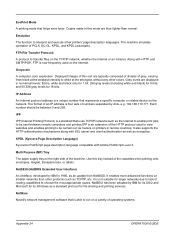
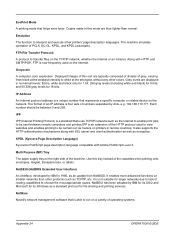
...It enables more advanced functions on the network. IP Address
An Internet protocol address is able to be between remote computers and printers.IPP is an extension of the cassettes when ...four sets of PCL6, KC-GL, KPDL, and KPDL (automatic). KPDL (Kyocera Page Description Language)
Kyocera's PostScript page description language compatible with SSL server and client authentication as well ...
FS-1028MFP/1128MFP Operation Guide Rev-3 - Page 433
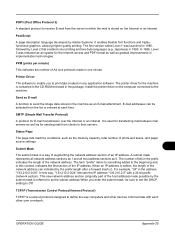
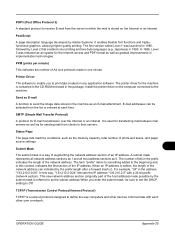
... well as gradual improvements in the machine as the subnet address.When you to print data created on the computer connected to the machine.
TCP/IP (Transmission Control Protocol/Internet Protocol)
TCP/IP is contained in the CD-ROM enclosed in the address "133.210.2.0/24". Printer Driver
The software to enable you enter the subnet...
FS-1028MFP/1128MFP Setup Guide Rev-1 - Page 32


...
10 Click the IP icon for an IP connection or the AppleTalk icon for an AppleTalk connection and then enter the IP address and printer name.
11 Select the installed printer driver and click Add.
12 Select the options available for the machine and click Continue.
13 The selected machine is added. This completes the printer setup procedure. Setting...
FS-1028MFP/1128MFP/KM-2810/2820 Driver User Guide Rev-12.19 - Page 8
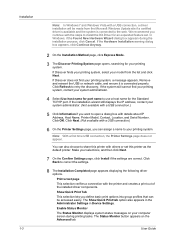
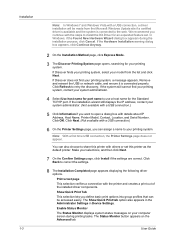
... installation wizard still displays the IP address, contact your system administrator. (Not available with a USB connection.)
5 Click Information if you want to open a dialog box with a USB connection.)
6 On the Printer Settings page, you can assign a name to your printing system. Click Next. (Not available with details about IP Address, Host Name, Printer Model, Contact, Location, and Serial...
FS-1128MFP Fax Operation Guide Rev-3 - Page 84


...this machine. Accessing COMMAND CENTER
1 Open the web browser.
2 In the Address or Location bar, enter the machine's
IP address as the current status of the machine.
3 Select a category from the...CENTER (RX/Forward Requirements)
You can use COMMAND CENTER on a computer connected to the network to the KYOCERA COMMAND CENTER Operation Guide.
4-24
OPERATION GUIDE FAX Operation (Advanced)
...
Similar Questions
Printer Ip Address
Ecosys fs 6525 mfp printer ip address to connect to the wireless wifi
Ecosys fs 6525 mfp printer ip address to connect to the wireless wifi
(Posted by uppertyira200401110 2 years ago)
Kyocera Ecosys Fs-1128mfp Where Do I Enter The Ip Address
(Posted by robs849 10 years ago)
How Do I Find/enter The Ip Address For A Kyocera Fs-3040mfp
I am trying to add a Kyocera FS-3040 MFP to my network but cannot find the IP address. Help is appre...
I am trying to add a Kyocera FS-3040 MFP to my network but cannot find the IP address. Help is appre...
(Posted by kathleen32497 11 years ago)
Need To Get Ip Address For Printer
how do i get the net config page from printer
how do i get the net config page from printer
(Posted by mthomps2 13 years ago)

