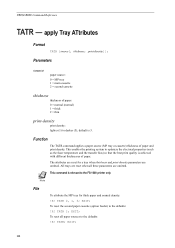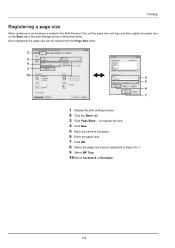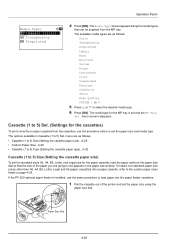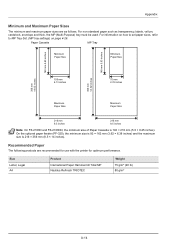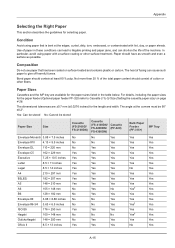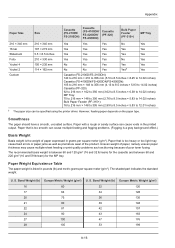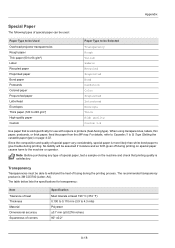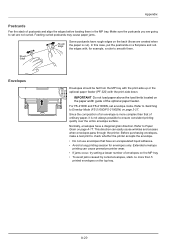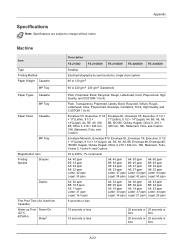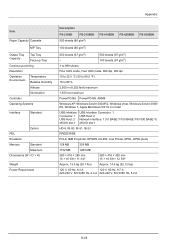Kyocera ECOSYS FS-4100DN Support Question
Find answers below for this question about Kyocera ECOSYS FS-4100DN.Need a Kyocera ECOSYS FS-4100DN manual? We have 14 online manuals for this item!
Question posted by muppetnut on May 22nd, 2014
Envelope Printing
Hi. My work just replaced my old printer with a Kyocera FS-4100DN. I print a lot of envelopes everyday... here are the issues: * Bypass (MP) tray - causes envelopes to be crushed and torn. * Tray 1 - Face down (default) - causes minor creasing but makes the envelope look unprofessional and harder to stuff (put letters into). *Tray 1 - Face up - minimal to no creasing but prints onto the back of the envelope instead. I've tried all of the settings and hacks that I know as an IT certified person to fix this issue but I can't get it to change from printing in the default setting. If I could change it to the 2nd option I listed from Tray 1 (Face up) I'd be able to have nil/not noticable creasing and ease of my work day. Does anyone know the fix for this? Is there a driver to install? And yep... I have the install discs and full administrator control.
Current Answers
Related Kyocera ECOSYS FS-4100DN Manual Pages
Similar Questions
Kyocera Ecosys Fs-4100dn Is Printing Dots On Left Edge
When I print anything I get about 9 evenly spaced dots down the left side of my paper.
When I print anything I get about 9 evenly spaced dots down the left side of my paper.
(Posted by darannmorgan 8 years ago)
My Printers Says Load Mp Tray A4 How Can I Fix It
my printers says load mp tray A4 how can i fix it
my printers says load mp tray A4 how can i fix it
(Posted by haileluck 9 years ago)
Kyocera Fs-1370 Mp Tray Error
"Load MP tray PLAIN letter" error is coming up on printer. I've checked paper, tray, no paper caught...
"Load MP tray PLAIN letter" error is coming up on printer. I've checked paper, tray, no paper caught...
(Posted by amylowery 9 years ago)
Kyocera 4100 Printer
Our Kyocera 4100 printers have two paper trays, both loaded with letter size paper. When Tray 1 is e...
Our Kyocera 4100 printers have two paper trays, both loaded with letter size paper. When Tray 1 is e...
(Posted by sdynek 10 years ago)