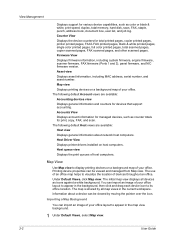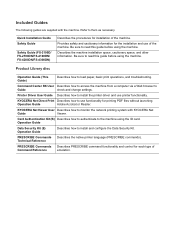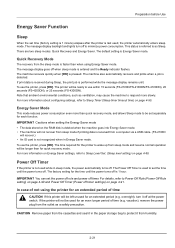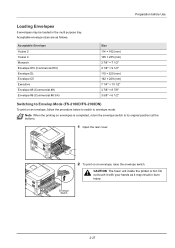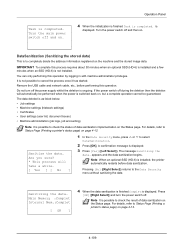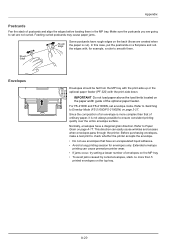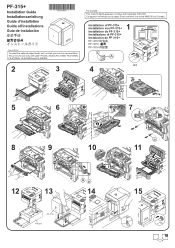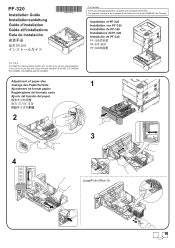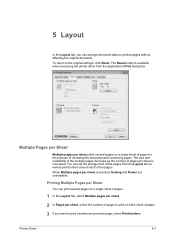Kyocera ECOSYS FS-4100DN Support Question
Find answers below for this question about Kyocera ECOSYS FS-4100DN.Need a Kyocera ECOSYS FS-4100DN manual? We have 14 online manuals for this item!
Question posted by mknaub on October 21st, 2015
How Do You Print Envelopes??
The person who posted this question about this Kyocera product did not include a detailed explanation. Please use the "Request More Information" button to the right if more details would help you to answer this question.
Current Answers
Related Kyocera ECOSYS FS-4100DN Manual Pages
Similar Questions
How Can I Print Envelopes Without Switching To 'envelope Mode'?
How can I print envelopes without switching to "envelope mode"? It's a Kyocera M3540idn
How can I print envelopes without switching to "envelope mode"? It's a Kyocera M3540idn
(Posted by malloryschneider 7 years ago)
Kyocera Ecosys Fs-4100dn Is Printing Dots On Left Edge
When I print anything I get about 9 evenly spaced dots down the left side of my paper.
When I print anything I get about 9 evenly spaced dots down the left side of my paper.
(Posted by darannmorgan 9 years ago)
Envelope Printing
Hi. My work just replaced my old printer with a Kyocera FS-4100DN. I print a lot of envelopes everyd...
Hi. My work just replaced my old printer with a Kyocera FS-4100DN. I print a lot of envelopes everyd...
(Posted by muppetnut 9 years ago)
Kyocera 4100 Printer
Our Kyocera 4100 printers have two paper trays, both loaded with letter size paper. When Tray 1 is e...
Our Kyocera 4100 printers have two paper trays, both loaded with letter size paper. When Tray 1 is e...
(Posted by sdynek 10 years ago)
Can You Avoid The Duplex Error When Printing Envelopes With A Fs-1135 Mfp
When duplexing is turned on by default, when you try and print to an envelope, an error shows up to ...
When duplexing is turned on by default, when you try and print to an envelope, an error shows up to ...
(Posted by gjones44636 12 years ago)