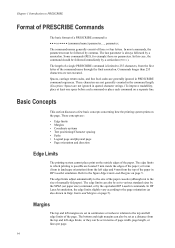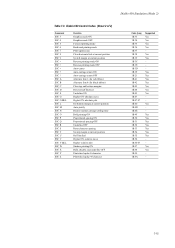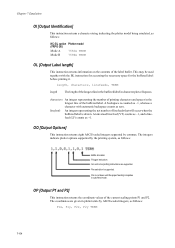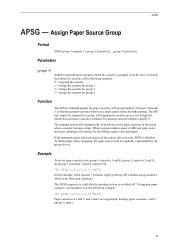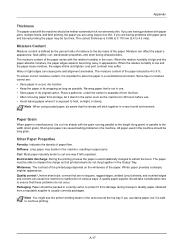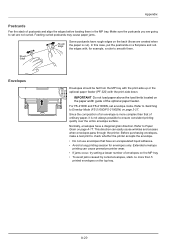Kyocera ECOSYS FS-4100DN Support Question
Find answers below for this question about Kyocera ECOSYS FS-4100DN.Need a Kyocera ECOSYS FS-4100DN manual? We have 14 online manuals for this item!
Question posted by darannmorgan on April 22nd, 2015
Kyocera Ecosys Fs-4100dn Is Printing Dots On Left Edge
When I print anything I get about 9 evenly spaced dots down the left side of my paper.
Current Answers
Answer #1: Posted by freginold on May 22nd, 2015 5:59 PM
Depending on how far apart the dots are, it could be various components causing the issue. It is most likely either the hot roller or something in the drum unit. If it's the hot roller, the whole fuser generally gets replaced as a unit. Both the drum unit and the fusing unit come included in the maintenance kit.
Related Kyocera ECOSYS FS-4100DN Manual Pages
Similar Questions
Kyocera Ecosys Fs-c5150dn Doesn't Print M And Y Even With New Cartridges
My Ecosys FS-C5150DN printer prints both yellow and magenta very pale, even when new toner cartridge...
My Ecosys FS-C5150DN printer prints both yellow and magenta very pale, even when new toner cartridge...
(Posted by norbertzeug 4 months ago)
Kyocera Fs C5015n Printing Too Lightly
Why does my Kyocera FS C5015N suddenly print too lightly on the same paper I always use and transmit...
Why does my Kyocera FS C5015N suddenly print too lightly on the same paper I always use and transmit...
(Posted by pbcrutledge 9 years ago)
Envelope Printing
Hi. My work just replaced my old printer with a Kyocera FS-4100DN. I print a lot of envelopes everyd...
Hi. My work just replaced my old printer with a Kyocera FS-4100DN. I print a lot of envelopes everyd...
(Posted by muppetnut 9 years ago)
Kyocera 4100 Printer
Our Kyocera 4100 printers have two paper trays, both loaded with letter size paper. When Tray 1 is e...
Our Kyocera 4100 printers have two paper trays, both loaded with letter size paper. When Tray 1 is e...
(Posted by sdynek 10 years ago)