Kyocera ECOSYS FS-2100DN Support Question
Find answers below for this question about Kyocera ECOSYS FS-2100DN.Need a Kyocera ECOSYS FS-2100DN manual? We have 15 online manuals for this item!
Question posted by gabert on October 2nd, 2013
Will Kyocera Fs-2100dn Support Bluetooth Doungle
Dear Sir or Madam,
Will Kyocera FS-2100DN support bluetooth doungle?
Regards,
Gabert Cheung
TREAS CO.
Current Answers
There are currently no answers that have been posted for this question.
Be the first to post an answer! Remember that you can earn up to 1,100 points for every answer you submit. The better the quality of your answer, the better chance it has to be accepted.
Be the first to post an answer! Remember that you can earn up to 1,100 points for every answer you submit. The better the quality of your answer, the better chance it has to be accepted.
Related Kyocera ECOSYS FS-2100DN Manual Pages
PRESCRIBE Commands Technical Reference Manual - Rev. 4.7 - Page 145


The Kyocera printing systems support to emulate the following lines:
FRPO V3, 'TimesNewRoman'; HP LaserJet Emulation by ..., 6;
FRPO V1, 14; Model
Printer Language
Resolution (dpi)
Fonts
1 FS-1000 PCL6, KPDL (Optional) 600, 300
AGFA80 Fonts
2 FS-1000+ PCL6, KPDL (Optional) 600, 300
AGFA80 Fonts
3 FS-1010 PCL 6, KPDL
Fast 1200, 600, 300
AGFA80 Fonts
4 FS-1050 PCL 6, KPDL
Fast 1200,...
FS-2100DN/4100DN/4200DN/4300DN Operation Guide - Page 2
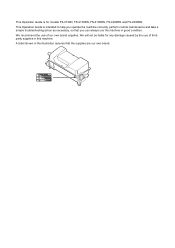
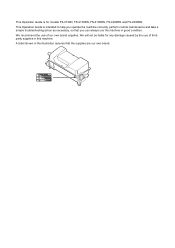
..., perform routine maintenance and take a simple troubleshooting action as necessary, so that the supplies are our own brand. We will not be liable for models FS-2100D, FS-2100DN, FS-4100DN, FS-4200DN and FS-4300DN.
FS-2100DN/4100DN/4200DN/4300DN Operation Guide - Page 3
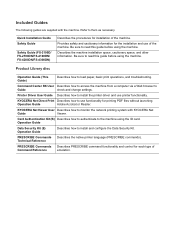
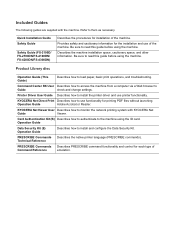
... Installation Guide Safety Guide
Safety Guide (FS-2100D/ FS-2100DN/FS-4100DN/ FS-4200DN/FS-4300DN)
Describes the procedures for printing PDF files without launching
Operation Guide
Adobe Acrobat or Reader.
Describes the machine installation space, cautionary space, and other information.
Included Guides
The following guides are supplied with KYOCERA Net
Guide
Viewer.
Be sure to...
FS-2100DN/4100DN/4200DN/4300DN Operation Guide - Page 22


Components at the Rear of the Printer
27
28
29
30 31
32
Machine Parts
33 34 35
36
FS-2100D/FS-2100DN
27 Option Interface Slot 28 Network Interface Connector (Only network compatible models) 29 USB Port (For Card Authentication Kit) 30 USB Interface Connector 31 Interface ...
FS-2100DN/4100DN/4200DN/4300DN Operation Guide - Page 45
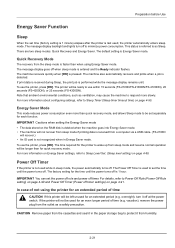
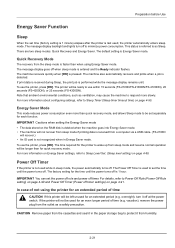
... mode. For more than quick recovery mode, and allows Sleep mode to use within 15 seconds (FS-2100D/FS-2100DN/FS-4100DN), 20 seconds (FS-4200DN), or 25 seconds (FS-4300DN).
If the printer will be longer than when using the printer for an extended period of time (e.g.
Energy Saver Mode
This mode reduces power consumption even more...
FS-2100DN/4100DN/4200DN/4300DN Operation Guide - Page 46


IMPORTANT You should not use inkjet printer paper or any paper with a special surface coating. (Such papers may cause paper jams or other...that is supported and does not fall out. Use the multi purpose tray for loading paper in the cassettes. Loading Paper into the Cassette
The standard cassette holds up to avoid media jams or skewed printing. Bottom Plate
3 (On FS-2100D/FS-2100DN only)...
FS-2100DN/4100DN/4200DN/4300DN Operation Guide - Page 51
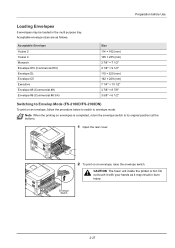
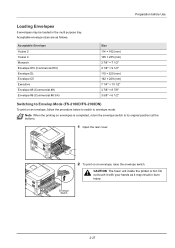
CAUTION The fuser unit inside the printer is completed, return the envelope switch to envelope ...; 9 1/2" 110 × 220 (mm) 162 × 229 (mm) 7 1/4" × 10 1/2" 3 7/8" × 8 7/8" 3 5/8" × 6 1/2"
Switching to Envelop Mode (FS-2100D/FS-2100DN)
To print on an envelope, follow the procedure below to switch to its original position (at the bottom).
1 Open the rear cover.
2 To print on...
FS-2100DN/4100DN/4200DN/4300DN Operation Guide - Page 64


... Error Messages on for example, after paper is switched on page 8-5.
4-2 Canceling... When the printer is added. This is also shown when the printer is possible. Jobs inside the printer are displayed on FS-2100D and FS-2100DN. Please wait.
The printer is being canceled. Loading paper. Ready to print. The paper in the cassette is receiving...
FS-2100DN/4100DN/4200DN/4300DN Operation Guide - Page 92
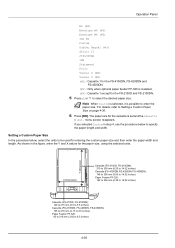
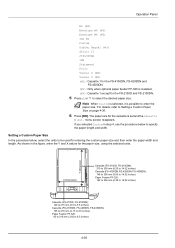
... and the Cassette
# Set. Y Dimension
X Dimension
Cassette (FS-2100D, FS-2100DN): 210 to 356 mm (8.25 to 14.02 inches)
Cassette (FS-4100DN, FS-4200DN, FS-4300DN): 148 to 356 mm (5.83 to 14.02 inches)...320: 162 to 356 mm (6.38 to 14.02 inches)
Cassette (FS-2100D, FS-2100DN): 140 to 216 mm (5.5 to 8.5 inches)
Cassette (FS-4100DN, FS-4200DN, FS-4300DN): 105 to 216 mm (4.13 to 8.5 inches)
Paper Feeder...
FS-2100DN/4100DN/4200DN/4300DN Operation Guide - Page 93


... installed in the printer (1 to select the paper size units and then press [OK].
The Size Entry(Y) menu screen appears. menu, press or to select Custom
PaperSize. # shows the number of paper lengths you can set for entering the paper size is as follows:
• Cassette (FS-2100D, FS-2100DN): 210 to...
FS-2100DN/4100DN/4200DN/4300DN Operation Guide - Page 94


...Media Types are as follows:
• Cassette (FS-2100D, FS-2100DN): 140 to 216 mm (5.5 to 8.5 inches)
• Cassette (FS-4100DN, FS-4200DN, FS-4300DN): 105 to 216 mm (4.13 to 8.5 ...13.
The Media Type screen appears listing the media types
that you can automatically select the paper in the printer (1 to 5).
[ Exit ]
Media Type:
a b
*1**P*l**a*i*n
2 Preprinted
3 Bond
3 Press ...
FS-2100DN/4100DN/4200DN/4300DN Operation Guide - Page 152


...FS-2100D
For EU countries†
Other than EU countries
FS-2100DN/FS-4100DN/ FS-4200DN/FS-4300DN
Network (Network interface setting)
-
- Sleep Timer:
a b
2 Press [OK]. Rules that can adjust the length of time the printer... models.
Note When On is stored and the Timer
Setting menu reappears. The printer reverts to On, the machine turns off .
The Power Off Rule menu screen...
FS-2100DN/4100DN/4200DN/4300DN Operation Guide - Page 179
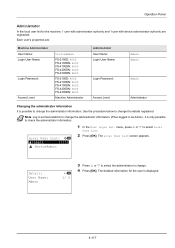
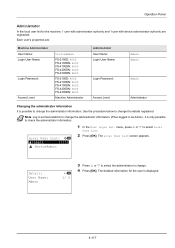
... device administrator authority are :
Machine Administrator User Name: Login User Name:
Login Password:
Access Level:
DeviceAdmin
FS-2100D: 4000 FS-2100DN: 4000 FS-4100DN: 4500 FS-4200DN: 5000 FS-4300DN: 6000
FS-2100D: 4000 FS-2100DN: 4000 FS-4100DN: 4500 FS-4200DN: 5000 FS-4300DN: 6000
Machine Administrator
Administrator User Name: Login User Name:
Login Password:
Access Level:
Admin Admin...
FS-2100DN/4100DN/4200DN/4300DN Operation Guide - Page 242
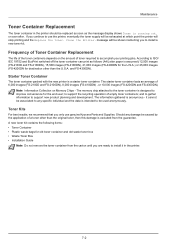
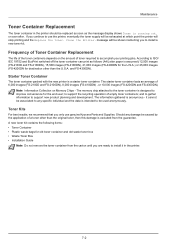
...support new product planning and development. it in the printer should be replaced as soon as follows (A4/Letter paper is assumed):12,500 images (FS-2100D and FS-2100DN), 15,500 images (FS-4100DN), 21,000 images (FS-4200DN for the U.S.A.) or 25,000 images (FS... the new printer is anonymous - to install it cannot be associated to use genuine Kyocera Parts and Supplies. and FS-4300DN). A...
FS-2100DN/4100DN/4200DN/4300DN Operation Guide - Page 264
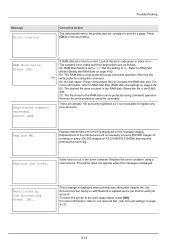
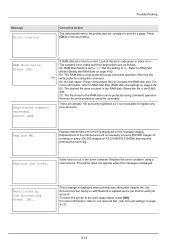
... the printer to Job Account.Set. (Job Account setting) on page 4-82. 05: The desired file does not exist in place of printing (or every 300,000 images on FS-2100D/FS-2100DN) and... Mode is write protected using command operation. Troubleshooting
Corrective Action The data transferred to the printer was attempted, despite the Job
Account function being on the message display. Toner has run...
FS-2100DN/4100DN/4200DN/4300DN Operation Guide - Page 266
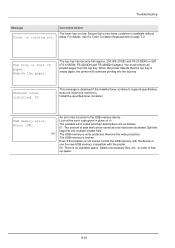
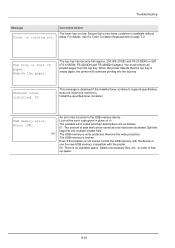
... regional specification does not match the machine's. PC
This message is empty again, the printer will continues printing into multiple smaller files.
## The USB memory is broken. Look at...available without delay. The top tray has become full (approx. 250 (FS-2100D and FS-2100DN) or 500 (FS-4100DN, FS-4200DN and FS-4300DN) pages).
An error has occurred in order to Toner Container ...
FS-2100DN/4100DN/4200DN/4300DN Operation Guide - Page 288
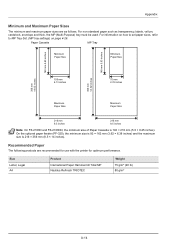
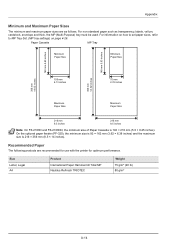
...
216 mm 8.5 inches
216 mm 8.5 inches
Note On FS-2100D and FS-2100DN, the minimum size of Paper Cassette is 216 × 356 mm (8.5 × 14 inches).
Appendix
Minimum and Maximum Paper Sizes
The minimum and maximum paper sizes are recommended for use with the printer for optimum performance. For non standard paper such...
FS-2100DN/4100DN/4200DN/4300DN Operation Guide - Page 289
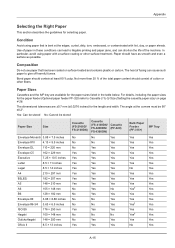
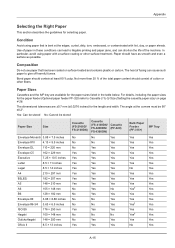
Bond paper should contain at the corners must be stored
Paper Size
Size
Cassette (FS-2100D/ FS-2100DN)
Cassette (FS-4100DN/ FS-4200DN/ FS-4300DN)
Cassette (PF-320)
Bulk Paper Feeder (PF-315+)
MP Tray
Envelope Monarch 3.88 × 7.5 inches
No
No
Yes
Yes
Yes
Envelope #10
4.13 × 9.5 ...
FS-2100DN/4100DN/4200DN/4300DN Driver Guide Rev-15.12 2012.10 - Page 2


... in this guide is prohibited. Models supported by the KX printer driver
FS-2100D FS-2100DN FS-4100DN FS-4200DN FS-4300DN
© 2012 KYOCERA Document Solutions Inc. Legal Notes
Unauthorized reproduction...Company Limited.
Regarding Trademarks
KPDL is a trademark of Apple Inc. and/or other brand and product names herein are registered trademark of Kyocera Corporation. All...
Kyocera MAC Driver 3 Software Guide Ver. 1.1 - Page 11
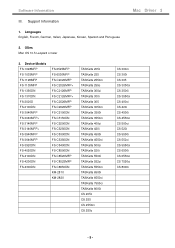
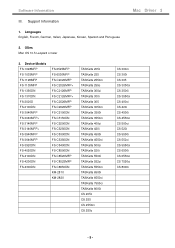
...FS-1028MFP FS-1035MFP FS-1128MFP FS-1135MFP FS-1350DN FS-1370DN FS-2020D FS-2100DN FS-3040MFP FS-3040MFP+ FS-3140MFP FS-3140MFP+ FS-3540MFP FS-3640MFP FS-3920DN FS-4020DN FS-4100DN FS-4200DN FS-4300DN
FS-6525MFP FS-6530MFP FS-C2026MFP FS-C2026MFP+ FS-C2126MFP FS-C2126MFP+ FS-C2526MFP FS-C2626MFP FS-C5100DN FS-C5150DN FS-C5200DN FS-C5250DN FS-C5300DN FS-C5350DN FS-C5400DN FS-C8500DN FS-C8520MFP FS...
Similar Questions
Not Allowing To Print From Iphone.
it shows printer in iphone when selected it just disappears.
it shows printer in iphone when selected it just disappears.
(Posted by hemgautam001 5 months ago)
Kyocera Fs-6525mfp Not Connecting To The Network
Dear Sir,After installing in my PC the win 10 pro the Kyocera FS-6525MFP is not connecting to the ne...
Dear Sir,After installing in my PC the win 10 pro the Kyocera FS-6525MFP is not connecting to the ne...
(Posted by marahman 2 years ago)
Both Page Print
i have FS-2100DN model of your product in my office but i get difficulty to make both side print ? w...
i have FS-2100DN model of your product in my office but i get difficulty to make both side print ? w...
(Posted by jerryhenok2016 4 years ago)
Why Does Kyocera Fs-2100dn
why is kyocera FS-2100DN slow via printing on network
why is kyocera FS-2100DN slow via printing on network
(Posted by emmox1 10 years ago)

