Kyocera FS-2100DN Support Question
Find answers below for this question about Kyocera FS-2100DN.Need a Kyocera FS-2100DN manual? We have 14 online manuals for this item!
Question posted by emmox1 on November 21st, 2013
Why Does Kyocera Fs-2100dn
why is kyocera FS-2100DN slow via printing on network
Current Answers
There are currently no answers that have been posted for this question.
Be the first to post an answer! Remember that you can earn up to 1,100 points for every answer you submit. The better the quality of your answer, the better chance it has to be accepted.
Be the first to post an answer! Remember that you can earn up to 1,100 points for every answer you submit. The better the quality of your answer, the better chance it has to be accepted.
Related Kyocera FS-2100DN Manual Pages
PRESCRIBE Commands Technical Reference Manual - Rev. 4.7 - Page 115


... listed below.
7-3 The other emulations will get a subset excluding some international characters and symbols. See Section for Line Printer, send the printing system the following PRESCRIBE command sequence:
!R! For a fixed font, the printing system provides the same character spacing as for details.)
• The graphics commands which includes many international characters, graphic...
PRESCRIBE Commands Technical Reference Manual - Rev. 4.7 - Page 153


... or permanent) assigned to a resource must be lost during emulation
switching. Example: FS-1000 Series
Printing Condition
HPLJ 4 HPLJ 4, duplex mode=None, raster memory=A4/Letter HPLJ 4, duplex mode... mode 6 emulation. Resource protection becomes operational under resource protection is returned to the printing system. • The emulation is changed by user memory items like macros, symbol...
PRESCRIBE Commands Technical Reference Manual - Rev. 4.7 - Page 154


Example: FS-9500DN
Printing Condition
PCL 6, duplex mode=None PCL 6, duplex mode=On KPDL, duplex mode=None ...a default at either level of available printing system memory will remain at 300, 600, 1200 dpi, the printing system provides an FRPO command to PRESCRIBE Commands Command Reference. FRPO N8, 3; EXIT;
Example: FS-1000 Series
Printing Condition
Resolution
300 dpi 600 dpi
HPLJ...
PRESCRIBE Commands Technical Reference Manual - Rev. 4.7 - Page 155


..., FF=FF Courier IBM PC-8 (U6/U7) Off 0 0 75 0 0 0 0 Off Off
LaserJet PJL
The HP LaserJet emulation loads a Printer Job Language (PJL) that the print job is complete, resets the page count.
7-43 The Kyocera printing systems described in parentheses are the related FRPO parameters. Table 7.23.
Tells PJL to the following states when...
Kyocera Command Center RX User Guide Rev-1.60 - Page 60


... LPD).
If you attempt those operations without sufficient privileges. With Novell Client, creation of the NetWare print objects with the selected logical printer. For NetWare printing, you may be inoperable if you are unsure, please contact your network administrator. Certain portions of the primary File Server.
Conversion is applied to data that is received...
Kyocera Command Center RX User Guide Rev-1.60 - Page 61


... must also be used by IPP. Printer Server Mode
Enables or disables Print Server Mode. For details
COMMAND CENTER RX
6-37 Print Server Name
Enter the Print Server Name. Password (optional)
Enter the Password, if required. Login to NetWare will be set within a network. Remote Print Mode Enables or disables Remote Print Mode. Job Timeout Enter the...
Kyocera Net Viewer Operation Guide Rev 5.4 2012.2 - Page 67


... Settings page, review your selections. 5 Click Finish to change selected settings for installed printer drivers.
1 In any Host view displayed, you exit the application. The file must...With any Host view, click Host > Printing settings. 2 If the Configure Printer Settings wizard was accessed from Host view, select
one or more installed printer drivers. When configuration is cleared when you...
FS-2100DN/4100DN/4200DN/4300DN Driver Guide - Page 2
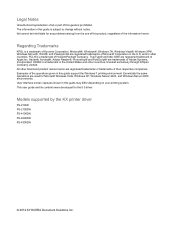
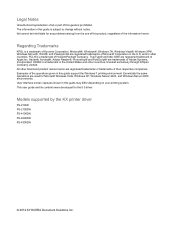
... is a trademark of Kyocera Corporation. UNIX® is a trademark of Hewlett-Packard Company. Models supported by the KX printer driver
FS-2100D FS-2100DN FS-4100DN FS-4200DN FS-4300DN
© 2012 KYOCERA Document Solutions Inc. Microsoft... reproduction of all or part of this guide may differ depending on your printing system. The information in the U.S. TrueType® and Mac OS®...
FS-2100DN/4100DN/4200DN/4300DN Driver Guide - Page 9
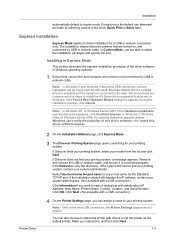
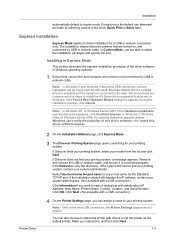
... box appears, click Continue Anyway. If Discover does not find your printing system, contact your printing system, a message appears. If the installation wizard still displays the IP address, contact your printer and computer are able to install the KX Driver for a USB or network connection only. Click Next. (Not available with a USB connection.)
4 On...
FS-2100DN/4100DN/4200DN/4300DN Driver Guide - Page 10
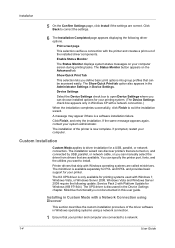
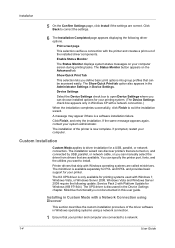
... installation procedure of the driver software in Windows operating systems using a network connection.
1 Ensure that can discover printers that are turned on, and connected by USB, parallel, or network cable, or you define basic print options into group profiles that your computer screen during printing tasks. Click Finish, and retry the installation. If prompted, restart...
FS-2100DN/4100DN/4200DN/4300DN Driver Guide - Page 13


...a software installation failure. If you only select software packages from the list and click Next. Print a test page This selection verifies a connection with a Network Connection using Custom Select
This section describes the custom installation procedure of the printer is automatically selected. When the installation completes successfully, click Finish to the Confirm Settings page...
FS-2100DN/4100DN/4200DN/4300DN Driver Guide - Page 27


... your computer. A client computer in . Security Watermark is an optional plug-in a client/server environment can be tracked by each print job. This feature limits printing privileges to print.
2-8 Users added in the printer driver for a name and password. Use specific name
This option can accept the default name and password set by user...
FS-2100DN/4100DN/4200DN/4300DN Driver Guide - Page 64


... Graphics Effects
Special settings are unaffected.
Adjusting contrast is useful if graphic images are printing too gray, or too black and white.
4 Click OK to the printer. You can also change contrast by reducing the amount of the print job. A high contrast setting decreases the grayscale spectrum, making light grays darker and dark...
FS-2100DN/4100DN/4200DN/4300DN Operation Guide - Page 3
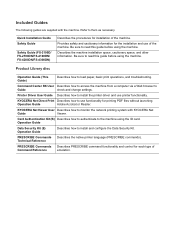
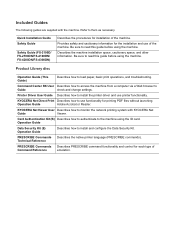
...
Operation Guide
Adobe Acrobat or Reader. Be sure to read this guide before using the machine.
KYOCERA Net Direct Print Describes how to monitor the network printing system with the machine. KYOCERA Net Viewer User Describes how to use printer functionality.
Describes the machine installation space, cautionary space, and other information. Product Library disc
Operation...
FS-2100DN/4100DN/4200DN/4300DN Operation Guide - Page 6


Job Log ...6-4 USB Keyboard ...6-5 Wireless Network ...6-5
7 Maintenance
Toner Container Replacement ...7-2 Replacing the Waste Toner Box ...7-6 Cleaning the Printer ...7-8 Prolonged Non-Use and Moving of the Printer 7-10
8 Troubleshooting
General Guidelines ...8-2 Print Quality Problems ...8-3 Error Messages ...8-5 Clearing Paper Jams ...8-17
Appendix
Character Entry Method ...A-2 About the ...
FS-2100DN/4100DN/4200DN/4300DN Operation Guide - Page 51
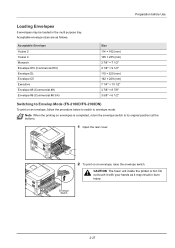
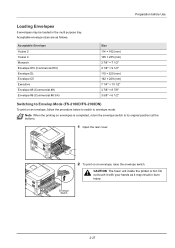
... to envelope mode. CAUTION The fuser unit inside the printer is completed, return the envelope switch to its original position (at the bottom).
1 Open the rear cover.
2 To print on an envelope, follow the procedure below to switch to Envelop Mode (FS-2100D/FS-2100DN)
To print on an envelope, raise the envelope switch.
Acceptable envelope...
FS-2100DN/4100DN/4200DN/4300DN Operation Guide - Page 220


... card
To later print additional copies
Printer driver Prints simultaneously
To proof the first copy before printing multiple copies
Printer driver
Prints one copy simultaneously
To hold the document in the printer. Note When using...to use Job Box, set the RAM disk mode to the Printer Driver User Guide for the driver settings and print (save) procedures.
5-24 When using the RAM disk to ...
FS-2100DN/4100DN/4200DN/4300DN Operation Guide - Page 279
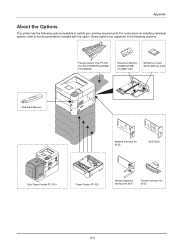
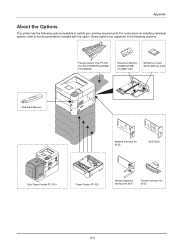
...printer has the following sections. Faceup Output Tray PT-320 (for FS-4100DN/FS-4200DN/ FS-4300DN)
Expansion Memory (DIMM 256 MB/ 512 MB/1 GB)
SD Memory Card SDHC Memory Card
USB Flash Memory
Network...PF-320
Wireless Network Interface Kit IB-51
Parallel Interface Kit IB-32
A-5
For instructions on installing individual options, refer to satisfy your printing requirements. Some options...
FS-2100DN/4100DN/4200DN/4300DN Operation Guide - Page 306


... can be carried out via routers on smaller networks than other printers' page description languages. Form feed timeout is exceeded, the printer will automatically process the currently received data and print it executes an automatic page break. IPP is not suitable for file sharing and printing services. KPDL
Kyocera's PostScript page description language compatible with SSL...
IB-51 WEB Browser Management Guide - Page 9
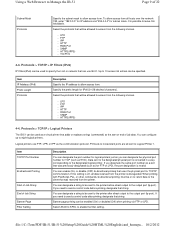
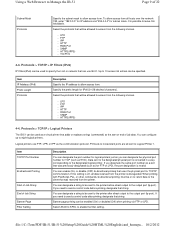
...access from the following choices.
- Printouts to nonexistent ports are all hosts over the network 192, enter "192.0.0.0" for IP address and "255.0.0.0" for FTP or LPD), the... designate a string to be sent to the printer after printing, designate that will be used as a virtual printer that uses the physical port for logical printers just as the communication protocol. LPD - IPP...
Similar Questions
Not Allowing To Print From Iphone.
it shows printer in iphone when selected it just disappears.
it shows printer in iphone when selected it just disappears.
(Posted by hemgautam001 6 months ago)
My Printer Failed To Print
how can I change the envelop size position to A4 size paper to print?
how can I change the envelop size position to A4 size paper to print?
(Posted by getzeleke 5 years ago)
Why Is My Kyocera Fs-1120d Not Printing Straight? The A4 Print Is Leaning Left
Why is my Kyocera FS-1120D not printing straight? The A4 print is leaning to the left. I ahve tried ...
Why is my Kyocera FS-1120D not printing straight? The A4 print is leaning to the left. I ahve tried ...
(Posted by adminjfd 9 years ago)
I Just Bought A Kyocera Fs-1128mfp Scan To Network Not Working
I JUST BOUGHT A KYOCERA FS-1128MFP AND INSTALLED IT BY PLUGGING IT INTO MY ROUTER, THE FAX AND PRINT...
I JUST BOUGHT A KYOCERA FS-1128MFP AND INSTALLED IT BY PLUGGING IT INTO MY ROUTER, THE FAX AND PRINT...
(Posted by DANAYFR 13 years ago)

