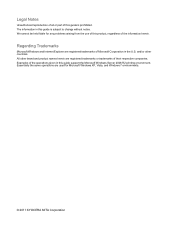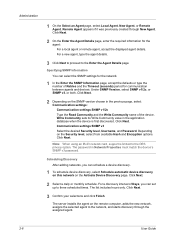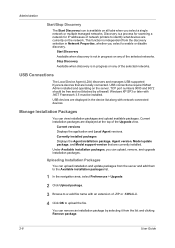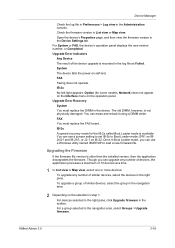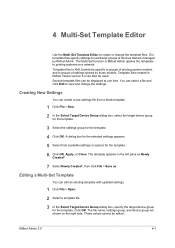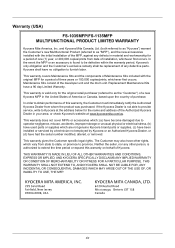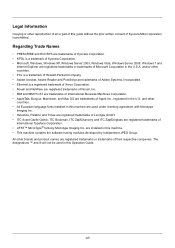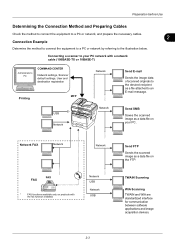Kyocera ECOSYS FS-1035MFP/DP Support Question
Find answers below for this question about Kyocera ECOSYS FS-1035MFP/DP.Need a Kyocera ECOSYS FS-1035MFP/DP manual? We have 8 online manuals for this item!
Question posted by venkateswaradryfruitsagencies on March 9th, 2014
I Was Purchased Kycera 1035 Mfp. I Am Using Only Xp Version Pc I Dont Have Netwo
The person who posted this question about this Kyocera product did not include a detailed explanation. Please use the "Request More Information" button to the right if more details would help you to answer this question.
Current Answers
Related Kyocera ECOSYS FS-1035MFP/DP Manual Pages
Similar Questions
Video On How To Use The Printer
Hello. I recently purchased a used Kyocera taskalfa 4820w wide format printer, but have no idea how ...
Hello. I recently purchased a used Kyocera taskalfa 4820w wide format printer, but have no idea how ...
(Posted by kudrabashir1970 2 years ago)
We Are Receiving An Xps Print Error Memory Allocation Failure 514 10 248
When attempting to print multiple pages we are getting an XPS PRINT ERROR MEMORY ALLOCATION FAILURE ...
When attempting to print multiple pages we are getting an XPS PRINT ERROR MEMORY ALLOCATION FAILURE ...
(Posted by fandreu20047 5 years ago)
A Problem Of Printing After Scanning To Folder In Pc: Os: Windows 7.0
A problem of printing rabish after scanning to folder in a PC: I just want to scan without printing....
A problem of printing rabish after scanning to folder in a PC: I just want to scan without printing....
(Posted by aalbadri 9 years ago)
How Do Set Up Scan To Pc With A Kyocera Fs-1128mfp Using Usb
(Posted by davisjack 10 years ago)
Is There Software That Will Enable Fax From Pc Wtih A Kyocera Fs-1135 Mfp B&w?
I have a Kyocera FS-1135 MFP black & white printer. The tech told me this model doesn't have a f...
I have a Kyocera FS-1135 MFP black & white printer. The tech told me this model doesn't have a f...
(Posted by squenault 11 years ago)