Kyocera Ai3010 Support Question
Find answers below for this question about Kyocera Ai3010.Need a Kyocera Ai3010 manual? We have 4 online manuals for this item!
Question posted by rbwpainting on May 23rd, 2012
Misfeed What To Do To Fix?
got a tear in a piece of paper and a misfeed notice came up with a jam 10. What do I do to fix?
Current Answers
There are currently no answers that have been posted for this question.
Be the first to post an answer! Remember that you can earn up to 1,100 points for every answer you submit. The better the quality of your answer, the better chance it has to be accepted.
Be the first to post an answer! Remember that you can earn up to 1,100 points for every answer you submit. The better the quality of your answer, the better chance it has to be accepted.
Related Kyocera Ai3010 Manual Pages
KM-NET ADMIN Operation Guide for Ver 2.0 - Page 3


...Deleting a Network ...2-7 Network Properties ...2-7 Start/Stop Discovery ...2-8 Mail Server ...2-8 Selecting E-mail Settings ...2-8 Device Communication ...2-9 Database ...2-9 Backing Up a Database ...2-9 Restoring a Database ...2-9 Web Server ...2-10 Consoles ...2-10 Choosing a Console ...2-10 Changing the Default Console 2-11 Disabling a Console ...2-11 Enabling a Disabled Console 2-12 Log Off...
KM-NET ADMIN Operation Guide for Ver 2.0 - Page 4


... ...3-6 Add Group ...3-7 Manual Groups ...3-7 Dynamic Groups ...3-8
Map View ...3-9 Map View Toolbar ...3-9 Map Background ...3-10 Selecting Icon Properties ...3-11 Links ...3-12 Saving Map Settings ...3-12
Subscription View ...3-13 Adding Devices ...3-13 Refresh ...3-14 Select All ...3-14 Open Device Home Page ...3-14 Status Filter ...3-14
Setting a Status Filter ...3-15 Show or Hide Unmanaged...
KM-NET ADMIN Operation Guide for Ver 2.0 - Page 5


... ...4-2 List View ...4-2 Form View ...4-2 Diagram View ...4-3 Subscription View ...4-3
Manage Views ...4-3 Managing the List View ...4-3 Managing the Diagram View 4-4
Groups ...4-4 Adding or Editing a Printing Device Group 4-4 Adding or Editing an Account Group 4-5 Deleting a Group ...4-5 Copying a Group ...4-5 Adding or Editing an Account 4-6 Deleting an Account ...4-7 Editing a Printing...
KM-NET ADMIN Operation Guide for Ver 2.0 - Page 9


... most third party network printers that support the standard printer MIB
Maximum Validated Configuration Device Manager Up to 2000 managed devices, 45 managed networks, 100 device groups, and 10 simultaneous client connections Accounting Manager Up to 2000 managed accounts, and 10 simultaneous client connections Print Job Manager Up to 2000 print jobs per day and...
KM-NET ADMIN Operation Guide for Ver 2.0 - Page 16


...
IPv4 and IPv6 are also many differences. IPv6 is has a greater capacity for all subscriptions. You can be copied or moved from 10.10.9.1 through 10.10.11.254, regardless of the device. One obvious difference is composed of their basic framework, but there are similar in the addresses.
An IPv4 address is in terms...
KM-NET ADMIN Operation Guide for Ver 2.0 - Page 17


... for the alias. General Tab On the General tab, you want to do not belong to any devices, click OK in the confirmation message. When a network is unmanaged:
Discovery is first discovered.
Discovery ...v3 Tab Select the SNMP v1/v2c v3 tab to confirm This will appear in the All Devices\Networks\Orphans folder.
5 Whether or not the network or networks include any registered network will appear...
KM-NET ADMIN Operation Guide for Ver 2.0 - Page 18


Currently mail can only be preventing the alert email. SMTP Server
Defines an SMTP server for the end of network printers to identify what devices are sent out, the address entered in Sender address will receive a test email.
6 Click Submit to save the e-mail settings, or click Reset to clear ...
KM-NET ADMIN Operation Guide for Ver 2.0 - Page 46


... available in the file are currently processing, such as the delimiter, or make a copy of printing devices.
The warning message directs you do not have privileges to display or change the asset number.
If you are fixed, while others can change selected properties. Log File Headings
The log file contains a header line...
KM-NET ADMIN Operation Guide for Ver 2.0 - Page 48


... Displays all devices. Fixed Identification
User Guide sysLocation Type the device's office location. Click the buttons on the right to apply the change selected settings. Click Apply to open or close each group of each paper source. Display Name Type a name for the printing device, usually the model name. Stapler status Displays the current stapler...
KM-NET ADMIN Operation Guide for Ver 2.0 - Page 50


... Select the desired polling options and set the time in a new window. Stapler Devices with support for stapling.
Event Log Click View to open the polling options. Monitoring Lets you fix the problem in the printing device.
Manage this device Select the check box to trace the error. Advice Follow the steps to display...
KM-NET ADMIN Operation Guide for Ver 2.0 - Page 75


...page 5-5 Queues on page 5-7 Users on page 5-10 Hosts on page 5-12 Configuring Queues on the print server. In contrast to device-based accounting, Print Job Manager is an optional ...job monitoring, control and accounting functions for initial access to desktop and workgroup devices. It integrates seamlessly into devices, Print Job Manager uses a more efficient method of Print Job Manager,...
KM-NET ADMIN Operation Guide for Ver 2.0 - Page 93


...color pages in the document. Color This column shows the number of pages in a new print job. Each page contains a user-defined fixed number of print jobs. Previous This option returns to print the document again, resulting in the document. Click Reprint to the prior page..., and deleting all jobs:
First Page This option shows the first page of the document printed by the selected device.
KM-NET ADMIN Operation Guide for Ver 2.0 - Page 100


... Host Agent on a given
host. Required for print job retention and server space. KM Service Manager Software component that serves several functions. MFP Multifunction Printer (or Multifunction Peripheral) A single device that administrators can act as a printer, a scanner, a fax machine, and a photocopier. Map View A view that tracks the number of programs from Sun Microsystems...
3010/2310 Instruction Handbook - Page 6
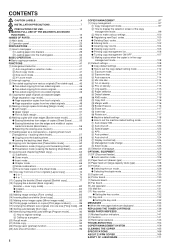
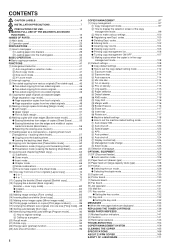
...
(8) Fax board 131
(9) Job separator 131
(10) Mail box 131
(11) Key counter 132 q Setting the key counter 132
(12) Key card 132 q Setting the key card 132
MESSAGES 133 q When the messages below are displayed 133
REPLACING THE TONER CARTRIDGE 139
WHEN PAPER MISFEEDS 141
(1) Misfeed location indicators 141
(2) Cautions 141
(3) Removal procedures...
3010/2310 Instruction Handbook - Page 24
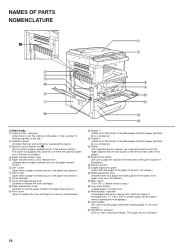
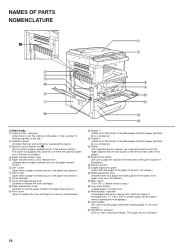
... a branch unit when the optional duplex
unit or finisher is installed.) 4 Paper transfer section cover 5 Paper transfer section cover release lever
(Operate when a paper misfeed occurs in the paper transfer
section.) 6 Left 1 cover
(Open when a paper misfeed occurs in the paper feed section.) 7 Left 2 cover
(Open when a paper misfeed occurs in the ejection section. NAMES OF PARTS NOMENCLATURE...
3010/2310 Instruction Handbook - Page 28
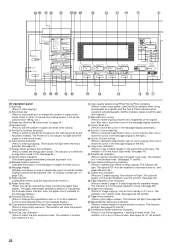
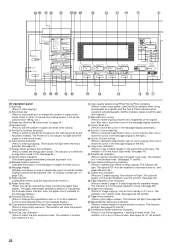
...Indicator will light when the key is lit.) 9 Misfeed location indicators
(Indicates the location of misfed paper if a paper misfeed occurs.) 0 Message display
(Displays messages on how ...as originals, and the Text & Photo indicator when
using the optional printer function.) @ Paper Select key (Paper size can be
made. Press to return to decrease magnification ratio in copies. Display contrast ...
3010/2310 Instruction Handbook - Page 139
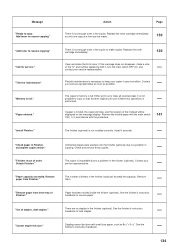
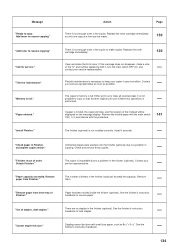
....
-----
"Finisher is misfed, the copier will be displayed on the message display.
"Out of sheets in good condition. Contact your service representative.
----- If paper is out of the misfeed will stop, and the location of order.
Add staples." "Time for service."
It is not possible to copy. Check and remove those copies...
3010/2310 Instruction Handbook - Page 146


... care when working in the charger section. Take sufficient care when working in this area, as there is a danger of electrical shock. CAUTION The copier's fixing unit is a danger of getting burned.
* Do not reuse misfed paper. * If paper gets torn during removal, be indicated there also. A misfeed message will stop.
3010/2310 Instruction Handbook - Page 159
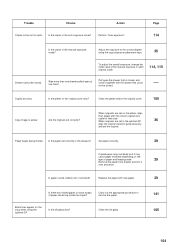
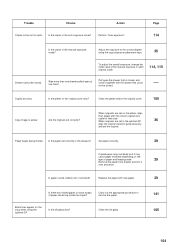
... it
over or wrinkled?
Trouble
Checks
Action
Copies come out too dark. Is the platen or the original cover dirty? When originals are dirty. Set paper correctly.
29
Copied paper may
cause paper misfeeds depending on the platen, align
their edges with the correct original size
scale for their size. Is...
3010/2310 Instruction Handbook - Page 171
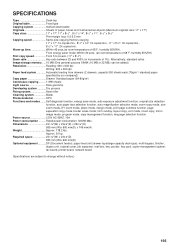
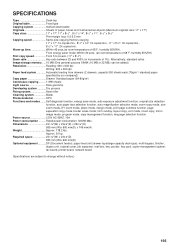
... temperature of 68˚F, humidity 65%RH) First copy speed From 5 to change without notice.)
166 Alternatively, standard ratios. Image storage memory .....16 MB (One general purpose SIMM can... standard paper specified by our company]) Copy paper Drawer: Standard paper (64-80g/m2) Continuous copying ..........1-999 sheets Light source Rare gas lamp Developing system Dry process Fixing system ...
Similar Questions
How To Fix Paper Jam Problem Kyocera Taskalfa 4501i From Tray 1
(Posted by 15111967g 1 year ago)
How To Fix C6400 Error Message
We had electric surge now get error c6400 How do we fix it?
We had electric surge now get error c6400 How do we fix it?
(Posted by byhs1 9 years ago)
Paper Misfeed Jam 00
my kyocera task alfa 221 is showing paper misfeed open left cover and remove paper jam 00 ,i open an...
my kyocera task alfa 221 is showing paper misfeed open left cover and remove paper jam 00 ,i open an...
(Posted by saalullathil 9 years ago)
Does The Kyocera Ai3010 Hve Volatile Memory That Is Erased When Power Is Remvd?
I work for the FAA and am in the process of excessing our Kyocera AI3010. I need to ensure the memor...
I work for the FAA and am in the process of excessing our Kyocera AI3010. I need to ensure the memor...
(Posted by michelleeparenica 10 years ago)

