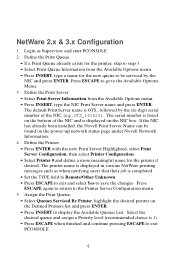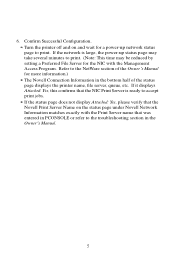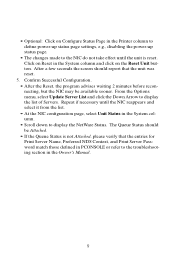Kyocera Ai3010L Support Question
Find answers below for this question about Kyocera Ai3010L.Need a Kyocera Ai3010L manual? We have 3 online manuals for this item!
Question posted by michelleeparenica on September 23rd, 2013
Does The Kyocera Ai3010 Hve Volatile Memory That Is Erased When Power Is Remvd?
I work for the FAA and am in the process of excessing our Kyocera AI3010. I need to ensure the memory is volatile and will be erased when power is removed. If not, the copier memory has to be sanitized. Please let me know if the Kyocera AI3010 memory it volatile, or if there is a Hard Drive. Thanks for your assistance. Michelle Parencia
Current Answers
Related Kyocera Ai3010L Manual Pages
Similar Questions
Hard Drive In A Km 2050 How Can I Tell If It Has One
Getting a new MFP printer and would like to know if the KM 2050 stores data on a hard drive.If it ha...
Getting a new MFP printer and would like to know if the KM 2050 stores data on a hard drive.If it ha...
(Posted by sgrey 9 years ago)
Kyocera Fs-1128mfp Memory
Does Kyocera FS-1128MFP have volitile memory that erases when power is removed? If not how to erase ...
Does Kyocera FS-1128MFP have volitile memory that erases when power is removed? If not how to erase ...
(Posted by pete99215 9 years ago)
Replacing Hard Drive On Kyocera Km-4050i
The lease is ending on my KM-4050i and we need to clear all information off of the hard drive. For...
The lease is ending on my KM-4050i and we need to clear all information off of the hard drive. For...
(Posted by kcarmack 11 years ago)
How Do You Delete All Files From The Hard Drive On The Kyocera Km-2550?
How do you delete all files from the hard drive on the Kyocera KM-2550 before returning it?
How do you delete all files from the hard drive on the Kyocera KM-2550 before returning it?
(Posted by steveehlert 11 years ago)