Kyocera Ai2310 Support Question
Find answers below for this question about Kyocera Ai2310.Need a Kyocera Ai2310 manual? We have 4 online manuals for this item!
Question posted by cordelynn on June 23rd, 2011
Kyocera Ai2310
black line on copies and been told that this model obsolete?
Current Answers
There are currently no answers that have been posted for this question.
Be the first to post an answer! Remember that you can earn up to 1,100 points for every answer you submit. The better the quality of your answer, the better chance it has to be accepted.
Be the first to post an answer! Remember that you can earn up to 1,100 points for every answer you submit. The better the quality of your answer, the better chance it has to be accepted.
Related Kyocera Ai2310 Manual Pages
KM-NET ADMIN Operation Guide for Ver 2.0 - Page 2


and/or other countries. • All other brand and product names herein are registered trademarks or trademarks of their respective companies.
Copyright © 2009 KYOCERA MITA Corporation All rights reserved. The information in the U.S. We cannot be held liable for any problems arising from the use of this guide is ...
KM-NET ADMIN Operation Guide for Ver 2.0 - Page 9


... completes. Select one of the following options:
Repair
KMnet Admin 2.0
1-3 Supported Printers Kyocera network printers and most third party network printers that support the standard printer MIB
Maximum Validated Configuration Device Manager Up to 2000 managed devices, 45 managed networks, 100 device groups, and 10 simultaneous client connections Accounting Manager Up to 2000 managed...
KM-NET ADMIN Operation Guide for Ver 2.0 - Page 18


... subscribers. If alert e-mail fails to clear the settings.
2-8
User Guide Adding port 25 or netadmin.exe to identify what devices are sent out, the address entered in the e-mail address line.
SMTP Server
Defines an SMTP server for IP addresses of the selected networks. It can select settings for e-mail alerts...
KM-NET ADMIN Operation Guide for Ver 2.0 - Page 36


... is in Needs Attention mode. Any Alerts Displays all printing devices at once. The device is low. Upgrading The device firmware is open the printing device's Home Page (older Kyocera models), Command Center (newer Kyocera models), or the home page of the navigation buttons. Device Manager
Refresh
Printing device information, such as counters and toner levels, are Critical, Warning...
KM-NET ADMIN Operation Guide for Ver 2.0 - Page 37


Click Hide Unmanaged Devices to hide all device models. Multi-Set can configure the settings for Kyocera devices appearing in the Supported Model list in the Release Notes available from the list.
Select one or more selected devices.
One or more devices from the Device Manager. Multi-Set does not support all unmanaged printing devices.
Multi-Set is provided as a wizard...
KM-NET ADMIN Operation Guide for Ver 2.0 - Page 38


... a particular setting, leave No Change selected in the corresponding list.
Type the time in the text box in a group, select Only the following model types, then select the devices you initiated Multi-Set from the corresponding lists.
If you would like to configure from List View or Map View. Click Next.
7 Confirm...
KM-NET ADMIN Operation Guide for Ver 2.0 - Page 45


... or Select file from the beginning and
KMnet Admin 2.0
3-23 This line item does not appear for upgrades using WiseCore, Device Manager 2-32 KMnet Admin OneCPU, or models using the new firmware format (WiseCore 2 or later). This line item only appears for single device upgrades. If you want to change , click Back and return to...
KM-NET ADMIN Operation Guide for Ver 2.0 - Page 46


... asset number. Warning: Devices should not be upgraded after the upgrade are multiple lines in the KMnet Admin\log folder. Note: For the firmware master files (WiseCore 2 or later), all firmware versions in progress. The file is in the file are currently processing, such as the delimiter, or make a copy of the file...
KM-NET ADMIN Operation Guide for Ver 2.0 - Page 48


... Type a number to use for inventory control. This option is not available when the device is not connected. Click Apply to . sysLocation Type the device's office location. Monochrome models display black toner only. Level The amount of the computer the device is attached to apply the change selected settings. Stapler status Displays the current stapler...
KM-NET ADMIN Operation Guide for Ver 2.0 - Page 49


.... Monochrome, single color, and full color page counts can be displayed only for the device in the TCP/IP network. Single Color Page Count Total pages printed with black toner only. IP Address The numerical identifier for color printing devices. Model Name The manufacturer's name for machine features such as page layout, page size...
KM-NET ADMIN Operation Guide for Ver 2.0 - Page 53


...Alert created is supported only for Kyocera printers. The available information includes device properties such as a separate group under the Device Settings tab. The first two ...the subject line of e-mail alerts.
When custom properties are alerts for maintenance, for Minor Maintenance, Medium Maintenance, and Major Maintenance. Not all properties are based on all devices. Removing ...
KM-NET ADMIN Operation Guide for Ver 2.0 - Page 60


Subscription View
Subscription View is available with All devices or All accounts or a user created group selected in the navigation area. KMnet... For Diagram View, new diagrams can be added. Accounting Manager
Form View displays settings for the selected printing device or account information for information and can send out e-mail alerts based on a regular schedule. Diagram View
Diagram View...
KM-NET ADMIN Operation Guide for Ver 2.0 - Page 67


... of Accounts
4-10 Restriction Mode: Select function restriction and balance limit mode: Auto Sets account function restriction and balance limit for available printing device features: Print accounting management Copy accounting management Scan accounting management FAX accounting management Cancel on Balance Error: Select whether to cancel a print job that the settings always remain...
KM-NET ADMIN Operation Guide for Ver 2.0 - Page 75


...strongly recommend for initial access to control print queues and print jobs. In contrast to device-based accounting, Print Job Manager is an optional console for KMnet Admin that you must ..., where hostname and port are provided for the user to KMnet Admin. It integrates seamlessly into devices, Print Job Manager uses a more efficient method of Print Job Manager, you enter a user ...
KM-NET ADMIN Operation Guide for Ver 2.0 - Page 76


...can alternate between Print Job Manager and the Administration, Device Manager or Accounting consoles (if installed). All Queue Groups (Examples: Color Device, or Black and White Device) |__ All Queues | |__ (User-defined ...to select particular queues, user groups, or hosts that you can construct groups by devices or users, monitor print jobs, or generate various reports. KMnet Admin ships with...
KM-NET ADMIN Operation Guide for Ver 2.0 - Page 93


... you can delete, or reprint only their own print jobs. The bottom toolbar shows notifications about the condition of the document printed by the selected device. Print Job Pages
Completed print jobs are at the top and bottom of monochrome...
KM-NET ADMIN Operation Guide for Ver 2.0 - Page 98


... you copy existing
accounts and accounting settings from one device to change depending on this page.
Not the username used to one or more destination devices. Consoles... console can change selected device settings on the device it is selected at the login screen. Device Link A connection between devices in older Kyocera models. Linked devices are managed or unmanaged by...
KM-NET ADMIN Operation Guide for Ver 2.0 - Page 99


...can be connected to the device. KMnet Admin 2.0
vii Device Status A property that tells you must be performed only on models that displays current counter information as a bar graph, line graph, or pie chart ...that holds the object as well as per 10000 prints. H
Hostname The common name by Kyocera.
Diagram View A view that match the selected firmware file. Hostname can be used in...
KM-NET ADMIN Operation Guide for Ver 2.0 - Page 100


...and running for Job Release to KMnet Admin.
MFP Multifunction Printer (or Multifunction Peripheral) A single device that supports all Kyocera products by specific Account IDs. viii
User Guide J..., and a photocopier.
Job Accounting also lets you import an image of copies made by Kyocera. KX Printer Driver Intelligent Universal Printer driver that serves several functions. not ...
3010/2310 Instruction Handbook - Page 159
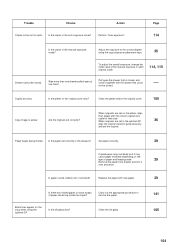
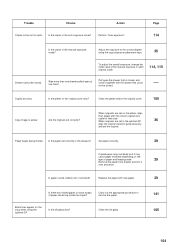
... "Auto exposure". Pull open at one time? Clean the platen and/or the original cover.
165
Copy image is closed, and close it
over or wrinkled? When originals are dirty.
Copies are set in the drawers?
Black lines appear on the
type of paper remaining inside the copier? Clean the slit glass.
141 165...
Similar Questions
Black Line On Paper When When Make A Copy
we have kyocera taskalfa 300i in the office and it shows black line on papers when we make a copy..
we have kyocera taskalfa 300i in the office and it shows black line on papers when we make a copy..
(Posted by outlaw999 9 years ago)
Black Line
When I scan a document I get a fine black line in the middle of the page. I'm thinking something nee...
When I scan a document I get a fine black line in the middle of the page. I'm thinking something nee...
(Posted by donnamiller 10 years ago)
Black Line Prints At Bottom Of Page.
ink cartridge replaced now black line prints across the bottom of page 1/4 in from the bottom.
ink cartridge replaced now black line prints across the bottom of page 1/4 in from the bottom.
(Posted by sandycornell 12 years ago)

